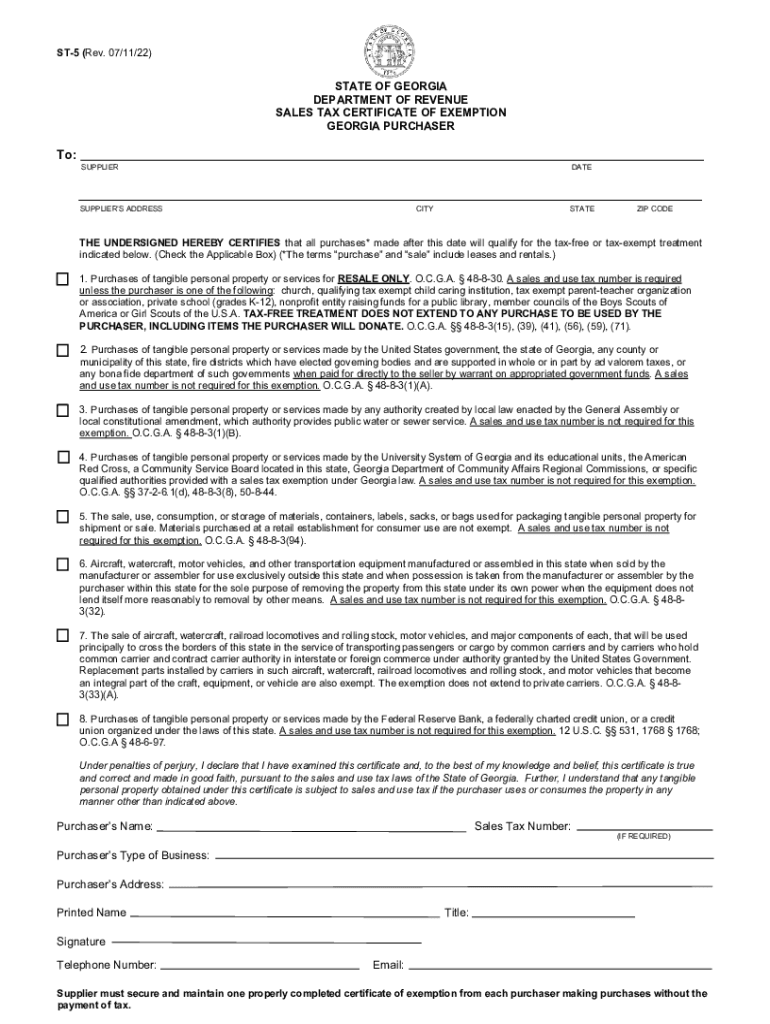
St5 Form Ga 2022-2026


What is the St5 Form Ga
The St5 Form Ga, officially known as the Georgia Sales Tax Exemption Certificate, is a critical document for businesses and individuals looking to make tax-exempt purchases in the state of Georgia. This form allows eligible buyers to avoid paying sales tax on specific transactions, such as purchases made for resale or for use in manufacturing. By completing and submitting this form, purchasers can demonstrate their entitlement to tax exemptions under Georgia law.
How to use the St5 Form Ga
Using the St5 Form Ga involves several straightforward steps. First, ensure that you meet the eligibility criteria for sales tax exemption, which typically includes being a registered business or a qualified organization. Next, download the St5 Form Ga from the appropriate source, ensuring you have the most current version. Fill out the required fields, including your name, address, and the reason for the exemption. Finally, present the completed form to the seller at the time of purchase to avoid sales tax charges.
Steps to complete the St5 Form Ga
Completing the St5 Form Ga requires careful attention to detail to ensure compliance with state regulations. Follow these steps:
- Download the St5 Form Ga from a reliable source.
- Provide your business name, address, and contact information in the designated fields.
- Indicate the reason for claiming the exemption, such as resale or manufacturing.
- Sign and date the form to certify its accuracy.
- Keep a copy for your records and submit the original to the seller.
Legal use of the St5 Form Ga
The legal use of the St5 Form Ga is governed by Georgia state tax laws. To be valid, the form must be completed accurately and presented at the time of purchase. Sellers are required to retain a copy of the form for their records, ensuring they can verify the exemption if audited by the Georgia Department of Revenue. Misuse of the St5 Form Ga, such as using it for ineligible purchases, can result in penalties, including back taxes and fines.
Key elements of the St5 Form Ga
Understanding the key elements of the St5 Form Ga is essential for proper completion. The form typically includes:
- Purchaser's name and address
- Seller's name and address
- The reason for the exemption
- Signature of the purchaser
- Date of the transaction
Each of these elements plays a vital role in establishing the validity of the exemption and ensuring compliance with state regulations.
State-specific rules for the St5 Form Ga
Georgia has specific rules regarding the use of the St5 Form Ga that must be adhered to for the exemption to be valid. These rules include the requirement for the purchaser to be a registered entity in Georgia, the necessity of providing accurate information on the form, and the obligation for sellers to maintain copies of the form for their records. Additionally, certain categories of purchases may not qualify for exemption, such as those for personal use or services.
Quick guide on how to complete st5 form ga
Prepare St5 Form Ga with ease on any device
Digital document management has become increasingly favored by businesses and individuals alike. It offers a perfect eco-friendly substitute for conventional printed and signed documents, allowing you to locate the correct form and securely keep it online. airSlate SignNow provides you with all the resources you require to create, modify, and eSign your documents swiftly without delays. Manage St5 Form Ga on any platform using the airSlate SignNow Android or iOS applications and enhance any document-centric process today.
How to modify and eSign St5 Form Ga effortlessly
- Obtain St5 Form Ga and click on Get Form to begin.
- Utilize the tools we provide to complete your document.
- Emphasize pertinent portions of your documents or obscure sensitive information with tools offered by airSlate SignNow specifically for this purpose.
- Create your eSignature using the Sign tool, which takes moments and carries the same legal validity as a conventional wet ink signature.
- Review all the information thoroughly and click on the Done button to save your changes.
- Select your preferred method of sending your form, via email, SMS, or shareable link, or download it to your computer.
Eliminate the hassle of lost or misplaced files, tedious form searches, and errors that necessitate printing new document copies. airSlate SignNow fulfills your document management needs in just a few clicks from any device of your choice. Modify and eSign St5 Form Ga and guarantee excellent communication at every phase of the form preparation process with airSlate SignNow.
Create this form in 5 minutes or less
Find and fill out the correct st5 form ga
Create this form in 5 minutes!
People also ask
-
What is the 01 2014 st5 feature in airSlate SignNow?
The 01 2014 st5 feature of airSlate SignNow allows users to streamline their document signing process. By leveraging this efficient tool, businesses can send and sign documents quickly and securely, enhancing productivity and reducing turnaround time.
-
How much does airSlate SignNow cost for users interested in the 01 2014 st5?
Pricing for airSlate SignNow varies based on the plan selected, with options to fit different business needs. Prospective users looking to utilize the 01 2014 st5 feature can expect a cost-effective solution that provides excellent value for document management.
-
What benefits does the 01 2014 st5 bring to my business?
Implementing the 01 2014 st5 feature can signNowly improve your document workflow efficiency. Businesses can benefit from faster turnaround times, reduced paperwork, and enhanced collaboration, which can ultimately lead to increased customer satisfaction.
-
Can I integrate airSlate SignNow with other software when using the 01 2014 st5?
Yes, airSlate SignNow, including the 01 2014 st5 feature, offers robust integrations with various applications. Users can seamlessly connect with CRM systems, cloud storage, and other tools, ensuring a cohesive workflow across platforms.
-
Is the 01 2014 st5 suitable for small businesses?
Absolutely! The 01 2014 st5 feature in airSlate SignNow is designed to cater to businesses of all sizes, including small and medium enterprises. Its user-friendly interface and affordability make it an ideal choice for small businesses looking to optimize their document processes.
-
How does the 01 2014 st5 enhance document security?
The 01 2014 st5 feature prioritizes security by incorporating advanced encryption methods and secure signing protocols. This ensures that sensitive information remains protected throughout the document signing process, giving users peace of mind.
-
What types of documents can I manage with airSlate SignNow's 01 2014 st5?
With the 01 2014 st5 feature, users can manage a wide range of documents, including contracts, agreements, and forms. This versatility makes airSlate SignNow an ideal solution for handling various document types across numerous industries.
Get more for St5 Form Ga
Find out other St5 Form Ga
- eSignature Arkansas Courts LLC Operating Agreement Now
- How Do I eSignature Arizona Courts Moving Checklist
- eSignature Wyoming Real Estate Quitclaim Deed Myself
- eSignature Wyoming Real Estate Lease Agreement Template Online
- How Can I eSignature Delaware Courts Stock Certificate
- How Can I eSignature Georgia Courts Quitclaim Deed
- Help Me With eSignature Florida Courts Affidavit Of Heirship
- Electronic signature Alabama Banking RFP Online
- eSignature Iowa Courts Quitclaim Deed Now
- eSignature Kentucky Courts Moving Checklist Online
- eSignature Louisiana Courts Cease And Desist Letter Online
- How Can I Electronic signature Arkansas Banking Lease Termination Letter
- eSignature Maryland Courts Rental Application Now
- eSignature Michigan Courts Affidavit Of Heirship Simple
- eSignature Courts Word Mississippi Later
- eSignature Tennessee Sports Last Will And Testament Mobile
- How Can I eSignature Nevada Courts Medical History
- eSignature Nebraska Courts Lease Agreement Online
- eSignature Nebraska Courts LLC Operating Agreement Easy
- Can I eSignature New Mexico Courts Business Letter Template