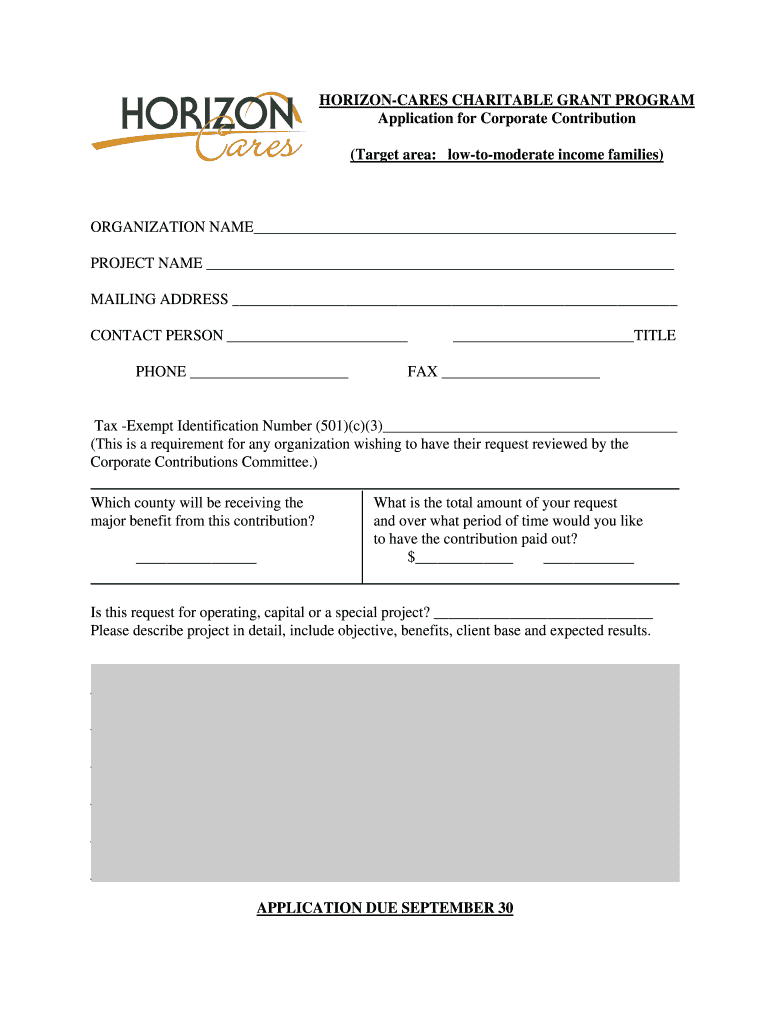
Community Bank Grant Application Form


Understanding the Community Bank Grant Application
The Community Bank Grant Application is a formal document used by organizations seeking financial assistance from community banks. This application is designed to facilitate the funding process for projects that benefit local communities. It typically requires detailed information about the applicant's organization, the purpose of the funding, and how the funds will be utilized. Understanding the components of this application is crucial for ensuring a successful submission.
Steps to Complete the Community Bank Grant Application
Completing the Community Bank Grant Application involves several key steps:
- Gather necessary documentation, including organizational details and project descriptions.
- Clearly outline the goals and objectives of the funding request.
- Provide a detailed budget that explains how the funds will be allocated.
- Review the application for completeness and accuracy before submission.
Each of these steps is essential for presenting a strong case to the funding institution.
Eligibility Criteria for the Community Bank Grant Application
Eligibility criteria for the Community Bank Grant Application can vary by institution, but generally include:
- Non-profit status or a recognized community organization.
- A clear project proposal that aligns with the bank's funding priorities.
- Demonstrated community impact and sustainability of the project.
Understanding these criteria helps applicants tailor their proposals to meet the specific requirements of the funding source.
Required Documents for the Community Bank Grant Application
When preparing to submit the Community Bank Grant Application, it is important to gather the following documents:
- Proof of non-profit status or organizational registration.
- A detailed project proposal outlining goals and objectives.
- A comprehensive budget detailing all expenses related to the project.
- Letters of support from community members or stakeholders.
Having these documents ready will streamline the application process and enhance the chances of approval.
Form Submission Methods for the Community Bank Grant Application
The Community Bank Grant Application can typically be submitted through various methods, including:
- Online submission via the bank's website or designated portal.
- Mailing a physical copy of the application to the bank's address.
- In-person submission at the bank branch, if applicable.
Each method may have specific guidelines, so it is advisable to check with the bank for their preferred submission process.
Application Process and Approval Time for the Community Bank Grant Application
The application process for the Community Bank Grant Application generally involves several stages:
- Submission of the completed application and required documents.
- Review by the bank's grant committee to assess eligibility and project viability.
- Notification of approval or denial, which may take several weeks to months.
Understanding this timeline can help organizations plan their projects accordingly and manage expectations regarding funding availability.
Quick guide on how to complete application for the horizon cares charitable grant horizon bank
The simplest method to obtain and endorse Community Bank Grant Application
Across the entirety of your organization, ineffective workflows related to document authorization can take up signNow working hours. Endorsing documents such as Community Bank Grant Application is an inherent part of operations in every sector, which is why the efficacy of each agreement’s journey heavily impacts the overall effectiveness of the enterprise. With airSlate SignNow, endorsing your Community Bank Grant Application can be as straightforward and quick as possible. You’ll discover with this platform the most recent version of nearly any form. Even better, you can endorse it instantly without the requirement of downloading additional software on your computer or printing any physical copies.
Steps to obtain and endorse your Community Bank Grant Application
- Explore our repository by category or use the search bar to locate the document you require.
- View the form preview by selecting Learn more to verify it is the correct one.
- Hit Get form to start editing immediately.
- Fill out your form and include any necessary information using the toolbar.
- Once finished, click the Sign tool to endorse your Community Bank Grant Application.
- Select the signature method that suits you best: Draw, Create initials, or upload an image of your written signature.
- Click Done to complete editing and move on to document-sharing options if needed.
With airSlate SignNow, you possess everything required to handle your documentation efficiently. You can search for, complete, modify, and even share your Community Bank Grant Application in one tab with no complications. Enhance your workflows by utilizing a single, intelligent eSignature solution.
Create this form in 5 minutes or less
Create this form in 5 minutes!
How to create an eSignature for the application for the horizon cares charitable grant horizon bank
How to generate an eSignature for the Application For The Horizon Cares Charitable Grant Horizon Bank online
How to make an electronic signature for the Application For The Horizon Cares Charitable Grant Horizon Bank in Chrome
How to create an electronic signature for putting it on the Application For The Horizon Cares Charitable Grant Horizon Bank in Gmail
How to create an electronic signature for the Application For The Horizon Cares Charitable Grant Horizon Bank right from your smart phone
How to generate an eSignature for the Application For The Horizon Cares Charitable Grant Horizon Bank on iOS devices
How to generate an eSignature for the Application For The Horizon Cares Charitable Grant Horizon Bank on Android OS
People also ask
-
What is the horizon corporate contribution and how does it relate to airSlate SignNow?
The horizon corporate contribution refers to the financial and resource allocation from a business to support initiatives like digital transformation. airSlate SignNow is an essential tool that facilitates this by simplifying document management and enabling efficient eSigning processes, thus supporting your corporate contribution goals.
-
How can airSlate SignNow enhance my horizon corporate contribution initiatives?
By using airSlate SignNow, businesses can streamline their document workflows and enhance collaboration among teams. This operational efficiency directly supports your horizon corporate contribution initiatives, allowing for more effective allocation of resources towards strategic goals.
-
What pricing plans does airSlate SignNow offer for businesses looking to maximize their horizon corporate contribution?
airSlate SignNow offers flexible pricing plans tailored to meet the needs of businesses of all sizes. By choosing the right plan, companies can optimize their budget allocations and improve their horizon corporate contribution efforts while benefiting from all essential features and support.
-
What features of airSlate SignNow are most beneficial for enhancing horizon corporate contribution?
Key features of airSlate SignNow, such as automated workflows, customizable templates, and comprehensive eSigning options, are instrumental in enhancing your horizon corporate contribution. These features increase productivity and reduce time spent on documentation, allowing more focus on strategic business initiatives.
-
Does airSlate SignNow integrate with other tools to support horizon corporate contribution?
Yes, airSlate SignNow integrates seamlessly with various business tools and applications, such as CRM systems and cloud storage services. These integrations help facilitate smoother operations and enhance your horizon corporate contribution initiatives by creating a connected ecosystem for your team.
-
How can eSigning contribute to a more effective horizon corporate contribution?
eSigning eliminates the delays associated with traditional paper signing, allowing for quicker decision-making and contract finalization. This speed and efficiency in document handling directly support your business’s horizon corporate contribution by promoting agility and responsiveness to market demands.
-
Is airSlate SignNow secure enough for businesses focusing on horizon corporate contribution?
Absolutely, airSlate SignNow prioritizes security, offering robust encryption and compliance with global data protection standards. This ensures that any horizon corporate contribution efforts are safeguarded, allowing businesses to focus on their strategies without worrying about data vulnerabilities.
Get more for Community Bank Grant Application
- Letter from tenant to landlord about landlords failure to make repairs ohio form
- Oh landlord notice form
- Letter from tenant to landlord about landlord using unlawful self help to gain possession ohio form
- Letter from tenant to landlord about illegal entry by landlord ohio form
- Letter from landlord to tenant about time of intent to enter premises ohio form
- Letter landlord notice sample form
- Letter from tenant to landlord about sexual harassment ohio form
- Letter from tenant to landlord about fair housing reduction or denial of services to family with children ohio form
Find out other Community Bank Grant Application
- How To Integrate Sign in Banking
- How To Use Sign in Banking
- Help Me With Use Sign in Banking
- Can I Use Sign in Banking
- How Do I Install Sign in Banking
- How To Add Sign in Banking
- How Do I Add Sign in Banking
- How Can I Add Sign in Banking
- Can I Add Sign in Banking
- Help Me With Set Up Sign in Government
- How To Integrate eSign in Banking
- How To Use eSign in Banking
- How To Install eSign in Banking
- How To Add eSign in Banking
- How To Set Up eSign in Banking
- How To Save eSign in Banking
- How To Implement eSign in Banking
- How To Set Up eSign in Construction
- How To Integrate eSign in Doctors
- How To Use eSign in Doctors