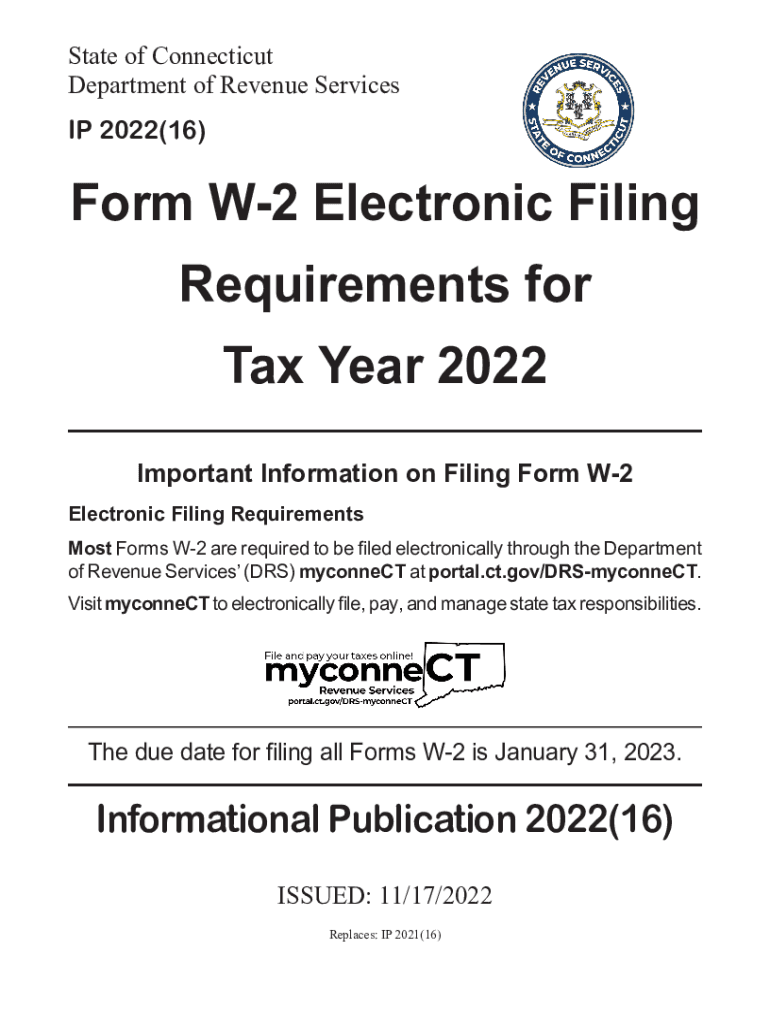
Form W 2 Electronic Filing Requirements for Tax Year


What is the Form W-2 Electronic Filing Requirements for Tax Year
The Form W-2 is a crucial document that employers in the United States use to report wages paid and taxes withheld for their employees. For the tax year, electronic filing of the W-2 is not only permissible but often preferred due to its efficiency and accuracy. Employers must ensure that the electronic version meets the IRS specifications, which include proper formatting and timely submission. This electronic filing process helps streamline tax reporting and reduces the likelihood of errors that can occur with paper forms.
How to Use the Form W-2 Electronic Filing Requirements for Tax Year
To effectively use the Form W-2 for electronic filing, employers should first gather all necessary employee information, including Social Security numbers, wages, and tax withholdings. Next, they should utilize compatible software that adheres to IRS standards for electronic submission. After entering the data, employers can transmit the W-2 forms directly to the IRS and provide copies to employees electronically if consent is given. This method not only speeds up the process but also ensures compliance with federal regulations.
Steps to Complete the Form W-2 Electronic Filing Requirements for Tax Year
Completing the Form W-2 for electronic filing involves several key steps:
- Gather employee information, including names, addresses, and Social Security numbers.
- Calculate total wages paid and taxes withheld for each employee.
- Choose IRS-approved software for electronic filing.
- Input all required data into the software, ensuring accuracy.
- Review the completed forms for any errors or omissions.
- Submit the forms electronically to the IRS by the specified deadline.
- Provide employees with their copies of the W-2, either electronically or via mail.
Filing Deadlines / Important Dates
Employers must adhere to specific deadlines when filing the Form W-2 electronically. Generally, the deadline for submitting W-2 forms to the IRS is January 31 of the year following the tax year. If this date falls on a weekend or holiday, the deadline may be adjusted. Employers should also ensure that employees receive their copies by this date to comply with IRS regulations. Staying informed about these deadlines is essential to avoid penalties and ensure smooth processing.
Penalties for Non-Compliance
Failure to comply with the electronic filing requirements for the Form W-2 can result in significant penalties. The IRS imposes fines for late submissions, incorrect information, and failure to file altogether. Penalties can vary based on the size of the business and the length of the delay. It is crucial for employers to understand these potential consequences and take proactive measures to meet all filing requirements accurately and on time.
State-Specific Rules for the Form W-2 Electronic Filing Requirements for Tax Year
In addition to federal requirements, employers must also be aware of state-specific rules regarding the electronic filing of the Form W-2. Some states have their own deadlines, submission methods, and additional reporting requirements. It is important for employers to familiarize themselves with the regulations in their respective states to ensure full compliance and avoid any legal issues. Checking with state tax authorities can provide clarity on these requirements.
Quick guide on how to complete form w 2 electronic filing requirements for tax year 2022
Effortlessly Prepare Form W 2 Electronic Filing Requirements For Tax Year on Any Device
Digital document management has become increasingly popular among businesses and individuals. It offers an ideal eco-friendly alternative to conventional printed and signed documents, allowing you to access the correct form and securely store it online. airSlate SignNow equips you with all the necessary tools to create, edit, and eSign your documents promptly without delays. Manage Form W 2 Electronic Filing Requirements For Tax Year on any device using the airSlate SignNow Android or iOS applications and streamline any document-related process today.
How to Edit and eSign Form W 2 Electronic Filing Requirements For Tax Year with Ease
- Locate Form W 2 Electronic Filing Requirements For Tax Year and click Get Form to begin.
- Utilize the available tools to fill out your document.
- Emphasize essential parts of the documents or obscure sensitive information with tools that airSlate SignNow provides specifically for this purpose.
- Create your signature using the Sign feature, which takes mere seconds and carries the same legal validity as a traditional ink signature.
- Review the details and click the Done button to save your changes.
- Choose how you wish to submit your form, whether by email, text message (SMS), invite link, or download it to your computer.
Say goodbye to lost or misplaced files, tedious form searches, or errors that necessitate printing new document copies. airSlate SignNow addresses your document management needs in just a few clicks from any device you prefer. Edit and eSign Form W 2 Electronic Filing Requirements For Tax Year and ensure excellent communication at every stage of the form preparation process with airSlate SignNow.
Create this form in 5 minutes or less
Create this form in 5 minutes!
People also ask
-
What is Connecticut important electronic filing annual make?
Connecticut important electronic filing annual make involves the mandatory e-filing of specific documents within the state. This process ensures compliance with state regulations, allowing businesses to submit their documents electronically. Utilizing platforms like airSlate SignNow can streamline this process, making it easier and more efficient.
-
How can airSlate SignNow assist with Connecticut important electronic filing annual make?
airSlate SignNow simplifies the Connecticut important electronic filing annual make by providing an intuitive platform for document management and e-signatures. With its user-friendly interface, businesses can effortlessly prepare and submit required filings. This helps reduce errors and speed up compliance with state laws.
-
What are the pricing options for airSlate SignNow?
airSlate SignNow offers various pricing plans tailored to different business needs. These plans cater to individuals, small businesses, and larger enterprises, ensuring that you find an option that fits your requirements for Connecticut important electronic filing annual make. Check the website for detailed pricing information and potential discounts.
-
What features does airSlate SignNow offer for electronic filing?
Key features of airSlate SignNow include customizable templates, real-time collaboration, and automated workflows. These features enhance the efficiency of connecting with the Connecticut important electronic filing annual make requirements. Users can track document statuses, ensuring smooth and timely submissions.
-
Is airSlate SignNow easy to integrate with other applications?
Yes, airSlate SignNow seamlessly integrates with a variety of popular applications, making it a flexible solution for your Connecticut important electronic filing annual make needs. This includes integrations with tools like Google Drive, Salesforce, and Microsoft Office. Such compatibility ensures that businesses can maintain their existing workflows.
-
What benefits can my business expect from using airSlate SignNow?
By using airSlate SignNow, your business can expect increased efficiency, reduced paperwork, and enhanced compliance with Connecticut important electronic filing annual make. The platform's electronic signature capabilities save time and resources, allowing you to focus on your core operations. Additionally, you can improve the overall customer experience with faster document processing.
-
Can airSlate SignNow help ensure compliance with state regulations?
Absolutely! airSlate SignNow is designed to help businesses remain compliant with all required procedures, including the Connecticut important electronic filing annual make. Its secure and auditable platform ensures that all electronic filings are completed correctly and on time, reducing the risk of penalties and non-compliance.
Get more for Form W 2 Electronic Filing Requirements For Tax Year
- Drainage contractor package new hampshire form
- Tax free exchange package new hampshire form
- Landlord tenant sublease package new hampshire form
- Buy sell agreement package new hampshire form
- Option to purchase package new hampshire form
- Amendment of lease package new hampshire form
- Annual financial checkup package new hampshire form
- New hampshire bill sale form
Find out other Form W 2 Electronic Filing Requirements For Tax Year
- How To eSign Delaware Courts Form
- Can I eSign Hawaii Courts Document
- Can I eSign Nebraska Police Form
- Can I eSign Nebraska Courts PDF
- How Can I eSign North Carolina Courts Presentation
- How Can I eSign Washington Police Form
- Help Me With eSignature Tennessee Banking PDF
- How Can I eSignature Virginia Banking PPT
- How Can I eSignature Virginia Banking PPT
- Can I eSignature Washington Banking Word
- Can I eSignature Mississippi Business Operations Document
- How To eSignature Missouri Car Dealer Document
- How Can I eSignature Missouri Business Operations PPT
- How Can I eSignature Montana Car Dealer Document
- Help Me With eSignature Kentucky Charity Form
- How Do I eSignature Michigan Charity Presentation
- How Do I eSignature Pennsylvania Car Dealer Document
- How To eSignature Pennsylvania Charity Presentation
- Can I eSignature Utah Charity Document
- How Do I eSignature Utah Car Dealer Presentation