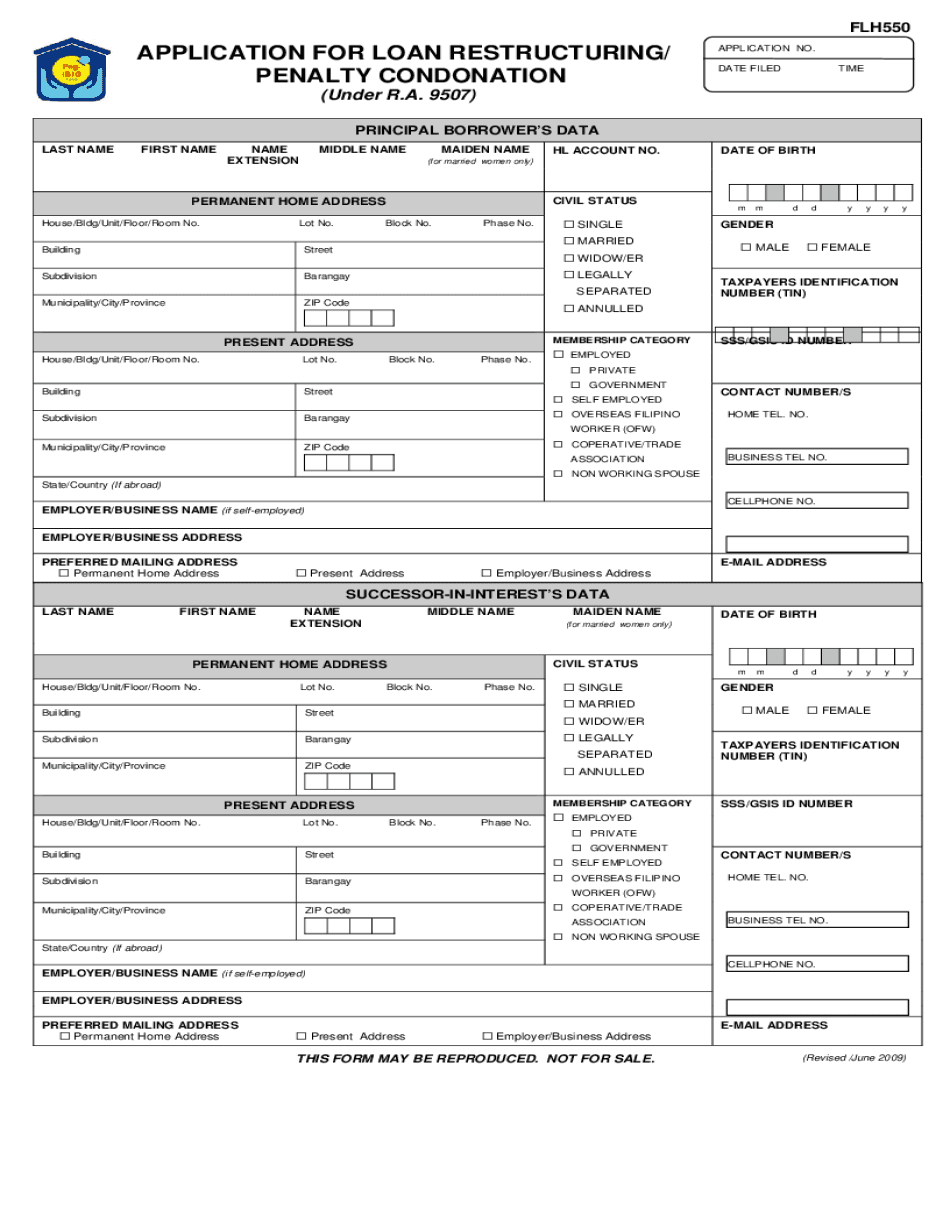
Hl Restructuring Form


What is the HL Restructuring?
The HL Restructuring refers to a formal process that allows borrowers to modify the terms of their existing loans. This can include adjustments to interest rates, repayment schedules, or the overall loan amount. The goal of the HL Restructuring is to provide financial relief to borrowers facing difficulties in meeting their loan obligations. This process is particularly relevant for those who have encountered unforeseen circumstances, such as job loss or medical emergencies, which may hinder their ability to make timely payments.
Steps to Complete the HL Restructuring
Completing the HL Restructuring involves several key steps:
- Gather Documentation: Collect all necessary financial documents, including income statements, loan agreements, and any relevant correspondence with your lender.
- Assess Financial Situation: Evaluate your current financial condition to determine what changes to your loan terms would be most beneficial.
- Contact Your Lender: Reach out to your lender to discuss your situation and express your interest in restructuring your loan.
- Submit Application: Complete the application for the HL Restructuring, providing all required information and documentation.
- Review Terms: Once approved, carefully review the new terms of your loan to ensure they align with your financial goals.
- Sign Agreement: Sign the new loan agreement, which will outline the restructured terms.
Eligibility Criteria for the HL Restructuring
To qualify for the HL Restructuring, borrowers typically need to meet specific criteria, which may include:
- Demonstrating financial hardship, such as a significant decrease in income or unexpected expenses.
- Having a good payment history prior to the financial difficulties.
- Providing accurate and complete documentation to support the restructuring request.
Required Documents for the HL Restructuring
When applying for the HL Restructuring, borrowers should prepare the following documents:
- Proof of income, such as pay stubs or tax returns.
- Current loan statements detailing the existing loan terms.
- Any correspondence with the lender regarding previous payments or issues.
- Financial statements, including assets and liabilities, to provide a comprehensive view of your financial situation.
Legal Use of the HL Restructuring
The HL Restructuring is governed by specific legal frameworks that ensure both the lender and borrower adhere to regulations. It is essential for borrowers to understand their rights and obligations under the restructuring agreement. Legal compliance helps protect borrowers from potential exploitation and ensures that the terms of the restructuring are fair and transparent.
Examples of Using the HL Restructuring
Borrowers may utilize the HL Restructuring in various scenarios, such as:
- A homeowner facing job loss who seeks to lower their monthly mortgage payments.
- A small business owner needing to adjust loan terms due to decreased revenue during economic downturns.
- A student loan borrower looking to extend repayment terms after graduation to manage their finances better.
Quick guide on how to complete hl restructuring
Prepare Hl Restructuring effortlessly on any device
Digital document management has gained popularity among businesses and individuals alike. It offers an ideal eco-friendly alternative to traditional printed and signed papers, allowing you to obtain the necessary form and securely store it online. airSlate SignNow provides all the tools required to create, modify, and eSign your documents quickly without delays. Manage Hl Restructuring on any platform with the airSlate SignNow Android or iOS applications and enhance any document-focused process today.
How to modify and eSign Hl Restructuring with ease
- Locate Hl Restructuring and click Get Form to begin.
- Utilize the tools we offer to fill out your form.
- Select pertinent sections of your documents or redact sensitive information with tools that airSlate SignNow provides specifically for that purpose.
- Create your eSignature using the Sign tool, which takes mere seconds and carries the same legal validity as a traditional handwritten signature.
- Verify the details and click the Done button to save your changes.
- Choose your preferred method to send your form, whether by email, text message (SMS), or invite link, or download it to your computer.
Eliminate the worry of lost or misplaced documents, tedious form searching, or errors that require printing new document copies. airSlate SignNow meets your document management needs with just a few clicks from any device of your choice. Modify and eSign Hl Restructuring and ensure outstanding communication at every stage of your form preparation process with airSlate SignNow.
Create this form in 5 minutes or less
Create this form in 5 minutes!
People also ask
-
What is the meaning of condonation in the context of document signing?
Condonation refers to the acceptance or forgiveness of a fault or offense, particularly in legal contexts. In document signing, understanding condonation meaning can help clarify situations where agreements are acknowledged despite prior issues. This is vital for ensuring that all parties are aligned and that documents hold validity.
-
How does airSlate SignNow facilitate the process of condonation?
airSlate SignNow streamlines the condonation process by enabling users to easily send, sign, and manage documents online. By understanding condonation meaning, businesses can better navigate situations where prior agreements need to be validated. This platform ensures that you can handle all forms of documentation efficiently, maintaining compliance.
-
Are there any costs associated with using airSlate SignNow for condonation-related documents?
Yes, while airSlate SignNow offers various pricing plans, the cost-effectiveness is a signNow benefit when dealing with condonation meaning. Plans are designed to suit different business needs, ensuring that whether you are handling one-off documents or need ongoing support, there is an option that fits your budget.
-
What features does airSlate SignNow offer to help with understanding condonation meaning?
airSlate SignNow includes features such as document templates, customizable workflows, and robust eSignature capabilities that are essential for navigating condonation meaning. These tools simplify the creation and management of agreements, addressing potential issues related to acceptance and acknowledgment effectively.
-
Can airSlate SignNow integrate with other tools to enhance my understanding of condonation?
Absolutely! airSlate SignNow offers integration with popular business applications like Google Workspace, Salesforce, and more. This capability enhances your workflow by allowing you to easily access documents where you may need to understand condonation meaning more clearly and apply it directly within your existing systems.
-
How can airSlate SignNow benefit my business in terms of limiting condonation issues?
By utilizing airSlate SignNow's clear documentation processes, you can signNowly reduce condonation issues. The platform ensures that all parties explicitly agree to terms, thus minimizing the ambiguity that might lead to misunderstanding condonation meaning in agreements, which ultimately protects your business.
-
What support does airSlate SignNow offer for understanding legal terms like condonation?
airSlate SignNow provides comprehensive customer support and resources that can help users understand complex legal terms, including condonation meaning. Whether through tutorials, guides, or direct customer service, you will have access to the information needed to confidently navigate your agreements.
Get more for Hl Restructuring
- Identity theft recovery package iowa form
- Durable power of attorney for health care iowa form
- Revocation of statutory durable power of attorney for health care iowa form
- Aging parent package iowa form
- Sale of a business package iowa form
- Legal documents for the guardian of a minor package iowa form
- New state resident package iowa form
- Commercial property sales package iowa form
Find out other Hl Restructuring
- Help Me With Sign New Mexico Healthcare / Medical Medical History
- Can I Sign Ohio Healthcare / Medical Residential Lease Agreement
- How To Sign Oregon Healthcare / Medical Living Will
- How Can I Sign South Carolina Healthcare / Medical Profit And Loss Statement
- Sign Tennessee Healthcare / Medical Business Plan Template Free
- Help Me With Sign Tennessee Healthcare / Medical Living Will
- Sign Texas Healthcare / Medical Contract Mobile
- Sign Washington Healthcare / Medical LLC Operating Agreement Now
- Sign Wisconsin Healthcare / Medical Contract Safe
- Sign Alabama High Tech Last Will And Testament Online
- Sign Delaware High Tech Rental Lease Agreement Online
- Sign Connecticut High Tech Lease Template Easy
- How Can I Sign Louisiana High Tech LLC Operating Agreement
- Sign Louisiana High Tech Month To Month Lease Myself
- How To Sign Alaska Insurance Promissory Note Template
- Sign Arizona Insurance Moving Checklist Secure
- Sign New Mexico High Tech Limited Power Of Attorney Simple
- Sign Oregon High Tech POA Free
- Sign South Carolina High Tech Moving Checklist Now
- Sign South Carolina High Tech Limited Power Of Attorney Free