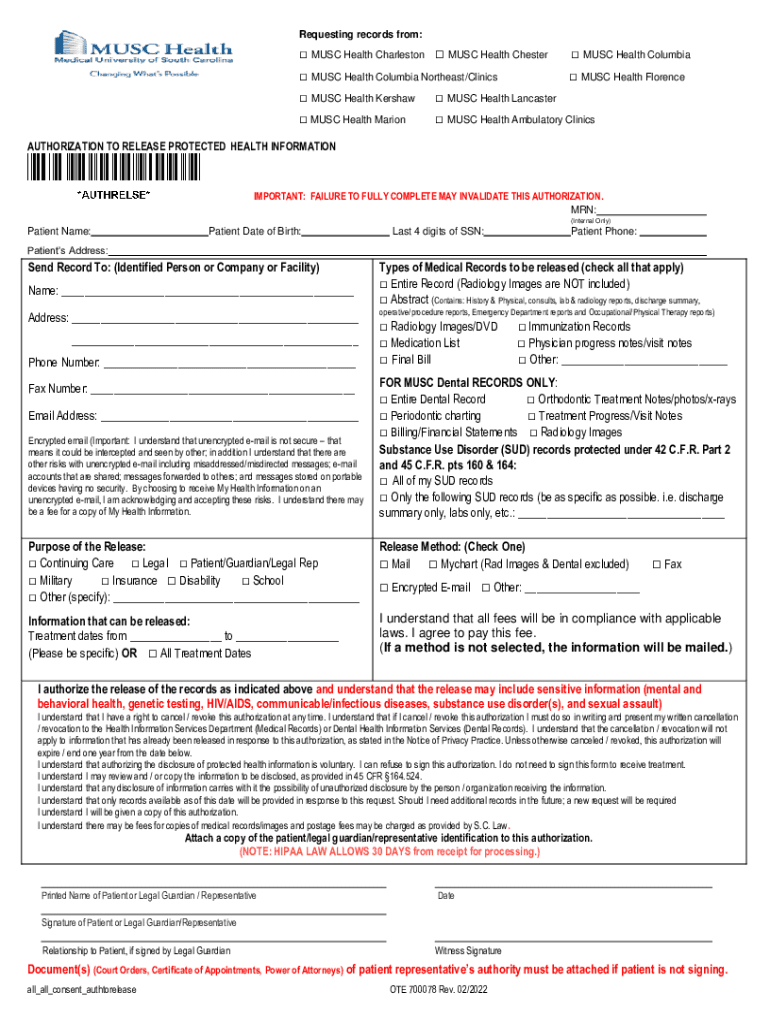
Muschealth Orgpatients Visitorsmedical RecordsObtaining MUSC Medical RecordsMUSC HealthCharleston SC Form


Understanding the MUSC Authorization Form
The MUSC authorization form is a crucial document that allows patients to grant permission for the release of their medical records. This form is essential for ensuring that sensitive health information is shared legally and securely. By completing the MUSC authorization, individuals can specify who can access their medical records and for what purposes, thereby maintaining control over their personal health information.
Steps to Complete the MUSC Release Form
Completing the MUSC release form involves several straightforward steps:
- Obtain the MUSC release form from the official MUSC website or a healthcare provider.
- Fill out personal information, including your name, date of birth, and contact details.
- Specify the information you wish to be released and the recipient's details.
- Sign and date the form to validate your authorization.
- Submit the completed form as instructed, either online or via mail.
Legal Use of the MUSC Authorization
The MUSC authorization form is legally binding when completed correctly. It complies with federal regulations such as HIPAA, which protects patient privacy. To ensure its legality, it is important to provide accurate information and obtain the necessary signatures. This form safeguards patient rights while allowing healthcare providers to share essential medical information when needed.
Key Elements of the MUSC Authorization Form
Several key elements must be included in the MUSC authorization form to ensure its effectiveness:
- Patient Information: Full name, date of birth, and contact information.
- Recipient Details: Name and contact information of the individual or organization receiving the records.
- Specific Information: A clear description of the medical records being requested.
- Expiration Date: The duration for which the authorization is valid.
- Signature: The patient's signature, indicating consent.
Obtaining MUSC Medical Records
To obtain MUSC medical records, patients must complete the MUSC release form. This process can typically be initiated online or through direct contact with the MUSC medical records department. It is important to provide all required information accurately to avoid delays in processing the request. Once submitted, patients can expect to receive their records within a specified timeframe, depending on the method of request.
State-Specific Rules for the MUSC Authorization
Each state may have specific regulations regarding the release of medical records. In South Carolina, the MUSC authorization form must comply with state laws, which may dictate how long records are retained and the process for their release. Understanding these state-specific rules is essential for ensuring that the authorization is valid and that patient rights are protected.
Quick guide on how to complete muschealthorgpatients visitorsmedical recordsobtaining musc medical recordsmusc healthcharleston sc
Effortlessly Prepare Muschealth orgpatients visitorsmedical recordsObtaining MUSC Medical RecordsMUSC HealthCharleston SC on Any Device
Online document management has become increasingly popular among companies and individuals. It offers an ideal eco-friendly substitute for conventional printed and signed documents, as you can access the right form and securely store it online. airSlate SignNow equips you with all the necessary tools to create, modify, and electronically sign your documents swiftly without delays. Manage Muschealth orgpatients visitorsmedical recordsObtaining MUSC Medical RecordsMUSC HealthCharleston SC on any platform with airSlate SignNow's Android or iOS applications and simplify your document-centric processes today.
The Easiest Way to Modify and eSign Muschealth orgpatients visitorsmedical recordsObtaining MUSC Medical RecordsMUSC HealthCharleston SC Stress-Free
- Obtain Muschealth orgpatients visitorsmedical recordsObtaining MUSC Medical RecordsMUSC HealthCharleston SC and click Get Form to begin.
- Utilize the tools we provide to fill out your document.
- Mark essential sections of the documents or redact sensitive information using tools that airSlate SignNow offers specifically for that purpose.
- Create your eSignature with the Sign tool, which takes just seconds and carries the same legal standing as a conventional wet ink signature.
- Review the information and click the Done button to save your modifications.
- Choose how you wish to share your form, via email, SMS, or invitation link, or download it to your computer.
Say goodbye to lost or misplaced files, time-consuming form searches, or mistakes that necessitate printing new document copies. airSlate SignNow addresses your document management needs in just a few clicks from any device you prefer. Modify and eSign Muschealth orgpatients visitorsmedical recordsObtaining MUSC Medical RecordsMUSC HealthCharleston SC to ensure seamless communication throughout your form preparation process with airSlate SignNow.
Create this form in 5 minutes or less
Create this form in 5 minutes!
People also ask
-
What features does airSlate SignNow offer for managing medical musc?
airSlate SignNow provides a range of features tailored for managing medical musc, including secure eSigning, customizable templates, and document tracking. These features streamline the process of obtaining signatures on medical documents, ensuring compliance and enhancing efficiency in your workflow.
-
Is airSlate SignNow cost-effective for small medical practices needing medical musc solutions?
Yes, airSlate SignNow is designed to be a cost-effective solution for small medical practices. With competitive pricing and various plans available, it helps you manage your medical musc requirements without straining your budget, allowing you to focus on delivering quality care.
-
How does airSlate SignNow ensure the security of medical musc documents?
airSlate SignNow employs robust security measures to protect medical musc documents, including end-to-end encryption and compliance with HIPAA regulations. This commitment to security ensures that sensitive patient information remains confidential and secure throughout the signing process.
-
Can airSlate SignNow integrate with other software for medical musc management?
Absolutely! airSlate SignNow offers seamless integration with various software applications, enabling efficient management of medical musc. This integration allows for enhanced workflow automation, making it easier to manage and store medical documents alongside your existing tools.
-
What are the benefits of using airSlate SignNow for medical musc?
The benefits of using airSlate SignNow for medical musc include increased efficiency, reduced paperwork, and faster turnaround times on document signing. With its user-friendly interface, your team can easily adopt the solution without extensive training, ultimately resulting in better patient experiences.
-
How can airSlate SignNow improve the patient experience regarding medical musc?
airSlate SignNow enhances the patient experience by providing a quick and easy way to sign medical musc documents electronically. This convenience eliminates the need for physical visits to sign important paperwork, allowing patients to complete necessary forms at their own pace and from the comfort of their homes.
-
What kind of support does airSlate SignNow offer for medical musc users?
airSlate SignNow offers extensive support for medical musc users, including a dedicated customer service team and comprehensive online resources. Whether you need help setting up your account or troubleshooting issues, reliable assistance is readily available to ensure you get the most out of the platform.
Get more for Muschealth orgpatients visitorsmedical recordsObtaining MUSC Medical RecordsMUSC HealthCharleston SC
- Final notice of default for past due payments in connection with contract for deed nevada form
- Assignment of contract for deed by seller nevada form
- Notice of assignment of contract for deed nevada form
- Nv purchase 497320473 form
- Buyers home inspection checklist nevada form
- Sellers information for appraiser provided to buyer nevada
- Handbook real estate 497320476 form
- Subcontractors agreement nevada form
Find out other Muschealth orgpatients visitorsmedical recordsObtaining MUSC Medical RecordsMUSC HealthCharleston SC
- Help Me With Electronic signature Maine Government Limited Power Of Attorney
- How To Electronic signature Massachusetts Government Job Offer
- Electronic signature Michigan Government LLC Operating Agreement Online
- How To Electronic signature Minnesota Government Lease Agreement
- Can I Electronic signature Minnesota Government Quitclaim Deed
- Help Me With Electronic signature Mississippi Government Confidentiality Agreement
- Electronic signature Kentucky Finance & Tax Accounting LLC Operating Agreement Myself
- Help Me With Electronic signature Missouri Government Rental Application
- Can I Electronic signature Nevada Government Stock Certificate
- Can I Electronic signature Massachusetts Education Quitclaim Deed
- Can I Electronic signature New Jersey Government LLC Operating Agreement
- Electronic signature New Jersey Government Promissory Note Template Online
- Electronic signature Michigan Education LLC Operating Agreement Myself
- How To Electronic signature Massachusetts Finance & Tax Accounting Quitclaim Deed
- Electronic signature Michigan Finance & Tax Accounting RFP Now
- Electronic signature Oklahoma Government RFP Later
- Electronic signature Nebraska Finance & Tax Accounting Business Plan Template Online
- Electronic signature Utah Government Resignation Letter Online
- Electronic signature Nebraska Finance & Tax Accounting Promissory Note Template Online
- Electronic signature Utah Government Quitclaim Deed Online