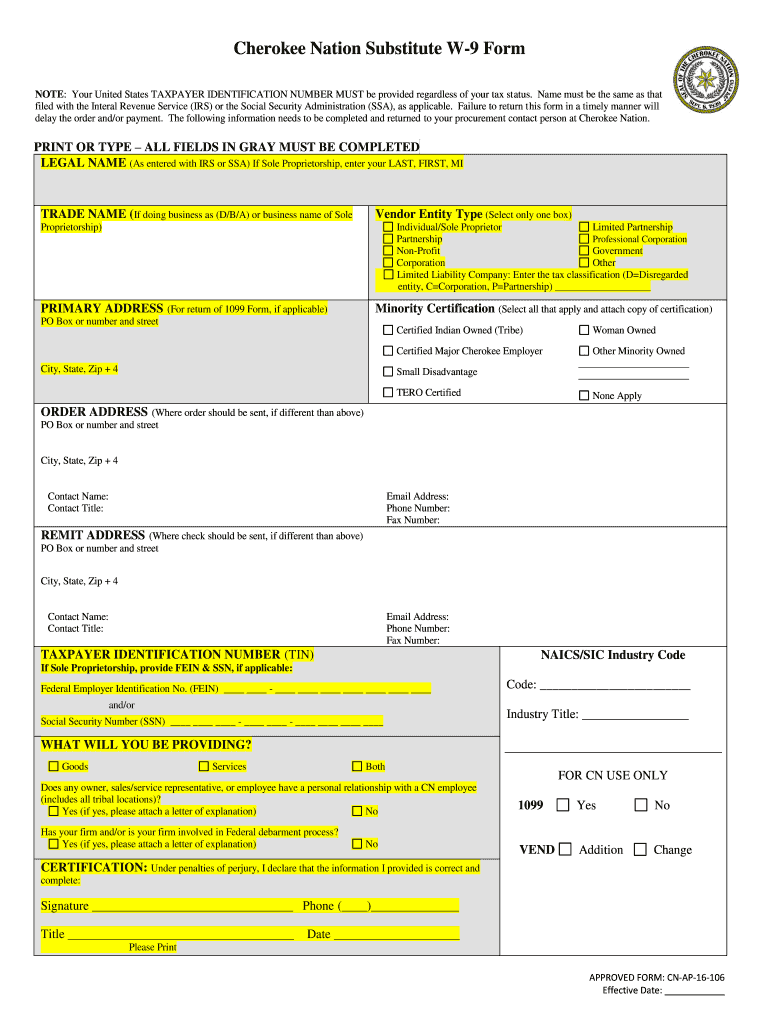
Get the Irs Guidelines on Substitute W 9 Form pdfFiller


Understanding the W-9 Form
The W-9 form, officially known as the Request for Taxpayer Identification Number and Certification, is a crucial document used in the United States for tax purposes. It is primarily utilized by businesses to collect information from independent contractors, freelancers, and vendors. The form requires individuals to provide their name, business name (if applicable), address, and taxpayer identification number (TIN). This information is essential for the payer to accurately report payments made to the IRS.
Steps to Complete the W-9 Form
Filling out the W-9 form requires careful attention to detail to ensure compliance with IRS regulations. The following steps outline the process:
- Enter your name as it appears on your tax return.
- If applicable, provide your business name.
- Indicate your federal tax classification, such as individual/sole proprietor or corporation.
- Provide your address, including city, state, and ZIP code.
- Input your taxpayer identification number (SSN or EIN).
- Sign and date the form to certify that the information is correct.
Legal Use of the W-9 Form
The W-9 form is legally binding once signed, meaning that the information provided must be accurate and truthful. Misrepresentation on this form can lead to penalties, including fines and increased scrutiny from the IRS. Businesses must ensure they store completed W-9 forms securely, as they contain sensitive personal information.
IRS Guidelines for the W-9 Form
The IRS provides specific guidelines regarding the use and submission of the W-9 form. It is important for users to familiarize themselves with these guidelines to avoid common pitfalls. The IRS requires that the W-9 form be updated whenever there is a change in the taxpayer's information, such as a change of address or name. Additionally, the form should be submitted to the requester, not the IRS.
Filing Deadlines and Important Dates
While the W-9 form itself does not have a filing deadline, it plays a significant role in the timely reporting of income. Businesses must collect W-9 forms from contractors before issuing payments to ensure accurate tax reporting. This is particularly important as businesses must provide 1099 forms to the IRS by January thirty-first of the following year.
Common Scenarios for Using the W-9 Form
The W-9 form is commonly used in various scenarios, including:
- Independent contractors providing services to businesses.
- Freelancers receiving payment for their work.
- Vendors supplying goods or services to companies.
Understanding these scenarios can help individuals and businesses recognize when it is necessary to complete and submit the W-9 form.
Quick guide on how to complete get the irs guidelines on substitute w 9 form pdffiller
Fill out Get The Irs Guidelines On Substitute W 9 Form PDFFiller effortlessly on any device
Digital document management has become increasingly popular among businesses and individuals. It offers an ideal environmentally friendly substitute for traditional printed and signed documents, allowing you to locate the appropriate form and securely keep it online. airSlate SignNow equips you with all the tools you need to create, modify, and electronically sign your documents quickly without delays. Handle Get The Irs Guidelines On Substitute W 9 Form PDFFiller on any device with airSlate SignNow's Android or iOS applications and streamline any document-centric task today.
Steps to edit and eSign Get The Irs Guidelines On Substitute W 9 Form PDFFiller with ease
- Locate Get The Irs Guidelines On Substitute W 9 Form PDFFiller and click on Get Form to begin.
- Utilize the tools we offer to complete your form.
- Mark important sections of your documents or conceal sensitive information using tools that airSlate SignNow provides specifically for this purpose.
- Create your signature with the Sign feature, which takes mere seconds and holds the same legal validity as a conventional wet ink signature.
- Review the details and click on the Done button to save your modifications.
- Select how you wish to share your form—via email, text message (SMS), invitation link, or download it to your computer.
Say goodbye to lost or misplaced files, tedious form searches, or mistakes that necessitate printing new document copies. airSlate SignNow meets all your document management needs in just a few clicks from any device you prefer. Modify and eSign Get The Irs Guidelines On Substitute W 9 Form PDFFiller and ensure seamless communication at every stage of the form preparation process with airSlate SignNow.
Create this form in 5 minutes or less
Create this form in 5 minutes!
People also ask
-
What is the process for filling out W 9 using airSlate SignNow?
Filling out W 9 with airSlate SignNow is a straightforward process. Users can upload the form to our platform, easily fill in the required fields, and eSign it securely. Our solution streamlines the entire process, ensuring that you can complete filling out W 9 quickly and efficiently.
-
Are there any costs associated with filling out W 9 using airSlate SignNow?
airSlate SignNow offers a variety of pricing plans to fit your needs, including options for businesses looking to streamline document handling. There are no hidden fees when filling out W 9; you pay a straightforward subscription fee for access. This cost-effective solution ensures that you can manage your documents without breaking the bank.
-
What features does airSlate SignNow offer for filling out W 9?
airSlate SignNow provides numerous features tailored to filling out W 9, including template creation and customizable fields. Our platform also allows for efficient collaboration with team members and clients, enabling multiple users to sign and fill out the W 9 form seamlessly. This enhances your workflow and saves time on paperwork.
-
How secure is the eSigning process when filling out W 9?
Security is a top priority at airSlate SignNow. When filling out W 9, all documents are protected with encryption and secure access controls. We ensure that your sensitive information remains confidential during the eSigning process, so you can fill out W 9 without worrying about data security.
-
Can I track the status of my W 9 forms in airSlate SignNow?
Yes, airSlate SignNow offers robust tracking features for all your documents. This means you can check the status of your W 9 forms in real-time, ensuring you know when they have been filled out and signed. This level of transparency helps you manage your paperwork efficiently.
-
Does airSlate SignNow integrate with other software for filling out W 9?
Absolutely! airSlate SignNow supports numerous integrations with popular software platforms. This allows you to streamline the process of filling out W 9 by connecting it with your existing tools, ensuring a smoother and more efficient workflow.
-
What benefits can I expect when using airSlate SignNow for filling out W 9?
Using airSlate SignNow for filling out W 9 comes with benefits like increased efficiency and reduced turnaround time. Our easy-to-use platform simplifies the document management process and enhances collaboration, allowing businesses to focus on what they do best. By relying on us, you can save time and reduce errors.
Get more for Get The Irs Guidelines On Substitute W 9 Form PDFFiller
Find out other Get The Irs Guidelines On Substitute W 9 Form PDFFiller
- eSignature Delaware Healthcare / Medical NDA Secure
- eSignature Florida Healthcare / Medical Rental Lease Agreement Safe
- eSignature Nebraska Finance & Tax Accounting Business Letter Template Online
- Help Me With eSignature Indiana Healthcare / Medical Notice To Quit
- eSignature New Jersey Healthcare / Medical Credit Memo Myself
- eSignature North Dakota Healthcare / Medical Medical History Simple
- Help Me With eSignature Arkansas High Tech Arbitration Agreement
- eSignature Ohio Healthcare / Medical Operating Agreement Simple
- eSignature Oregon Healthcare / Medical Limited Power Of Attorney Computer
- eSignature Pennsylvania Healthcare / Medical Warranty Deed Computer
- eSignature Texas Healthcare / Medical Bill Of Lading Simple
- eSignature Virginia Healthcare / Medical Living Will Computer
- eSignature West Virginia Healthcare / Medical Claim Free
- How To eSignature Kansas High Tech Business Plan Template
- eSignature Kansas High Tech Lease Agreement Template Online
- eSignature Alabama Insurance Forbearance Agreement Safe
- How Can I eSignature Arkansas Insurance LLC Operating Agreement
- Help Me With eSignature Michigan High Tech Emergency Contact Form
- eSignature Louisiana Insurance Rental Application Later
- eSignature Maryland Insurance Contract Safe