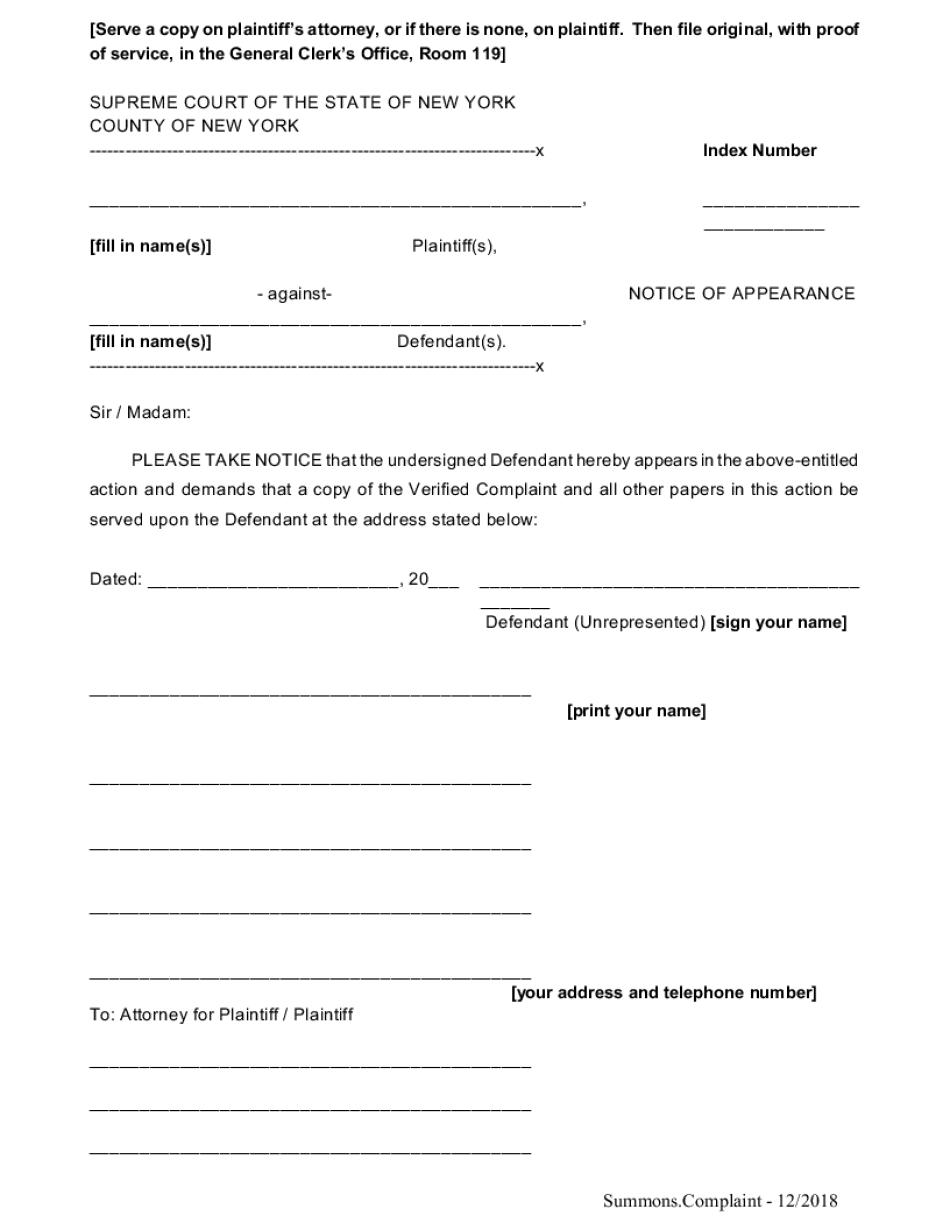
Article 78 Proceeding New York State Unified Court System Form


What is a summons and complaint?
A summons and complaint is a legal document that initiates a lawsuit. The summons notifies the defendant that a legal action has been commenced against them, while the complaint outlines the plaintiff's claims and the relief sought. Understanding these documents is essential for anyone involved in a legal dispute, as they set the stage for the court proceedings. In the United States, the summons and complaint must meet specific legal requirements to be valid, including proper formatting and adherence to state laws.
Steps to complete a summons and complaint
Completing a summons and complaint involves several key steps:
- Identify the correct court where the case will be filed.
- Gather necessary information about the parties involved, including names and addresses.
- Draft the complaint, clearly stating the facts of the case and the legal basis for the claims.
- Prepare the summons, ensuring it includes the court's name, the parties' names, and instructions for the defendant.
- File the documents with the court and pay any required filing fees.
- Serve the summons and complaint to the defendant according to state rules.
Legal use of a summons and complaint
The legal use of a summons and complaint is crucial in civil litigation. These documents must comply with the rules of civil procedure in the relevant jurisdiction. They serve as the official notice to the defendant, ensuring that they are aware of the legal action and have the opportunity to respond. Failure to properly serve a summons and complaint can result in delays or dismissal of the case. It is essential to follow the specific guidelines set forth by the state to maintain the validity of the legal process.
Required documents for filing a summons and complaint
When filing a summons and complaint, certain documents are typically required:
- The completed summons form, which includes details about the court and parties involved.
- The complaint itself, detailing the claims being made against the defendant.
- Any supporting documents that substantiate the claims, such as contracts or correspondence.
- Proof of payment for filing fees, if applicable.
How to respond to a summons and complaint
Responding to a summons and complaint is a critical step for defendants. They typically have a limited time frame to file an answer, which addresses the allegations made in the complaint. The response should include:
- A clear admission or denial of each allegation.
- Any affirmative defenses the defendant may wish to assert.
- Counterclaims, if applicable, against the plaintiff.
It is important for defendants to carefully prepare their response to avoid default judgments and ensure their rights are protected.
Examples of summons and complaint forms
Examples of summons and complaint forms can vary by jurisdiction but typically include:
- Standard templates provided by state court websites.
- Forms specific to particular types of cases, such as family law or small claims.
- Sample answers to complaints that illustrate how to respond effectively.
Using these examples can help individuals understand the structure and content required for their own documents.
Quick guide on how to complete article 78 proceeding new york state unified court system
Effortlessly Prepare Article 78 Proceeding New York State Unified Court System on Any Device
Managing documents online has become increasingly favored by businesses and individuals alike. It serves as an ideal eco-friendly substitute for traditional printed and signed files, allowing you to access the correct format and securely store it online. airSlate SignNow provides all the tools necessary to create, modify, and electronically sign your documents swiftly without any hold-ups. Handle Article 78 Proceeding New York State Unified Court System on any device using airSlate SignNow's Android or iOS applications and streamline any document-based task today.
The Simplest Method to Alter and eSign Article 78 Proceeding New York State Unified Court System with Ease
- Obtain Article 78 Proceeding New York State Unified Court System and click Get Form to begin.
- Utilize the tools available to complete your document.
- Emphasize essential sections of the documents or conceal sensitive information with features that airSlate SignNow offers specifically for this purpose.
- Craft your signature using the Sign tool, which only takes a few seconds and carries the same legal validity as a conventional wet ink signature.
- Review the details and click the Done button to preserve your modifications.
- Select your preferred method to send your form, whether by email, SMS, invite link, or download it to your computer.
Say goodbye to lost or misplaced documents, tedious form searches, or mistakes that necessitate printing new document copies. airSlate SignNow meets your document management needs in just a few clicks from any device you choose. Modify and eSign Article 78 Proceeding New York State Unified Court System and guarantee exceptional communication at every stage of your form preparation process with airSlate SignNow.
Create this form in 5 minutes or less
Create this form in 5 minutes!
How to create an eSignature for the article 78 proceeding new york state unified court system
How to create an electronic signature for a PDF online
How to create an electronic signature for a PDF in Google Chrome
How to create an e-signature for signing PDFs in Gmail
How to create an e-signature right from your smartphone
How to create an e-signature for a PDF on iOS
How to create an e-signature for a PDF on Android
People also ask
-
What is a summons and complaint PDF?
A summons and complaint PDF is a legal document used to initiate a lawsuit, outlining the reasons for the complaint against the defendant. airSlate SignNow allows you to easily manage and eSign these PDFs, streamlining the process for legal professionals.
-
How does airSlate SignNow simplify the process of handling summons and complaint PDFs?
airSlate SignNow simplifies the management of summons and complaint PDFs by providing a user-friendly interface for eSigning and sharing documents. You can quickly send these legal documents to relevant parties, ensuring timely responses and compliance.
-
Is there a cost associated with using airSlate SignNow for summons and complaint PDFs?
The pricing for airSlate SignNow is competitive and offers various plans based on your needs. You can efficiently manage and eSign summons and complaint PDFs without incurring hidden fees, making it a cost-effective solution for businesses.
-
Can I integrate airSlate SignNow with other software for managing summons and complaint PDFs?
Yes, airSlate SignNow offers integrations with various software applications to enhance your document management process. This includes integrations with popular CRM and cloud storage services, allowing for seamless handling of summons and complaint PDFs.
-
What features does airSlate SignNow provide for summons and complaint PDFs?
AirSlate SignNow offers features such as eSigning, document templates, and tracking for summons and complaint PDFs. These features ensure that your documents are executed quickly and legally, making the overall process more efficient.
-
How secure is the eSigning process for summons and complaint PDFs with airSlate SignNow?
The eSigning process at airSlate SignNow is highly secure, utilizing encryption and compliance with legal standards. This ensures that your summons and complaint PDFs are protected throughout the signing process, maintaining the integrity of your legal documents.
-
Can I track the status of my summons and complaint PDFs in airSlate SignNow?
Absolutely! airSlate SignNow allows you to track the status of your summons and complaint PDFs in real-time. You will receive notifications when the documents are viewed and signed, helping you manage your legal workflow effectively.
Get more for Article 78 Proceeding New York State Unified Court System
Find out other Article 78 Proceeding New York State Unified Court System
- Can I Electronic signature Colorado Bill of Sale Immovable Property
- How Can I Electronic signature West Virginia Vacation Rental Short Term Lease Agreement
- How Do I Electronic signature New Hampshire Bill of Sale Immovable Property
- Electronic signature North Dakota Bill of Sale Immovable Property Myself
- Can I Electronic signature Oregon Bill of Sale Immovable Property
- How To Electronic signature West Virginia Bill of Sale Immovable Property
- Electronic signature Delaware Equipment Sales Agreement Fast
- Help Me With Electronic signature Louisiana Assignment of Mortgage
- Can I Electronic signature Minnesota Assignment of Mortgage
- Electronic signature West Virginia Sales Receipt Template Free
- Electronic signature Colorado Sales Invoice Template Computer
- Electronic signature New Hampshire Sales Invoice Template Computer
- Electronic signature Tennessee Introduction Letter Free
- How To eSignature Michigan Disclosure Notice
- How To Electronic signature Ohio Product Defect Notice
- Electronic signature California Customer Complaint Form Online
- Electronic signature Alaska Refund Request Form Later
- How Can I Electronic signature Texas Customer Return Report
- How Do I Electronic signature Florida Reseller Agreement
- Electronic signature Indiana Sponsorship Agreement Free