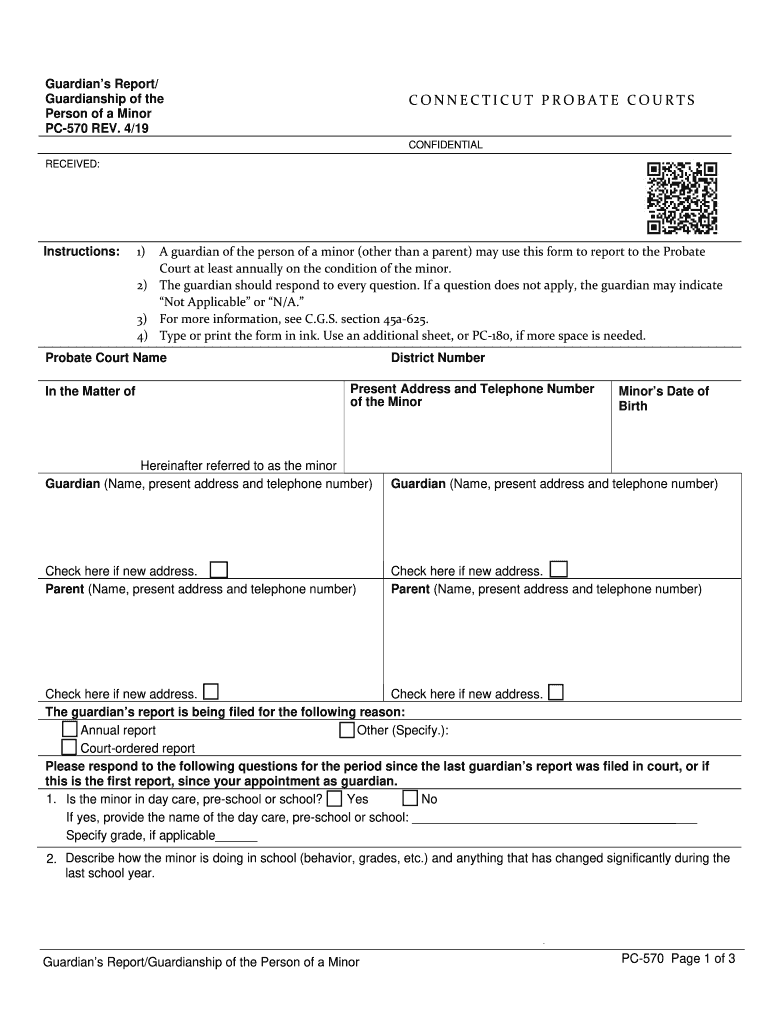
Guardians Report Form


What is the Guardians Report
The Guardians Report is a vital document used in legal contexts to provide information about a guardian's qualifications and responsibilities. This report is essential for individuals seeking to establish or maintain guardianship over a minor or an incapacitated adult. The report typically includes details about the guardian's background, the nature of their relationship with the ward, and their ability to provide care and support. Understanding the contents and purpose of the Guardians Report is crucial for anyone involved in guardianship proceedings.
Steps to complete the Guardians Report
Completing the Guardians Report involves several key steps to ensure accuracy and compliance with legal requirements. Begin by gathering necessary personal information, including the guardian's full name, address, and contact details. Next, provide information about the ward, including their name, age, and any relevant medical or educational needs. It is also important to outline the proposed guardianship arrangement, detailing how the guardian plans to meet the ward's needs. Finally, review the report for completeness and accuracy before submitting it to the appropriate court or agency.
Legal use of the Guardians Report
The Guardians Report serves a critical legal function in guardianship cases. It is used by courts to assess the suitability of a guardian and to ensure that the best interests of the ward are being prioritized. The report must comply with state-specific regulations and legal standards to be considered valid. This includes providing truthful and comprehensive information, as any discrepancies or omissions may lead to legal challenges or penalties. Understanding the legal implications of the Guardians Report is essential for guardians and legal representatives alike.
How to obtain the Guardians Report
Obtaining the Guardians Report typically involves requesting it from the appropriate court or legal authority. In many jurisdictions, guardianship forms, including the Guardians Report, can be accessed online through state court websites. Alternatively, individuals may need to visit the courthouse in person to request the form. It is important to verify that you are using the correct version of the report as required by your state, as forms may vary by jurisdiction. Additionally, some legal aid organizations may provide assistance in obtaining and completing this report.
Key elements of the Guardians Report
Several key elements must be included in the Guardians Report to ensure it meets legal standards. These elements typically include:
- Guardian's Information: Full name, address, and contact details.
- Ward's Information: Name, age, and any special needs or considerations.
- Relationship: A description of the relationship between the guardian and the ward.
- Care Plan: An outline of how the guardian intends to care for the ward.
- Background Check: Information regarding any criminal history or relevant background checks.
Including these elements helps ensure that the report is comprehensive and supports the guardian's application for legal authority.
State-specific rules for the Guardians Report
Each state has its own regulations regarding the Guardians Report, which can affect how the form is completed and submitted. It is essential to familiarize yourself with the specific rules in your state, as they may dictate the required information, submission methods, and timelines. Some states may require additional documentation or background checks as part of the guardianship process. Consulting with a legal professional or reviewing state court resources can provide clarity on these requirements and help ensure compliance.
Quick guide on how to complete guardians report
Complete Guardians Report effortlessly on any device
Digital document management has become increasingly popular among businesses and individuals. It offers an ideal eco-friendly alternative to traditional printed and signed documents, allowing you to locate the correct form and securely store it online. airSlate SignNow provides all the resources you need to create, modify, and eSign your files swiftly without interruptions. Manage Guardians Report on any device with the airSlate SignNow Android or iOS applications and simplify any document-related task today.
The easiest way to alter and eSign Guardians Report seamlessly
- Obtain Guardians Report and then click Get Form to begin.
- Utilize the features we offer to complete your document.
- Emphasize important sections of your documents or redact sensitive information with the tools that airSlate SignNow provides specifically for that purpose.
- Create your eSignature using the Sign tool, which takes moments and carries the same legal significance as a conventional wet ink signature.
- Review all the details and then click on the Done button to save your modifications.
- Choose how you would like to send your form, whether by email, SMS, or invitation link, or download it to your computer.
Forget about lost or misplaced documents, tedious form searches, or mistakes that require printing new copies. airSlate SignNow addresses your document management needs in just a few clicks from any device you prefer. Modify and eSign Guardians Report to ensure excellent communication at every stage of your form preparation process with airSlate SignNow.
Create this form in 5 minutes or less
Create this form in 5 minutes!
How to create an eSignature for the guardians report
How to create an electronic signature for a PDF online
How to create an electronic signature for a PDF in Google Chrome
How to create an e-signature for signing PDFs in Gmail
How to create an e-signature right from your smartphone
How to create an e-signature for a PDF on iOS
How to create an e-signature for a PDF on Android
People also ask
-
What is the Guardians Report in airSlate SignNow?
The Guardians Report is a comprehensive feature in airSlate SignNow that provides users with detailed insights into document activity, user engagement, and compliance. It helps businesses track the status of their documents throughout the signing process, ensuring they have a clear view of all interactions.
-
How can I access the Guardians Report?
To access the Guardians Report in airSlate SignNow, simply navigate to the analytics section of your dashboard. From there, you can view all relevant reports, including detailed data on document performance and user interactions.
-
Is the Guardians Report feature included in all pricing plans?
Yes, the Guardians Report is included in all airSlate SignNow pricing plans. This ensures that every user, regardless of their subscription level, can leverage insightful analytics to enhance their document workflows.
-
What are the benefits of using the Guardians Report?
Using the Guardians Report allows businesses to optimize their document management by providing valuable insights into completion rates and user engagement. This feature empowers teams to identify bottlenecks and improve overall efficiency in the signing process.
-
Can I integrate the Guardians Report with other tools?
Absolutely! The Guardians Report can seamlessly integrate with several third-party applications and platforms, enhancing your existing toolset. This flexibility allows businesses to centralize their document management and analytics efforts for improved efficiency.
-
How does the Guardians Report enhance compliance?
The Guardians Report enhances compliance by providing a detailed log of document interactions, making it easier to demonstrate adherence to regulatory requirements. This feature not only helps maintain compliance but also builds trust with clients by ensuring transparency in all transactions.
-
Can I customize the Guardians Report to suit my needs?
Yes, airSlate SignNow allows users to customize the Guardians Report based on specific metrics and data points relevant to their business. This ensures that you get tailored insights that matter most for your document management strategy.
Get more for Guardians Report
Find out other Guardians Report
- Electronic signature Banking Document Iowa Online
- Can I eSignature West Virginia Sports Warranty Deed
- eSignature Utah Courts Contract Safe
- Electronic signature Maine Banking Permission Slip Fast
- eSignature Wyoming Sports LLC Operating Agreement Later
- Electronic signature Banking Word Massachusetts Free
- eSignature Wyoming Courts Quitclaim Deed Later
- Electronic signature Michigan Banking Lease Agreement Computer
- Electronic signature Michigan Banking Affidavit Of Heirship Fast
- Electronic signature Arizona Business Operations Job Offer Free
- Electronic signature Nevada Banking NDA Online
- Electronic signature Nebraska Banking Confidentiality Agreement Myself
- Electronic signature Alaska Car Dealer Resignation Letter Myself
- Electronic signature Alaska Car Dealer NDA Mobile
- How Can I Electronic signature Arizona Car Dealer Agreement
- Electronic signature California Business Operations Promissory Note Template Fast
- How Do I Electronic signature Arkansas Car Dealer Claim
- Electronic signature Colorado Car Dealer Arbitration Agreement Mobile
- Electronic signature California Car Dealer Rental Lease Agreement Fast
- Electronic signature Connecticut Car Dealer Lease Agreement Now