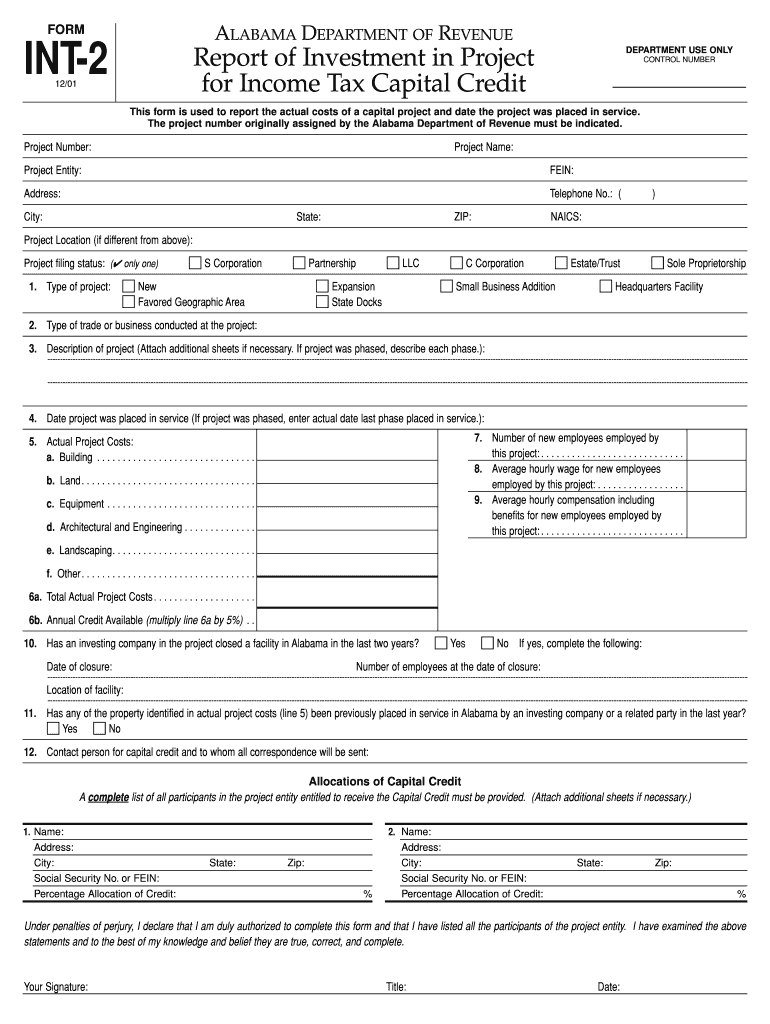
Alabama Form Int 2


What is the Alabama Form Int 2
The Alabama Form Int 2 is a tax document used by individuals and businesses in Alabama to report certain income types and calculate tax liabilities. This form is essential for compliance with state tax regulations, ensuring that taxpayers accurately disclose their income and adhere to the state's tax laws. Understanding the purpose and requirements of the Form Int 2 is crucial for anyone subject to Alabama taxation.
How to obtain the Alabama Form Int 2
To obtain the Alabama Form Int 2, taxpayers can visit the official Alabama Department of Revenue website, where the form is typically available for download. Additionally, individuals may request a physical copy of the form by contacting the department directly. It is advisable to ensure that the most current version of the form is used to avoid any issues during submission.
Steps to complete the Alabama Form Int 2
Completing the Alabama Form Int 2 involves several key steps:
- Gather necessary documentation, including income statements and any relevant tax records.
- Fill in personal information, such as name, address, and Social Security number.
- Report all applicable income types as specified in the form instructions.
- Calculate the total tax liability based on the reported income.
- Review the form for accuracy and completeness before submission.
Legal use of the Alabama Form Int 2
The Alabama Form Int 2 is legally binding when filled out correctly and submitted in accordance with state regulations. It is important for taxpayers to understand that the information provided on the form must be truthful and accurate, as any discrepancies can lead to penalties or audits. Compliance with state tax laws not only ensures legal protection but also contributes to the overall integrity of the tax system.
Form Submission Methods
The Alabama Form Int 2 can be submitted through various methods, including:
- Online: Many taxpayers prefer to file electronically through the Alabama Department of Revenue's online portal, which offers a streamlined process.
- Mail: Taxpayers can print the completed form and send it via postal service to the designated address provided in the form instructions.
- In-Person: Individuals may also choose to submit the form in person at local tax offices, ensuring immediate confirmation of receipt.
Filing Deadlines / Important Dates
It is crucial for taxpayers to be aware of the filing deadlines associated with the Alabama Form Int 2. Typically, the form must be submitted by the state’s tax deadline, which aligns with federal tax filing dates. Late submissions can result in penalties and interest charges, making it essential to adhere to these important dates.
Quick guide on how to complete alabama form int 2
Complete Alabama Form Int 2 effortlessly on any device
Digital document management has gained popularity among businesses and individuals alike. It offers an ideal eco-friendly substitute for conventional printed and signed documents, as you can acquire the correct format and securely store it online. airSlate SignNow equips you with all the resources necessary to create, modify, and eSign your documents swiftly without interruptions. Manage Alabama Form Int 2 on any device using airSlate SignNow's Android or iOS applications and simplify any document-oriented process today.
The easiest way to modify and eSign Alabama Form Int 2 with ease
- Obtain Alabama Form Int 2 and click Get Form to begin.
- Utilize the tools we offer to complete your document.
- Highlight important sections of the documents or conceal sensitive information with tools that airSlate SignNow specifically provides for that purpose.
- Generate your signature with the Sign feature, which takes moments and carries the same legal validity as a conventional wet ink signature.
- Review the information and click the Done button to save your modifications.
- Select your preferred delivery method for your form, whether by email, SMS, or invitation link, or download it to your computer.
Eliminate the worries of lost or mislaid documents, tedious form searching, or errors that necessitate printing new document copies. airSlate SignNow manages your document needs in just a few clicks from any device you choose. Edit and eSign Alabama Form Int 2 and ensure excellent communication at any stage of your form preparation process with airSlate SignNow.
Create this form in 5 minutes or less
FAQs
-
When do I have to learn how to fill out a W-2 form?
Form W-2 is an obligatory form to be completed by every employer. Form W-2 doesn’t have to be filled out by the employee. It is given to inform the employee about the amount of his annual income and taxes withheld from it.You can find a lot of information here: http://bit.ly/2NjjlJi
-
How can I fill out Google's intern host matching form to optimize my chances of receiving a match?
I was selected for a summer internship 2016.I tried to be very open while filling the preference form: I choose many products as my favorite products and I said I'm open about the team I want to join.I even was very open in the location and start date to get host matching interviews (I negotiated the start date in the interview until both me and my host were happy.) You could ask your recruiter to review your form (there are very cool and could help you a lot since they have a bigger experience).Do a search on the potential team.Before the interviews, try to find smart question that you are going to ask for the potential host (do a search on the team to find nice and deep questions to impress your host). Prepare well your resume.You are very likely not going to get algorithm/data structure questions like in the first round. It's going to be just some friendly chat if you are lucky. If your potential team is working on something like machine learning, expect that they are going to ask you questions about machine learning, courses related to machine learning you have and relevant experience (projects, internship). Of course you have to study that before the interview. Take as long time as you need if you feel rusty. It takes some time to get ready for the host matching (it's less than the technical interview) but it's worth it of course.
-
How do you fill out a W-2 form?
In general, the W-2 form is divided into two parts each with numerous fields to be completed carefully by an employer. The section on the left contains both the employer's and employee`s names and contact information as well social security number and identification number.You can find a lot of information here: http://bit.ly/2NjjlJi
-
How do I fill out an NDA 2 application form?
visit Welcome to UPSC | UPSCclick on apply online option their and select the ndaII option.Its in 2 parts, Fill part 1 and theirafter 2nd as guided on the website their.
-
How should I fill out my w-2 or w-4 form?
To calculate how much you should withhold you need to calculate two things. Step 1 - Estimate your TaxFirst go to Intuit's TaxCaster (Link -> TurboTax® TaxCaster, Free Tax Calculator, Free Tax Refund Estimator) and put in your family's information and income (estimate what you'll make in 2016 before taxes and put zero for federal and state taxes withheld, don't worry that the TaxCaster is for 2015, you're just trying to get a general number). Once you enter in your correct information it will tell you what you would owe to the federal government.Step 2 - Estimate your Tax Withholding Based on Allowances ClaimedSecond go to Paycheck City (Link -> Salary Paycheck Calculator | Payroll Calculator | Paycheck City) select the correct state, enter in your pay information. Select married filing jointly then try putting in 3 or 4 for withholdings. Once you calculate it will tell you how much taxes are being withheld. Set the pay frequency to annual instead of bi-monthly or bi-weekly since you need a total number for the year. Try changing the Federal withholding allowance until you have enough Federal taxes withheld to cover the amount calculated in the TaxCaster. The Federal withholding allowance number that covers all taxes owed should be the number claimed on your W-4.Don't worry too much about your state. If you claim the same as Federal what will usually happen is you might get a small refund for Federal and owe a small amount for State. I usually end up getting a Federal refund for ~$100 and owing state for just over $100. In the end I net owing state $20-40.Remember, the more details you can put into the TaxCaster and Paycheck City the more accurate your tax estimate will be.
-
How do I fill out the IT-2104 form if I live in NJ?
Do you work only in NY? Married? Kids? If your w-2 shows NY state withholding on your taxes, fill out a non-resident NY tax return which is fairly simple. If it doesn't, you don't fill out NY at all. If it shows out NYC withholding you enter that as well on the same forms.Then you would fill out your NJ returns as well with any withholding for NJ. Make sure to put any taxes paid to other states on your reciprocal states (nj paid, on NY return and vice versa)
-
Can I fill out the form for the JEE Main 2 still? How?
No! You cannot fill the form now.The official authorities allowed candidates to fill the JEE Main application forms till 1st January 2018 and submit their fees till 2nd January 2018.Now, as the last date is over, you won’t be allowed to fill the form. As you would not like to waster your whole year, you must try other Engineering Exams such as BITSAT, VITEE etc.Go for it! Good Luck!
Create this form in 5 minutes!
How to create an eSignature for the alabama form int 2
How to make an electronic signature for your Alabama Form Int 2 in the online mode
How to generate an electronic signature for your Alabama Form Int 2 in Chrome
How to make an electronic signature for putting it on the Alabama Form Int 2 in Gmail
How to create an eSignature for the Alabama Form Int 2 right from your mobile device
How to create an electronic signature for the Alabama Form Int 2 on iOS
How to make an electronic signature for the Alabama Form Int 2 on Android devices
People also ask
-
What is form 2275 and how does it work with airSlate SignNow?
Form 2275 is a document used for specific business purposes that can be efficiently managed through airSlate SignNow. Our platform allows users to easily upload, share, and e-sign form 2275, streamlining the entire process and ensuring compliance.
-
How can airSlate SignNow help me save time with form 2275?
Using airSlate SignNow for form 2275 can signNowly reduce the time spent on document preparation and signing. Our user-friendly interface and automated workflows allow you to quickly send, track, and receive completed forms, enhancing productivity.
-
What are the pricing options for using airSlate SignNow with form 2275?
airSlate SignNow offers flexible pricing plans tailored to different business needs, including basic, business, and enterprise tiers. Each plan provides access to features specifically designed to manage documents like form 2275 efficiently while remaining cost-effective.
-
Can I integrate airSlate SignNow with my existing tools for managing form 2275?
Yes, airSlate SignNow integrates smoothly with various tools and software that businesses commonly use. This capability ensures that managing form 2275 fits seamlessly into your existing workflows, improving efficiency and consistency.
-
What security features does airSlate SignNow provide for form 2275?
airSlate SignNow prioritizes your document security, including form 2275, with industry-standard encryption and secure storage. Our platform also supports multi-factor authentication to safeguard sensitive information throughout the signing process.
-
Can I access form 2275 on mobile devices using airSlate SignNow?
Absolutely! airSlate SignNow is fully optimized for mobile devices, allowing you to access, fill out, and sign form 2275 on the go. This flexibility enables you and your team to manage documents anytime, anywhere.
-
How does airSlate SignNow enhance collaboration when working on form 2275?
With airSlate SignNow, teams can collaborate effectively on form 2275 by allowing multiple users to review, comment, and sign documents simultaneously. This collaborative approach accelerates project timelines and improves overall workflow efficiency.
Get more for Alabama Form Int 2
Find out other Alabama Form Int 2
- Help Me With Electronic signature West Virginia Non-Profit Business Plan Template
- Electronic signature Nebraska Legal Living Will Simple
- Electronic signature Nevada Legal Contract Safe
- How Can I Electronic signature Nevada Legal Operating Agreement
- How Do I Electronic signature New Hampshire Legal LLC Operating Agreement
- How Can I Electronic signature New Mexico Legal Forbearance Agreement
- Electronic signature New Jersey Legal Residential Lease Agreement Fast
- How To Electronic signature New York Legal Lease Agreement
- How Can I Electronic signature New York Legal Stock Certificate
- Electronic signature North Carolina Legal Quitclaim Deed Secure
- How Can I Electronic signature North Carolina Legal Permission Slip
- Electronic signature Legal PDF North Dakota Online
- Electronic signature North Carolina Life Sciences Stock Certificate Fast
- Help Me With Electronic signature North Dakota Legal Warranty Deed
- Electronic signature North Dakota Legal Cease And Desist Letter Online
- Electronic signature North Dakota Legal Cease And Desist Letter Free
- Electronic signature Delaware Orthodontists Permission Slip Free
- How Do I Electronic signature Hawaii Orthodontists Lease Agreement Form
- Electronic signature North Dakota Life Sciences Business Plan Template Now
- Electronic signature Oklahoma Legal Bill Of Lading Fast