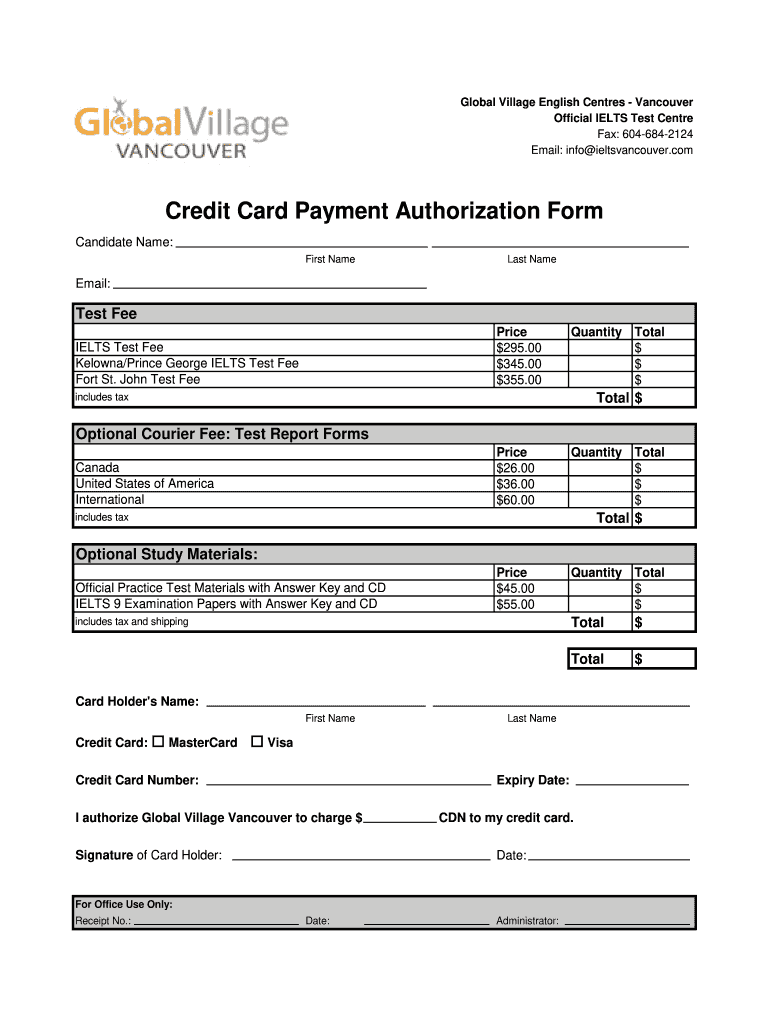
Credit Card Payment Authorization Form IELTS Vancouver


What is the Credit Card Payment Authorization Form IELTS Vancouver
The Credit Card Payment Authorization Form for IELTS Vancouver is a document that allows applicants to authorize the payment of their IELTS test fees using a credit card. This form is essential for ensuring that the payment process is secure and compliant with financial regulations. It serves as a legal agreement between the payer and the IELTS testing center, confirming that the individual has the right to use the specified credit card for the transaction.
How to use the Credit Card Payment Authorization Form IELTS Vancouver
To effectively use the Credit Card Payment Authorization Form for IELTS Vancouver, applicants should first download the form from the official IELTS website or obtain it directly from the testing center. After filling out the required information, including personal details and credit card information, the form must be signed to validate the authorization. Once completed, the form can be submitted either online or in person, depending on the instructions provided by the testing center.
Steps to complete the Credit Card Payment Authorization Form IELTS Vancouver
Completing the Credit Card Payment Authorization Form involves several key steps:
- Download or obtain the form from the IELTS testing center.
- Fill in your personal details, including your name, address, and contact information.
- Provide the credit card details, ensuring accuracy to avoid payment issues.
- Sign the form to confirm your authorization for the payment.
- Submit the completed form according to the instructions provided by the testing center.
Key elements of the Credit Card Payment Authorization Form IELTS Vancouver
The Credit Card Payment Authorization Form contains several key elements that are crucial for its validity:
- Applicant Information: Personal details of the individual making the payment.
- Credit Card Details: Information about the credit card, including the card number, expiration date, and security code.
- Authorization Signature: A signature from the applicant confirming their consent to use the card for payment.
- Date of Submission: The date when the form is completed and submitted.
Legal use of the Credit Card Payment Authorization Form IELTS Vancouver
The legal use of the Credit Card Payment Authorization Form is governed by financial regulations that protect both the applicant and the payment processor. By signing this form, the applicant agrees to the terms of payment and acknowledges that they are the rightful owner of the credit card being used. This legal framework ensures that unauthorized transactions are minimized and that both parties are protected in case of disputes.
Who Issues the Form
The Credit Card Payment Authorization Form for IELTS Vancouver is typically issued by the IELTS testing centers. These centers are responsible for providing applicants with the necessary forms and ensuring that they are filled out correctly. It is important for applicants to use the official form to guarantee compliance with payment processing requirements.
Quick guide on how to complete credit card payment authorization form ielts vancouver
A Brief Manual on How to Create Your Credit Card Payment Authorization Form IELTS Vancouver
Locating the appropriate template can prove to be difficult when you need to provide formal international paperwork. Even with the necessary form in hand, it can be cumbersome to swiftly fill it out according to all the specifications if you rely on physical copies instead of handling everything digitally. airSlate SignNow is the online electronic signature tool that assists you in overcoming these hurdles. It allows you to obtain your Credit Card Payment Authorization Form IELTS Vancouver and promptly complete and sign it on-site without the need to reprint documents in case of errors.
Follow these steps to prepare your Credit Card Payment Authorization Form IELTS Vancouver using airSlate SignNow:
- Hit the Get Form button to instantly add your document to our editor.
- Begin with the first unfilled area, enter your information, and proceed with the Next tool.
- Complete the empty fields using the Cross and Check features from the toolbar above.
- Select the Highlight or Line options to emphasize the key details.
- Click on Image and upload one if your Credit Card Payment Authorization Form IELTS Vancouver necessitates it.
- Utilize the right-side panel to add extra fields for you or others to complete, if needed.
- Review your responses and authorize the document by clicking Date, Initials, and Sign.
- Draw, type, upload your eSignature, or capture it using a camera or QR code.
- Conclude editing by pressing the Done button and selecting your file-sharing preferences.
Once your Credit Card Payment Authorization Form IELTS Vancouver is prepared, you can distribute it however you prefer - send it to your recipients via email, SMS, fax, or even print it directly from the editor. Additionally, you can securely store all your completed documents in your account, organized into folders according to your liking. Don't spend time on manual document completion; try airSlate SignNow!
Create this form in 5 minutes or less
FAQs
-
Is it safe to give all my details: name, address, credit card number and CVV, when filling in a credit card authorization form?
Safety is relative.Ecommerce is safe as long as you know what to look for. If the site doesn't feel safe, go with your gut. Here are reasons why you have to fill out all of the information requested like name, address, CVV and full card number.1. When you are purchasing goods from a merchant, that merchant needs certain information to verify you are the valid cardholder. The merchant is assuming the real risk in assuming you aren't a fraudster using a stolen card. Put yourself in the merchant's position. Would you just take a card number and expiration date from some random cardholder and hope it's not a stolen card?2. Information such as Address and ZIP and CVV/CVC (Visa/MC) or CID (Amex/Disc) are tools to verify the card is valid. They mitigate risk for the merchant. Address and ZIP in a Card Not Present (CNP) situation also allow the merchant to get the best possible processing rates for that transaction. 3. A legitimate merchant will have a secure website (if this is the scenario to which you're referring). Look for 2 things when entering your payment information on the site.Secure Connection in the URL Address denoted by HTTPS:A Privacy and Security Statement that includes their Compliance and Security Assessor:4. Credit card numbers are created by a sophisticated algorithm which is why you can't simply input the last 4 digits into a form. There are sites that will allow you to enter the lat 4 digits once you have already registered with them to verify the choice of card, but this is after they have your card on file. There are billions of debit/credit cards in the world with different expiration dates, CVV values and different 11/12 beginning digits so the chances that your card is the only one with a unique 4 digit ending are pretty slim.What is not safe 1. Filling out a paper form with this same data and mailing it to someone. Imagine if it got lost and someone got this info. Shopping spree on the internet for them. It still amazes me that my water bill allows this info to be paid in this manner. I would never fill out a form with my credit card data an mail or fax it. A big no-no. 2. Never email you credit card data to anyone. This communication can be easily intercepted and go into the wrong hands. Email is a safe mode of transmitting sensitive card data..
-
How do payment gateways like authorize.net connect to credit card companies?
Well, a lengthy process has to be followed for this purpose. This process includes the list of following steps:Submit your credit card transaction to the Authorize .NET Payment Gateway.Authorize .NET sends the transaction to the processor through a secure connection.The transaction is then passed by the processor to the CCIS (Credit Card Interchange System).CCIS routes the transaction to the correct credit card issuer.Your transaction is then approved or rejected by your credit card issuers according to the amount/funds available in your credit card. Both the transaction results are then passed by your credit card issuer. If your transaction is approved by your credit card issuer then appropriate funds back through the same CCIS (Credit Card Interchange System).The final result of the transaction is relayed to the processor by CCIS system.The transaction is then relayed to the Authorize. NET Payment Gateway.The transaction’s result is then stored by the Authorize .NET. This result is then sent to the customer and merchant (You, the Merchant).If you are looking for a solution you need to integrate Authorize .NET with your store to be able to receive payments from customers for their shopping, you needAuthorize .NET Payment Gateway in WooCommerce extension for the following reasons:It provides support for multiple cards.It is easy to install.Offers security of payments.Offers features to help customers make payment without leaving your website.Well, the list of its amazing features doesn’t end here only. This is why I suggest you, to know more about the potential of this extension for your online business.
-
How do I fill taxes online?
you can file taxes online by using different online platforms. by using this online platform you can easily submit the income tax returns, optimize your taxes easily.Tachotax provides the most secure, easy and fast way of tax filing.
-
How do I fill out the income tax for online job payment? Are there any special forms to fill it?
I am answering to your question with the UNDERSTANDING that you are liableas per Income Tax Act 1961 of Republic of IndiaIf you have online source of Income as per agreement as an employer -employee, It will be treated SALARY income and you will file ITR 1 for FY 2017–18If you are rendering professional services outside India with an agreement as professional, in that case you need to prepare Financial Statements ie. Profit and loss Account and Balance sheet for FY 2017–18 , finalize your income and pay taxes accordingly, You will file ITR -3 for FY 2017–1831st Dec.2018 is last due date with minimum penalty, grab that opportunity and file income tax return as earliest
-
Why is Ikea requiring me to email them my credit card information in order to make a lousy appointment to see a kitchen planner? They’re requiring me to fill out forms, scan them, and email back.
The reason they are requiring your credit card information is because Ikea’s kitchen planning service isn’t free. In some cases, a portion of the planning and/or measuring fees may be reimbursed when you place your kitchen purchase, but the details may vary from store to store.
-
When you apply for a credit card on the phone, does the operator simply fill out a web form the way you would if you applied online? Or do you get to explain situations if you are denied at first?
Don't waste your time calling in, just fill it out online yourself. Your financial details and credit score are put through an automated system. Your credit history does all of the explaining for you unfortunately. Also, ditto to what Bryan said about higher end cards, they will actually take the time to verify your income and personal assets in some cases to offset tarnished credit.
Create this form in 5 minutes!
How to create an eSignature for the credit card payment authorization form ielts vancouver
How to create an electronic signature for the Credit Card Payment Authorization Form Ielts Vancouver online
How to generate an electronic signature for your Credit Card Payment Authorization Form Ielts Vancouver in Google Chrome
How to make an eSignature for putting it on the Credit Card Payment Authorization Form Ielts Vancouver in Gmail
How to create an eSignature for the Credit Card Payment Authorization Form Ielts Vancouver straight from your smartphone
How to generate an eSignature for the Credit Card Payment Authorization Form Ielts Vancouver on iOS
How to generate an electronic signature for the Credit Card Payment Authorization Form Ielts Vancouver on Android devices
People also ask
-
What are the available IELTS Vancouver dates?
The IELTS Vancouver dates can vary throughout the year. It's essential to check the official IELTS website or local testing centers for the most current schedule, as dates may fill up quickly due to demand.
-
How can I register for IELTS Vancouver dates?
To register for IELTS Vancouver dates, visit the official IELTS website or authorized test centers. It’s a straightforward process where you can select your preferred date, fill out the application, and make the payment online.
-
What is the cost of taking the IELTS in Vancouver?
The cost of the IELTS in Vancouver typically ranges from CAD 300 to CAD 350, depending on the testing format. It's recommended to confirm the exact fees on the official IELTS website, as prices may vary due to location and administrative fees.
-
Are there different types of IELTS tests available on specific dates?
Yes, IELTS offers two types of tests: the Academic and General Training. Check the IELTS Vancouver dates to see which type is available on your preferred testing date, as not all test types may be offered each day.
-
What should I bring on the day of the IELTS exam in Vancouver?
On the day of your IELTS exam in Vancouver, bring a valid identification document, typically a passport or national ID. It's also advisable to arrive early to check in and familiarize yourself with the testing center.
-
Can I change my IELTS Vancouver date after booking?
Yes, you can change your IELTS Vancouver date, but there may be specific guidelines and deadlines for doing so. It's crucial to review the cancellation and rescheduling policies when you register for your exam.
-
How do I prepare for IELTS on the chosen Vancouver dates?
Preparing for your IELTS exam involves studying the test format, practicing with sample questions, and taking mock tests. There are many resources available online, including preparation courses tailored to the IELTS Vancouver dates.
Get more for Credit Card Payment Authorization Form IELTS Vancouver
- Assignment of lease from lessor with notice of assignment oklahoma form
- Oklahoma landlord 497323145 form
- Guaranty or guarantee of payment of rent oklahoma form
- Letter from landlord to tenant as notice of default on commercial lease oklahoma form
- Residential or rental lease extension agreement oklahoma form
- Commercial rental lease application questionnaire oklahoma form
- Apartment lease rental application questionnaire oklahoma form
- Residential rental lease application oklahoma form
Find out other Credit Card Payment Authorization Form IELTS Vancouver
- eSign Hawaii Construction Lease Agreement Mobile
- Help Me With eSign Hawaii Construction LLC Operating Agreement
- eSign Hawaii Construction Work Order Myself
- eSign Delaware Doctors Quitclaim Deed Free
- eSign Colorado Doctors Operating Agreement Computer
- Help Me With eSign Florida Doctors Lease Termination Letter
- eSign Florida Doctors Lease Termination Letter Myself
- eSign Hawaii Doctors Claim Later
- eSign Idaho Construction Arbitration Agreement Easy
- eSign Iowa Construction Quitclaim Deed Now
- How Do I eSign Iowa Construction Quitclaim Deed
- eSign Louisiana Doctors Letter Of Intent Fast
- eSign Maine Doctors Promissory Note Template Easy
- eSign Kentucky Construction Claim Online
- How Can I eSign Maine Construction Quitclaim Deed
- eSign Colorado Education Promissory Note Template Easy
- eSign North Dakota Doctors Affidavit Of Heirship Now
- eSign Oklahoma Doctors Arbitration Agreement Online
- eSign Oklahoma Doctors Forbearance Agreement Online
- eSign Oregon Doctors LLC Operating Agreement Mobile