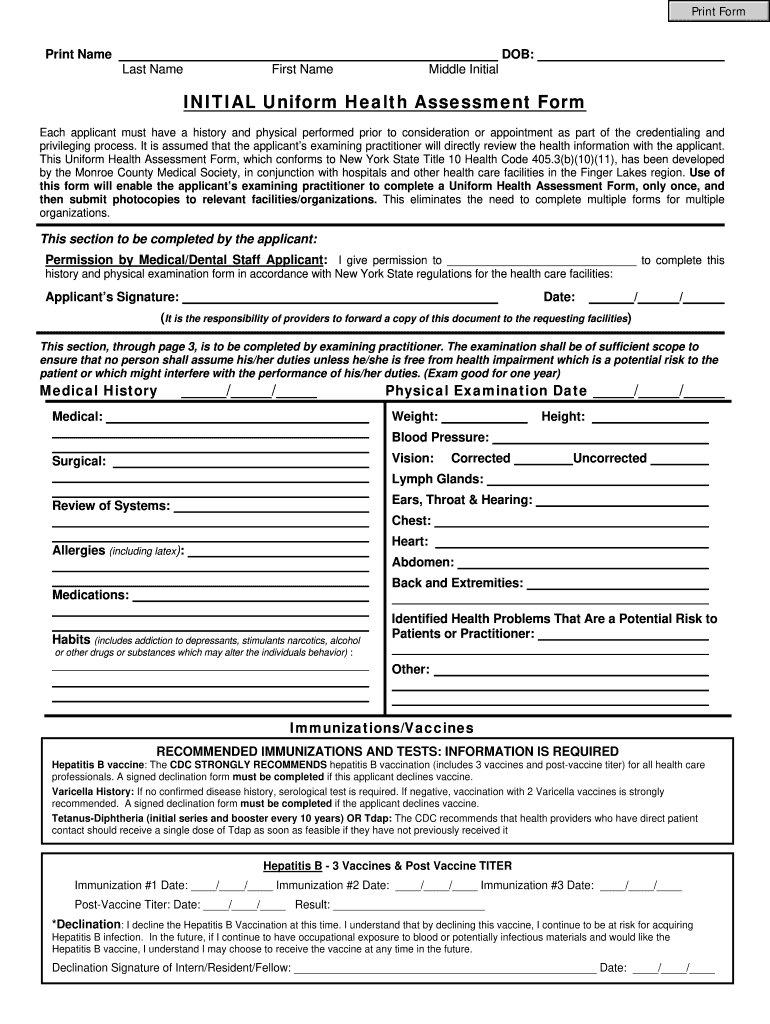
INITIAL Uniform Health Assessment Form Monroe County Medical Mcms 2010-2026


What is the medical assessment initial nurse form?
The medical assessment initial nurse form is a critical document used in healthcare settings to gather essential information about a patient's health status. This form is typically completed during the first visit to a healthcare provider, allowing nurses to assess the patient's medical history, current health issues, and any medications being taken. The data collected helps in creating a comprehensive care plan tailored to the patient's needs.
Key elements of the medical assessment initial nurse form
Several key elements are included in the medical assessment initial nurse form to ensure a thorough evaluation. These elements often encompass:
- Patient Information: Name, date of birth, contact details, and insurance information.
- Medical History: Previous illnesses, surgeries, allergies, and family medical history.
- Current Medications: A list of all medications the patient is currently taking, including dosages.
- Vital Signs: Measurements such as blood pressure, heart rate, and temperature.
- Reason for Visit: The specific health concerns or symptoms prompting the appointment.
Steps to complete the medical assessment initial nurse form
Completing the medical assessment initial nurse form involves several straightforward steps:
- Gather Personal Information: Collect all necessary personal and insurance details.
- Review Medical History: Reflect on past medical issues, surgeries, and family health history.
- List Current Medications: Write down all medications, including over-the-counter drugs and supplements.
- Measure Vital Signs: If possible, have vital signs measured before filling out the form.
- State Reason for Visit: Clearly articulate the main health concerns or symptoms.
Legal use of the medical assessment initial nurse form
Using the medical assessment initial nurse form legally involves adhering to specific regulations and standards. Healthcare providers must ensure that:
- The form is filled out accurately and completely to avoid any miscommunication.
- Patient confidentiality is maintained in compliance with HIPAA regulations.
- All information is securely stored and only accessible to authorized personnel.
How to use the medical assessment initial nurse form
The medical assessment initial nurse form is utilized by healthcare professionals to facilitate patient evaluations. Nurses should follow these guidelines:
- Ensure the form is accessible and user-friendly for patients.
- Encourage patients to provide honest and complete information.
- Use the data collected to inform clinical decisions and care plans.
How to obtain the medical assessment initial nurse form
Obtaining the medical assessment initial nurse form can be done through various means:
- Healthcare Provider: Request the form directly from your healthcare provider's office.
- Online Resources: Many healthcare facilities provide downloadable forms on their websites.
- Patient Portals: Access the form through secure online patient portals, if available.
Quick guide on how to complete initial uniform health assessment form monroe county medical mcms
Explore the simpler approach to handle your INITIAL Uniform Health Assessment Form Monroe County Medical Mcms
The traditional techniques for finalizing and approving documents consume an excessive amount of time compared to contemporary document management options. Previously, you needed to search for suitable paper forms, print them, fill in all the necessary information, and mail them off. Now, you can obtain, fill out, and sign your INITIAL Uniform Health Assessment Form Monroe County Medical Mcms in a single browser tab using airSlate SignNow. Assembling your INITIAL Uniform Health Assessment Form Monroe County Medical Mcms has never been easier.
Steps to finalize your INITIAL Uniform Health Assessment Form Monroe County Medical Mcms with airSlate SignNow
- Access the category page required and locate your state-specific INITIAL Uniform Health Assessment Form Monroe County Medical Mcms. Alternatively, utilize the search bar.
- Ensure the version of the form is accurate by previewing it.
- Click Get form to enter editing mode.
- Fill out your document with the necessary information using the editing features.
- Check the added information and click the Sign tool to finalize your form.
- Select the most convenient method to create your signature: generate it, draw your signature, or upload an image of it.
- Click DONE to implement the changes.
- Download the document to your device or proceed to Sharing settings to send it digitally.
Efficient online tools such as airSlate SignNow enhance the process of completing and submitting your forms. Experience it to discover how swiftly document management and approval processes should actually occur. You'll save a signNow amount of time.
Create this form in 5 minutes or less
Create this form in 5 minutes!
How to create an eSignature for the initial uniform health assessment form monroe county medical mcms
How to create an electronic signature for the Initial Uniform Health Assessment Form Monroe County Medical Mcms in the online mode
How to make an eSignature for the Initial Uniform Health Assessment Form Monroe County Medical Mcms in Chrome
How to make an electronic signature for signing the Initial Uniform Health Assessment Form Monroe County Medical Mcms in Gmail
How to create an electronic signature for the Initial Uniform Health Assessment Form Monroe County Medical Mcms from your smart phone
How to create an electronic signature for the Initial Uniform Health Assessment Form Monroe County Medical Mcms on iOS
How to generate an electronic signature for the Initial Uniform Health Assessment Form Monroe County Medical Mcms on Android OS
People also ask
-
What is a medical assessment initial nurse form?
A medical assessment initial nurse form is a crucial document used by healthcare professionals to collect essential patient information during the first assessment. This form helps in understanding a patient's medical history, current health status, and any specific needs. Utilizing airSlate SignNow allows for convenient electronic signatures on these forms, improving efficiency and accuracy.
-
Why should I choose airSlate SignNow for my medical assessment initial nurse form?
airSlate SignNow offers a user-friendly platform that simplifies the process of sending and signing medical assessment initial nurse forms. With features like real-time collaboration and secure storage, it ensures that important patient data is handled efficiently and safely. It's a cost-effective solution designed to meet the needs of healthcare providers.
-
How does airSlate SignNow enhance the medical assessment initial nurse form process?
airSlate SignNow enhances the medical assessment initial nurse form process through its streamlined workflow automation. You can easily create, send, and manage forms while tracking the status of signatures. This not only saves time but also reduces the likelihood of errors during the form submission process.
-
Can I integrate airSlate SignNow with other healthcare software for the medical assessment initial nurse form?
Yes, airSlate SignNow offers seamless integrations with several healthcare systems and software. This allows for easy transfer of data and improved workflow around the medical assessment initial nurse form. By integrating with existing systems, you can enjoy a more cohesive experience and maintain data consistency.
-
What security features does airSlate SignNow provide for the medical assessment initial nurse form?
airSlate SignNow prioritizes security with features such as encryption, secure cloud storage, and compliance with healthcare regulations. When handling sensitive information included in a medical assessment initial nurse form, you can trust that your data is protected. This adds an extra layer of assurance for both healthcare providers and patients.
-
Is there a mobile option available for completing the medical assessment initial nurse form?
Absolutely! airSlate SignNow offers a mobile-friendly interface that allows users to fill out and sign the medical assessment initial nurse form from any device. This flexibility is especially beneficial for healthcare professionals who are often on-the-go or working in various locations. With our mobile solution, you can streamline the assessment process wherever you are.
-
What pricing options are available for using airSlate SignNow for medical assessment initial nurse forms?
airSlate SignNow provides various pricing plans tailored to fit different organizational needs. Whether you are a small practice or a large healthcare organization, you can find a pricing option that suits your budget while offering all the necessary features for managing medical assessment initial nurse forms. Visit our pricing page for more details!
Get more for INITIAL Uniform Health Assessment Form Monroe County Medical Mcms
Find out other INITIAL Uniform Health Assessment Form Monroe County Medical Mcms
- How To eSign Idaho Legal Rental Application
- How To eSign Michigan Life Sciences LLC Operating Agreement
- eSign Minnesota Life Sciences Lease Template Later
- eSign South Carolina Insurance Job Description Template Now
- eSign Indiana Legal Rental Application Free
- How To eSign Indiana Legal Residential Lease Agreement
- eSign Iowa Legal Separation Agreement Easy
- How To eSign New Jersey Life Sciences LLC Operating Agreement
- eSign Tennessee Insurance Rental Lease Agreement Later
- eSign Texas Insurance Affidavit Of Heirship Myself
- Help Me With eSign Kentucky Legal Quitclaim Deed
- eSign Louisiana Legal Limited Power Of Attorney Online
- How Can I eSign Maine Legal NDA
- eSign Maryland Legal LLC Operating Agreement Safe
- Can I eSign Virginia Life Sciences Job Description Template
- eSign Massachusetts Legal Promissory Note Template Safe
- eSign West Virginia Life Sciences Agreement Later
- How To eSign Michigan Legal Living Will
- eSign Alabama Non-Profit Business Plan Template Easy
- eSign Mississippi Legal Last Will And Testament Secure