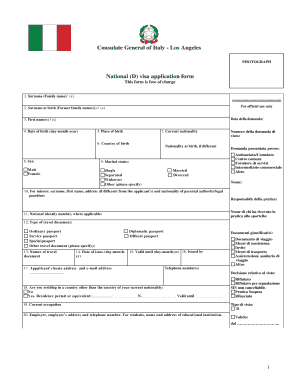
Form


What is the Italy visa form?
The Italy visa form is an official document required for individuals seeking to enter Italy for various purposes, such as tourism, study, or work. This form serves as an application that provides the Italian authorities with essential information about the applicant, including personal details, travel plans, and the purpose of the visit. Completing the form accurately is crucial, as it significantly impacts the approval process for the visa. Various types of visas may require different versions of the form, tailored to the specific needs of the applicant.
Steps to complete the Italy visa form
Filling out the Italy visa form online involves several important steps to ensure accuracy and compliance with the requirements. Here’s a concise guide to follow:
- Gather necessary documents: Collect all required documents, such as a valid passport, recent photographs, and proof of accommodation.
- Access the form: Navigate to the official website or authorized platform to fill the Italy visa form online.
- Fill in personal details: Provide accurate information, including your name, address, nationality, and travel dates.
- Specify the purpose of your visit: Clearly indicate whether you are traveling for tourism, business, or study.
- Review your application: Double-check all entries for accuracy and completeness before submission.
- Submit the form: Follow the instructions for submitting the form electronically, ensuring you receive confirmation of your application.
Legal use of the Italy visa form
The Italy visa form must be used in accordance with Italian immigration laws. Proper completion and submission of the form are essential for the visa application to be considered valid. The form serves as a legal document, and any inaccuracies or omissions may lead to delays or denials of the visa. It is important to ensure that the information provided aligns with supporting documents, as discrepancies can raise concerns during the review process.
Required documents
When filling out the Italy visa form, applicants must provide several supporting documents to validate their application. These typically include:
- Valid passport: Must be valid for at least three months beyond the intended departure date from Italy.
- Passport-sized photographs: Recent photos that meet specific size and quality requirements.
- Proof of accommodation: Documentation showing where you will be staying during your visit.
- Travel itinerary: Details of your planned travel, including flight bookings and travel dates.
- Financial proof: Evidence of sufficient funds to cover your stay in Italy.
Application process & approval time
The application process for the Italy visa involves several stages, from filling out the form to receiving the visa. Typically, applicants can expect the following:
- Submission: After completing the Italy visa form and gathering required documents, submit your application online or at the nearest consulate.
- Processing time: The processing time can vary, but it generally takes between two to four weeks, depending on the type of visa and the volume of applications.
- Notification: You will be notified of the decision via the method you selected during your application.
Digital vs. Paper Version
Filling out the Italy visa form online offers several advantages over the traditional paper version. The digital form typically allows for easier editing and submission, reducing the risk of errors. Additionally, online submissions often provide immediate confirmation and tracking options, enhancing the overall application experience. However, applicants should ensure they have access to a reliable internet connection and follow all digital submission guidelines to avoid complications.
Quick guide on how to complete 11479
Prepare effortlessly on any device
Digital document management has gained popularity among businesses and individuals. It offers an ideal eco-friendly alternative to traditional printed and signed papers, allowing you to find the right form and securely store it online. airSlate SignNow provides you with all the resources necessary to create, modify, and eSign your documents efficiently without delays. Manage on any platform with the airSlate SignNow apps for Android or iOS and streamline any document-related task today.
The easiest way to modify and eSign without hassle
- Find and click on Get Form to begin.
- Utilize the tools we provide to complete your form.
- Highlight important sections of the documents or redact sensitive information with tools that airSlate SignNow specially offers for that purpose.
- Create your eSignature with the Sign tool, which takes seconds and holds the same legal validity as a conventional wet ink signature.
- Review all the details and click on the Done button to save your changes.
- Choose how you wish to share your form, via email, SMS, or invitation link, or download it to your computer.
Eliminate concerns about lost or misplaced files, tedious form searches, or mistakes that necessitate printing new document copies. airSlate SignNow meets your document management needs in just a few clicks from your device of choice. Modify and eSign and ensure excellent communication throughout the form preparation process with airSlate SignNow.
Create this form in 5 minutes or less
Create this form in 5 minutes!
How to create an eSignature for the 11479
How to create an electronic signature for a PDF online
How to create an electronic signature for a PDF in Google Chrome
How to create an e-signature for signing PDFs in Gmail
How to create an e-signature right from your smartphone
How to create an e-signature for a PDF on iOS
How to create an e-signature for a PDF on Android
People also ask
-
What is the process to fill the Italy visa form online?
To fill the Italy visa form online, begin by visiting our website and selecting the appropriate visa category. Follow the prompts to enter your personal details, travel information, and supporting documentation. Once completed, review your entries for accuracy before submitting the form securely.
-
Is there a fee to fill the Italy visa form online?
Yes, there is a nominal fee associated with filling the Italy visa form online. This fee covers processing and ensures you have access to our comprehensive support throughout the application process. Check our pricing page for specific rates.
-
What benefits do I gain by using airSlate SignNow to fill the Italy visa form online?
Using airSlate SignNow to fill the Italy visa form online simplifies the application process. You can easily track your application status, receive customized support, and ensure that your documents are safely stored and accessible. Our platform also offers user-friendly tools for document management.
-
Can I edit my Italy visa form after I've filled it online?
Yes, you can edit your Italy visa form online before final submission. Our platform allows you to review and modify your information as needed. Ensure that all edits are completed before you submit the final version for processing.
-
How does airSlate SignNow ensure my data is secure while filling the Italy visa form online?
We take your privacy very seriously at airSlate SignNow. When you fill the Italy visa form online, your data is encrypted and protected with advanced security protocols. This ensures that your personal information remains confidential and secure during the entire process.
-
Are there integrations available if I fill the Italy visa form online?
Yes, airSlate SignNow offers various integrations that improve the workflow when you fill the Italy visa form online. You can connect with popular applications for document storage, project management, and more, enhancing your experience seamlessly. Explore our integrations page for options.
-
How long does it take to fill the Italy visa form online?
The time needed to fill the Italy visa form online can vary, but most users complete the process within 30 minutes. Factors such as your preparedness with required information and documents can influence this duration. Our guided steps help streamline the application experience.
Get more for
- Letters administration form application
- Notice creditors 497314828 form
- Mississippi sell form
- Petition to make partial distribution mississippi form
- Petition for partial distribution mississippi form
- Order of partial distribution mississippi form
- Ms living will form
- Revocation of living will mississippi form
Find out other
- eSign Alabama Real Estate Quitclaim Deed Mobile
- eSign Alabama Real Estate Affidavit Of Heirship Simple
- eSign California Real Estate Business Plan Template Free
- How Can I eSign Arkansas Real Estate Promissory Note Template
- eSign Connecticut Real Estate LLC Operating Agreement Later
- eSign Connecticut Real Estate LLC Operating Agreement Free
- eSign Real Estate Document Florida Online
- eSign Delaware Real Estate Quitclaim Deed Easy
- eSign Hawaii Real Estate Agreement Online
- Help Me With eSign Hawaii Real Estate Letter Of Intent
- eSign Florida Real Estate Residential Lease Agreement Simple
- eSign Florida Real Estate Limited Power Of Attorney Online
- eSign Hawaii Sports RFP Safe
- eSign Hawaii Sports Warranty Deed Myself
- eSign Louisiana Real Estate Last Will And Testament Easy
- eSign Louisiana Real Estate Work Order Now
- eSign Maine Real Estate LLC Operating Agreement Simple
- eSign Maine Real Estate Memorandum Of Understanding Mobile
- How To eSign Michigan Real Estate Business Plan Template
- eSign Minnesota Real Estate Living Will Free