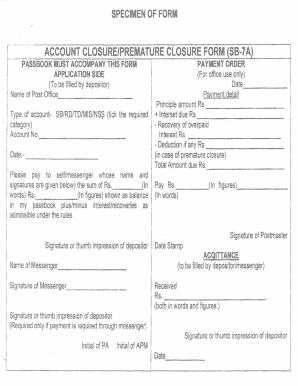
Ippb Account Closure Form


What is the Ippb Account Closure Form
The Ippb Account Closure Form is a formal document required to officially close an India Post Payments Bank (IPPB) account. This form serves as a request to the bank to terminate the account and outlines the necessary details for processing the closure. It is essential for customers who wish to withdraw their funds and discontinue their banking relationship with IPPB.
How to use the Ippb Account Closure Form
To use the Ippb Account Closure Form effectively, follow these steps:
- Download the form from the official IPPB website or obtain a physical copy from your local branch.
- Fill in your account details, including your account number, name, and contact information.
- Specify the reason for closing your account, if required.
- Sign and date the form to validate your request.
- Submit the completed form either online, by mail, or in person at your nearest IPPB branch.
Steps to complete the Ippb Account Closure Form
Completing the Ippb Account Closure Form involves several key steps:
- Begin by providing your personal information, including your full name and address.
- Enter your IPPB account number accurately to ensure the correct account is closed.
- Indicate your preferred method for receiving any remaining balance, such as a cheque or bank transfer.
- Review all entered information for accuracy before submitting the form.
Legal use of the Ippb Account Closure Form
The Ippb Account Closure Form is legally binding once it is signed and submitted. This means that by completing and submitting the form, you are officially requesting the closure of your account, which the bank must honor. It is important to ensure that all information is correct and that you retain a copy of the form for your records.
Required Documents
When submitting the Ippb Account Closure Form, you may need to provide additional documentation to verify your identity and account ownership. Commonly required documents include:
- A government-issued photo ID, such as a driver's license or passport.
- Your account statement or passbook as proof of account ownership.
- Any outstanding documents requested by the bank for account verification.
Form Submission Methods
The Ippb Account Closure Form can be submitted through various methods, ensuring convenience for customers:
- Online submission via the IPPB website, if available.
- Mailing the completed form to your local IPPB branch.
- Visiting a branch in person to hand in the form directly to a bank representative.
Quick guide on how to complete ippb account closure form
Complete Ippb Account Closure Form effortlessly on any device
Digital document management has gained signNow popularity among organizations and individuals. It serves as an excellent eco-friendly substitute for traditional printed and signed forms, allowing you to obtain the necessary document and securely store it online. airSlate SignNow equips you with all the tools required to create, modify, and electronically sign your documents quickly without delays. Manage Ippb Account Closure Form on any device using airSlate SignNow's Android or iOS applications and enhance any document-centric process today.
How to modify and eSign Ippb Account Closure Form seamlessly
- Find Ippb Account Closure Form and click on Get Form to begin.
- Utilize the tools we provide to fill out your document.
- Highlight important parts of your documents or obscure sensitive information with tools that airSlate SignNow exclusively offers for this purpose.
- Create your signature with the Sign feature, which only takes seconds and has the same legal validity as a traditional handwritten signature.
- Review all details and click on the Done button to save your changes.
- Select your preferred method to send your document, whether by email, SMS, or invite link, or download it to your computer.
Eliminate concerns about lost or misplaced documents, tedious form searching, or errors that necessitate printing new copies. airSlate SignNow fulfills your document management requirements in just a few clicks from any device you choose. Edit and eSign Ippb Account Closure Form to ensure exceptional communication at every stage of your document preparation process with airSlate SignNow.
Create this form in 5 minutes or less
Create this form in 5 minutes!
How to create an eSignature for the ippb account closure form
How to create an electronic signature for a PDF online
How to create an electronic signature for a PDF in Google Chrome
How to create an e-signature for signing PDFs in Gmail
How to create an e-signature right from your smartphone
How to create an e-signature for a PDF on iOS
How to create an e-signature for a PDF on Android
People also ask
-
What steps should I follow on how to close my ippb account?
To close your ippb account, start by logging into your account and navigating to the account settings. Look for the 'Close Account' option, which will guide you through the necessary steps to finalize the process. Ensure that you withdraw any remaining funds and settle any pending transactions before confirming the closure.
-
Are there any fees involved when I close my ippb account?
No, there are generally no fees for closing your ippb account. However, you should review any outstanding transactions or obligations before proceeding. Always check the latest terms and conditions to confirm if any fees may apply based on your account type.
-
What happens to my data after I close my ippb account?
Once you close your ippb account, your personal data will be securely deleted from their system in accordance with their privacy policy. It's important to back up any required information before initiating the closure. Make sure to review their data retention policy for further details.
-
Can I reopen my ippb account after closing it?
Typically, once you close your ippb account, it cannot be reopened. However, you may have the option to create a new account if you wish to use their services again. It's advisable to contact customer support for any specific needs related to account closure and reopening.
-
How long does it take to close my ippb account?
The process of closing your ippb account is usually instantaneous or may take a few business days, depending on the pending transactions. Ensure that all activities are settled before initiating the closure to avoid delays. Check with customer service if you need clarification on timing.
-
Do I need to contact customer support to close my ippb account?
In most cases, you can close your ippb account directly through the online interface without needing customer support. However, if you encounter any issues or have specific questions, signNowing out to customer support can provide additional guidance. They can assist with any complications that may arise during the process.
-
Will closing my ippb account affect my linked services?
Yes, closing your ippb account may impact any services linked to it, such as payments or subscriptions. Make sure to update or cancel any related services before closing your account. It's advisable to review all linked accounts to prevent disruptions.
Get more for Ippb Account Closure Form
- Marital domestic separation and property settlement agreement minor children no joint property or debts where divorce action 497315586 form
- Marital domestic separation and property settlement agreement minor children no joint property or debts effective immediately 497315587 form
- Marital domestic separation and property settlement agreement minor children parties may have joint property or debts where 497315588 form
- Marital domestic separation and property settlement agreement minor children parties may have joint property or debts effective 497315589 form
- Marital domestic separation and property settlement agreement for persons with no children no joint property or debts effective 497315590 form
- Marital domestic separation and property settlement agreement no children parties may have joint property or debts where 497315591 form
- Marital domestic separation and property settlement agreement no children parties may have joint property or debts effective 497315592 form
- Marital domestic separation and property settlement agreement adult children parties may have joint property or debts where 497315593 form
Find out other Ippb Account Closure Form
- How Can I eSignature Arkansas Insurance LLC Operating Agreement
- Help Me With eSignature Michigan High Tech Emergency Contact Form
- eSignature Louisiana Insurance Rental Application Later
- eSignature Maryland Insurance Contract Safe
- eSignature Massachusetts Insurance Lease Termination Letter Free
- eSignature Nebraska High Tech Rental Application Now
- How Do I eSignature Mississippi Insurance Separation Agreement
- Help Me With eSignature Missouri Insurance Profit And Loss Statement
- eSignature New Hampshire High Tech Lease Agreement Template Mobile
- eSignature Montana Insurance Lease Agreement Template Online
- eSignature New Hampshire High Tech Lease Agreement Template Free
- How To eSignature Montana Insurance Emergency Contact Form
- eSignature New Jersey High Tech Executive Summary Template Free
- eSignature Oklahoma Insurance Warranty Deed Safe
- eSignature Pennsylvania High Tech Bill Of Lading Safe
- eSignature Washington Insurance Work Order Fast
- eSignature Utah High Tech Warranty Deed Free
- How Do I eSignature Utah High Tech Warranty Deed
- eSignature Arkansas Legal Affidavit Of Heirship Fast
- Help Me With eSignature Colorado Legal Cease And Desist Letter