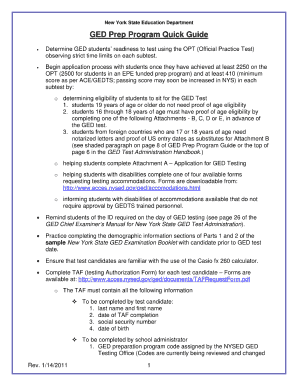
Ged Certificate PDF Form


What is the GED Certificate PDF?
The GED Certificate PDF is an official document that serves as proof of high school equivalency in the United States. This certificate is awarded to individuals who successfully pass the General Educational Development (GED) tests, which assess knowledge and skills equivalent to those of a high school graduate. The GED Certificate PDF contains essential information such as the recipient's name, date of birth, test scores, and the issuing authority's details. This document is crucial for those seeking employment, further education, or military service, as it validates their educational achievements.
How to Obtain the GED Certificate PDF
Obtaining the GED Certificate PDF involves several steps. First, individuals must register for the GED tests through the official GED website or authorized testing centers. After successfully passing all four subject tests, candidates will receive their scores. The GED certificate can typically be accessed online through the testing service’s portal. Candidates may need to provide personal identification details to verify their identity before downloading or printing the certificate. In some cases, a physical copy can also be requested for a fee.
Steps to Complete the GED Certificate PDF
Completing the GED Certificate PDF requires careful attention to detail. Here are the steps to ensure accurate completion:
- Access the GED Certificate PDF through the official portal.
- Enter personal information, including full name and date of birth, exactly as it appears on identification documents.
- Review the test scores to ensure they are correct and reflect the most recent results.
- Include any additional required information, such as the issuing authority's name.
- Save the completed PDF securely, ensuring it is easily accessible for future use.
Legal Use of the GED Certificate PDF
The GED Certificate PDF is legally recognized as proof of educational attainment in many contexts. It can be used for various purposes, including applying for jobs, enrolling in colleges or universities, and qualifying for certain government programs. However, it is essential to ensure that the certificate is obtained through official channels to maintain its legitimacy. Employers and educational institutions often require verification of the certificate, so having a digital or printed copy that is accurate and up-to-date is crucial.
Key Elements of the GED Certificate PDF
Understanding the key elements of the GED Certificate PDF is important for its effective use. The main components include:
- Recipient's Name: Must match the identification provided during testing.
- Date of Birth: Used for identity verification.
- Test Scores: Reflects performance on each subject test.
- Issuing Authority: Indicates the organization that awarded the certificate.
- Certificate Number: A unique identifier for the document.
State-Specific Rules for the GED Certificate PDF
Each state in the U.S. may have specific rules regarding the issuance and use of the GED Certificate PDF. It is important for individuals to be aware of their state's regulations, as some states may require additional documentation or have different processes for obtaining the certificate. Additionally, the acceptance of the GED certificate can vary by state, especially when it comes to educational institutions and employers. Checking with local authorities or educational institutions can provide clarity on any state-specific requirements.
Quick guide on how to complete ged certificate pdf
Complete Ged Certificate Pdf effortlessly on any device
Web-based document management has become increasingly favored by organizations and individuals. It serves as an ideal eco-friendly alternative to conventional printed and signed documents, allowing you to obtain the necessary form and securely archive it online. airSlate SignNow offers all the resources you require to create, modify, and electronically sign your documents swiftly without interruptions. Manage Ged Certificate Pdf on any platform using airSlate SignNow's Android or iOS applications and enhance any document-related workflow today.
How to modify and electronically sign Ged Certificate Pdf with ease
- Obtain Ged Certificate Pdf and then click Get Form to begin.
- Take advantage of the tools we offer to finish your document.
- Emphasize relevant sections of your documents or obscure sensitive information using tools that airSlate SignNow offers specifically for that purpose.
- Create your signature with the Sign tool, which takes mere seconds and carries the same legal significance as a conventional wet ink signature.
- Review all the details and then click on the Done button to save your changes.
- Choose how you want to share your form: via email, SMS, invite link, or download it to your computer.
Eliminate concerns of lost or misplaced documents, tedious form searching, or mistakes that require you to print new document copies. airSlate SignNow meets your document management requirements in just a few clicks from any device you prefer. Modify and electronically sign Ged Certificate Pdf and guarantee seamless communication at every stage of the form preparation process with airSlate SignNow.
Create this form in 5 minutes or less
Create this form in 5 minutes!
How to create an eSignature for the ged certificate pdf
How to create an electronic signature for a PDF online
How to create an electronic signature for a PDF in Google Chrome
How to create an e-signature for signing PDFs in Gmail
How to create an e-signature right from your smartphone
How to create an e-signature for a PDF on iOS
How to create an e-signature for a PDF on Android
People also ask
-
What is a printable GED certificate?
A printable GED certificate is the official document awarded to individuals who have successfully completed their General Educational Development (GED) tests. This certificate serves as proof of high school equivalency and can be downloaded and printed for personal or professional use.
-
How can I obtain a printable GED certificate?
To obtain a printable GED certificate, you typically need to pass the GED tests through an accredited testing center. Once you've completed the tests, you can access your results and download the certificate directly from the official GED website or your local educational authority.
-
Are there any fees associated with getting a printable GED certificate?
Yes, there are usually fees for taking the GED tests, which can vary by state or testing center. However, if you need to replace or reprint a lost or damaged printable GED certificate, there may be additional fees for the reissue process.
-
What features does airSlate SignNow offer for printable GED certificates?
airSlate SignNow provides an easy-to-use platform for eSigning and sending documents, including printable GED certificates. Users can seamlessly upload their certificates for electronic signatures, ensuring the document is legally binding and ready for submission.
-
Can I use airSlate SignNow to send my printable GED certificate securely?
Absolutely! airSlate SignNow prioritizes security, employing encryption and secure channels to send your printable GED certificate. This ensures that your sensitive information remains protected throughout the signing and delivery process.
-
Is there a trial period for using airSlate SignNow to manage printable GED certificates?
Yes, airSlate SignNow offers a free trial period that allows users to explore its features, including managing printable GED certificates. This trial lets you test the interface and determine if it meets your needs before committing.
-
How does integrating airSlate SignNow enhance managing printable GED certificates?
Integrating airSlate SignNow with your existing workflow enhances the management of printable GED certificates by automating the eSigning process and providing a centralized platform for document storage. This integration streamlines operations, making it easier to track the status of your certificate transactions.
Get more for Ged Certificate Pdf
- Financial account transfer to living trust mississippi form
- Assignment to living trust mississippi form
- Notice of assignment to living trust mississippi form
- Revocation of living trust mississippi form
- Letter to lienholder to notify of trust mississippi form
- Ms easement 497315607 form
- Mississippi utility easement form
- Right of way easement and underground conductor agreement mississippi form
Find out other Ged Certificate Pdf
- How To eSign Hawaii Construction Word
- How Can I eSign Hawaii Construction Word
- How Can I eSign Hawaii Construction Word
- How Do I eSign Hawaii Construction Form
- How Can I eSign Hawaii Construction Form
- How To eSign Hawaii Construction Document
- Can I eSign Hawaii Construction Document
- How Do I eSign Hawaii Construction Form
- How To eSign Hawaii Construction Form
- How Do I eSign Hawaii Construction Form
- How To eSign Florida Doctors Form
- Help Me With eSign Hawaii Doctors Word
- How Can I eSign Hawaii Doctors Word
- Help Me With eSign New York Doctors PPT
- Can I eSign Hawaii Education PDF
- How To eSign Hawaii Education Document
- Can I eSign Hawaii Education Document
- How Can I eSign South Carolina Doctors PPT
- How Can I eSign Kansas Education Word
- How To eSign Kansas Education Document