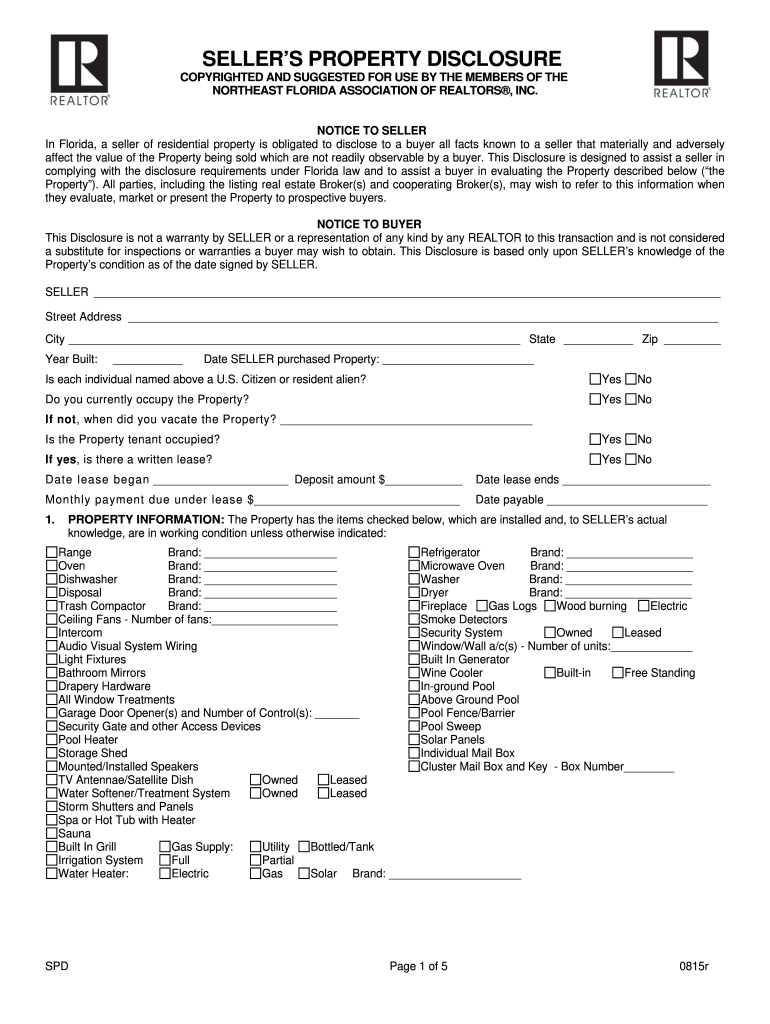
Florida Sellers Disclosure Form


What is the Florida Sellers Disclosure Form
The Florida Sellers Disclosure Form is a crucial document that sellers must provide to potential buyers when selling residential real estate in Florida. This form outlines the condition of the property and any known issues that could affect its value or desirability. It includes information about structural problems, environmental hazards, and other material facts that buyers should be aware of before making a purchase. The intent of this form is to promote transparency and protect both parties in the transaction.
How to use the Florida Sellers Disclosure Form
Using the Florida Sellers Disclosure Form involves several steps to ensure that it is completed accurately and thoroughly. Sellers should first review the form to understand all required disclosures. It is essential to provide truthful and comprehensive information regarding the property’s condition. Once completed, the form should be presented to potential buyers during the negotiation phase. This allows buyers to make informed decisions based on the disclosed information.
Steps to complete the Florida Sellers Disclosure Form
Completing the Florida Sellers Disclosure Form requires careful attention to detail. Here are the steps to follow:
- Gather all relevant information about the property, including past repairs, maintenance, and any known defects.
- Fill out each section of the form, ensuring that all questions are answered honestly and completely.
- Review the completed form for accuracy and clarity.
- Sign and date the form to validate it.
- Provide the form to potential buyers as part of the sales process.
Key elements of the Florida Sellers Disclosure Form
The Florida Sellers Disclosure Form includes several key elements that are essential for both sellers and buyers. These elements typically cover:
- Property condition, including any known defects or repairs.
- Environmental hazards such as lead paint or mold.
- Neighborhood issues, including zoning changes or pending developments.
- Legal matters related to the property, such as easements or liens.
- Utilities and services available to the property.
Legal use of the Florida Sellers Disclosure Form
The legal use of the Florida Sellers Disclosure Form is governed by state law, which mandates that sellers provide this disclosure to potential buyers. Failure to provide a complete and accurate disclosure can lead to legal repercussions, including lawsuits for misrepresentation or fraud. It is important for sellers to understand their legal obligations and ensure that the form is filled out correctly to avoid any potential disputes in the future.
Disclosure Requirements
Disclosure requirements for the Florida Sellers Disclosure Form are designed to protect buyers by ensuring they receive all pertinent information about the property. Sellers must disclose any known issues that could affect the property's value or safety. This includes structural problems, pest infestations, and any history of flooding or water damage. Compliance with these requirements is essential to maintain transparency and trust in real estate transactions.
Quick guide on how to complete florida sellers disclosure form 2022
Complete Florida Sellers Disclosure Form effortlessly on any device
Digital document management has become increasingly popular among companies and individuals. It offers an ideal eco-friendly alternative to conventional printed and signed documents, as you can easily find the appropriate form and securely store it online. airSlate SignNow provides you with all the necessary tools to create, edit, and eSign your documents promptly without any delays. Manage Florida Sellers Disclosure Form on any platform using the airSlate SignNow Android or iOS applications and simplify any document-related task today.
The easiest way to edit and eSign Florida Sellers Disclosure Form with ease
- Obtain Florida Sellers Disclosure Form and click Get Form to begin.
- Utilize the tools we offer to fill out your document.
- Highlight relevant sections of the documents or obscure sensitive information with the tools that airSlate SignNow provides specifically for that purpose.
- Create your signature using the Sign feature, which takes moments and holds the same legal validity as a conventional wet ink signature.
- Review all the details and click on the Done button to save your changes.
- Select how you wish to send your form, via email, SMS, or invitation link, or download it to your computer.
Say goodbye to lost or misplaced documents, frustrating form searches, or errors that require printing new document copies. airSlate SignNow meets your document management needs in just a few clicks from any device of your choice. Edit and eSign Florida Sellers Disclosure Form and ensure exceptional communication at any stage of the form preparation process with airSlate SignNow.
Create this form in 5 minutes or less
Create this form in 5 minutes!
How to create an eSignature for the florida sellers disclosure form 2022
How to create an electronic signature for a PDF online
How to create an electronic signature for a PDF in Google Chrome
How to create an e-signature for signing PDFs in Gmail
How to create an e-signature right from your smartphone
How to create an e-signature for a PDF on iOS
How to create an e-signature for a PDF on Android
People also ask
-
What are Florida homeowner sale of property forms?
Florida homeowner sale of property forms are essential documents used in the buying and selling of real estate in Florida. These forms include important details about the property, the seller, and the buyer to ensure a smooth transaction. Utilizing airSlate SignNow simplifies the process, allowing you to eSign these forms quickly and securely.
-
How can I access Florida homeowner sale of property forms using airSlate SignNow?
You can easily access Florida homeowner sale of property forms through the airSlate SignNow platform. Simply create an account, select the relevant forms from our library, and customize them as per your needs. With our user-friendly interface, you can complete and sign documents seamlessly.
-
What features does airSlate SignNow offer for Florida homeowner sale of property forms?
airSlate SignNow offers features such as eSignature, document templates, and automated workflows for Florida homeowner sale of property forms. Additionally, our platform supports real-time collaboration, allowing multiple parties to review and sign documents efficiently. This streamlines the entire sale process and enhances productivity.
-
Is airSlate SignNow cost-effective for managing Florida homeowner sale of property forms?
Yes, airSlate SignNow is a cost-effective solution for managing Florida homeowner sale of property forms. We offer various pricing plans to suit different business needs, ensuring you only pay for what you use. Our platform reduces costs associated with printing and mailing documents, ultimately saving you money.
-
Can airSlate SignNow integrate with other software for Florida homeowner sale of property forms?
Absolutely! airSlate SignNow can easily integrate with various CRM and real estate software applications to enhance your workflow for Florida homeowner sale of property forms. This integration allows you to streamline processes and keep all relevant information in one place, improving overall efficiency.
-
What are the benefits of using airSlate SignNow for Florida homeowner sale of property forms?
Using airSlate SignNow for Florida homeowner sale of property forms offers numerous benefits, including faster transaction times, reduced paperwork, and enhanced security. Our eSignature technology ensures that your documents are legally binding and safe. Additionally, you can access forms anytime, from anywhere, on any device.
-
Are Florida homeowner sale of property forms customizable on airSlate SignNow?
Yes, Florida homeowner sale of property forms on airSlate SignNow are fully customizable. Users can easily modify fields, add or remove sections, and tailor the documents to meet their specific needs. This flexibility ensures that all essential information is accurately captured for each transaction.
Get more for Florida Sellers Disclosure Form
Find out other Florida Sellers Disclosure Form
- How To eSignature Connecticut Living Will
- eSign Alaska Web Hosting Agreement Computer
- eSign Alaska Web Hosting Agreement Now
- eSign Colorado Web Hosting Agreement Simple
- How Do I eSign Colorado Joint Venture Agreement Template
- How To eSign Louisiana Joint Venture Agreement Template
- eSign Hawaii Web Hosting Agreement Now
- eSign New Jersey Joint Venture Agreement Template Online
- eSign Missouri Web Hosting Agreement Now
- eSign New Jersey Web Hosting Agreement Now
- eSign Texas Deposit Receipt Template Online
- Help Me With eSign Nebraska Budget Proposal Template
- eSign New Mexico Budget Proposal Template Now
- eSign New York Budget Proposal Template Easy
- eSign Indiana Debt Settlement Agreement Template Later
- eSign New York Financial Funding Proposal Template Now
- eSign Maine Debt Settlement Agreement Template Computer
- eSign Mississippi Debt Settlement Agreement Template Free
- eSign Missouri Debt Settlement Agreement Template Online
- How Do I eSign Montana Debt Settlement Agreement Template