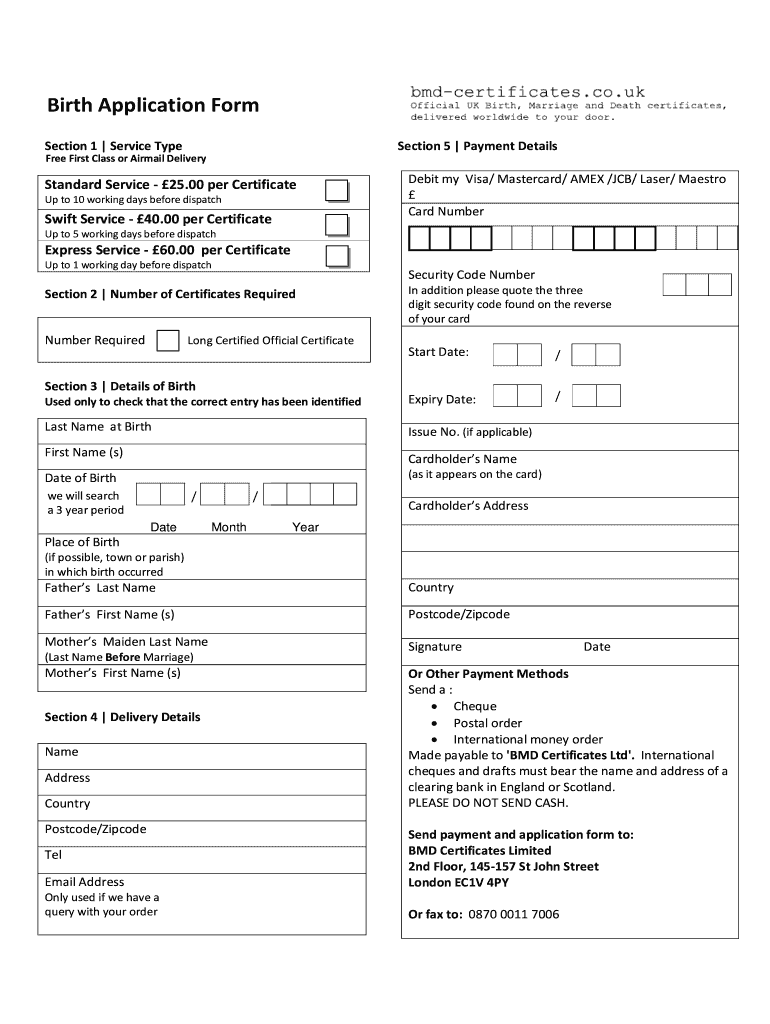
Birth Certificate Template Form


What is the Birth Certificate Template
A birth certificate template is a standardized document used to record the essential details of a person's birth. It typically includes information such as the individual's name, date of birth, place of birth, and parentage. While there are various formats, the template serves as a foundational layout that can be customized to meet specific requirements. Understanding the structure of a birth certificate template is crucial for ensuring that all necessary information is accurately captured.
How to use the Birth Certificate Template
Utilizing a birth certificate template involves filling in the required fields with accurate information. Users can download a blank birth certificate template and enter details such as the child's full name, date of birth, and parents' names. It is essential to ensure that all entries are clear and legible. Once completed, the document can be printed or saved electronically, depending on the intended use. This template can be particularly useful for personal records or for applications that require proof of birth.
Steps to complete the Birth Certificate Template
Completing a birth certificate template requires careful attention to detail. Follow these steps for accuracy:
- Download the appropriate birth certificate template.
- Fill in the child's full name as it appears on official documents.
- Enter the date and place of birth, ensuring correct formatting.
- Provide the names of both parents, including any necessary titles.
- Review all entries for accuracy before finalizing the document.
- Print or save the completed template for your records.
Legal use of the Birth Certificate Template
The legal use of a birth certificate template is significant, as it serves as a vital record for various purposes, including identification, enrollment in schools, and obtaining government documents. It is important to ensure that the completed document adheres to state regulations and includes all required elements. In some cases, a certified copy of the birth certificate may be necessary for legal proceedings or official applications.
Key elements of the Birth Certificate Template
Key elements of a birth certificate template typically include:
- Child's Full Name: The complete name of the individual as per legal documents.
- Date of Birth: The exact date when the individual was born.
- Place of Birth: The city or hospital where the birth took place.
- Parent Information: Names and possibly addresses of the parents.
- Registration Details: Information about the issuing authority and registration number.
Examples of using the Birth Certificate Template
There are several scenarios in which a birth certificate template can be utilized effectively:
- For personal record-keeping, helping families maintain accurate documentation.
- In applications for school enrollment, where proof of age is required.
- For legal purposes, such as applying for a passport or driver's license.
- In cases of name changes, where a new certificate may be needed.
Quick guide on how to complete birth certificate template
Accomplish Birth Certificate Template effortlessly on any device
Digital document management has become increasingly favored by businesses and individuals alike. It offers an ideal eco-friendly substitute for conventional printed and signed paperwork, as you can obtain the necessary form and securely store it online. airSlate SignNow equips you with all the resources required to create, edit, and eSign your documents promptly without any hold-ups. Manage Birth Certificate Template on any platform using airSlate SignNow's Android or iOS applications and streamline any document-related process today.
The easiest way to modify and eSign Birth Certificate Template with ease
- Find Birth Certificate Template and click Get Form to begin.
- Utilize the tools we provide to complete your document.
- Mark important sections of the documents or redact sensitive information with the tools that airSlate SignNow specifically offers for that purpose.
- Create your signature with the Sign tool, which takes mere seconds and holds the same legal validity as a traditional wet ink signature.
- Review all the information and click the Done button to save your modifications.
- Select your preferred method for sending your form, be it through email, text message (SMS), an invitation link, or download it directly to your PC.
Put aside the worries of lost or misplaced documents, tedious form searching, or mistakes that necessitate printing new document copies. airSlate SignNow meets your document management needs in just a few clicks from any device you choose. Adjust and eSign Birth Certificate Template to ensure exceptional communication at any stage of the form preparation process with airSlate SignNow.
Create this form in 5 minutes or less
Create this form in 5 minutes!
How to create an eSignature for the birth certificate template
How to create an electronic signature for a PDF online
How to create an electronic signature for a PDF in Google Chrome
How to create an e-signature for signing PDFs in Gmail
How to create an e-signature right from your smartphone
How to create an e-signature for a PDF on iOS
How to create an e-signature for a PDF on Android
People also ask
-
What are UK birth certificates, and why are they important?
UK birth certificates are official documents that record a person's birth and identity. They are essential for a variety of legal purposes, such as applying for a passport, enrolling in school, or proving citizenship. Having a certified UK birth certificate is crucial for navigating many life events.
-
How can I order a UK birth certificate through airSlate SignNow?
While airSlate SignNow specializes in document signing and management, you would typically need to order UK birth certificates through official government channels. However, you can use airSlate SignNow to eSign and manage related documents securely and efficiently after obtaining your birth certificate.
-
What is the cost of obtaining a UK birth certificate?
The cost of obtaining a UK birth certificate varies depending on whether you request a standard or an expedited service. Generally, a standard UK birth certificate may cost around £11, while expedited services can be more expensive. Make sure to check the official government website for the most accurate pricing.
-
Are UK birth certificates available in digital format?
UK birth certificates are typically issued as physical documents. However, once you obtain a copy, you can scan and store it digitally. AirSlate SignNow allows you to securely store and eSign documents, making it easy to manage your digital copies of UK birth certificates.
-
How long does it take to receive a UK birth certificate?
The processing time for a UK birth certificate can vary. Generally, it can take around 4-6 weeks for standard requests. If you need it urgently, you can opt for expedited services which may reduce the wait time signNowly.
-
Can I use airSlate SignNow to eSign documents related to UK birth certificates?
Yes, airSlate SignNow provides a cost-effective solution for eSigning documents associated with UK birth certificates or any other legally binding paperwork. This simplifies the process of finalizing documents, allowing you to sign whenever, wherever you need.
-
What are the benefits of using airSlate SignNow for managing documents?
Using airSlate SignNow for managing documents offers numerous benefits including enhanced security, remote eSigning capabilities, and streamlined workflows. This is particularly useful for documents related to UK birth certificates, ensuring your personal information stays protected while facilitating easy access and sharing.
Get more for Birth Certificate Template
- Objection name change form
- Petition for change of name north dakota form
- North dakota name change form
- Nd change 497317740 form
- Affidavit regarding publication and objection for name change north dakota form
- Order of name change north dakota form
- North dakota unsecured installment payment promissory note for fixed rate north dakota form
- North dakota installments fixed rate promissory note secured by residential real estate north dakota form
Find out other Birth Certificate Template
- Sign Connecticut Living Will Online
- How To Sign Georgia Living Will
- Sign Massachusetts Living Will Later
- Sign Minnesota Living Will Free
- Sign New Mexico Living Will Secure
- How To Sign Pennsylvania Living Will
- Sign Oregon Living Will Safe
- Sign Utah Living Will Fast
- Sign Wyoming Living Will Easy
- How Can I Sign Georgia Pet Care Agreement
- Can I Sign Kansas Moving Checklist
- How Do I Sign Rhode Island Pet Care Agreement
- How Can I Sign Virginia Moving Checklist
- Sign Illinois Affidavit of Domicile Online
- How Do I Sign Iowa Affidavit of Domicile
- Sign Arkansas Codicil to Will Free
- Sign Colorado Codicil to Will Now
- Can I Sign Texas Affidavit of Domicile
- How Can I Sign Utah Affidavit of Domicile
- How To Sign Massachusetts Codicil to Will