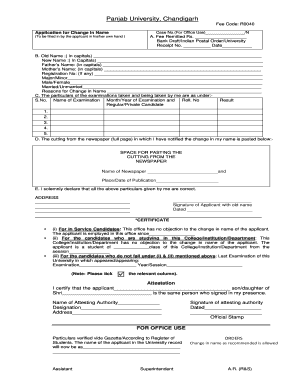
Punjab University Name Correction Form


What is the Punjab University Name Correction Form?
The Punjab University Name Correction Form is a formal document used by students to request changes to their name on university records, including degrees and certificates. This form is crucial for ensuring that all academic documents accurately reflect a student's legal name, which is important for identification and verification purposes. The process typically involves filling out the form, providing necessary documentation, and submitting it to the appropriate university office.
How to use the Punjab University Name Correction Form
To effectively use the Punjab University Name Correction Form, begin by downloading the form in PDF format from the official university website. Carefully read the instructions provided with the form to understand the requirements. Fill in your current details, including your student ID, and specify the corrections needed. Ensure that all information is accurate to avoid delays in processing. Once completed, gather any required supporting documents, such as identification proof, and submit the form as directed.
Steps to complete the Punjab University Name Correction Form
Completing the Punjab University Name Correction Form involves several important steps:
- Download the form in PDF format from the university's website.
- Fill in your current name and the corrected name clearly.
- Provide your student ID and any other required personal information.
- Attach supporting documents, such as a government-issued ID or birth certificate.
- Review the form for accuracy and completeness.
- Submit the form either online, by mail, or in person, as per university guidelines.
Required Documents
When submitting the Punjab University Name Correction Form, specific documents are typically required to validate your request. These may include:
- A copy of your government-issued identification, such as a driver's license or passport.
- Your birth certificate or any legal document that supports the name change.
- Any previous academic records that reflect your old name.
Ensure that all documents are clear and legible to facilitate a smooth correction process.
Legal use of the Punjab University Name Correction Form
The Punjab University Name Correction Form is legally binding once submitted and accepted by the university. It is essential that the form is filled out accurately and that all required documentation is provided. This ensures compliance with university policies and legal standards regarding name changes. The use of this form protects the rights of students by allowing them to maintain accurate records that reflect their legal identity.
Form Submission Methods
Students can submit the Punjab University Name Correction Form through various methods, depending on the university's policies. Common submission methods include:
- Online submission via the university's official portal.
- Mailing the completed form and supporting documents to the designated university office.
- In-person submission at the registrar's office or relevant administrative department.
It is advisable to check the university's website for specific instructions related to each submission method.
Quick guide on how to complete pu name correction form
Complete pu name correction form with ease on any device
Online document management has become increasingly popular among businesses and individuals. It serves as an ideal eco-friendly alternative to conventional printed and signed documents, enabling you to find the correct form and securely store it online. airSlate SignNow provides all the tools necessary for you to create, modify, and eSign your documents quickly without delays. Handle punjab university name correction form pdf download on any device using airSlate SignNow's Android or iOS applications and enhance any document-related process today.
The easiest way to modify and eSign punjab university name correction form effortlessly
- Find punjab university name correction procedure and click on Get Form to begin.
- Use the tools we provide to complete your document.
- Emphasize pertinent sections of the documents or redact sensitive information with tools that airSlate SignNow offers specifically for that purpose.
- Create your signature using the Sign feature, which takes mere seconds and holds the same legal significance as a conventional wet ink signature.
- Review the details and click on the Done button to save your modifications.
- Select how you want to send your form, whether by email, text message (SMS), invitation link, or download it to your PC.
Eliminate the stress of lost or misplaced documents, tedious form searching, or errors that necessitate printing new document copies. airSlate SignNow fulfills your document management needs in just a few clicks from any device you choose. Modify and eSign name correction form punjab university and ensure seamless communication at any stage of the form completion process with airSlate SignNow.
Create this form in 5 minutes or less
Related searches to name correction form punjab university lahore
Create this form in 5 minutes!
How to create an eSignature for the punjab university degree form pdf
How to create an electronic signature for a PDF online
How to create an electronic signature for a PDF in Google Chrome
How to create an e-signature for signing PDFs in Gmail
How to create an e-signature right from your smartphone
How to create an e-signature for a PDF on iOS
How to create an e-signature for a PDF on Android
People also ask punjab university degree sample
-
What is the Punjab University name correction form PDF download process?
The Punjab University name correction form PDF download can be initiated online through the university's official website. This form is essential for students who need to correct any discrepancies in their names on academic documents. Once downloaded, fill it out and submit it according to the university's guidelines.
-
Is there a fee associated with the Punjab University name correction form?
Yes, there is typically a nominal fee associated with processing the Punjab University name correction form PDF download. The exact amount may vary based on the specific corrections required, so it’s advisable to check with the university's registrar for the most accurate information.
-
How do I obtain the Punjab University name correction form PDF download?
You can obtain the Punjab University name correction form PDF download by visiting the university's official portal. The form is available for free, and you simply need to navigate to the admissions or forms section to access and download it.
-
What documents are required to be submitted with the Punjab University name correction form?
When submitting the Punjab University name correction form PDF download, you are generally required to provide identification documents, such as a copy of your current university ID or previous academic records. Additional documents may be requested, so it’s best to review the university's instructions carefully.
-
Can I edit the Punjab University name correction form PDF after downloading it?
After downloading the Punjab University name correction form PDF, you can use PDF editing software to make necessary changes. However, it's crucial to ensure that all provided information is accurate before submission, as erroneous information may delay the correction process.
-
How long does it take to process the Punjab University name correction form?
The processing time for the Punjab University name correction form PDF download can vary. Generally, it takes between 2 to 4 weeks to complete the correction once the form has been submitted and all required documents are provided.
-
Is there any support available for filling out the Punjab University name correction form?
Yes, the university provides support for students who need assistance with the Punjab University name correction form PDF download. You can signNow out to the student services or the registrar's office for guidance and ensure that your form is filled out correctly.
Get more for application for name correction
- Claimant39s name office of personnel management opm form
- Printing c ri38 45 frp office of personnel management form
- Assignment of federal employees39 group life insurance office of opm form
- This household goods tender of service htos is used to publish the performance requirements and processes for domestic and
- Graphic design work for hire agreement template form
- Graphic design service level agreement template form
- Graphic designer agreement template form
- Graphic design retainer agreement template form
Find out other name correction form
- How Can I Sign Georgia Courts Lease Termination Letter
- eSign Hawaii Banking Agreement Simple
- eSign Hawaii Banking Rental Application Computer
- eSign Hawaii Banking Agreement Easy
- eSign Hawaii Banking LLC Operating Agreement Fast
- eSign Hawaii Banking Permission Slip Online
- eSign Minnesota Banking LLC Operating Agreement Online
- How Do I eSign Mississippi Banking Living Will
- eSign New Jersey Banking Claim Mobile
- eSign New York Banking Promissory Note Template Now
- eSign Ohio Banking LLC Operating Agreement Now
- Sign Maryland Courts Quitclaim Deed Free
- How To Sign Massachusetts Courts Quitclaim Deed
- Can I Sign Massachusetts Courts Quitclaim Deed
- eSign California Business Operations LLC Operating Agreement Myself
- Sign Courts Form Mississippi Secure
- eSign Alabama Car Dealer Executive Summary Template Fast
- eSign Arizona Car Dealer Bill Of Lading Now
- How Can I eSign Alabama Car Dealer Executive Summary Template
- eSign California Car Dealer LLC Operating Agreement Online