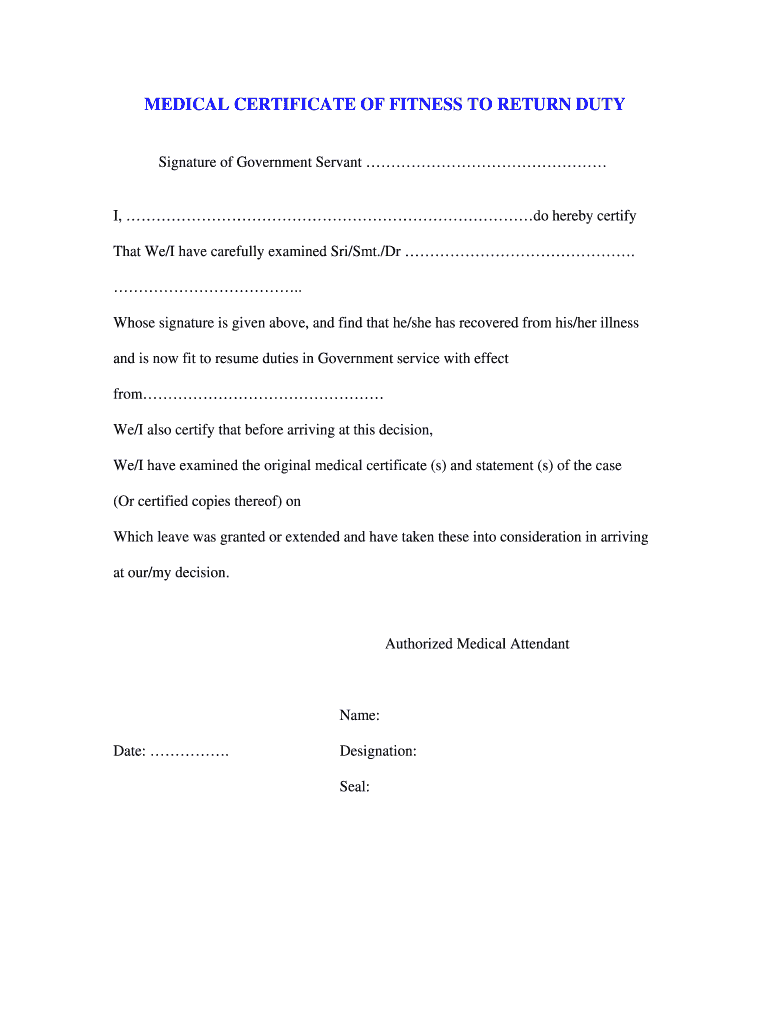
Fitness Certificate for Return to Duty Form


What is the Fitness Certificate for Return to Duty
The fitness certificate for return to duty is a formal document that verifies an individual's medical readiness to resume work after a period of absence due to health issues. This certificate is often required by employers to ensure that employees are physically and mentally fit to perform their job responsibilities. It typically includes details such as the employee's name, the date of examination, the physician's assessment, and any recommendations regarding work limitations or accommodations.
How to Obtain the Fitness Certificate for Return to Duty
To obtain a fitness certificate for return to duty, an employee must first schedule an appointment with a qualified healthcare provider. During the examination, the healthcare provider will assess the individual's overall health and ability to perform job-related tasks. After the evaluation, the provider will complete the necessary documentation, which may include a medical history review and specific tests, if required. Once the assessment is complete, the healthcare provider will issue the certificate, which the employee can then present to their employer.
Steps to Complete the Fitness Certificate for Return to Duty
Completing the fitness certificate for return to duty involves several key steps:
- Schedule a medical appointment with a licensed healthcare professional.
- Undergo a thorough medical examination, including any necessary tests.
- Discuss your medical history and current health status with the provider.
- Receive the completed fitness certificate, ensuring it includes all required information.
- Submit the certificate to your employer as part of the return-to-work process.
Key Elements of the Fitness Certificate for Return to Duty
A comprehensive fitness certificate for return to duty should include several essential elements to ensure its validity:
- Employee Information: Full name and identification details.
- Examination Date: The date when the medical assessment was conducted.
- Healthcare Provider Details: Name, contact information, and credentials of the examining physician.
- Assessment Findings: A summary of the individual's health status and fitness for duty.
- Recommendations: Any suggested work limitations or accommodations, if applicable.
Legal Use of the Fitness Certificate for Return to Duty
The fitness certificate for return to duty is a legally recognized document in the United States, provided it meets specific criteria. Employers may rely on this certificate to make informed decisions regarding an employee's ability to return to work. It is important for both employees and employers to understand that the certificate must be completed by a licensed healthcare provider to be considered valid. Additionally, the document should comply with relevant state and federal regulations regarding medical documentation and employee rights.
Examples of Using the Fitness Certificate for Return to Duty
Employers may request a fitness certificate for return to duty in various scenarios, such as:
- After an employee has undergone surgery and is ready to return to their position.
- Following a prolonged illness or injury that required time off work.
- For employees returning from maternity or paternity leave, to confirm their readiness to resume duties.
In each case, the certificate serves as a formal assurance of the employee's capability to perform their job safely and effectively.
Quick guide on how to complete fitness certificate for return to duty
Effortlessly Prepare Fitness Certificate For Return To Duty on Any Device
The management of online documents has gained traction among businesses and individuals alike. It serves as an excellent environmentally friendly substitute for traditional printed and signed documents, allowing you to easily locate the correct form and securely store it online. airSlate SignNow equips you with all the resources required to create, modify, and electronically sign your documents swiftly without any hurdles. Manage Fitness Certificate For Return To Duty on any device with airSlate SignNow's Android or iOS applications and streamline any document-related process today.
How to Alter and Electronically Sign Fitness Certificate For Return To Duty with Ease
- Obtain Fitness Certificate For Return To Duty and select Get Form to begin.
- Utilize the tools we offer to fill out your document.
- Emphasize pertinent sections of your documents or conceal sensitive data using tools provided specifically by airSlate SignNow for that purpose.
- Create your electronic signature with the Sign feature, which takes mere seconds and carries the same legal authority as a conventional wet ink signature.
- Review all details and click on the Done button to save your modifications.
- Decide how you wish to send your document, via email, SMS, or invitation link, or download it to your computer.
Say goodbye to lost or misplaced files, tedious document searches, or errors that necessitate printing new copies. airSlate SignNow addresses all your document management needs with just a few clicks from your preferred device. Modify and electronically sign Fitness Certificate For Return To Duty while ensuring outstanding communication at any stage of the document preparation process with airSlate SignNow.
Create this form in 5 minutes or less
Create this form in 5 minutes!
How to create an eSignature for the fitness certificate for return to duty
How to create an electronic signature for a PDF online
How to create an electronic signature for a PDF in Google Chrome
How to create an e-signature for signing PDFs in Gmail
How to create an e-signature right from your smartphone
How to create an e-signature for a PDF on iOS
How to create an e-signature for a PDF on Android
People also ask
-
What is a fitness certificate to return to duty?
A fitness certificate to return to duty is a document that verifies an employee's health status and confirms their ability to resume work after an illness or injury. This certificate is essential for ensuring workplace safety and compliance with health regulations. Obtaining this document streamlines the process for organizations looking to reintegrate employees.
-
How can airSlate SignNow help with fitness certificates?
airSlate SignNow provides an efficient way to create, send, and eSign fitness certificates to return to duty. Our platform's user-friendly interface allows healthcare providers to quickly prepare these documents, ensuring timely approvals. This service reduces delays and enhances communication between employees and management.
-
What features does the airSlate SignNow platform offer for managing fitness certificates?
Our platform offers features that include customizable templates, secure eSigning, and automated workflows specifically designed for fitness certificates to return to duty. You can easily track the status of documents and receive notifications when certificates have been signed. These features save time and ensure compliance in the certification process.
-
Is airSlate SignNow cost-effective for small businesses seeking fitness certificates?
Yes, airSlate SignNow is a cost-effective solution for small businesses needing fitness certificates to return to duty. Our flexible pricing plans allow businesses to choose options that fit their budget while providing essential document management features. This affordability makes it accessible for businesses of all sizes.
-
How secure is the data when using airSlate SignNow for fitness certificates?
Data security is a top priority for airSlate SignNow. Our platform implements industry-leading security measures, including encryption and secure access controls, to protect sensitive information in fitness certificates to return to duty. Users can be confident their data remains safe throughout the signing process.
-
Does airSlate SignNow integrate with other software for managing fitness certificates?
Yes, airSlate SignNow integrates seamlessly with various software applications to enhance the management of fitness certificates to return to duty. This includes compatibility with popular HR systems, allowing for easier document management and record-keeping. These integrations simplify workflows and improve overall efficiency.
-
What are the benefits of using airSlate SignNow for fitness certificates?
Using airSlate SignNow for fitness certificates to return to duty offers numerous benefits such as reduced turnaround times, improved accuracy, and enhanced compliance with health regulations. The electronic signing process eliminates paperwork, making it faster and more environmentally friendly. Additionally, you can easily monitor document statuses for peace of mind.
Get more for Fitness Certificate For Return To Duty
Find out other Fitness Certificate For Return To Duty
- How To eSignature Texas Payroll Deduction Authorization
- Can I Electronic signature Connecticut Retainer for Attorney
- How Do I Electronic signature Idaho Assignment of License
- Electronic signature New Jersey Lease Renewal Free
- Electronic signature Texas Lease Renewal Fast
- How Can I Electronic signature Colorado Notice of Intent to Vacate
- eSignature Delaware Employee Compliance Survey Later
- eSignature Kansas Employee Compliance Survey Myself
- Can I Electronic signature Colorado Bill of Sale Immovable Property
- How Can I Electronic signature West Virginia Vacation Rental Short Term Lease Agreement
- How Do I Electronic signature New Hampshire Bill of Sale Immovable Property
- Electronic signature North Dakota Bill of Sale Immovable Property Myself
- Can I Electronic signature Oregon Bill of Sale Immovable Property
- How To Electronic signature West Virginia Bill of Sale Immovable Property
- Electronic signature Delaware Equipment Sales Agreement Fast
- Help Me With Electronic signature Louisiana Assignment of Mortgage
- Can I Electronic signature Minnesota Assignment of Mortgage
- Electronic signature West Virginia Sales Receipt Template Free
- Electronic signature Colorado Sales Invoice Template Computer
- Electronic signature New Hampshire Sales Invoice Template Computer