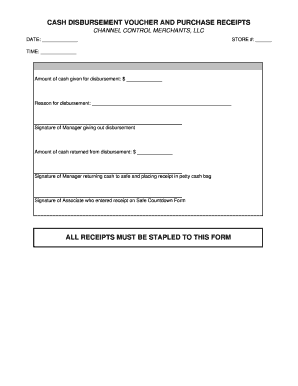
Disbursement Voucher Form


What is the Disbursement Voucher Form
The disbursement voucher form is a crucial document used by organizations to authorize the payment of funds to individuals or vendors. This form serves as a record of the transaction, detailing the purpose of the disbursement, the amount, and the recipient's information. It is essential for maintaining accurate financial records and ensuring compliance with internal policies and external regulations. By documenting the disbursement process, organizations can track expenditures and facilitate audits, making it a vital tool in financial management.
How to Use the Disbursement Voucher Form
Using the disbursement voucher form involves several steps to ensure accuracy and compliance. First, gather all necessary information, including the recipient's name, address, and payment details. Next, fill out the form with the purpose of the payment and the amount to be disbursed. It is important to attach any supporting documentation, such as invoices or receipts, to validate the transaction. Once completed, the form should be signed by the appropriate authority within the organization before processing the payment. This structured approach helps maintain transparency and accountability in financial transactions.
Steps to Complete the Disbursement Voucher Form
Completing the disbursement voucher form requires attention to detail. Follow these steps for accurate completion:
- Begin by entering the date of the disbursement.
- Provide the name and address of the payee.
- Specify the purpose of the payment clearly.
- Indicate the amount to be disbursed.
- Attach any relevant documentation, such as receipts or invoices.
- Obtain the necessary signatures for approval.
- Submit the completed form to the finance department for processing.
Legal Use of the Disbursement Voucher Form
The legal use of the disbursement voucher form hinges on compliance with applicable laws and regulations. It is essential to ensure that the form is filled out accurately and that all required signatures are obtained. This helps to protect the organization from potential legal issues related to unauthorized payments or mismanagement of funds. Additionally, maintaining proper documentation can aid in audits and provide a clear trail of financial transactions, which is beneficial for both internal and external scrutiny.
Key Elements of the Disbursement Voucher Form
Understanding the key elements of the disbursement voucher form can enhance its effectiveness. Important components include:
- Date: The date when the voucher is issued.
- Payee Information: Name and address of the individual or vendor receiving the funds.
- Purpose of Payment: A brief description of why the payment is being made.
- Amount: The total funds to be disbursed.
- Signatures: Required approvals from authorized personnel.
Examples of Using the Disbursement Voucher Form
There are various scenarios in which a disbursement voucher form may be utilized. Common examples include:
- Payments for services rendered by contractors or freelancers.
- Reimbursements for employee expenses incurred during business activities.
- Payments for supplies or materials purchased for company use.
- Disbursements for travel expenses related to business trips.
Quick guide on how to complete cash disbursement voucher template
Complete cash disbursement voucher template effortlessly on any device
Digital document management has gained traction among companies and individuals alike. It offers an ideal sustainable alternative to traditional printed and signed paperwork, allowing you to access the required form and securely store it online. airSlate SignNow equips you with all the tools necessary to design, modify, and eSign your documents swiftly without holdups. Manage sk disbursement voucher sample on any device using the airSlate SignNow apps for Android or iOS, and enhance any document-centric workflow today.
The simplest way to alter and eSign printable disbursement form template with ease
- Find disbursement voucher and click Get Form to commence.
- Utilize the tools available to complete your form.
- Highlight pertinent sections of the documents or redact sensitive information with tools that airSlate SignNow offers specifically for that purpose.
- Create your eSignature using the Sign tool, which takes mere seconds and has the same legal standing as a conventional wet ink signature.
- Review all the details and then click the Done button to save your modifications.
- Select how you wish to share your form, whether by email, SMS, invitation link, or download it to your computer.
Eliminate concerns about lost or misplaced documents, monotonous form searches, or mistakes that require reprinting new copies. airSlate SignNow meets your document management needs in just a few clicks from any device you prefer. Edit and eSign disbursement voucher template word while ensuring excellent communication throughout the form preparation process with airSlate SignNow.
Create this form in 5 minutes or less
Related searches to disbursement form
Create this form in 5 minutes!
How to create an eSignature for the disbursement voucher form excel
How to create an electronic signature for a PDF online
How to create an electronic signature for a PDF in Google Chrome
How to create an e-signature for signing PDFs in Gmail
How to create an e-signature right from your smartphone
How to create an e-signature for a PDF on iOS
How to create an e-signature for a PDF on Android
People also ask printable disbursement voucher form
-
What is a cash disbursement form template?
A cash disbursement form template is a pre-designed document that helps businesses record and authorize cash payments. This template simplifies the process of tracking expenses and ensures that cash disbursements are properly documented for accounting purposes.
-
How can a cash disbursement form template benefit my business?
Utilizing a cash disbursement form template streamlines the cash management process, improves accuracy, and reduces errors. It allows for better tracking of financial transactions, enhancing accountability and transparency within your business operations.
-
Is the cash disbursement form template customizable?
Yes, our cash disbursement form template can be easily customized to fit your specific business needs. You can modify fields, add your company logo, or change layouts to ensure it matches your branding and operational requirements.
-
What features does the cash disbursement form template offer?
The cash disbursement form template includes essential features such as mandatory fields for date, amount, purpose, and signature lines. It also allows for electronic signatures, ensuring that transaction approvals are quick and hassle-free.
-
Can I integrate the cash disbursement form template with other tools?
Absolutely! The cash disbursement form template seamlessly integrates with various business tools and software, such as accounting systems and project management applications. This integration enhances workflow efficiency and data synchronization across platforms.
-
Is there a cost associated with using the cash disbursement form template?
While a basic cash disbursement form template is often available for free, advanced features and integration options may come at a cost. We provide various pricing plans to tailor the solution according to your business preferences and needs.
-
Who can benefit from using a cash disbursement form template?
Any business that handles cash transactions can benefit from using a cash disbursement form template. This includes small businesses, nonprofits, and large enterprises looking to improve their cash management processes and maintain accurate financial records.
Get more for check disbursement voucher sample
- Sec news digest 06 11 1974 a brief summary of financial proposals filed with and actions by the sec sec form
- Driver intervention program intake form
- Llc redemption agreement template form
- Llc share purchase agreement template form
- Llc separation agreement template form
- Llc subscription agreement template form
- Llc shareholder agreement template form
- Llp partnership agreement template form
Find out other disbursement voucher template
- Can I eSignature Utah Real Estate Operating Agreement
- eSignature Vermont Real Estate Warranty Deed Online
- eSignature Vermont Real Estate Operating Agreement Online
- eSignature Utah Real Estate Emergency Contact Form Safe
- eSignature Washington Real Estate Lease Agreement Form Mobile
- How Can I eSignature New York Sports Executive Summary Template
- eSignature Arkansas Courts LLC Operating Agreement Now
- How Do I eSignature Arizona Courts Moving Checklist
- eSignature Wyoming Real Estate Quitclaim Deed Myself
- eSignature Wyoming Real Estate Lease Agreement Template Online
- How Can I eSignature Delaware Courts Stock Certificate
- How Can I eSignature Georgia Courts Quitclaim Deed
- Help Me With eSignature Florida Courts Affidavit Of Heirship
- Electronic signature Alabama Banking RFP Online
- eSignature Iowa Courts Quitclaim Deed Now
- eSignature Kentucky Courts Moving Checklist Online
- eSignature Louisiana Courts Cease And Desist Letter Online
- How Can I Electronic signature Arkansas Banking Lease Termination Letter
- eSignature Maryland Courts Rental Application Now
- eSignature Michigan Courts Affidavit Of Heirship Simple