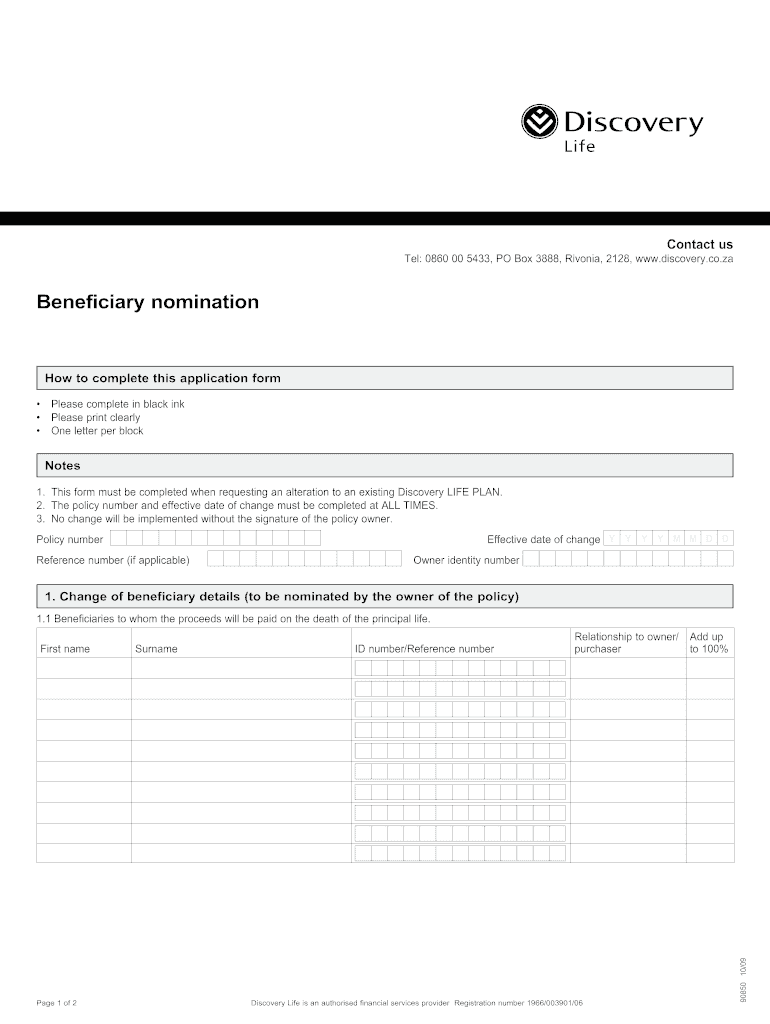
Discovery Beneficiary Nomination Form


What is the Discovery Beneficiary Nomination Form
The Discovery Beneficiary Nomination Form is a crucial document used to designate individuals or entities that will receive benefits from a specific policy or account upon the policyholder's death. This form is essential in ensuring that the intended beneficiaries receive the benefits without unnecessary delays or complications. It is commonly utilized in various contexts, including life insurance policies, retirement accounts, and other financial instruments.
How to Use the Discovery Beneficiary Nomination Form
Using the Discovery Beneficiary Nomination Form involves several straightforward steps. First, gather all necessary information about the beneficiaries, including their full names, contact details, and relationship to the policyholder. Next, accurately fill out the form, ensuring that all fields are completed to prevent any issues during processing. Once the form is filled out, it should be reviewed for accuracy before submission. Keeping a copy for personal records is also advisable.
Steps to Complete the Discovery Beneficiary Nomination Form
Completing the Discovery Beneficiary Nomination Form requires careful attention to detail. Here are the steps to follow:
- Obtain the form from a reliable source, ensuring it is the most current version.
- Fill in your personal information, including your name, address, and policy number.
- List the beneficiaries, providing their names, contact information, and the percentage of benefits each will receive.
- Sign and date the form to validate your nomination.
- Submit the form to the appropriate entity, whether online or via mail.
Legal Use of the Discovery Beneficiary Nomination Form
The legal use of the Discovery Beneficiary Nomination Form is governed by various regulations that ensure the document is valid and enforceable. For the form to be legally binding, it must be completed accurately and signed by the policyholder. Additionally, it is essential to comply with state-specific laws regarding beneficiary designations. This compliance helps prevent disputes and ensures that the benefits are distributed according to the policyholder's wishes.
Key Elements of the Discovery Beneficiary Nomination Form
Several key elements must be included in the Discovery Beneficiary Nomination Form to ensure its effectiveness:
- Policyholder Information: Full name, address, and contact details.
- Beneficiary Information: Names, relationships, and contact details of all designated beneficiaries.
- Percentage Distribution: Clear indication of how benefits are to be divided among beneficiaries.
- Signature and Date: The policyholder's signature and the date of signing to validate the form.
Form Submission Methods
The Discovery Beneficiary Nomination Form can be submitted through various methods, depending on the issuing organization’s requirements. Common submission methods include:
- Online Submission: Many organizations allow for digital submission through their websites, providing a quick and efficient process.
- Mail: The form can be printed and sent via postal service to the designated address.
- In-Person: Some entities may require or allow the form to be submitted in person at their offices.
Quick guide on how to complete discovery beneficiary nomination form
Effortlessly prepare Discovery Beneficiary Nomination Form on any device
Digital document management has become increasingly favored by businesses and individuals. It serves as an ideal eco-friendly alternative to conventional printed and signed documents, allowing you to access the right form and securely store it online. airSlate SignNow provides you with all the tools necessary to create, modify, and eSign your documents quickly without delays. Manage Discovery Beneficiary Nomination Form on any device using airSlate SignNow's Android or iOS applications and streamline any document-related process today.
The easiest way to edit and eSign Discovery Beneficiary Nomination Form with ease
- Find Discovery Beneficiary Nomination Form and click Get Form to begin.
- Utilize the tools we offer to complete your document.
- Highlight important sections of the documents or obscure sensitive information with tools that airSlate SignNow specifically provides for this purpose.
- Create your eSignature using the Sign tool, which takes seconds and carries the same legal validity as a conventional handwritten signature.
- Review the details and click the Done button to save your adjustments.
- Choose how you wish to send your form, via email, SMS, or invitation link, or download it to your computer.
Eliminate concerns about lost or misplaced documents, tiresome form searching, or mistakes that necessitate printing new copies. airSlate SignNow meets your document management needs in just a few clicks from any device of your choosing. Edit and eSign Discovery Beneficiary Nomination Form and maintain excellent communication at any stage of your form preparation process with airSlate SignNow.
Create this form in 5 minutes or less
Create this form in 5 minutes!
How to create an eSignature for the discovery beneficiary nomination form
How to create an electronic signature for a PDF online
How to create an electronic signature for a PDF in Google Chrome
How to create an e-signature for signing PDFs in Gmail
How to create an e-signature right from your smartphone
How to create an e-signature for a PDF on iOS
How to create an e-signature for a PDF on Android
People also ask
-
What is a discovery beneficiary form?
The discovery beneficiary form is a document used to designate beneficiaries for various financial accounts and insurance policies. This form ensures that your assets are distributed according to your wishes upon your passing. airSlate SignNow simplifies the process of filling out and signing this critical document electronically, making it secure and efficient.
-
How can I complete a discovery beneficiary form using airSlate SignNow?
To complete a discovery beneficiary form using airSlate SignNow, simply upload the document to our platform, fill in the required information, and eSign. Our user-friendly interface allows you to customize your form and ensure all necessary details are included. Once completed, you can easily share the signed form with your beneficiaries or financial institutions.
-
Is there a cost associated with using airSlate SignNow for the discovery beneficiary form?
Yes, there is a cost associated with using airSlate SignNow, but we offer competitive pricing plans tailored to meet various business needs. You can choose from a range of subscription options that allow you to eSign multiple documents, including the discovery beneficiary form. With our cost-effective solution, you'll benefit from unlimited document signing and access to all features.
-
What features does airSlate SignNow offer for managing discovery beneficiary forms?
airSlate SignNow offers several features for managing the discovery beneficiary form, including customizable templates, advanced security measures, and automated notifications for both senders and recipients. Our platform also allows you to track the signing status in real-time, ensuring that you always know when the form has been signed and returned. These features streamline the process, making it easier for you to manage your documents.
-
Can I integrate airSlate SignNow with other tools for handling discovery beneficiary forms?
Yes, airSlate SignNow seamlessly integrates with various productivity tools and applications, allowing you to manage discovery beneficiary forms effortlessly. Popular integrations include Google Drive, Dropbox, and Salesforce, which enable you to store and access your forms from multiple platforms. This interoperability enhances your workflow and ensures that all your documents are in one place.
-
What are the benefits of using airSlate SignNow for my discovery beneficiary form?
Using airSlate SignNow for your discovery beneficiary form provides numerous benefits, such as increased security, faster processing times, and enhanced convenience. Digital signing eliminates the need for physical paperwork, reducing the risk of delays and errors. Additionally, our platform is accessible from any device, allowing you to manage your forms on-the-go.
-
How secure is the information on my discovery beneficiary form with airSlate SignNow?
airSlate SignNow values your security and employs robust encryption and authentication measures to protect your information on the discovery beneficiary form. All data is stored securely in compliance with industry standards, ensuring that your documents remain confidential. You can trust that your personal and financial information is safe with us.
Get more for Discovery Beneficiary Nomination Form
Find out other Discovery Beneficiary Nomination Form
- eSign Colorado Education Promissory Note Template Easy
- eSign North Dakota Doctors Affidavit Of Heirship Now
- eSign Oklahoma Doctors Arbitration Agreement Online
- eSign Oklahoma Doctors Forbearance Agreement Online
- eSign Oregon Doctors LLC Operating Agreement Mobile
- eSign Hawaii Education Claim Myself
- eSign Hawaii Education Claim Simple
- eSign Hawaii Education Contract Simple
- eSign Hawaii Education NDA Later
- How To eSign Hawaii Education NDA
- How Do I eSign Hawaii Education NDA
- eSign Hawaii Education Arbitration Agreement Fast
- eSign Minnesota Construction Purchase Order Template Safe
- Can I eSign South Dakota Doctors Contract
- eSign Mississippi Construction Rental Application Mobile
- How To eSign Missouri Construction Contract
- eSign Missouri Construction Rental Lease Agreement Easy
- How To eSign Washington Doctors Confidentiality Agreement
- Help Me With eSign Kansas Education LLC Operating Agreement
- Help Me With eSign West Virginia Doctors Lease Agreement Template