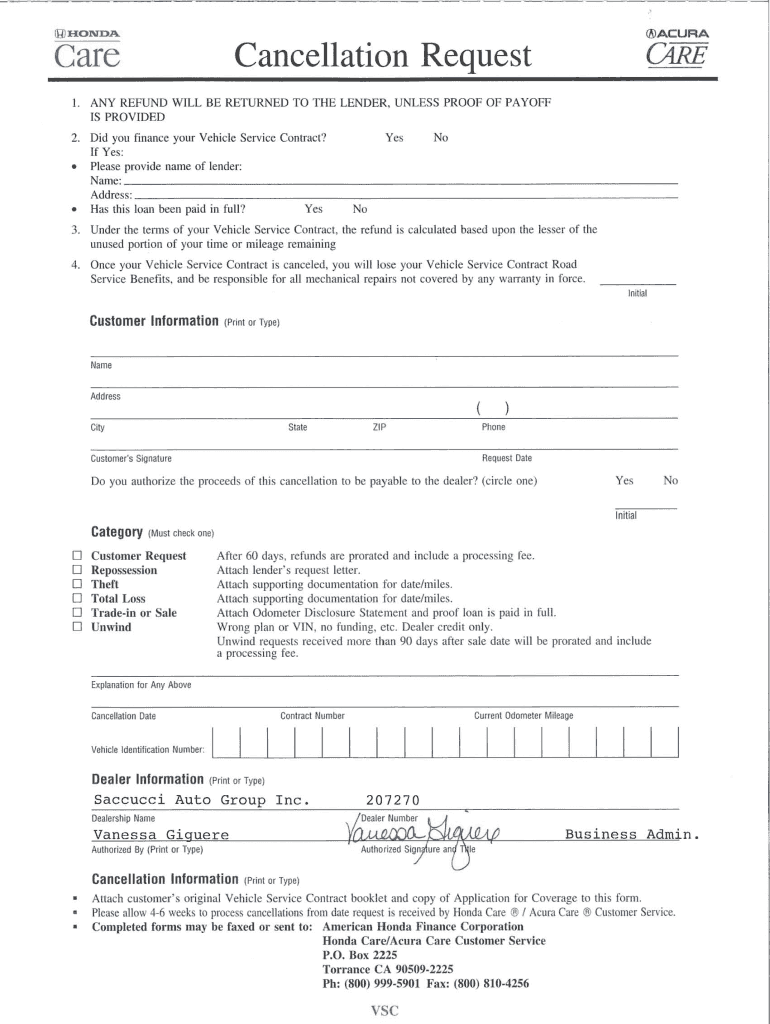
Honda Care Cancellation Form


What is the Honda Care Cancellation Form
The Honda Care Cancellation Form is a document used by Honda vehicle owners to formally request the cancellation of their Honda Care extended warranty. This form serves as a written notice to Honda or the authorized dealer, indicating the desire to terminate the warranty agreement. It is essential for ensuring that the cancellation is processed correctly and that any applicable refunds are issued in a timely manner.
How to use the Honda Care Cancellation Form
Using the Honda Care Cancellation Form involves several steps. First, obtain the form either online or from your Honda dealer. Fill in the required information, including your personal details, warranty number, and the reason for cancellation. Once completed, submit the form according to the specified instructions, which may include mailing it to a designated address or submitting it electronically through an authorized platform.
Key elements of the Honda Care Cancellation Form
When completing the Honda Care Cancellation Form, several key elements must be included to ensure its validity. These elements typically include:
- Your full name and contact information
- The vehicle identification number (VIN)
- The warranty number associated with your Honda Care plan
- The date of cancellation request
- A signature or digital signature to authenticate the request
Steps to complete the Honda Care Cancellation Form
Completing the Honda Care Cancellation Form involves a series of straightforward steps:
- Download or request the Honda Care Cancellation Form.
- Provide your personal information, including your name and contact details.
- Enter your vehicle's VIN and warranty number.
- Specify the reason for cancellation in the designated section.
- Sign the form to validate your request.
- Submit the completed form as instructed, either online or via mail.
Legal use of the Honda Care Cancellation Form
The Honda Care Cancellation Form is legally binding once completed and submitted according to the outlined procedures. It is important to ensure that the form is filled out accurately and submitted within any specified time frames to avoid complications. Compliance with state and federal regulations regarding warranty cancellations is also necessary to protect your rights and ensure that any refunds are processed appropriately.
Form Submission Methods (Online / Mail / In-Person)
The Honda Care Cancellation Form can typically be submitted through various methods. These methods may include:
- Online submission through an authorized Honda portal or dealership website.
- Mailing the completed form to the designated Honda Care address.
- Submitting the form in person at your local Honda dealership.
Each method has its own advantages, so choose the one that best fits your needs and ensures timely processing of your cancellation request.
Quick guide on how to complete honda care cancellation form
Effortlessly Prepare Honda Care Cancellation Form on Any Device
Digital document management has gained traction among businesses and individuals alike. It offers an ideal eco-friendly alternative to traditional printed and signed papers, allowing you to obtain the correct template and securely archive it online. airSlate SignNow equips you with all the tools necessary to generate, modify, and electronically sign your documents swiftly without delays. Handle Honda Care Cancellation Form on any platform using airSlate SignNow's Android or iOS applications and simplify any document-related workflow today.
The Easiest Way to Modify and Electronically Sign Honda Care Cancellation Form
- Find Honda Care Cancellation Form and click Get Form to commence.
- Use the tools we provide to complete your document.
- Highlight important sections of the files or redact sensitive information with tools that airSlate SignNow offers specifically for such purposes.
- Create your electronic signature using the Sign tool, which takes mere seconds and holds the same legal validity as a conventional ink signature.
- Review the details and click on the Done button to secure your modifications.
- Choose how you would like to send your document, whether by email, SMS, invitation link, or download it to your computer.
Eliminate concerns about lost or misplaced documents, tedious form navigation, or mistakes that necessitate printing additional copies. airSlate SignNow meets all your requirements in document management with just a few clicks from your preferred device. Modify and electronically sign Honda Care Cancellation Form to ensure outstanding communication at every phase of the document preparation process with airSlate SignNow.
Create this form in 5 minutes or less
Create this form in 5 minutes!
How to create an eSignature for the honda care cancellation form
How to create an electronic signature for a PDF online
How to create an electronic signature for a PDF in Google Chrome
How to create an e-signature for signing PDFs in Gmail
How to create an e-signature right from your smartphone
How to create an e-signature for a PDF on iOS
How to create an e-signature for a PDF on Android
People also ask
-
What is the Honda care cancellation form?
The Honda care cancellation form is a document that allows Honda vehicle owners to formally cancel their Honda Care vehicle service contract. By completing this form, customers can initiate the cancellation process effectively and ensure they are following the correct procedures to prevent any unnecessary charges.
-
How do I obtain the Honda care cancellation form?
You can obtain the Honda care cancellation form from authorized Honda dealerships or download it directly from Honda's official website. Make sure to have all the necessary information handy, including your contract details and personal information, to complete the form accurately.
-
Is there a fee to submit the Honda care cancellation form?
Typically, there is no fee associated with submitting the Honda care cancellation form. However, you should review the terms of your specific contract for any applicable fees or conditions that may vary depending on your agreement.
-
What are the benefits of using the Honda care cancellation form?
Using the Honda care cancellation form simplifies the process of canceling your vehicle service contract. It ensures that your request is documented and processed efficiently, helping you avoid future payments and receive any potential refunds based on your contract's terms.
-
Can I cancel my Honda Care service contract online?
Honda typically requires the cancellation process to be initiated through a formal Honda care cancellation form. While some online options may be available, filling out the cancellation form ensures that your request follows the correct protocol and is received by the appropriate department.
-
How long does it take to process the Honda care cancellation form?
The processing time for the Honda care cancellation form can vary depending on the dealership or the service center handling your request. Generally, you can expect to receive confirmation of your cancellation within a few business days after submission.
-
Do I need to provide proof of my Honda Care contract with the cancellation form?
Yes, it is advisable to include a copy of your Honda Care contract or relevant documentation when submitting the cancellation form. This ensures that your cancellation request can be verified quickly and accurately, helping to expedite the process.
Get more for Honda Care Cancellation Form
Find out other Honda Care Cancellation Form
- Can I eSign Washington Charity LLC Operating Agreement
- eSign Wyoming Charity Living Will Simple
- eSign Florida Construction Memorandum Of Understanding Easy
- eSign Arkansas Doctors LLC Operating Agreement Free
- eSign Hawaii Construction Lease Agreement Mobile
- Help Me With eSign Hawaii Construction LLC Operating Agreement
- eSign Hawaii Construction Work Order Myself
- eSign Delaware Doctors Quitclaim Deed Free
- eSign Colorado Doctors Operating Agreement Computer
- Help Me With eSign Florida Doctors Lease Termination Letter
- eSign Florida Doctors Lease Termination Letter Myself
- eSign Hawaii Doctors Claim Later
- eSign Idaho Construction Arbitration Agreement Easy
- eSign Iowa Construction Quitclaim Deed Now
- How Do I eSign Iowa Construction Quitclaim Deed
- eSign Louisiana Doctors Letter Of Intent Fast
- eSign Maine Doctors Promissory Note Template Easy
- eSign Kentucky Construction Claim Online
- How Can I eSign Maine Construction Quitclaim Deed
- eSign Colorado Education Promissory Note Template Easy