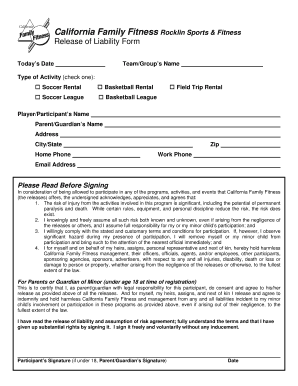
Release of Liability Form California Family Fitness


Understanding the Release of Liability Form for Gyms
The release of liability form for gyms, commonly referred to as a gym waiver and release form, is a legal document designed to protect fitness facilities from liability claims. This form outlines the inherent risks associated with physical activities and informs participants that they are voluntarily assuming these risks. By signing this document, individuals acknowledge their understanding of the potential dangers involved in gym activities, such as injuries from equipment or accidents during workouts.
Key Elements of the Release of Liability Form for Gyms
A well-structured release of liability form for gyms includes several critical components:
- Participant Information: Full name, address, and contact details of the individual signing the form.
- Assumption of Risk: A clear statement that the participant understands and accepts the risks associated with gym activities.
- Release Clause: A section where the participant agrees to release the gym from liability for injuries or damages that may occur.
- Signature and Date: The participant's signature, along with the date of signing, to validate the agreement.
Steps to Complete the Release of Liability Form for Gyms
Completing the release of liability form for gyms involves a straightforward process. Here are the steps to follow:
- Read the Form Thoroughly: Ensure you understand the terms and conditions outlined in the document.
- Fill in Personal Information: Provide accurate details, including your name and contact information.
- Review the Assumption of Risk Section: Acknowledge the risks associated with gym activities by reading this section carefully.
- Sign and Date the Form: Add your signature and the date to confirm your agreement to the terms.
Legal Use of the Release of Liability Form for Gyms
The legal validity of the release of liability form for gyms depends on several factors. To be enforceable, the form must be clear, specific, and voluntarily signed by the participant. Courts generally uphold these forms as long as they do not contravene public policy or contain unconscionable terms. It is advisable for gym owners to consult legal counsel to ensure compliance with state laws and regulations regarding liability waivers.
How to Obtain the Release of Liability Form for Gyms
Gym owners can obtain a release of liability form for gyms through various means:
- Legal Templates: Many websites offer customizable templates specifically for gym waivers.
- Legal Counsel: Consulting with an attorney can ensure the form meets legal standards and adequately protects the gym.
- Fitness Associations: Organizations related to fitness may provide resources and templates for liability waivers.
Examples of Using the Release of Liability Form for Gyms
Examples of scenarios where the release of liability form for gyms is utilized include:
- New Member Registration: New gym members are often required to sign the waiver during the enrollment process.
- Special Events: Participants in fitness classes, workshops, or competitions may need to sign the form before participating.
- Personal Training Sessions: Clients engaging in personal training may also be asked to complete the waiver to acknowledge the risks involved.
Quick guide on how to complete release of liability form for gyms
Complete release of liability form for gyms effortlessly on any device
Online document management has gained popularity among organizations and individuals alike. It serves as an ideal eco-friendly alternative to traditional printed and signed documents, allowing you to access the right form and securely store it online. airSlate SignNow provides you with all the resources necessary to create, modify, and electronically sign your documents quickly and efficiently. Handle release of liability form for gyms on any device using airSlate SignNow's Android or iOS applications and streamline any document-related tasks today.
The simplest way to alter and eSign gym waiver and release form with ease
- Obtain release of liability form for gyms and click Get Form to begin.
- Utilize the tools we provide to finalize your document.
- Emphasize important sections of the documents or redact sensitive information with tools specifically designed for that purpose by airSlate SignNow.
- Create your signature using the Sign function, which takes mere seconds and carries the same legal validity as a conventional ink signature.
- Review all the details and select the Done button to save your changes.
- Decide how you wish to send your form, whether by email, SMS, invite link, or download it to your computer.
Eliminate the hassle of lost or misplaced files, tedious form searches, or errors that necessitate printing new document copies. airSlate SignNow meets your document management needs in just a few clicks from any device you choose. Modify and eSign gym waiver and release form while ensuring seamless communication throughout the document preparation process with airSlate SignNow.
Create this form in 5 minutes or less
Create this form in 5 minutes!
How to create an eSignature for the gym waiver and release form
How to create an electronic signature for a PDF online
How to create an electronic signature for a PDF in Google Chrome
How to create an e-signature for signing PDFs in Gmail
How to create an e-signature right from your smartphone
How to create an e-signature for a PDF on iOS
How to create an e-signature for a PDF on Android
People also ask gym waiver and release form
-
What is a gym waiver and release form?
A gym waiver and release form is a legal document that protects fitness facilities from liability by ensuring clients acknowledge potential risks associated with physical activities. By signing this form, clients agree to release the gym from any claims related to injuries. It serves as a crucial tool for both the gym and its members.
-
Why do gyms need a gym waiver and release form?
Gyms need a gym waiver and release form to mitigate legal risks associated with injuries that may occur during workouts. This form helps ensure that clients understand the inherent risks involved in physical fitness activities. It ultimately protects the gym from potential lawsuits while promoting a safer environment for everyone.
-
How can I create a gym waiver and release form using airSlate SignNow?
Creating a gym waiver and release form with airSlate SignNow is simple. You can use our customizable templates to design a document that fits your gym's needs. Once created, you can easily send it for eSignature, allowing clients to sign quickly and securely from any device.
-
Is there a cost associated with using airSlate SignNow for gym waivers?
Yes, airSlate SignNow offers various pricing plans to suit different business sizes, including options for gyms needing eSignatures for gym waivers. Pricing is competitive and varies based on features and the number of users. We also provide a free trial so you can evaluate the cost-effectiveness of using our platform for your gym waiver and release forms.
-
What features does airSlate SignNow offer for gym waiver and release forms?
AirSlate SignNow offers features essential for managing gym waivers effectively, such as customizable templates, secure storage, and real-time tracking of signed documents. You can also automate reminders for follow-up signatures and integrate with other tools you may already use. These features simplify the management of gym waiver and release forms.
-
How does eSigning a gym waiver and release form work?
eSigning a gym waiver and release form through airSlate SignNow is straightforward. Once the document is prepared, it is sent via email to the client, who can review and sign it online. Upon signing, both parties receive a secure copy of the completed waiver, ensuring compliance and record-keeping.
-
Can airSlate SignNow integrate with other software for gym management?
Yes, airSlate SignNow can integrate seamlessly with various gym management software solutions to streamline processes. This integration allows for automatic syncing of client information and waiver statuses, making it easier for gyms to manage their operations. By connecting multiple tools, you enhance the efficiency of handling gym waiver and release forms.
Get more for release of liability form for gyms
- Application rhea county fair lady pageant form
- Youth sports scholarship application template 486937648 form
- Citizens complaint form columbiatn com
- Jimmy floyd family center membership fill out ampamp sign online form
- 52 pa code54 5 disclosure statement for residential and form
- Stallion form mid atlantic morgan horse sale
- Pleasant valley high school job shadow application pleasval k12 ia form
- Late payment notice child care lounge form
Find out other gym waiver and release form
- How Can I Electronic signature New Mexico Finance & Tax Accounting Word
- How Do I Electronic signature New York Education Form
- How To Electronic signature North Carolina Education Form
- How Can I Electronic signature Arizona Healthcare / Medical Form
- How Can I Electronic signature Arizona Healthcare / Medical Presentation
- How To Electronic signature Oklahoma Finance & Tax Accounting PDF
- How Can I Electronic signature Oregon Finance & Tax Accounting PDF
- How To Electronic signature Indiana Healthcare / Medical PDF
- How Do I Electronic signature Maryland Healthcare / Medical Presentation
- How To Electronic signature Tennessee Healthcare / Medical Word
- Can I Electronic signature Hawaii Insurance PDF
- Help Me With Electronic signature Colorado High Tech Form
- How To Electronic signature Indiana Insurance Document
- Can I Electronic signature Virginia Education Word
- How To Electronic signature Louisiana Insurance Document
- Can I Electronic signature Florida High Tech Document
- Can I Electronic signature Minnesota Insurance PDF
- How Do I Electronic signature Minnesota Insurance Document
- How To Electronic signature Missouri Insurance Form
- How Can I Electronic signature New Jersey Insurance Document