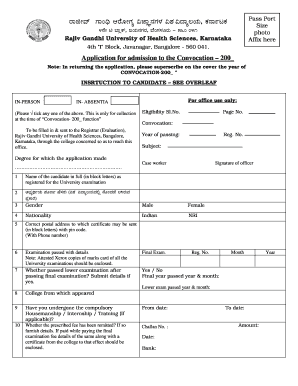
Rguhs Convocation Form PDF


Understanding the RGUHS Convocation Form PDF
The RGUHS convocation form PDF is an essential document for students who have completed their studies at Rajiv Gandhi University of Health Sciences. This form is required to officially apply for a convocation certificate, which signifies the completion of a degree program. The convocation certificate is crucial for graduates as it serves as proof of their academic achievements and is often needed for further education or employment opportunities.
Steps to Complete the RGUHS Convocation Form PDF
Completing the RGUHS convocation form PDF involves several key steps to ensure accuracy and compliance. First, download the form from the official RGUHS website. Next, fill in your personal details, including your name, registration number, and course information. It is important to double-check all entries for correctness. After filling out the form, you may need to attach supporting documents, such as your original degree certificate and identification proof. Finally, submit the completed form either online or through the designated postal address.
How to Obtain the RGUHS Convocation Form PDF
The RGUHS convocation form PDF can be obtained directly from the official RGUHS website. Navigate to the section dedicated to student services or convocation information. The form is typically available for download as a PDF file. Ensure that you have the latest version of the form to avoid any issues during submission. If you encounter any difficulties accessing the form, contacting the university's administration office can provide assistance.
Legal Use of the RGUHS Convocation Form PDF
The RGUHS convocation form PDF is legally binding once completed and submitted according to the university's guidelines. To ensure its legal standing, all required fields must be accurately filled out, and any necessary signatures must be provided. Additionally, compliance with local laws regarding educational documentation is essential. Using a reliable electronic signature solution can further enhance the legal validity of the form when submitting it online.
Required Documents for the RGUHS Convocation Form PDF
When submitting the RGUHS convocation form PDF, several documents are typically required to support your application. These may include:
- Your original degree certificate
- A copy of your identification proof (such as a driver's license or passport)
- Any previous academic transcripts, if applicable
- Payment receipt for the convocation fee
Ensure that all documents are current and legible to avoid delays in processing your application.
Form Submission Methods for the RGUHS Convocation Form PDF
The RGUHS convocation form PDF can be submitted through various methods, depending on the university's current policies. Common submission methods include:
- Online submission through the RGUHS portal
- Mailing the completed form to the designated university address
- In-person submission at the university's administrative office
It is advisable to check the university's website for the most current submission guidelines and deadlines.
Quick guide on how to complete rguhs convocation form pdf
Easily Prepare Rguhs Convocation Form Pdf on Any Device
The online management of documents has become increasingly popular among both businesses and individuals. It offers an ideal eco-friendly alternative to traditional printed and signed papers, allowing you to locate the appropriate form and securely store it online. airSlate SignNow provides all the necessary tools to create, modify, and eSign your documents quickly and efficiently. Manage Rguhs Convocation Form Pdf on any device using airSlate SignNow's Android or iOS applications and enhance any document-related process today.
The Easiest Way to Modify and eSign Rguhs Convocation Form Pdf Effortlessly
- Obtain Rguhs Convocation Form Pdf and select Get Form to begin.
- Utilize the tools available to fill out your form.
- Highlight important sections of the documents or conceal sensitive information with the tools specifically designed by airSlate SignNow.
- Create your signature using the Sign tool, which takes mere seconds and has the same legal validity as a conventional wet ink signature.
- Review the details and click on the Done button to save your modifications.
- Select your preferred method of sending your form, whether by email, SMS, or invite link, or download it to your computer.
Eliminate concerns about lost or misfiled documents, tedious form searches, or mistakes that necessitate printing new document copies. airSlate SignNow meets your document management needs in just a few clicks from any device of your choosing. Alter and eSign Rguhs Convocation Form Pdf while ensuring excellent communication at every stage of the form preparation process with airSlate SignNow.
Create this form in 5 minutes or less
Create this form in 5 minutes!
How to create an eSignature for the rguhs convocation form pdf
How to create an electronic signature for a PDF online
How to create an electronic signature for a PDF in Google Chrome
How to create an e-signature for signing PDFs in Gmail
How to create an e-signature right from your smartphone
How to create an e-signature for a PDF on iOS
How to create an e-signature for a PDF on Android
People also ask
-
What is the rguhs convocation online application process?
The rguhs convocation online application process is a streamlined way for students to apply for their convocation certificates through the official portal. By filling out the necessary details and submitting the required documents online, you can easily complete your application from the comfort of your home. This feature is designed to save time and reduce the hassle of manual applications.
-
How can I access the rguhs convocation online application?
You can access the rguhs convocation online application by visiting the official RGHS portal or website. There you will find the specific section for convocation applications, which typically includes instructions, forms, and the steps to complete your submission. Be sure to have your student details ready to facilitate a smooth application experience.
-
What documents are required for the rguhs convocation online application?
To complete the rguhs convocation online application, you will generally need to provide identification such as your student ID, proof of degree completion, and any other relevant documents specified by the university. It is crucial to check the official website for the complete list of required files to ensure a successful application submission.
-
Is there a fee for the rguhs convocation online application?
Yes, there is typically a fee associated with the rguhs convocation online application. This fee varies depending on the specifics of your application and the services you request, such as additional copies of your convocation certificate. Make sure to review the payment details on the official website prior to submitting your application.
-
What are the benefits of using the rguhs convocation online application?
The rguhs convocation online application offers numerous benefits, including convenience, time-saving, and accessibility from anywhere. By applying online, you can avoid long waiting times and logistical issues associated with in-person submissions. This digital approach is designed to make the process smoother for every student.
-
How long does it take to process the rguhs convocation online application?
The processing time for the rguhs convocation online application can vary based on the university's workload and the completeness of your submission. Generally, you can expect to receive your convocation certificate within a few weeks after your application is successfully processed. Keeping track of your application status through the portal can help you stay informed.
-
Can I track my rguhs convocation online application status?
Yes, you can track the status of your rguhs convocation online application through the official RGHS portal. After submitting your application, you will usually receive a confirmation and a reference number that allows you to monitor your progress. This feature ensures that you are aware of any updates regarding your application.
Get more for Rguhs Convocation Form Pdf
- Legal last will and testament form for married person with adult children from prior marriage new york
- Legal last will and testament form for divorced person not remarried with adult children new york
- Legal last will and testament form for divorced person not remarried with no children new york
- Legal last will and testament form for divorced person not remarried with minor children new york
- Legal last will and testament form for divorced person not remarried with adult and minor children new york
- Mutual wills package with last wills and testaments for married couple with adult children new york form
- New york married couple form
- New york married couple 497322032 form
Find out other Rguhs Convocation Form Pdf
- Send Electronic signature Word iOS
- Send Electronic signature Word Mac
- Send Electronic signature Document Now
- Send Electronic signature Document Free
- How To Send Electronic signature Word
- Send Electronic signature Document iPad
- Fax Electronic signature Document Simple
- How To Fax Electronic signature PPT
- How To Complete Electronic signature Word
- Complete Electronic signature Word Free
- Complete Electronic signature Document Free
- Complete Electronic signature Word Fast
- How To Complete Electronic signature PDF
- How Can I Complete Electronic signature Document
- Request Electronic signature Word Online
- How To Request Electronic signature Word
- Request Electronic signature Document Free
- Request Electronic signature Form Easy
- Add Electronic signature PDF Online
- Request Electronic signature Presentation Free