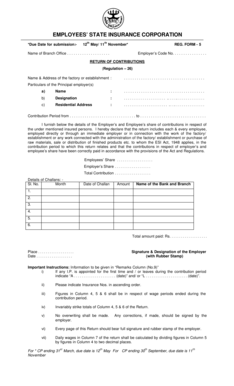
Esic Form 5 PDF


What is the ESIC Form 5 PDF?
The ESIC Form 5 is a crucial document used for reporting the contributions of employees under the Employees' State Insurance Corporation (ESIC) scheme in India. This form is specifically designed for employers to declare the details of their employees' contributions to the ESIC fund. The Form 5 PDF serves as an official record that ensures compliance with the ESIC regulations and helps maintain accurate records of contributions made by both employers and employees. It is essential for employers to understand the significance of this form in managing their workforce and fulfilling their legal obligations.
How to Obtain the ESIC Form 5 PDF
To obtain the ESIC Form 5 PDF, users can visit the official ESIC portal. The process typically involves navigating to the downloads section of the website, where various forms are available. Users should look for the specific link to download the ESIC Form 5 PDF. Once located, clicking the link will initiate the download process, allowing users to save the form directly to their devices. It is advisable to ensure that the downloaded form is the latest version to comply with current regulations.
Steps to Complete the ESIC Form 5 PDF
Completing the ESIC Form 5 PDF requires careful attention to detail. Here are the general steps to follow:
- Download the ESIC Form 5 PDF from the official portal.
- Open the form using a PDF reader or editor.
- Fill in the required details, including employer information, employee details, and contribution amounts.
- Ensure all information is accurate and complete to avoid penalties.
- Review the form for any errors or omissions.
- Save the completed form for submission.
Legal Use of the ESIC Form 5 PDF
The ESIC Form 5 PDF has legal significance as it serves as a formal declaration of contributions made to the ESIC fund. Proper completion and submission of this form are essential for compliance with the Employees' State Insurance Act. Failure to submit the form accurately and on time can lead to legal repercussions, including fines and penalties. Therefore, employers must ensure that they understand the legal requirements associated with this form and maintain accurate records to support their submissions.
Key Elements of the ESIC Form 5 PDF
The ESIC Form 5 PDF includes several key elements that must be filled out correctly. These elements typically include:
- Employer's name and address
- Employee details, including names, identification numbers, and contribution amounts
- Period of contribution
- Signature of the employer or authorized representative
Each of these elements plays a vital role in ensuring that the form is valid and can be processed by the ESIC authorities.
Form Submission Methods
The ESIC Form 5 can be submitted through various methods, ensuring flexibility for employers. The primary submission methods include:
- Online submission via the ESIC portal, where users can upload the completed form directly.
- Mail submission, where the printed form can be sent to the designated ESIC office.
- In-person submission at local ESIC offices for immediate processing.
Employers should choose the method that best suits their needs while ensuring timely submission to avoid any compliance issues.
Quick guide on how to complete esic form 5 pdf
Prepare Esic Form 5 Pdf effortlessly on any device
Web-based document management has gained popularity among organizations and individuals alike. It offers a superb eco-friendly alternative to conventional printed and signed documents, allowing you to obtain the correct form and securely store it online. airSlate SignNow provides you with all the tools necessary to create, edit, and electronically sign your documents quickly without interruptions. Handle Esic Form 5 Pdf on any platform through airSlate SignNow's Android or iOS applications and enhance any document-related task today.
How to edit and electronically sign Esic Form 5 Pdf with ease
- Find Esic Form 5 Pdf and click on Get Form to begin.
- Utilize the tools we offer to fill out your form.
- Highlight important sections of your documents or conceal sensitive information with tools specifically provided by airSlate SignNow for that purpose.
- Create your electronic signature using the Sign tool, which takes mere seconds and carries the same legal validity as a conventional wet ink signature.
- Review all the information and click on the Done button to save your alterations.
- Choose your preferred method to share your form, whether by email, SMS, or invite link, or download it to your computer.
Say goodbye to lost or misplaced documents, tedious form searches, or mistakes that require new document copies to be printed. airSlate SignNow addresses your document management needs in just a few clicks from any device of your choosing. Edit and electronically sign Esic Form 5 Pdf and guarantee outstanding communication at every stage of the form preparation process with airSlate SignNow.
Create this form in 5 minutes or less
Create this form in 5 minutes!
How to create an eSignature for the esic form 5 pdf
How to create an electronic signature for a PDF online
How to create an electronic signature for a PDF in Google Chrome
How to create an e-signature for signing PDFs in Gmail
How to create an e-signature right from your smartphone
How to create an e-signature for a PDF on iOS
How to create an e-signature for a PDF on Android
People also ask
-
What is the process to download form 5 in the ESIC portal?
To download form 5 in the ESIC portal, log in to your ESIC account and navigate to the relevant section. From there, you can easily locate and download the form. Ensure that you have the necessary access rights to retrieve this document.
-
Are there any costs associated with downloading form 5 in the ESIC portal?
Downloading form 5 in the ESIC portal is free of charge. However, you may incur costs if you choose to eSign or send documents using services like airSlate SignNow, which offers effective solutions for document management.
-
What features does airSlate SignNow provide related to eSigning documents?
airSlate SignNow offers features such as customizable templates, legal compliance, and real-time tracking of document status. These features can enhance your experience when working with documents, including procedures for downloading form 5 in the ESIC portal.
-
Can I integrate airSlate SignNow with other software tools?
Yes, airSlate SignNow provides seamless integrations with various software tools like Google Drive and Dropbox. This functionality allows users to manage their forms efficiently, including downloading form 5 in the ESIC portal directly from compatible platforms.
-
How does airSlate SignNow benefit my business?
airSlate SignNow empowers businesses by streamlining the eSigning process, reducing turnaround times, and enhancing document security. By using airSlate SignNow, you can ensure that tasks like downloading form 5 in the ESIC portal are performed efficiently and securely.
-
Is it easy to set up an account for airSlate SignNow?
Setting up an account for airSlate SignNow is quick and user-friendly. Once you're registered, you can easily navigate the interface and find resources for tasks such as learning how to download form 5 in the ESIC portal without hassle.
-
What customer support options are available for airSlate SignNow users?
airSlate SignNow offers various customer support options, including online chat, email assistance, and a comprehensive help center. This support can guide you through processes like how to download form 5 in the ESIC portal and ensure you have the help you need.
Get more for Esic Form 5 Pdf
- Hunting forms package ohio
- Identity theft recovery package ohio form
- Durable power of attorney for health care ohio form
- Revocation of statutory durable power of attorney for health care ohio form
- Aging parent package ohio form
- Sale of a business package ohio form
- Legal documents for the guardian of a minor package ohio form
- Ohio new package form
Find out other Esic Form 5 Pdf
- Can I eSign New Jersey Plumbing Form
- How Can I eSign Wisconsin Plumbing PPT
- Can I eSign Colorado Real Estate Form
- How To eSign Florida Real Estate Form
- Can I eSign Hawaii Real Estate Word
- How Do I eSign Hawaii Real Estate Word
- How To eSign Hawaii Real Estate Document
- How Do I eSign Hawaii Real Estate Presentation
- How Can I eSign Idaho Real Estate Document
- How Do I eSign Hawaii Sports Document
- Can I eSign Hawaii Sports Presentation
- How To eSign Illinois Sports Form
- Can I eSign Illinois Sports Form
- How To eSign North Carolina Real Estate PDF
- How Can I eSign Texas Real Estate Form
- How To eSign Tennessee Real Estate Document
- How Can I eSign Wyoming Real Estate Form
- How Can I eSign Hawaii Police PDF
- Can I eSign Hawaii Police Form
- How To eSign Hawaii Police PPT