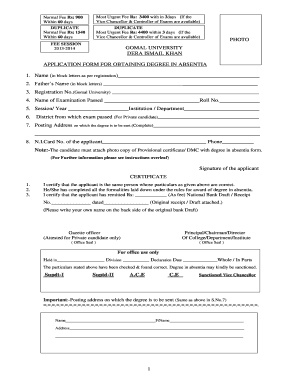
Gomal University Degree Verification Challan Form


What is the Gomal University Degree Verification Challan Form
The Gomal University Degree Verification Challan Form is an essential document required for verifying academic credentials issued by Gomal University. This form serves as a formal request to authenticate the validity of a degree or diploma obtained from the institution. It is often necessary for employment, further education, or professional licensing purposes. The verification process ensures that the information provided by the applicant is accurate and that the degree is recognized by relevant authorities.
How to use the Gomal University Degree Verification Challan Form
To use the Gomal University Degree Verification Challan Form, individuals must first download the form in PDF format. After downloading, the form needs to be filled out with accurate personal information, including the applicant's name, degree details, and contact information. Once completed, the form should be submitted along with any required fees, which may vary based on the type of verification requested. It is important to follow the submission guidelines provided by the university to ensure a smooth verification process.
Steps to complete the Gomal University Degree Verification Challan Form
Completing the Gomal University Degree Verification Challan Form involves several key steps:
- Download the form from the official Gomal University website.
- Fill in personal details accurately, including your full name and degree information.
- Attach any necessary documents that support your request, such as a copy of your degree.
- Calculate and include the verification fee as specified in the form.
- Submit the completed form either online, by mail, or in person at the university's designated office.
Legal use of the Gomal University Degree Verification Challan Form
The Gomal University Degree Verification Challan Form is legally recognized as a formal request for degree verification. By submitting this form, applicants consent to the verification process, which may involve contacting the university to confirm the details provided. It is crucial that all information submitted is truthful and accurate, as any discrepancies could lead to legal repercussions or denial of verification.
Key elements of the Gomal University Degree Verification Challan Form
Several key elements must be included in the Gomal University Degree Verification Challan Form to ensure its validity:
- Applicant Information: Full name, contact details, and identification number.
- Degree Information: Type of degree, major, and year of graduation.
- Verification Fee: The amount required for processing the verification request.
- Signature: The applicant's signature, confirming the authenticity of the information provided.
How to obtain the Gomal University Degree Verification Challan Form
The Gomal University Degree Verification Challan Form can be obtained directly from the Gomal University official website. It is typically available in PDF format for easy downloading. Alternatively, applicants may visit the university's administrative office to request a physical copy of the form. It is advisable to check for any updates or changes to the form requirements on the university's website before proceeding with the download.
Quick guide on how to complete gomal university degree verification challan form
Complete Gomal University Degree Verification Challan Form effortlessly on any device
Web-based document management has gained traction with businesses and individuals alike. It presents a superb eco-friendly substitute for conventional printed and signed documents, as you can obtain the necessary form and securely store it online. airSlate SignNow provides you with all the resources needed to create, modify, and eSign your documents promptly without delays. Handle Gomal University Degree Verification Challan Form on any device using airSlate SignNow Android or iOS applications and enhance any document-oriented task today.
The optimal method to modify and eSign Gomal University Degree Verification Challan Form easily
- Find Gomal University Degree Verification Challan Form and click Get Form to initiate.
- Utilize the tools we offer to complete your form.
- Emphasize crucial parts of your documents or obscure sensitive data with tools that airSlate SignNow provides specifically for that purpose.
- Create your signature with the Sign feature, which takes seconds and carries the same legal validity as a traditional wet ink signature.
- Review all the details and click on the Done button to save your modifications.
- Choose how you wish to send your form, whether by email, text message (SMS), invite link, or download it to your computer.
Eliminate worries about lost or misplaced files, time-consuming form searches, or errors that necessitate generating new document copies. airSlate SignNow addresses your needs in document management with just a few clicks from any device of your choice. Modify and eSign Gomal University Degree Verification Challan Form to ensure effective communication throughout the form preparation process with airSlate SignNow.
Create this form in 5 minutes or less
Create this form in 5 minutes!
How to create an eSignature for the gomal university degree verification challan form
How to create an electronic signature for a PDF online
How to create an electronic signature for a PDF in Google Chrome
How to create an e-signature for signing PDFs in Gmail
How to create an e-signature right from your smartphone
How to create an e-signature for a PDF on iOS
How to create an e-signature for a PDF on Android
People also ask
-
What is the gomal university degree form?
The gomal university degree form is an official document required for graduates to receive their degree certificate. This form must be filled out accurately to ensure the timely issuance of degrees. airSlate SignNow provides a convenient way to eSign and submit this form digitally.
-
How can I fill out the gomal university degree form using airSlate SignNow?
You can easily fill out the gomal university degree form by uploading it to airSlate SignNow. The platform allows you to edit, add information, and eSign the document with just a few clicks. This streamlined process ensures that your application is processed without unnecessary delays.
-
Is there a cost associated with submitting the gomal university degree form through airSlate SignNow?
Using airSlate SignNow to submit your gomal university degree form is cost-effective and can save you time. There are various pricing plans available to suit different needs, including free trials. This allows users to explore the features before making a financial commitment.
-
What features does airSlate SignNow offer for the gomal university degree form?
airSlate SignNow includes features such as document templates, customizable fields, and secure eSigning functionalities for the gomal university degree form. These features simplify the process, allowing you to focus on completing and submitting your application efficiently.
-
How secure is my information when using airSlate SignNow for the gomal university degree form?
When you use airSlate SignNow to handle the gomal university degree form, your information is secure. The platform employs industry-standard encryption and complies with privacy regulations to protect your sensitive data throughout the signing process.
-
Can I track the status of my gomal university degree form after submission?
Yes, airSlate SignNow offers tracking features that allow you to monitor the status of your gomal university degree form after submission. You will receive notifications when the document is signed and when it has been processed, ensuring you stay informed at every step.
-
Does airSlate SignNow integrate with other applications for processing the gomal university degree form?
Absolutely, airSlate SignNow integrates with various applications, enhancing the functionality for managing the gomal university degree form. This includes CRM systems, cloud storage platforms, and more, making it easier to manage documentation in a cohesive workflow.
Get more for Gomal University Degree Verification Challan Form
- Form 1313 accelerated docket waiver oklahoma
- Form 138a additional findings at time of sentencing oklahoma
- Oklahoma paternity registry form
- Completion instructions child support guidelines computation form oklahoma
- Condemnation proceeding form
- Oklahoma deed form
- Oklahoma collections form
- Oklahoma child support form
Find out other Gomal University Degree Verification Challan Form
- Sign Minnesota Standard residential lease agreement Simple
- How To Sign Minnesota Standard residential lease agreement
- Sign West Virginia Standard residential lease agreement Safe
- Sign Wyoming Standard residential lease agreement Online
- Sign Vermont Apartment lease contract Online
- Sign Rhode Island Tenant lease agreement Myself
- Sign Wyoming Tenant lease agreement Now
- Sign Florida Contract Safe
- Sign Nebraska Contract Safe
- How To Sign North Carolina Contract
- How Can I Sign Alabama Personal loan contract template
- Can I Sign Arizona Personal loan contract template
- How To Sign Arkansas Personal loan contract template
- Sign Colorado Personal loan contract template Mobile
- How Do I Sign Florida Personal loan contract template
- Sign Hawaii Personal loan contract template Safe
- Sign Montana Personal loan contract template Free
- Sign New Mexico Personal loan contract template Myself
- Sign Vermont Real estate contracts Safe
- Can I Sign West Virginia Personal loan contract template