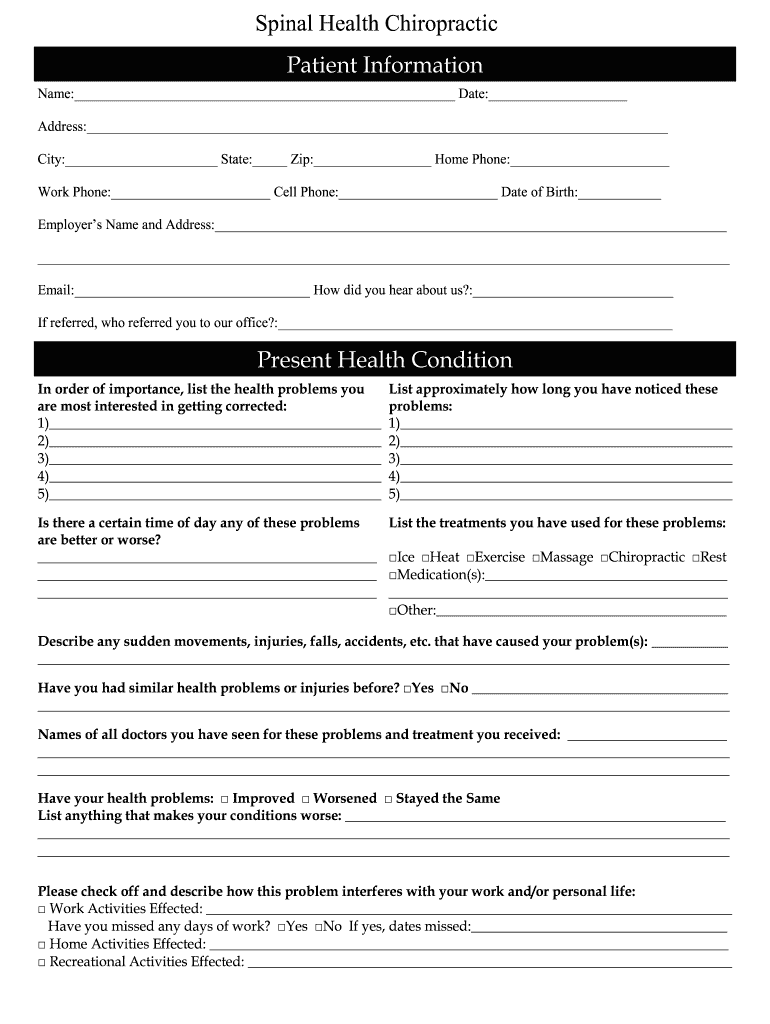
Patient Intake Form PDF


What is the Patient Intake Form PDF
The patient intake form PDF is a standardized document used by healthcare providers to gather essential information from new patients. This form typically includes personal details such as name, date of birth, contact information, and medical history. It serves as a foundational tool for healthcare professionals to understand a patient’s health background and needs. By using a PDF format, the form ensures compatibility across various devices and platforms, allowing for easy access and completion.
How to Use the Patient Intake Form PDF
Using the patient intake form PDF is a straightforward process. First, download the form from a trusted source. Once downloaded, you can fill it out digitally or print it for handwritten completion. Ensure that all required fields are filled accurately, including personal identification and health-related questions. After completing the form, you can save it and submit it electronically or bring a printed version to your appointment. Utilizing electronic signatures can streamline the submission process, making it easier for both patients and healthcare providers.
Steps to Complete the Patient Intake Form PDF
Completing the patient intake form PDF involves several key steps:
- Download the form from a reliable source.
- Open the PDF using a compatible PDF reader.
- Fill in your personal information, including contact details and insurance information.
- Provide your medical history, including any current medications and allergies.
- Review the information for accuracy and completeness.
- Save the completed form on your device or print it out.
- Submit the form as instructed, either electronically or in person.
Legal Use of the Patient Intake Form PDF
The patient intake form PDF is legally valid when completed according to established guidelines. To ensure its legality, the form must be filled out truthfully and accurately. Additionally, electronic signatures can be used to authenticate the document, provided that the signing process complies with relevant laws such as the ESIGN Act and UETA. These regulations affirm that electronic signatures hold the same legal weight as traditional handwritten signatures, making the digital completion of the form both practical and legally binding.
Key Elements of the Patient Intake Form PDF
Several key elements are essential in a patient intake form PDF to ensure it serves its purpose effectively:
- Personal Information: Name, address, phone number, and date of birth.
- Insurance Details: Provider information and policy numbers.
- Medical History: Previous illnesses, surgeries, and current medications.
- Emergency Contact: Name and phone number of a person to contact in case of emergencies.
- Consent and Acknowledgment: Sections for the patient to sign, indicating understanding of policies and consent for treatment.
Examples of Using the Patient Intake Form PDF
The patient intake form PDF can be utilized in various healthcare settings. For instance, a new patient visiting a family practice may fill out the form to provide their medical history and insurance information. Similarly, a specialist's office may require the form to gather specific health details relevant to the specialty. In telehealth scenarios, patients can complete the form digitally prior to their virtual appointments, ensuring that healthcare providers have the necessary information to deliver effective care.
Quick guide on how to complete patient intake form pdf
Complete Patient Intake Form Pdf effortlessly on any device
Digital document management has gained traction among businesses and individuals alike. It offers an ideal environmentally friendly substitute for traditional printed and signed documents, allowing you to locate the necessary form and securely store it online. airSlate SignNow equips you with all the resources required to create, alter, and eSign your documents swiftly without any hindrances. Manage Patient Intake Form Pdf on any device using the airSlate SignNow applications for Android or iOS, and streamline any document-related task today.
How to modify and eSign Patient Intake Form Pdf effortlessly
- Find Patient Intake Form Pdf and click Get Form to begin.
- Utilize the tools we provide to fill out your form.
- Emphasize pertinent sections of the documents or obscure confidential information with tools offered by airSlate SignNow specifically for that purpose.
- Generate your eSignature with the Sign feature, which only takes a few seconds and holds the same legal significance as a conventional wet ink signature.
- Review the information and click on the Done button to save your updates.
- Select how you wish to share your form, either via email, SMS, or invitation link, or download it to your computer.
Eliminate concerns about lost or misplaced documents, tedious form searches, or mistakes that necessitate printing new document copies. airSlate SignNow addresses all your document management needs in just a few clicks from any device you prefer. Modify and eSign Patient Intake Form Pdf and ensure outstanding communication at any stage of the form preparation process with airSlate SignNow.
Create this form in 5 minutes or less
Create this form in 5 minutes!
How to create an eSignature for the patient intake form pdf
How to create an electronic signature for a PDF online
How to create an electronic signature for a PDF in Google Chrome
How to create an e-signature for signing PDFs in Gmail
How to create an e-signature right from your smartphone
How to create an e-signature for a PDF on iOS
How to create an e-signature for a PDF on Android
People also ask
-
What is a patient intake form PDF?
A patient intake form PDF is a digital document that healthcare providers use to collect essential information from patients before their appointments. This form typically includes personal details, medical history, and insurance information. Using a patient intake form PDF streamlines the onboarding process, ensuring practitioners have critical data on hand when meeting with patients.
-
How does airSlate SignNow facilitate patient intake form PDF management?
AirSlate SignNow offers an intuitive platform for creating, sending, and securely eSigning patient intake form PDFs. With its easy-to-use interface, healthcare providers can customize templates to fit their needs. This simplifies the process of gathering patient information while ensuring compliance with regulations.
-
Is airSlate SignNow a cost-effective solution for managing patient intake form PDFs?
Yes, airSlate SignNow is designed to be a cost-effective solution for managing patient intake form PDFs. With various pricing plans available, businesses can choose an option that fits their budget without compromising on features. This affordability, combined with its extensive capabilities, makes it an attractive choice for healthcare providers.
-
Can I integrate airSlate SignNow with my existing healthcare systems for patient intake form PDFs?
Absolutely! AirSlate SignNow offers seamless integrations with a variety of healthcare systems, allowing you to manage patient intake form PDFs effortlessly. Integrations ensure that all patient data is synchronized and accessible, improving efficiency in your practice’s workflow.
-
What are the benefits of using electronic patient intake form PDFs?
Using electronic patient intake form PDFs offers numerous benefits, including reduced paper waste, enhanced security, and easy accessibility for both patients and healthcare providers. They also allow for quicker data collection and processing, leading to improved patient experiences. Additionally, electronic forms can be completed remotely, making it more convenient for patients.
-
How secure is patient information when using airSlate SignNow for intake forms?
AirSlate SignNow prioritizes security, utilizing industry-leading encryption protocols to protect patient information within patient intake form PDFs. Compliance with HIPAA regulations ensures that sensitive health data remains confidential. By choosing airSlate SignNow, healthcare providers can confidently manage their patient intake processes.
-
Can patients fill out their intake forms online with airSlate SignNow?
Yes, airSlate SignNow allows patients to fill out their intake forms online, providing a convenient and user-friendly experience. This feature enables patients to complete their forms anytime and anywhere, reducing the need for in-office paperwork. Plus, once completed, these forms can be easily submitted for eSigning.
Get more for Patient Intake Form Pdf
- Mutual wills or last will and testaments for man and woman living together not married with minor children oklahoma form
- Non marital cohabitation living together agreement oklahoma form
- Bondsmen form
- Oklahoma change venue form
- Oklahoma application public form
- Witness fee form
- Claim exemption garnishment form
- Collection child support form
Find out other Patient Intake Form Pdf
- Sign Alaska Plumbing Moving Checklist Later
- Sign Arkansas Plumbing Business Plan Template Secure
- Sign Arizona Plumbing RFP Mobile
- Sign Arizona Plumbing Rental Application Secure
- Sign Colorado Plumbing Emergency Contact Form Now
- Sign Colorado Plumbing Emergency Contact Form Free
- How Can I Sign Connecticut Plumbing LLC Operating Agreement
- Sign Illinois Plumbing Business Plan Template Fast
- Sign Plumbing PPT Idaho Free
- How Do I Sign Wyoming Life Sciences Confidentiality Agreement
- Sign Iowa Plumbing Contract Safe
- Sign Iowa Plumbing Quitclaim Deed Computer
- Sign Maine Plumbing LLC Operating Agreement Secure
- How To Sign Maine Plumbing POA
- Sign Maryland Plumbing Letter Of Intent Myself
- Sign Hawaii Orthodontists Claim Free
- Sign Nevada Plumbing Job Offer Easy
- Sign Nevada Plumbing Job Offer Safe
- Sign New Jersey Plumbing Resignation Letter Online
- Sign New York Plumbing Cease And Desist Letter Free