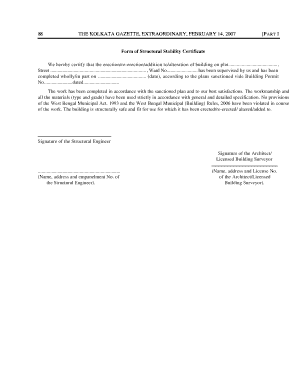
Life Expectancy Certificate for Building Form


What is the life expectancy certificate for building?
The life expectancy certificate for building is a formal document that assesses and certifies the expected lifespan of a structure. This certificate is crucial for various stakeholders, including builders, architects, and property owners, as it provides insights into the durability and longevity of a building. It typically includes factors such as material quality, construction methods, and environmental considerations that may affect the building's lifespan. Understanding the life expectancy of a building can aid in planning maintenance, renovations, and future investments.
How to obtain the life expectancy certificate for building
To obtain a life expectancy certificate for building, individuals or organizations typically need to follow a structured process. This process often involves:
- Contacting a licensed structural engineer or architect who can evaluate the building.
- Providing necessary documentation, such as architectural plans and previous inspection reports.
- Undergoing a thorough assessment of the building's current condition and construction materials.
- Receiving a formal report that outlines the findings and includes the life expectancy certificate.
It is important to ensure that the professional conducting the assessment is qualified and recognized in your jurisdiction.
Steps to complete the life expectancy certificate for building
Completing the life expectancy certificate involves several key steps. These steps generally include:
- Gathering all relevant documents related to the building, such as blueprints and maintenance records.
- Engaging a qualified professional to conduct an on-site evaluation of the building.
- Reviewing the assessment findings, which may include structural integrity, material condition, and environmental impacts.
- Finalizing the certificate, which should detail the estimated lifespan and any recommendations for maintenance or repairs.
Following these steps ensures that the certificate is accurate and reliable for future use.
Legal use of the life expectancy certificate for building
The life expectancy certificate for building serves various legal purposes. It can be used in real estate transactions, ensuring that buyers are informed about the structural integrity and longevity of a property. Additionally, it may be required for obtaining financing or insurance, as lenders and insurers often want to assess the risk associated with the property. Furthermore, having a valid life expectancy certificate can protect property owners from potential liabilities related to structural failures.
Key elements of the life expectancy certificate for building
A comprehensive life expectancy certificate should include several key elements to ensure its effectiveness and reliability. These elements typically consist of:
- The name and qualifications of the professional who conducted the assessment.
- A detailed description of the building, including its location, size, and construction materials.
- An evaluation of the current condition of the structure and any identified issues.
- The estimated lifespan of the building, along with any recommendations for maintenance.
- The date of the assessment and the validity period of the certificate.
Inclusion of these elements enhances the certificate's credibility and utility for all stakeholders involved.
Examples of using the life expectancy certificate for building
The life expectancy certificate for building can be utilized in various scenarios. For instance:
- Homebuyers may request the certificate during the purchasing process to ensure they are making an informed decision.
- Property owners may need the certificate for renovation projects, ensuring compliance with local building codes.
- Insurance companies may require the certificate to assess risks and determine coverage options.
These examples illustrate the practical applications of the certificate in real estate and construction industries.
Quick guide on how to complete stability certificate for building
Complete stability certificate for building effortlessly on any device
Online document management has gained popularity among businesses and individuals alike. It serves as an ideal eco-friendly alternative to conventional printed and signed documents, enabling you to locate the appropriate form and securely save it online. airSlate SignNow equips you with all the necessary tools to create, modify, and eSign your documents swiftly without delays. Handle life expectancy certificate for building kerala on any device with airSlate SignNow's Android or iOS applications and enhance any document-centric process today.
How to edit and eSign life expectancy certificate with ease
- Find life expectancy certificate format and click on Get Form to commence.
- Utilize the tools we offer to complete your form.
- Highlight pertinent sections of the documents or obscure sensitive information with tools that airSlate SignNow provides specifically for this purpose.
- Create your signature using the Sign tool, which takes mere seconds and holds the same legal validity as a conventional wet ink signature.
- Verify the information and click on the Done button to preserve your changes.
- Choose your preferred method for submitting your form, whether through email, text message (SMS), an invite link, or by downloading it to your computer.
Put aside concerns about lost or misplaced files, tedious form searches, or mistakes that necessitate printing new document copies. airSlate SignNow meets your document management needs in just a few clicks from any device you prefer. Edit and eSign structural certificate format and ensure excellent communication at every stage of your form preparation journey with airSlate SignNow.
Create this form in 5 minutes or less
Related searches to stability certificate for building format
Create this form in 5 minutes!
How to create an eSignature for the stability certificate of building
How to create an electronic signature for a PDF online
How to create an electronic signature for a PDF in Google Chrome
How to create an e-signature for signing PDFs in Gmail
How to create an e-signature right from your smartphone
How to create an e-signature for a PDF on iOS
How to create an e-signature for a PDF on Android
People also ask structural stability certificate format for existing building in kerala
-
What is a life expectancy certificate for building in Kerala?
A life expectancy certificate for building Kerala is a legal document that certifies the projected lifespan of a residential or commercial structure. It plays a crucial role in securing permits and approvals from local authorities. This certificate ensures that the building complies with safety regulations and standards.
-
How can airSlate SignNow assist in obtaining a life expectancy certificate for building Kerala?
airSlate SignNow simplifies the process of acquiring a life expectancy certificate for building in Kerala by enabling users to electronically sign and send necessary documentation securely. Our platform streamlines the workflow, reducing wait times and increasing efficiency in managing the required paperwork. Additionally, it provides a user-friendly interface for easy navigation.
-
What are the benefits of using airSlate SignNow for life expectancy certificate applications?
Using airSlate SignNow for life expectancy certificate for building Kerala provides several benefits, including faster processing times and reduced paperwork. The digital signature capability ensures a legally compliant, secure, and fast way to handle applications. Furthermore, the platform’s integration with other tools enhances overall document management.
-
Is airSlate SignNow cost-effective for managing life expectancy certificates for building Kerala?
Yes, airSlate SignNow offers a cost-effective solution for managing life expectancy certificate for building Kerala. Our flexible pricing plans cater to businesses of all sizes, providing access to essential features without breaking the bank. This ensures that your investment in document management delivers substantial value.
-
What features should I consider when choosing an eSignature solution for life expectancy certificates?
When selecting an eSignature solution for life expectancy certificate for building Kerala, look for features like compliance with local laws, user-friendly interface, document tracking, and secure storage. airSlate SignNow offers all these elements, ensuring that your documents are processed efficiently and securely. Moreover, the integration with various platforms improves workflow automation.
-
Can airSlate SignNow integrate with other applications for managing building permits?
Absolutely! airSlate SignNow supports integrations with various applications that are essential for managing building permits, including document management systems and project management tools. These integrations enhance the process of obtaining a life expectancy certificate for building Kerala by providing a seamless workflow. This interconnectedness saves time and minimizes errors.
-
How long does it take to get a life expectancy certificate for building in Kerala using airSlate SignNow?
The time it takes to obtain a life expectancy certificate for building Kerala using airSlate SignNow varies based on the complexity of your application and local authority processing times. However, our efficient platform signNowly accelerates the electronic signing and submission processes. Typically, users experience reduced wait times compared to traditional methods.
Get more for building stability certificate format
- Certified mail 7000 0600 0023 5188 2796 july 6 mr james r permits air idem in form
- Interested parties applicant june 18 dexter axle company plant 39 039 27954 00070 matthew stuckey branch chief permits branch form
- Room rental shared housing agreement template form
- Room rental rental agreement template form
- Room rentalrental agreement template form
- Room for rent rental agreement template form
- Room rentaldoc agreement template form
- Roommate rental agreement template form
Find out other structural stability certificate format
- Sign Pennsylvania Courts Quitclaim Deed Mobile
- eSign Washington Car Dealer Bill Of Lading Mobile
- eSign Wisconsin Car Dealer Resignation Letter Myself
- eSign Wisconsin Car Dealer Warranty Deed Safe
- eSign Business Operations PPT New Hampshire Safe
- Sign Rhode Island Courts Warranty Deed Online
- Sign Tennessee Courts Residential Lease Agreement Online
- How Do I eSign Arkansas Charity LLC Operating Agreement
- eSign Colorado Charity LLC Operating Agreement Fast
- eSign Connecticut Charity Living Will Later
- How Can I Sign West Virginia Courts Quitclaim Deed
- Sign Courts Form Wisconsin Easy
- Sign Wyoming Courts LLC Operating Agreement Online
- How To Sign Wyoming Courts Quitclaim Deed
- eSign Vermont Business Operations Executive Summary Template Mobile
- eSign Vermont Business Operations Executive Summary Template Now
- eSign Virginia Business Operations Affidavit Of Heirship Mobile
- eSign Nebraska Charity LLC Operating Agreement Secure
- How Do I eSign Nevada Charity Lease Termination Letter
- eSign New Jersey Charity Resignation Letter Now