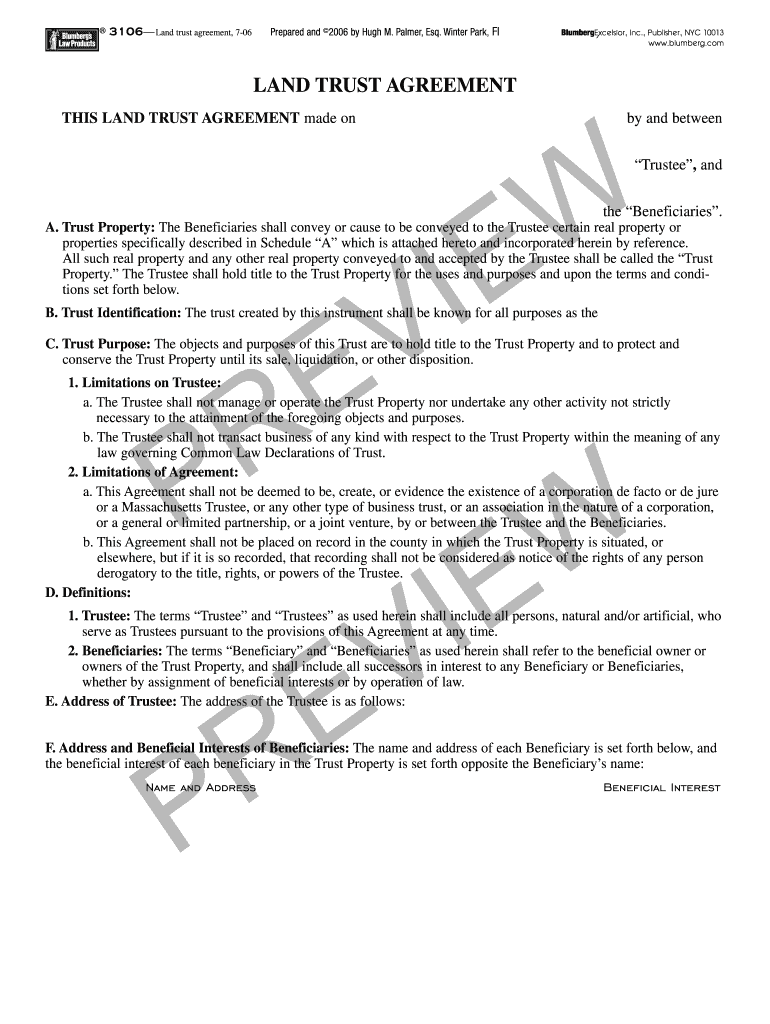
Land Trust Agreement PDF Form


What is the Land Trust Agreement PDF
A land trust agreement is a legal document that outlines the terms and conditions under which a piece of real estate is held in trust. This agreement typically includes details about the property, the trustee, and the beneficiaries. The PDF format of this document allows for easy sharing and printing, making it accessible for various purposes, such as estate planning or property management. In the United States, land trusts are often used to provide privacy and flexibility in managing real estate assets.
Key Elements of the Land Trust Agreement PDF
Understanding the key elements of a land trust agreement is essential for effective management and compliance. Important components typically include:
- Trustee Information: The individual or entity responsible for managing the trust.
- Beneficiary Designation: The individuals or groups who will benefit from the trust.
- Property Description: A detailed description of the real estate being placed in the trust.
- Terms of the Trust: Conditions under which the trust operates, including rights and responsibilities of all parties involved.
- Signature Requirements: Specifications on how and when signatures are to be collected for the agreement to be valid.
Steps to Complete the Land Trust Agreement PDF
Completing a land trust agreement involves several key steps to ensure legality and compliance. Here is a general outline:
- Gather necessary information about the property and parties involved.
- Download the land trust agreement PDF template.
- Fill out the required fields, ensuring accuracy in all details.
- Review the document for completeness and clarity.
- Obtain signatures from all parties involved, ensuring compliance with state laws.
- Store the completed document securely, either digitally or in paper form.
Legal Use of the Land Trust Agreement PDF
The legal use of a land trust agreement PDF is governed by state laws and regulations. In the United States, it is crucial to ensure that the document meets the specific legal requirements of the state in which the property is located. This includes proper execution, notarization, and adherence to any state-specific guidelines. A valid land trust agreement can provide significant legal protections, including privacy for property owners and flexibility in property management.
State-Specific Rules for the Land Trust Agreement PDF
Each state in the U.S. may have unique rules regarding land trust agreements. For example, some states may require specific language to be included in the trust document, while others may have different requirements for notarization and recording. It is important to consult local laws or a legal professional when creating a land trust agreement to ensure compliance with state-specific regulations. This will help in avoiding potential legal issues and ensuring the trust operates as intended.
Examples of Using the Land Trust Agreement PDF
Land trust agreements can be utilized in various scenarios, including:
- Estate Planning: Individuals may use land trusts to manage their real estate assets and ensure a smooth transfer of property to heirs.
- Privacy Protection: Property owners may choose to place their assets in a land trust to keep ownership details confidential.
- Investment Purposes: Real estate investors often use land trusts to simplify the management of multiple properties and limit liability.
Quick guide on how to complete land trust agreement pdf
Prepare Land Trust Agreement Pdf effortlessly on any device
Online document management has become increasingly popular among organizations and individuals. It serves as an ideal eco-friendly alternative to traditional printed and signed documents, as you can easily find the appropriate form and securely save it online. airSlate SignNow provides all the tools necessary to create, edit, and eSign your documents swiftly, without any hold-ups. Manage Land Trust Agreement Pdf on any platform using airSlate SignNow's Android or iOS applications and enhance any document-centric process today.
How to edit and eSign Land Trust Agreement Pdf with ease
- Find Land Trust Agreement Pdf and click Get Form to begin.
- Make use of the tools we offer to complete your form.
- Highlight pertinent sections of the documents or obscure sensitive data using the tools that airSlate SignNow specifically provides for this purpose.
- Create your signature with the Sign tool, which takes mere seconds and carries the same legal validity as a conventional wet ink signature.
- Review all the details and click on the Done button to save your modifications.
- Choose your preferred method for delivering your form, whether by email, SMS, invitation link, or downloading it to your computer.
Eliminate the worry of lost or misplaced files, tedious form searching, or mistakes that require new document copies to be printed. airSlate SignNow fulfills all your document management requirements in just a few clicks from any device you choose. Modify and eSign Land Trust Agreement Pdf and ensure outstanding communication at any phase of your form preparation process with airSlate SignNow.
Create this form in 5 minutes or less
Create this form in 5 minutes!
How to create an eSignature for the land trust agreement pdf
How to create an electronic signature for a PDF online
How to create an electronic signature for a PDF in Google Chrome
How to create an e-signature for signing PDFs in Gmail
How to create an e-signature right from your smartphone
How to create an e-signature for a PDF on iOS
How to create an e-signature for a PDF on Android
People also ask
-
What is a land trust agreement pdf and why is it important?
A land trust agreement pdf is a legal document that outlines the terms and conditions of a land trust, which allows property owners to manage their asset privately. This document is essential for ensuring clarity in property management and can help protect the interests of all parties involved.
-
How can airSlate SignNow streamline the process of creating a land trust agreement pdf?
airSlate SignNow offers an intuitive platform for creating and managing your land trust agreement pdf. With easy-to-use templates and document management features, you can quickly customize your agreement to meet your specific needs, ensuring efficiency and accuracy.
-
Is there a cost associated with using airSlate SignNow for land trust agreement pdfs?
Yes, airSlate SignNow operates on a subscription model with various pricing tiers. You can choose a plan that suits your business needs and budget, allowing you to effectively manage your land trust agreement pdf while benefiting from cost-effective solutions.
-
Can I integrate airSlate SignNow with other applications for managing my land trust agreement pdf?
Absolutely! airSlate SignNow offers various integrations with popular applications such as Google Drive, Dropbox, and Microsoft Office. This allows you to seamlessly manage your land trust agreement pdf alongside your other business tools.
-
What features does airSlate SignNow provide for handling land trust agreement pdfs?
airSlate SignNow includes features such as eSignature capabilities, document templates, and comprehensive tracking options. These tools enable you to efficiently create, send, and receive land trust agreement pdfs with ease.
-
How secure is my land trust agreement pdf when stored with airSlate SignNow?
Security is a top priority at airSlate SignNow. Your land trust agreement pdf is protected with advanced encryption and secure access protocols, ensuring that your sensitive information is safe and compliant with industry standards.
-
Can I edit a land trust agreement pdf after it has been signed?
Once a land trust agreement pdf has been signed, it is typically considered a finalized document. However, airSlate SignNow provides options for creating amendments or additional documents to modify the terms if necessary.
Get more for Land Trust Agreement Pdf
- Renovation contract for contractor pennsylvania form
- Concrete mason contract for contractor pennsylvania form
- Demolition contract for contractor pennsylvania form
- Framing contract for contractor pennsylvania form
- Security contract contractor 497324327 form
- Insulation contract for contractor pennsylvania form
- Paving contract for contractor pennsylvania form
- Site work contract for contractor pennsylvania form
Find out other Land Trust Agreement Pdf
- Help Me With eSign South Carolina Car Dealer Document
- How To eSign Texas Car Dealer Document
- How Can I Sign South Carolina Courts Document
- How Do I eSign New Jersey Business Operations Word
- How Do I eSign Hawaii Charity Document
- Can I eSign Hawaii Charity Document
- How Can I eSign Hawaii Charity Document
- Can I eSign Hawaii Charity Document
- Help Me With eSign Hawaii Charity Document
- How Can I eSign Hawaii Charity Presentation
- Help Me With eSign Hawaii Charity Presentation
- How Can I eSign Hawaii Charity Presentation
- How Do I eSign Hawaii Charity Presentation
- How Can I eSign Illinois Charity Word
- How To eSign Virginia Business Operations Presentation
- How To eSign Hawaii Construction Word
- How Can I eSign Hawaii Construction Word
- How Can I eSign Hawaii Construction Word
- How Do I eSign Hawaii Construction Form
- How Can I eSign Hawaii Construction Form