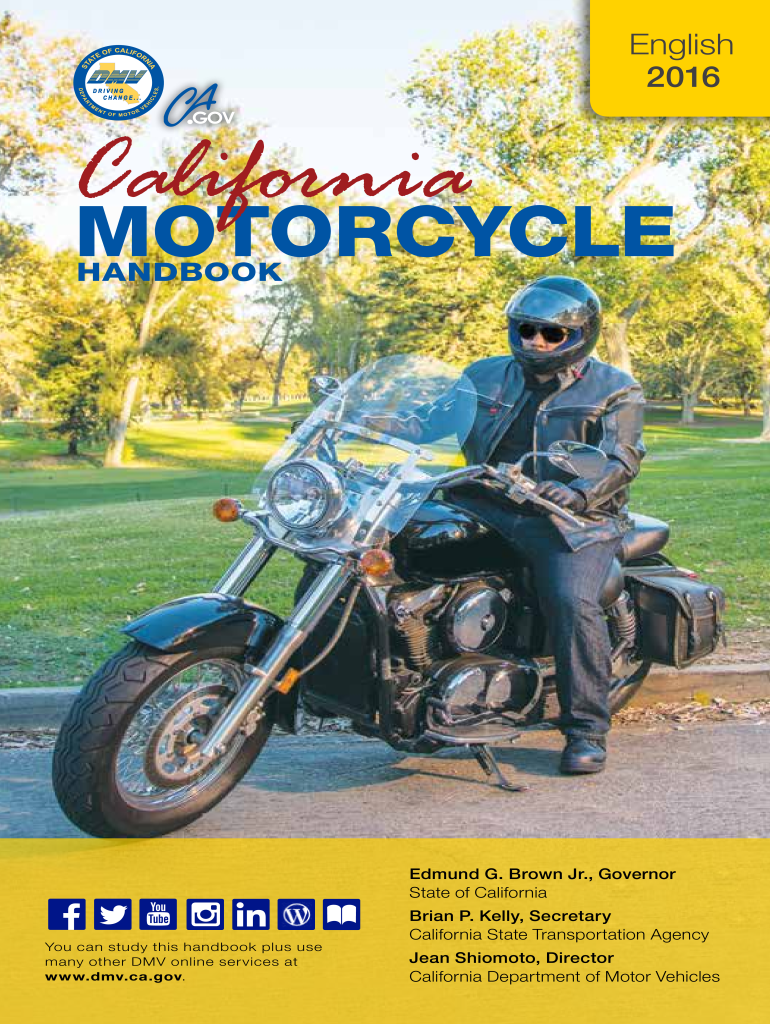
Vsd 001 Form


What is the Vsd 001 Form
The Vsd 001 form, commonly known as the veteran status verification form, is an essential document used by veterans to verify their military service status. This form is crucial for accessing various benefits and services offered by the U.S. government. It serves to confirm eligibility for programs related to healthcare, education, and other veteran-specific services. Understanding the purpose and importance of the Vsd 001 form is vital for veterans seeking to utilize their benefits effectively.
How to Use the Vsd 001 Form
Using the Vsd 001 form requires careful attention to detail to ensure accurate completion. Veterans must provide personal information, including their name, Social Security number, and service details. It is important to fill out the form completely and accurately to avoid delays in processing. Once completed, the form can be submitted electronically or printed for mailing, depending on the specific requirements of the agency requesting verification.
Steps to Complete the Vsd 001 Form
Completing the Vsd 001 form involves several key steps:
- Gather necessary personal information, including your military service details.
- Access the electronic version of the form or obtain a printable Vsd 001 form.
- Fill in all required fields, ensuring accuracy in your entries.
- Review the completed form for any errors or omissions.
- Submit the form as directed, either electronically or by mail.
Following these steps will help ensure that the verification process goes smoothly.
Legal Use of the Vsd 001 Form
The Vsd 001 form holds legal significance as it serves as an official document to verify a veteran's status. For the form to be legally binding, it must be completed in accordance with federal regulations. This includes ensuring that all information provided is truthful and accurate. Misrepresentation on the form can lead to legal consequences, including penalties or denial of benefits. Therefore, understanding the legal implications of the Vsd 001 form is crucial for all veterans.
How to Obtain the Vsd 001 Form
Veterans can obtain the Vsd 001 form through various channels. The form is available online through official government websites, where it can be filled out electronically. Alternatively, veterans may request a physical copy from local veteran services offices or through mail. It is important to ensure that the version obtained is the most current to avoid any issues during the verification process.
Key Elements of the Vsd 001 Form
The Vsd 001 form includes several key elements that must be completed for it to be valid. These elements typically include:
- Personal identification information, such as name and Social Security number.
- Details regarding military service, including dates and branch of service.
- Signature of the veteran or authorized representative.
Each of these components plays a critical role in verifying the veteran's status and ensuring the form's acceptance by relevant authorities.
Quick guide on how to complete vsd 001 form
Accomplish Vsd 001 Form effortlessly on any device
Online document management has become increasingly favored by businesses and individuals. It offers a fantastic eco-friendly substitute for traditional printed and signed documentation, allowing you to access the correct form and securely store it online. airSlate SignNow equips you with all the resources necessary to create, modify, and eSign your documents quickly without delays. Manage Vsd 001 Form on any device using airSlate SignNow's Android or iOS applications and enhance any document-related operation today.
The simplest method to modify and eSign Vsd 001 Form with ease
- Obtain Vsd 001 Form and then click Get Form to begin.
- Utilize the tools at your disposal to fill out your document.
- Highlight important parts of your documents or obscure sensitive data with tools specifically provided by airSlate SignNow for that intention.
- Create your eSignature with the Sign tool, which takes mere seconds and holds the same legal validity as a traditional wet ink signature.
- Review the information and then click the Done button to save your modifications.
- Select your preferred delivery method for your form, whether by email, SMS, or invite link, or download it to your computer.
Eliminate worries about lost or misplaced documents, tedious form searching, or errors that require printing new document copies. airSlate SignNow meets all your document management needs in just a few clicks from any device you choose. Modify and eSign Vsd 001 Form and ensure excellent communication throughout your form preparation process with airSlate SignNow.
Create this form in 5 minutes or less
Create this form in 5 minutes!
How to create an eSignature for the vsd 001 form
How to create an electronic signature for a PDF online
How to create an electronic signature for a PDF in Google Chrome
How to create an e-signature for signing PDFs in Gmail
How to create an e-signature right from your smartphone
How to create an e-signature for a PDF on iOS
How to create an e-signature for a PDF on Android
People also ask
-
What is the advantage of using airSlate SignNow with No Download Needed vsd 001?
With airSlate SignNow, the No Download Needed vsd 001 feature allows users to conveniently eSign documents directly from their browser. This eliminates the need for software installation, saving time and resources. It’s an ideal solution for users who prioritize efficiency and wish to streamline their document management process.
-
How does pricing work for airSlate SignNow with No Download Needed vsd 001?
Pricing for airSlate SignNow with No Download Needed vsd 001 is designed to be cost-effective for businesses of all sizes. We offer flexible subscription plans that cater to different needs, eliminating heavy upfront costs. Subscribers benefit from unlimited document signing and secure storage, all without needing to download software.
-
Are there any additional features included with No Download Needed vsd 001?
Yes, when you use airSlate SignNow with No Download Needed vsd 001, you have access to additional features like document templates, real-time tracking, and audit trails. These features enhance the overall user experience and ensure that your document workflow is efficient and secure. Plus, the added convenience of cloud access means you can work from anywhere.
-
What types of documents can be signed using airSlate SignNow No Download Needed vsd 001?
airSlate SignNow supports a wide variety of document formats that can be signed with No Download Needed vsd 001, such as PDFs, Word documents, and Excel sheets. This versatility makes it easy for businesses to manage agreements, contracts, and forms with ease. Users can also create customized documents based on their specific needs.
-
Can airSlate SignNow with No Download Needed vsd 001 integrate with other software?
Absolutely! airSlate SignNow with No Download Needed vsd 001 offers seamless integration with numerous popular software solutions, including CRM, project management, and cloud storage systems. This capability ensures a streamlined workflow, allowing you to maximize productivity and reduce manual entry across your business processes.
-
Is airSlate SignNow secure for signing sensitive documents with No Download Needed vsd 001?
Yes, airSlate SignNow prioritizes the security of all signed documents with No Download Needed vsd 001. We employ advanced encryption and secure access protocols to protect sensitive information. Users can confidently send and receive documents, knowing that their data is securely managed and compliant with industry standards.
-
What are the benefits of using No Download Needed vsd 001 for teams?
Using airSlate SignNow's No Download Needed vsd 001 feature enables teams to collaborate effectively without the hurdle of software installations. This fosters faster decision-making and document turnaround times. As a result, teams can focus more on their core tasks rather than on managing software logistics.
Get more for Vsd 001 Form
- Pennsylvania lien form
- Quitclaim deed by two individuals to husband and wife pennsylvania form
- Warranty deed from two individuals to husband and wife pennsylvania form
- Limited liability company 497324441 form
- Deed life estate 497324442 form
- Quitclaim deed llc 497324443 form
- Pennsylvania wife form
- Pennsylvania wife 497324445 form
Find out other Vsd 001 Form
- How Can I Electronic signature New Jersey Real Estate Stock Certificate
- Electronic signature Colorado Sports RFP Safe
- Can I Electronic signature Connecticut Sports LLC Operating Agreement
- How Can I Electronic signature New York Real Estate Warranty Deed
- How To Electronic signature Idaho Police Last Will And Testament
- How Do I Electronic signature North Dakota Real Estate Quitclaim Deed
- Can I Electronic signature Ohio Real Estate Agreement
- Electronic signature Ohio Real Estate Quitclaim Deed Later
- How To Electronic signature Oklahoma Real Estate Business Plan Template
- How Can I Electronic signature Georgia Sports Medical History
- Electronic signature Oregon Real Estate Quitclaim Deed Free
- Electronic signature Kansas Police Arbitration Agreement Now
- Electronic signature Hawaii Sports LLC Operating Agreement Free
- Electronic signature Pennsylvania Real Estate Quitclaim Deed Fast
- Electronic signature Michigan Police Business Associate Agreement Simple
- Electronic signature Mississippi Police Living Will Safe
- Can I Electronic signature South Carolina Real Estate Work Order
- How To Electronic signature Indiana Sports RFP
- How Can I Electronic signature Indiana Sports RFP
- Electronic signature South Dakota Real Estate Quitclaim Deed Now