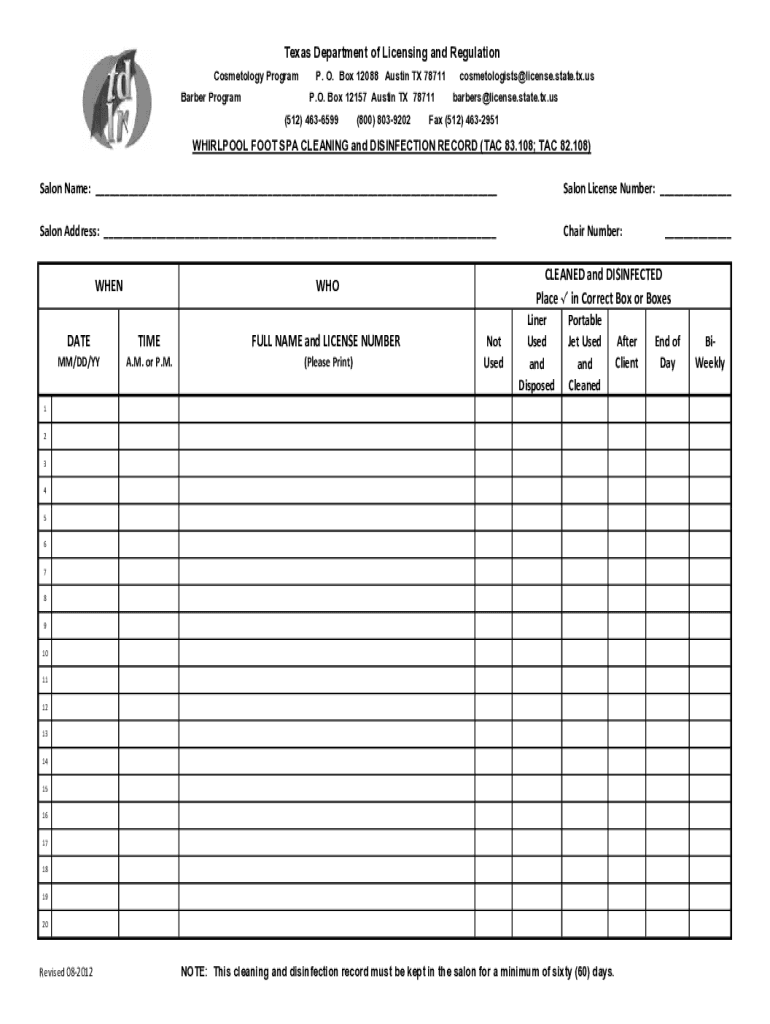
Pedicure Log Sheet Form


What is the Pedicure Log Sheet
The tdlr pedicure log is a crucial document designed for nail salons and beauty professionals to maintain accurate records of pedicure services provided. This log sheet helps ensure compliance with state regulations, particularly in Texas, where the Texas Department of Licensing and Regulation (TDLR) mandates specific record-keeping practices. The log typically includes details such as the date of service, client information, products used, and the technician's name. Maintaining this log not only supports regulatory compliance but also enhances the overall quality of service by allowing salons to track their practices effectively.
How to Use the Pedicure Log Sheet
Utilizing the tdlr pedicure log sheet involves several straightforward steps. First, ensure that the log is readily accessible to all technicians. Each technician should fill out the log immediately after completing a pedicure. Key entries include the client's name, service date, and any products used during the treatment. It is essential to document any specific notes regarding the client's preferences or any issues encountered during the service. Regularly reviewing the log can help identify trends in service delivery and ensure that all sanitation protocols are followed.
Legal Use of the Pedicure Log Sheet
The legal use of the tdlr pedicure log sheet is vital for compliance with state regulations. In Texas, salons are required to maintain these logs as part of their operational standards. A properly filled log can serve as evidence of compliance during inspections by the TDLR. To ensure legal validity, it is important that the log is filled out accurately and completely. Any discrepancies or missing information could lead to penalties or fines during regulatory reviews.
Key Elements of the Pedicure Log Sheet
The tdlr pedicure log sheet comprises several key elements that are essential for effective record-keeping. These elements typically include:
- Date of Service: The specific date when the pedicure was performed.
- Client Information: Name and contact details of the client receiving the service.
- Technician's Name: The name of the technician who performed the pedicure.
- Products Used: A detailed list of products applied during the service.
- Notes: Any additional comments or observations made during the service.
Including these elements ensures that the log is comprehensive and meets regulatory requirements.
Steps to Complete the Pedicure Log Sheet
Completing the tdlr pedicure log sheet involves a systematic approach to ensure all necessary information is captured. Follow these steps:
- Gather the log sheet and ensure it is clean and free from previous entries.
- Enter the date of the service at the top of the log.
- Fill in the client's name and contact details accurately.
- Document the technician's name who performed the pedicure.
- List all products used during the pedicure, including any tools or equipment.
- Add any relevant notes about the service, such as client preferences or special requests.
- Review the completed log for accuracy before storing it securely.
Following these steps ensures that the log is filled out correctly and complies with legal requirements.
State-Specific Rules for the Pedicure Log Sheet
Each state may have specific rules regarding the use of the tdlr pedicure log sheet. In Texas, for instance, the TDLR outlines clear guidelines on record-keeping for nail salons. Salons must retain these logs for a specified period, typically two years, and make them available for inspection upon request. It is essential for salon owners and technicians to familiarize themselves with these regulations to avoid potential fines or penalties. Staying compliant not only protects the business but also enhances the trust of clients in the services provided.
Quick guide on how to complete pedicure log sheet
Complete Pedicure Log Sheet effortlessly on any device
Online document management has gained popularity among businesses and individuals. It offers an ideal environmentally friendly alternative to traditional printed and signed documents, as you can obtain the necessary form and securely preserve it online. airSlate SignNow provides you with all the tools needed to create, modify, and eSign your documents swiftly without delays. Manage Pedicure Log Sheet on any platform using airSlate SignNow Android or iOS applications and simplify any document-related task today.
The easiest way to edit and eSign Pedicure Log Sheet with ease
- Find Pedicure Log Sheet and then click Get Form to begin.
- Utilize the tools we provide to complete your document.
- Emphasize important sections of the documents or redact sensitive information with tools that airSlate SignNow specifically offers for that purpose.
- Create your eSignature with the Sign feature, which takes just seconds and carries the same legal significance as a conventional wet ink signature.
- Review all the information and then click the Done button to save your changes.
- Select how you wish to send your form, whether by email, SMS, or invitation link, or download it to your PC.
Eliminate lost or misplaced documents, tedious form searches, or errors that necessitate printing new document copies. airSlate SignNow fulfills your document management needs in just a few clicks from any device you prefer. Edit and eSign Pedicure Log Sheet and ensure effective communication at any stage of your form preparation process with airSlate SignNow.
Create this form in 5 minutes or less
Create this form in 5 minutes!
How to create an eSignature for the pedicure log sheet
How to create an electronic signature for a PDF online
How to create an electronic signature for a PDF in Google Chrome
How to create an e-signature for signing PDFs in Gmail
How to create an e-signature right from your smartphone
How to create an e-signature for a PDF on iOS
How to create an e-signature for a PDF on Android
People also ask
-
What is a TDLR pedicure log sheet and why is it important?
The TDLR pedicure log sheet is a vital document for nail salons to record the details of each pedicure service performed. It helps ensure compliance with Texas Department of Licensing and Regulation (TDLR) requirements and maintains a professional standard in salon operations. Keeping accurate logs can also enhance customer trust and safety.
-
How can airSlate SignNow help me manage my TDLR pedicure log sheet?
airSlate SignNow provides an easy-to-use platform for creating and managing your TDLR pedicure log sheet digitally. You can easily send, sign, and store documents securely while having your salon logs organized in one accessible location. This streamlines the process and saves you time.
-
Is there a cost associated with using airSlate SignNow for the TDLR pedicure log sheet?
Yes, airSlate SignNow offers various pricing plans that cater to different business needs, including options suitable for managing your TDLR pedicure log sheet. Our solutions are designed to be cost-effective while providing essential features for document management. You can choose a plan that suits your budget without compromising on quality.
-
What features does airSlate SignNow offer for the TDLR pedicure log sheet?
With airSlate SignNow, you can easily create, edit, and eSign your TDLR pedicure log sheet digitally. The platform offers custom templates, integration with various applications, and real-time updates to keep your log sheet current. Furthermore, you can access and manage documents on any device, ensuring flexibility and efficiency.
-
Can I integrate my TDLR pedicure log sheet with other software?
Absolutely! airSlate SignNow allows seamless integration with various business applications, enabling you to connect your TDLR pedicure log sheet with tools you already use. This integration helps in aligning your workflows and improving productivity by syncing essential information across platforms.
-
How secure is my TDLR pedicure log sheet with airSlate SignNow?
Security is a top priority for airSlate SignNow. All TDLR pedicure log sheets and documents are encrypted and stored securely to protect your sensitive information. We comply with industry standards to ensure that your data remains confidential and accessible only to authorized users.
-
Can I customize my TDLR pedicure log sheet with airSlate SignNow?
Yes, airSlate SignNow allows complete customization of your TDLR pedicure log sheet to fit your salon's specific needs. You can modify templates, add branding elements, and include any additional fields necessary for compliance and tracking purposes. This flexibility ensures that your log sheet meets all regulatory requirements.
Get more for Pedicure Log Sheet
- Postnuptial agreements package rhode island form
- Letters of recommendation package rhode island form
- Ri lien 497325410 form
- Ri corporation 497325411 form
- Storage business package rhode island form
- Child care services package rhode island form
- Special or limited power of attorney for real estate sales transaction by seller rhode island form
- Special or limited power of attorney for real estate purchase transaction by purchaser rhode island form
Find out other Pedicure Log Sheet
- eSign Missouri Work Order Computer
- eSign Hawaii Electrical Services Contract Safe
- eSign Texas Profit Sharing Agreement Template Safe
- eSign Iowa Amendment to an LLC Operating Agreement Myself
- eSign Kentucky Amendment to an LLC Operating Agreement Safe
- eSign Minnesota Affidavit of Identity Now
- eSign North Dakota Affidavit of Identity Free
- Help Me With eSign Illinois Affidavit of Service
- eSign North Dakota Affidavit of Identity Simple
- eSign Maryland Affidavit of Service Now
- How To eSign Hawaii Affidavit of Title
- How Do I eSign New Mexico Affidavit of Service
- How To eSign Texas Affidavit of Title
- How Do I eSign Texas Affidavit of Service
- eSign California Cease and Desist Letter Online
- eSign Colorado Cease and Desist Letter Free
- How Do I eSign Alabama Hold Harmless (Indemnity) Agreement
- eSign Connecticut Hold Harmless (Indemnity) Agreement Mobile
- eSign Hawaii Hold Harmless (Indemnity) Agreement Mobile
- Help Me With eSign Hawaii Hold Harmless (Indemnity) Agreement