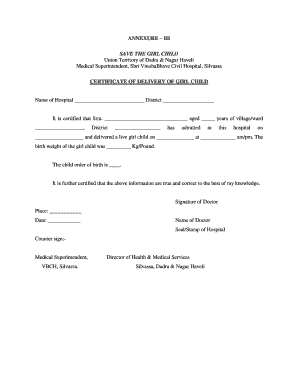
Delivery Certificate Form


What is the Delivery Certificate
The delivery certificate in hospital is an official document that verifies the birth of a child within a healthcare facility. This certificate serves as a legal record, providing essential information such as the baby's name, date of birth, time of birth, and the names of the parents. It is crucial for obtaining a birth certificate and may be required for various legal and administrative purposes, including enrolling the child in school or applying for government benefits.
How to Obtain the Delivery Certificate
To obtain a delivery certificate, parents typically need to follow a straightforward process. This often involves requesting the certificate from the hospital where the birth occurred. Parents may need to provide identification and fill out a request form. Some hospitals allow for online requests, while others may require in-person visits. It is advisable to check with the specific hospital for their procedures and any associated fees.
Steps to Complete the Delivery Certificate
Completing the delivery certificate form hospital requires careful attention to detail. Here are the general steps:
- Gather necessary information, including the baby's full name, date and time of birth, and parents' names.
- Access the delivery certificate form, which may be available online or at the hospital.
- Fill out the form accurately, ensuring all details are correct.
- Submit the completed form according to the hospital's guidelines, either electronically or in person.
Legal Use of the Delivery Certificate
The delivery certificate is legally recognized as proof of birth. It is essential for obtaining a birth certificate, which is often required for various legal processes. This document may be used to establish parental rights, apply for social security numbers, and enroll children in educational institutions. Understanding its legal implications can help parents navigate the necessary steps in securing their child's identity and rights.
Key Elements of the Delivery Certificate
Several key elements must be included in a delivery certificate to ensure its validity. These elements typically consist of:
- The full name of the newborn.
- The date and time of birth.
- The name(s) of the parent(s).
- The name of the hospital where the delivery took place.
- The signature of the attending physician or midwife.
Examples of Using the Delivery Certificate
The delivery certificate can be utilized in various scenarios. For instance, new parents may need it to:
- Apply for a birth certificate through the vital records office.
- Enroll their child in school or daycare.
- Obtain a social security number for the child.
- Access government benefits or healthcare services.
Quick guide on how to complete delivery certificate
Prepare Delivery Certificate effortlessly on any device
Managing documents online has gained popularity among businesses and individuals alike. It serves as a fantastic eco-friendly substitute for conventional printed and signed papers, allowing you to locate the correct form and securely store it online. airSlate SignNow equips you with all the tools necessary to create, modify, and electronically sign your documents swiftly and without delays. Handle Delivery Certificate on any device using the airSlate SignNow apps for Android or iOS, and enhance any document-oriented process today.
How to modify and eSign Delivery Certificate with ease
- Find Delivery Certificate and click Get Form to begin.
- Utilize the tools we offer to complete your document.
- Emphasize important sections of your documents or redact sensitive information with tools provided by airSlate SignNow designed for that purpose.
- Create your eSignature with the Sign tool, which takes mere seconds and holds the same legal validity as a traditional handwritten signature.
- Review all the details and click on the Done button to save your changes.
- Choose your preferred method to send your form, whether by email, SMS, or invite link, or download it to your computer.
Eliminate the stress of lost or misplaced documents, tedious form searching, or errors that necessitate printing new copies. airSlate SignNow caters to all your document management needs in just a few clicks from any device you choose. Modify and eSign Delivery Certificate and ensure effective communication at every stage of the form preparation process with airSlate SignNow.
Create this form in 5 minutes or less
Create this form in 5 minutes!
How to create an eSignature for the delivery certificate
How to create an electronic signature for a PDF online
How to create an electronic signature for a PDF in Google Chrome
How to create an e-signature for signing PDFs in Gmail
How to create an e-signature right from your smartphone
How to create an e-signature for a PDF on iOS
How to create an e-signature for a PDF on Android
People also ask
-
What is a delivery certificate in hospital?
A delivery certificate in hospital is an official document issued to new parents that confirms the childbirth took place within the medical facility. This certificate typically includes important details such as the baby's name, birth date, and the hospital's name. It's often required for registering the child's birth and obtaining other documents, like a passport.
-
How can airSlate SignNow help with a delivery certificate in hospital?
airSlate SignNow simplifies the process of obtaining and signing a delivery certificate in hospital by enabling users to electronically sign and manage documents online. This solution speeds up the paperwork process, allowing hospitals to provide certificates to new parents without delays. The platform's user-friendly interface ensures that all required signatures are gathered seamlessly.
-
What features does airSlate SignNow offer for managing delivery certificates in hospital?
airSlate SignNow offers a range of features tailored for managing delivery certificates in hospital, including electronic signatures, customizable templates, and secure document storage. Users can easily create and share delivery certificates, ensuring quick access for parents. Additionally, the platform provides tracking capabilities to monitor the status of each document.
-
Is airSlate SignNow cost-effective for obtaining delivery certificates in hospital?
Yes, airSlate SignNow is a cost-effective solution for managing delivery certificates in hospital. By reducing the need for physical paperwork and streamlining the signing process, businesses can save time and money. The subscription model is designed to meet the needs of various organizations without compromising on features or ease of use.
-
Can airSlate SignNow integrate with existing hospital management systems for delivery certificates?
Absolutely! airSlate SignNow can integrate seamlessly with existing hospital management systems, making it easier to manage delivery certificates in hospital. These integrations allow for automatic updates and consistent data flow, ensuring that all critical information is kept up to date. This interoperability enhances the overall efficiency of hospital operations.
-
What are the benefits of using airSlate SignNow for delivery certificates in hospital?
The benefits of using airSlate SignNow for delivery certificates in hospital include enhanced efficiency, improved patient experience, and secure document management. By digitizing the signing process, hospitals can reduce administrative burdens and provide a better service to new parents. Furthermore, the platform ensures compliance with legal security standards to protect sensitive patient information.
-
How do I get started with airSlate SignNow for delivery certificates in hospital?
Getting started with airSlate SignNow for delivery certificates in hospital is simple! Sign up for a free trial on their website to explore the platform's features. Once registered, you can begin uploading your templates for delivery certificates and start sending them out for eSignature immediately.
Get more for Delivery Certificate
- Georgia form habeas corpus
- Hochunk nation treasury percapita loan form
- Neelsville middle school summer math packet student name montgomeryschoolsmd form
- Per capita ho chunk form
- Ho chunk per cap loan form
- Mcps form 430 17 703 pacs timesheet short term substitute teachers montgomeryschoolsmd
- Application junior society form
- Rule 805 financial disclosure 2nd chancery court 2ndchancerycourtdistrictms form
Find out other Delivery Certificate
- How Can I Electronic signature Georgia Sports Medical History
- Electronic signature Oregon Real Estate Quitclaim Deed Free
- Electronic signature Kansas Police Arbitration Agreement Now
- Electronic signature Hawaii Sports LLC Operating Agreement Free
- Electronic signature Pennsylvania Real Estate Quitclaim Deed Fast
- Electronic signature Michigan Police Business Associate Agreement Simple
- Electronic signature Mississippi Police Living Will Safe
- Can I Electronic signature South Carolina Real Estate Work Order
- How To Electronic signature Indiana Sports RFP
- How Can I Electronic signature Indiana Sports RFP
- Electronic signature South Dakota Real Estate Quitclaim Deed Now
- Electronic signature South Dakota Real Estate Quitclaim Deed Safe
- Electronic signature Indiana Sports Forbearance Agreement Myself
- Help Me With Electronic signature Nevada Police Living Will
- Electronic signature Real Estate Document Utah Safe
- Electronic signature Oregon Police Living Will Now
- Electronic signature Pennsylvania Police Executive Summary Template Free
- Electronic signature Pennsylvania Police Forbearance Agreement Fast
- How Do I Electronic signature Pennsylvania Police Forbearance Agreement
- How Can I Electronic signature Pennsylvania Police Forbearance Agreement