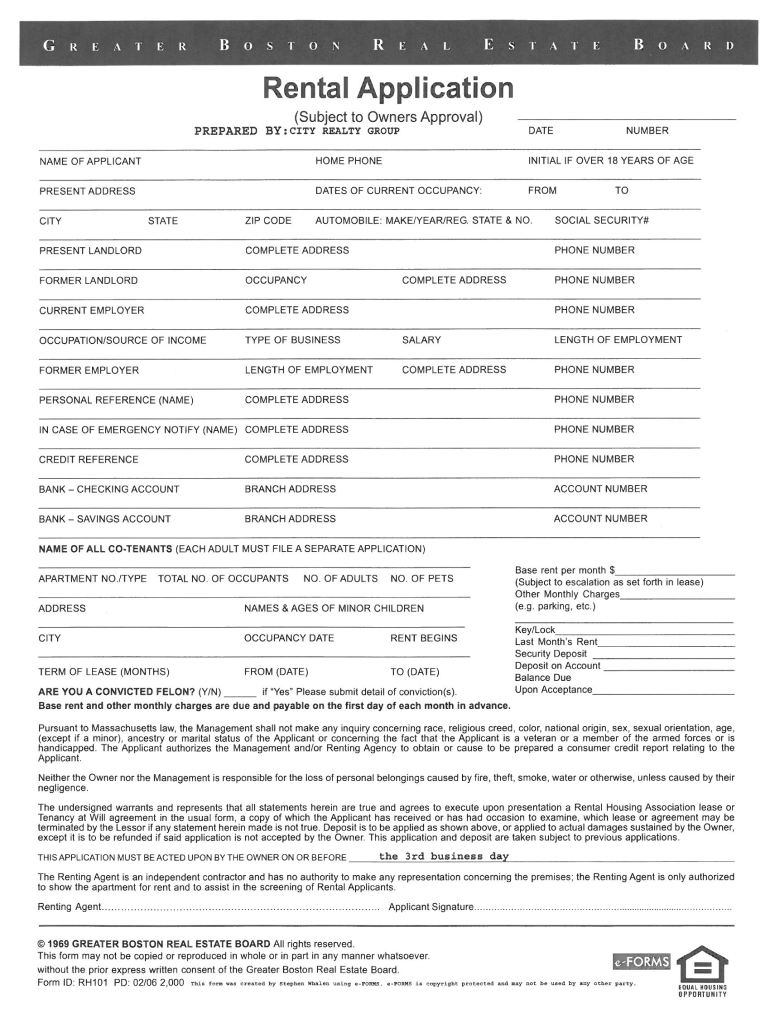
Greater Boston Real Estate Board Form


What is the Greater Boston Real Estate Board
The Greater Boston Real Estate Board (GBREB) is a prominent organization that serves real estate professionals in the Greater Boston area. Established to promote professionalism and ethical practices, the GBREB provides resources, education, and advocacy for its members. It plays a crucial role in the local real estate market by offering standardized forms, including the Greater Boston Real Estate Board forms, which facilitate various transactions in residential and commercial real estate.
Key elements of the Greater Boston Real Estate Board
The Greater Boston Real Estate Board encompasses several key elements essential for real estate transactions. These include:
- Standardized Forms: The GBREB provides a variety of standardized forms that streamline the process of buying, selling, and renting properties.
- Education and Training: The board offers educational programs and resources to help real estate professionals stay informed about industry trends and best practices.
- Advocacy: The GBREB advocates for policies that benefit real estate professionals and the broader community, ensuring a healthy real estate market.
- Networking Opportunities: Members have access to networking events that foster connections among real estate professionals, enhancing collaboration and business opportunities.
Steps to complete the Greater Boston Real Estate Board forms
Completing the Greater Boston Real Estate Board forms involves several straightforward steps. To ensure accuracy and compliance, follow these guidelines:
- Obtain the Form: Access the appropriate form from the Greater Boston Real Estate Board's official resources.
- Fill in Required Information: Provide all necessary information, including personal details, property information, and any other relevant data.
- Review for Accuracy: Double-check all entries to ensure that the information is complete and accurate.
- Sign the Form: Use a reliable eSignature solution to sign the document electronically, ensuring compliance with legal standards.
- Submit the Form: Follow the submission guidelines provided by the GBREB, whether submitting online, by mail, or in person.
Legal use of the Greater Boston Real Estate Board forms
The Greater Boston Real Estate Board forms are designed to be legally binding when completed correctly. To ensure their legal validity, it is essential to adhere to specific regulations regarding electronic signatures and document execution. The forms must be filled out accurately, signed by all required parties, and submitted according to the GBREB's guidelines. Utilizing a compliant eSignature platform enhances the legitimacy of the documents, as it provides necessary security measures and maintains compliance with applicable laws such as ESIGN and UETA.
Examples of using the Greater Boston Real Estate Board forms
Examples of utilizing the Greater Boston Real Estate Board forms include:
- Rental Applications: The GBREB rental application form is commonly used by landlords to screen potential tenants.
- Purchase and Sale Agreements: These forms facilitate the legal agreements between buyers and sellers in real estate transactions.
- Lease Agreements: The forms provide standardized lease agreements that protect both landlords and tenants.
Form Submission Methods
Submitting the Greater Boston Real Estate Board forms can be done through various methods, catering to the preferences of users. Common submission methods include:
- Online Submission: Many forms can be submitted electronically through the GBREB's online portal, ensuring quick processing.
- Mail Submission: Users can print the completed forms and send them via traditional mail to the designated address.
- In-Person Submission: Forms may also be submitted in person at designated GBREB offices, allowing for direct interaction with staff.
Quick guide on how to complete greater boston real estate board
Easily Prepare Greater Boston Real Estate Board on Any Device
Managing documents online has gained popularity among companies and individuals alike. It offers an ideal eco-friendly substitute for traditional printed and signed documents, as you can easily find the appropriate form and securely store it online. airSlate SignNow equips you with all the necessary tools to create, adjust, and electronically sign your documents promptly without any hold-ups. Handle Greater Boston Real Estate Board on any platform using airSlate SignNow Android or iOS applications and simplify any document-related tasks today.
The Easiest Way to Adjust and Electronically Sign Greater Boston Real Estate Board
- Find Greater Boston Real Estate Board and click Get Form to initiate the process.
- Make use of the tools we offer to complete your document.
- Highlight crucial sections of the documents or obscure sensitive information with tools specifically provided by airSlate SignNow for that purpose.
- Create your eSignature using the Sign feature, which takes mere seconds and carries the same legal validity as a conventional wet ink signature.
- Verify all the details and click on the Done button to preserve your updates.
- Choose how you wish to send your form, whether by email, SMS, or an invitation link, or download it to your computer.
Forget the hassle of lost or misplaced documents, tedious form hunting, or mistakes that necessitate printing out new copies. airSlate SignNow meets all your document management requirements with just a few clicks from any device you prefer. Modify and electronically sign Greater Boston Real Estate Board and ensure exceptional communication at every stage of the form preparation process with airSlate SignNow.
Create this form in 5 minutes or less
Create this form in 5 minutes!
How to create an eSignature for the greater boston real estate board
How to create an electronic signature for a PDF online
How to create an electronic signature for a PDF in Google Chrome
How to create an e-signature for signing PDFs in Gmail
How to create an e-signature right from your smartphone
How to create an e-signature for a PDF on iOS
How to create an e-signature for a PDF on Android
People also ask
-
What are Greater Boston Real Estate Board forms and why are they important?
Greater Boston Real Estate Board forms are essential documents used in real estate transactions throughout the Greater Boston area. They streamline processes such as property sales, leases, and agreements. Using these forms ensures compliance with local regulations and helps agents and clients communicate effectively in their transactions.
-
How can airSlate SignNow help me manage Greater Boston Real Estate Board forms?
airSlate SignNow simplifies the management of Greater Boston Real Estate Board forms by allowing users to create, send, and eSign documents seamlessly. With its intuitive interface, agents can quickly customize these forms to suit specific needs, ensuring a smooth transaction process. Additionally, the platform stores all documents securely in one place for easy access.
-
Is there a cost associated with using airSlate SignNow for Greater Boston Real Estate Board forms?
Yes, airSlate SignNow offers various pricing plans to cater to different business needs when handling Greater Boston Real Estate Board forms. These plans provide essential features for document management, eSigning, and collaboration. You can choose a plan that suits your budget while also offering the functionality required for your business.
-
What features does airSlate SignNow provide for Greater Boston Real Estate Board forms?
airSlate SignNow includes features such as customizable templates, bulk sending, audit trails, and secure cloud storage for Greater Boston Real Estate Board forms. These features enhance security and efficiency, allowing real estate professionals to track document status and ensure compliance with regulations. Additionally, it integrates easily with third-party applications for a streamlined workflow.
-
Can I integrate airSlate SignNow with other tools I use for Greater Boston Real Estate Board forms?
Yes, airSlate SignNow supports integration with a variety of popular applications including CRM systems, cloud storage, and productivity tools. This means you can streamline your workflow when working with Greater Boston Real Estate Board forms, ensuring that all your tools work together seamlessly. Integrating your tools helps to improve productivity and organization.
-
What are the benefits of using airSlate SignNow for Greater Boston Real Estate Board forms?
Using airSlate SignNow for Greater Boston Real Estate Board forms offers several benefits, including enhanced efficiency, reduced administrative costs, and improved document security. The electronic signing process not only saves time but also increases professionalism in your real estate transactions. Furthermore, easy access to templates and documents facilitates smoother communication with clients and partners.
-
Is airSlate SignNow secure for managing Greater Boston Real Estate Board forms?
Absolutely! AirSlate SignNow prioritizes security, employing advanced encryption and secure cloud storage to protect your Greater Boston Real Estate Board forms. Additionally, the platform complies with industry regulations, ensuring that sensitive information is kept confidential. Users can have peace of mind knowing their documents are handled securely.
Get more for Greater Boston Real Estate Board
- South dakota lien form
- Quitclaim deed from individual to corporation south dakota form
- Warranty deed from individual to corporation south dakota form
- South dakota account form
- South dakota lien form
- Quitclaim deed from individual to llc south dakota form
- Warranty deed from individual to llc south dakota form
- South dakota lien 497326152 form
Find out other Greater Boston Real Estate Board
- How Can I Sign Nebraska Legal Document
- How To Sign Nevada Legal Document
- Can I Sign Nevada Legal Form
- How Do I Sign New Jersey Legal Word
- Help Me With Sign New York Legal Document
- How Do I Sign Texas Insurance Document
- How Do I Sign Oregon Legal PDF
- How To Sign Pennsylvania Legal Word
- How Do I Sign Wisconsin Legal Form
- Help Me With Sign Massachusetts Life Sciences Presentation
- How To Sign Georgia Non-Profit Presentation
- Can I Sign Nevada Life Sciences PPT
- Help Me With Sign New Hampshire Non-Profit Presentation
- How To Sign Alaska Orthodontists Presentation
- Can I Sign South Dakota Non-Profit Word
- Can I Sign South Dakota Non-Profit Form
- How To Sign Delaware Orthodontists PPT
- How Can I Sign Massachusetts Plumbing Document
- How To Sign New Hampshire Plumbing PPT
- Can I Sign New Mexico Plumbing PDF