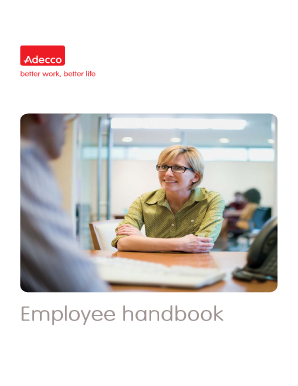
Adecco W2 Form


What is the Adecco W2
The Adecco W2 is a tax form that reports an employee's annual wages and the amount of taxes withheld from their paycheck. This form is essential for both employees and the Internal Revenue Service (IRS) as it provides a summary of earnings and tax obligations for the year. Adecco, as a staffing agency, issues this form to its employees, including those who may have worked for the company as temporary or contract workers. Understanding the details on the W2 is crucial for accurate tax filing and compliance.
How to obtain the Adecco W2
To obtain your Adecco W2, you can follow a few straightforward steps. First, check your email, as Adecco often sends electronic copies of the W2 directly to employees. If you do not find it there, log into your Adecco account on their website. Navigate to the tax forms section, where you may download the W2 form for the relevant tax year. If you encounter any issues, contacting Adecco's customer service can provide further assistance in retrieving your W2.
Steps to complete the Adecco W2
Completing the Adecco W2 involves several key steps. First, ensure that all personal information, such as your name, address, and Social Security number, is accurate. Next, review the earnings and tax withholding sections to confirm they reflect your actual income and deductions. If you find discrepancies, it is important to contact Adecco promptly to resolve any issues. Once you have verified all information, you can use the W2 to complete your tax return, ensuring that you report all earnings accurately.
Legal use of the Adecco W2
The Adecco W2 is legally binding and must be used in accordance with IRS regulations. This form is necessary for filing your federal and state income taxes. It is important to keep a copy of your W2 for your records, as it serves as proof of income and tax payments. Using the W2 for its intended purpose helps ensure compliance with tax laws and can prevent potential penalties for incorrect reporting.
Key elements of the Adecco W2
The Adecco W2 contains several key elements that are important for tax filing. These include:
- Employee Information: Your name, address, and Social Security number.
- Employer Information: Adecco's name, address, and Employer Identification Number (EIN).
- Wages: Total earnings for the year, including tips and bonuses.
- Tax Withholdings: Amounts withheld for federal, state, and local taxes.
- Other Information: Any additional deductions or contributions, such as retirement plans.
Filing Deadlines / Important Dates
Filing deadlines for the Adecco W2 are crucial for timely tax submission. Typically, employers must provide W2 forms to employees by January 31 of each year. This deadline ensures that employees have sufficient time to prepare and file their tax returns by the federal deadline, which is usually April 15. Being aware of these dates helps you stay compliant and avoid penalties associated with late filings.
Quick guide on how to complete adecco w2
Complete Adecco W2 effortlessly on any device
Managing documents online has gained popularity among businesses and individuals. It serves as an excellent environmentally friendly alternative to conventional printed and signed papers, as you can locate the appropriate form and securely store it on the internet. airSlate SignNow provides you with all the tools necessary to create, modify, and eSign your documents rapidly without delays. Handle Adecco W2 on any platform with airSlate SignNow's Android or iOS applications and enhance any document-related process today.
How to alter and eSign Adecco W2 easily
- Obtain Adecco W2 and then click Get Form to begin.
- Utilize the tools we offer to fill out your form.
- Highlight pertinent sections of the documents or redact sensitive information with tools that airSlate SignNow provides specifically for that purpose.
- Create your eSignature using the Sign tool, which takes mere seconds and carries the same legal authority as a traditional handwritten signature.
- Review the details and then click on the Done button to save your modifications.
- Choose how you wish to send your form, via email, text message (SMS), or invitation link, or download it to your computer.
Eliminate the worry of lost or misplaced documents, tedious form searches, or errors that necessitate printing new document copies. airSlate SignNow addresses your document management needs with just a few clicks from any device you prefer. Edit and eSign Adecco W2 to ensure exceptional communication at every stage of the form preparation process with airSlate SignNow.
Create this form in 5 minutes or less
Create this form in 5 minutes!
How to create an eSignature for the adecco w2
How to create an electronic signature for a PDF online
How to create an electronic signature for a PDF in Google Chrome
How to create an e-signature for signing PDFs in Gmail
How to create an e-signature right from your smartphone
How to create an e-signature for a PDF on iOS
How to create an e-signature for a PDF on Android
People also ask
-
What is an Adecco W2 and why is it important?
An Adecco W2 is a tax form that reports the annual earnings of employees working through Adecco. It is important for both employees and employers as it contains essential information required for filing taxes. Ensuring that you have accurate Adecco W2 forms is crucial for compliance and financial management.
-
How can I access my Adecco W2 online?
To access your Adecco W2 online, you can log into your Adecco account via their portal. Once logged in, navigate to the 'Pay and Tax Information' section to view and download your Adecco W2. This is a straightforward process that allows you to get your tax documents quickly.
-
Does airSlate SignNow support signing Adecco W2 forms electronically?
Yes, airSlate SignNow enables users to electronically sign and send Adecco W2 forms securely. With its user-friendly interface, you can complete the signing process seamlessly, ensuring that your documentation is legally binding and stored securely.
-
What are the pricing options for airSlate SignNow when managing Adecco W2 documents?
airSlate SignNow offers flexible pricing plans that cater to various needs, whether you're an individual or a business. With plans starting at a competitive rate, you can manage your Adecco W2 documents effectively without overspending.
-
Can airSlate SignNow integrate with payroll systems to automate Adecco W2 generation?
Absolutely! airSlate SignNow can integrate with various payroll systems, which streamlines the generation of Adecco W2 forms. This integration helps eliminate manual processes, ensuring accuracy and saving valuable time when preparing for tax season.
-
What benefits does airSlate SignNow offer for managing Adecco W2 forms?
Using airSlate SignNow to manage your Adecco W2 forms provides numerous benefits, including enhanced security for sensitive documents, ease of electronic signing, and the ability to track document status in real-time. These features greatly improve efficiency and peace of mind.
-
Is customer support available for issues regarding Adecco W2 forms through airSlate SignNow?
Yes, airSlate SignNow offers dedicated customer support for any issues related to Adecco W2 forms. Whether you have questions about signing, sharing, or managing these tax documents, their support team is available to assist you promptly.
Get more for Adecco W2
- Tennessee contract contractor form
- Renovation contract for contractor tennessee form
- Tn residential contractor form
- Concrete mason contract for contractor tennessee form
- Demolition contract for contractor tennessee form
- Framing contract for contractor tennessee form
- Security contract for contractor tennessee form
- Insulation contract for contractor tennessee form
Find out other Adecco W2
- eSignature Oklahoma Car Dealer Warranty Deed Easy
- eSignature Oregon Car Dealer Rental Lease Agreement Safe
- eSignature South Carolina Charity Confidentiality Agreement Easy
- Can I eSignature Tennessee Car Dealer Limited Power Of Attorney
- eSignature Utah Car Dealer Cease And Desist Letter Secure
- eSignature Virginia Car Dealer Cease And Desist Letter Online
- eSignature Virginia Car Dealer Lease Termination Letter Easy
- eSignature Alabama Construction NDA Easy
- How To eSignature Wisconsin Car Dealer Quitclaim Deed
- eSignature California Construction Contract Secure
- eSignature Tennessee Business Operations Moving Checklist Easy
- eSignature Georgia Construction Residential Lease Agreement Easy
- eSignature Kentucky Construction Letter Of Intent Free
- eSignature Kentucky Construction Cease And Desist Letter Easy
- eSignature Business Operations Document Washington Now
- How To eSignature Maine Construction Confidentiality Agreement
- eSignature Maine Construction Quitclaim Deed Secure
- eSignature Louisiana Construction Affidavit Of Heirship Simple
- eSignature Minnesota Construction Last Will And Testament Online
- eSignature Minnesota Construction Last Will And Testament Easy