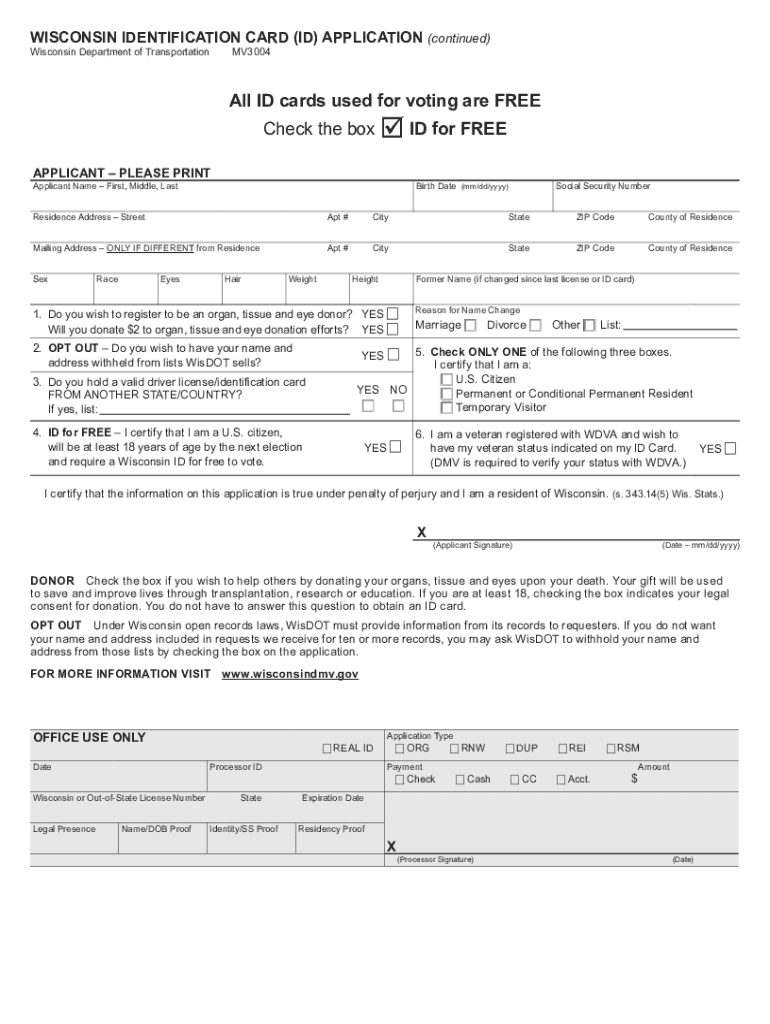
Wisconsin Real ID Application Form


What is the Wisconsin Real ID Application Form
The Wisconsin Real ID application form is a document used by residents to apply for a Real ID compliant identification card. This form, officially known as the MV3004, is essential for individuals who wish to obtain a state-issued ID that meets federal security standards. The Real ID is particularly important for air travel and accessing federal facilities, as it serves as proof of identity and residency. The form collects personal information, including name, address, date of birth, and identification documents, ensuring that applicants meet the necessary eligibility criteria.
Steps to Complete the Wisconsin Real ID Application Form
Completing the Wisconsin Real ID application form involves several key steps:
- Gather required documents, including proof of identity, residency, and legal presence.
- Access the MV3004 form, which can be found on the Wisconsin DMV website or obtained in person.
- Fill out the form accurately, ensuring all information is complete and correct.
- Review the completed form for any errors or omissions.
- Submit the form along with the required documents to the DMV, either online, by mail, or in person.
It is crucial to follow these steps carefully to avoid delays in processing your application.
Required Documents
When applying for the Wisconsin Real ID, applicants must provide specific documents to verify their identity and residency. The required documents typically include:
- A valid U.S. passport or birth certificate as proof of identity.
- Proof of residency, such as a utility bill, bank statement, or lease agreement.
- Social Security card or a document containing your Social Security number.
It is important to ensure that all documents are current and meet the Wisconsin DMV's requirements to facilitate a smooth application process.
Who Issues the Form
The Wisconsin Real ID application form is issued by the Wisconsin Department of Transportation (WisDOT). WisDOT is responsible for managing the state's identification card programs, including the Real ID initiative. The department ensures that the application process adheres to federal guidelines and state regulations, providing residents with a secure and compliant form of identification.
Legal Use of the Wisconsin Real ID Application Form
The Wisconsin Real ID application form is legally recognized as a valid method for obtaining a state-issued identification card that complies with federal standards. The completed form must be submitted to the appropriate authorities, and the information provided is subject to verification. Once issued, the Real ID can be used for various legal purposes, including air travel, accessing federal buildings, and verifying identity in official transactions.
Application Process & Approval Time
The application process for the Wisconsin Real ID involves submitting the completed MV3004 form along with the required documents. Once submitted, the processing time can vary based on the method of submission:
- Online applications may be processed more quickly, often within a few business days.
- Mail submissions typically take longer, with processing times ranging from two to four weeks.
- In-person applications may receive immediate approval, depending on the volume of applicants at the DMV office.
It is advisable to check the Wisconsin DMV website for the most current processing times and any potential delays.
Quick guide on how to complete wisconsin real id application form
Prepare Wisconsin Real Id Application Form effortlessly on any device
Digital document management has gained traction among businesses and individuals. It offers an excellent eco-friendly substitute for traditional printed and signed documents, allowing you to locate the necessary form and securely save it online. airSlate SignNow provides all the resources you require to create, modify, and eSign your documents swiftly without delays. Handle Wisconsin Real Id Application Form on any device with airSlate SignNow's Android or iOS applications and enhance any document-driven procedure today.
How to modify and eSign Wisconsin Real Id Application Form seamlessly
- Locate Wisconsin Real Id Application Form and then click Get Form to begin.
- Employ the tools we provide to complete your form.
- Emphasize important sections of your documents or obscure sensitive information with tools that airSlate SignNow provides specifically for that function.
- Generate your signature using the Sign tool, which takes mere moments and carries the same legal validity as a conventional wet ink signature.
- Review all the details and then click on the Done button to save your changes.
- Choose how you want to send your form, via email, SMS, or invitation link, or download it to your computer.
Eliminate worries about lost or misplaced files, monotonous form navigation, or mistakes that necessitate printing new copies. airSlate SignNow fulfills all your requirements in document management with just a few clicks from any device you prefer. Alter and eSign Wisconsin Real Id Application Form and ensure excellent communication at every stage of the document preparation process with airSlate SignNow.
Create this form in 5 minutes or less
Create this form in 5 minutes!
How to create an eSignature for the wisconsin real id application form
How to create an electronic signature for a PDF online
How to create an electronic signature for a PDF in Google Chrome
How to create an e-signature for signing PDFs in Gmail
How to create an e-signature right from your smartphone
How to create an e-signature for a PDF on iOS
How to create an e-signature for a PDF on Android
People also ask
-
What is the Wisconsin real ID application form?
The Wisconsin real ID application form is a document that residents of Wisconsin must complete to apply for a federally compliant identification card. This form ensures that your ID meets specific federal requirements for air travel and access to federal facilities. Properly filling out this form is crucial in ensuring a smooth application process.
-
How can I obtain the Wisconsin real ID application form?
You can obtain the Wisconsin real ID application form online through the Wisconsin Department of Transportation website. Alternatively, you can pick up a physical copy at your local DMV office. Either method will provide you with the necessary documentation to start your application.
-
What documents do I need to submit with the Wisconsin real ID application form?
Along with the Wisconsin real ID application form, you will need to provide proof of identity, proof of residency, and a social security number. Make sure to gather documents such as a birth certificate or passport, utility bills, and social security cards to ensure your application is complete.
-
Is there a fee associated with the Wisconsin real ID application form?
Yes, there is a fee for processing the Wisconsin real ID application form. As of now, the fee is typically around $28, but it's recommended to check the Wisconsin DMV website for the most current pricing. This fee covers the costs of processing your application and issuing the ID.
-
How long does it take to receive my Wisconsin real ID after submitting the application form?
Once you submit your Wisconsin real ID application form, it generally takes about 10-15 business days to receive your card in the mail. However, processing times can vary depending on the volume of applications and other factors, so it's advisable to submit your application well in advance of any travel plans.
-
Can I use the Wisconsin real ID application form for online applications?
Currently, the Wisconsin real ID application form must be submitted in-person at your local DMV office. While there are online services available for other types of applications, the real ID requires verification and additional documentation that must be processed on-site.
-
What are the benefits of obtaining a Wisconsin real ID?
Obtaining a Wisconsin real ID provides several benefits, including easier access to airports and federal buildings. This form of identification is designed to enhance security while traveling and conform to federal guidelines. Additionally, having a real ID can facilitate various identification requirements in everyday situations.
Get more for Wisconsin Real Id Application Form
- Quitclaim deed from husband to himself and wife tennessee form
- Tennessee joint property form
- Quitclaim deed from husband and wife to husband and wife tennessee form
- Tennessee husband form
- Tn revocation form
- Postnuptial property agreement tennessee tennessee form
- Amendment to postnuptial property agreement tennessee tennessee form
- Tn quitclaim 497326641 form
Find out other Wisconsin Real Id Application Form
- eSignature Mississippi Government Limited Power Of Attorney Myself
- Can I eSignature South Dakota Doctors Lease Agreement Form
- eSignature New Hampshire Government Bill Of Lading Fast
- eSignature Illinois Finance & Tax Accounting Purchase Order Template Myself
- eSignature North Dakota Government Quitclaim Deed Free
- eSignature Kansas Finance & Tax Accounting Business Letter Template Free
- eSignature Washington Government Arbitration Agreement Simple
- Can I eSignature Massachusetts Finance & Tax Accounting Business Plan Template
- Help Me With eSignature Massachusetts Finance & Tax Accounting Work Order
- eSignature Delaware Healthcare / Medical NDA Secure
- eSignature Florida Healthcare / Medical Rental Lease Agreement Safe
- eSignature Nebraska Finance & Tax Accounting Business Letter Template Online
- Help Me With eSignature Indiana Healthcare / Medical Notice To Quit
- eSignature New Jersey Healthcare / Medical Credit Memo Myself
- eSignature North Dakota Healthcare / Medical Medical History Simple
- Help Me With eSignature Arkansas High Tech Arbitration Agreement
- eSignature Ohio Healthcare / Medical Operating Agreement Simple
- eSignature Oregon Healthcare / Medical Limited Power Of Attorney Computer
- eSignature Pennsylvania Healthcare / Medical Warranty Deed Computer
- eSignature Texas Healthcare / Medical Bill Of Lading Simple