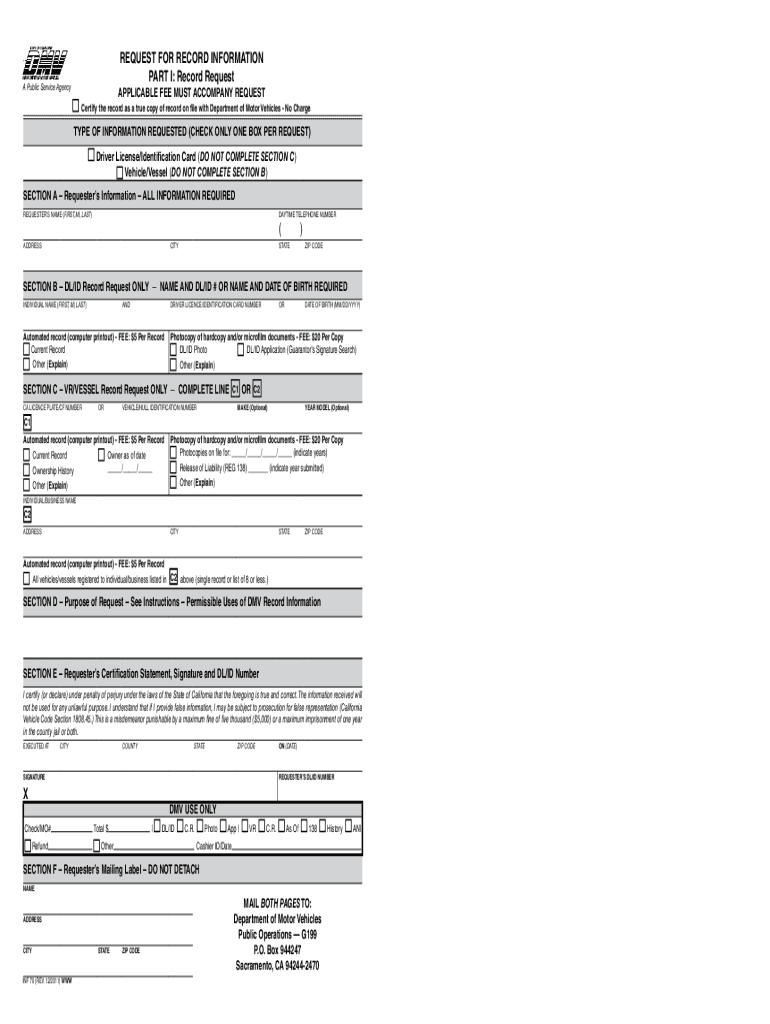
Inf70 Form


What is the Inf70
The Inf70 form, also known as the request for record information, is a document used primarily in California to obtain specific records from the Department of Motor Vehicles (DMV). This form allows individuals to request information related to their driving history, vehicle registration, and other pertinent records. The Inf70 is essential for those who need to verify their driving status or obtain documentation for legal purposes.
How to use the Inf70
Using the Inf70 form is straightforward. Individuals must fill out the form with accurate personal information, including their name, address, and driver's license number. Once completed, the form can be submitted to the DMV either online or through traditional mail. It is important to ensure all information is correct to avoid delays in processing the request. Depending on the method of submission, processing times may vary.
Steps to complete the Inf70
Completing the Inf70 form involves several key steps:
- Download the Inf70 form from the DMV website or access it at a local DMV office.
- Fill in personal details, including your full name, address, and driver's license number.
- Specify the type of records you are requesting.
- Sign and date the form to certify that the information provided is accurate.
- Submit the form via the chosen method (online, by mail, or in person).
Legal use of the Inf70
The Inf70 form is legally recognized for obtaining personal records from the DMV. It complies with California state laws regarding privacy and record-keeping. When filled out correctly, the request is valid and can be used in various legal contexts, such as verifying driving history for employment or insurance purposes. It is crucial to adhere to all legal guidelines when submitting this form to ensure the request is fulfilled without issues.
Key elements of the Inf70
Several key elements must be included in the Inf70 form to ensure its validity:
- Personal Identification: Full name, address, and driver's license number.
- Type of Records Requested: Clearly specify what information is needed.
- Signature: The form must be signed by the individual requesting the records.
- Date: The date of submission should be included for processing purposes.
Form Submission Methods
The Inf70 form can be submitted through various methods, catering to different preferences:
- Online: Submit the completed form through the DMV's online portal for faster processing.
- By Mail: Send the filled form to the designated DMV address. Ensure to use proper postage.
- In Person: Visit a local DMV office to submit the form directly and receive assistance if needed.
Quick guide on how to complete inf70
Complete Inf70 effortlessly on any gadget
Online document management has gained traction among companies and individuals. It presents an ideal eco-friendly replacement for traditional printed and signed documents, allowing you to obtain the correct form and securely preserve it online. airSlate SignNow equips you with all the tools needed to create, alter, and eSign your documents swiftly without hindrances. Handle Inf70 on any gadget with airSlate SignNow’s Android or iOS applications and enhance any document-centric process today.
How to alter and eSign Inf70 seamlessly
- Locate Inf70 and click on Get Form to initiate.
- Utilize the tools we provide to fill out your form.
- Emphasize key sections of your documents or obscure sensitive information with tools that airSlate SignNow offers specifically for that purpose.
- Create your eSignature with the Sign tool, which takes mere seconds and carries the same legal significance as a conventional handwritten signature.
- Review the details and click on the Done button to save your modifications.
- Choose how you wish to send your form, via email, SMS, or invite link, or download it to your computer.
Eliminate concerns about lost or mislaid files, tedious form hunting, or errors that necessitate printing new document copies. airSlate SignNow addresses your document management needs in just a few clicks from any device of your preference. Modify and eSign Inf70 to ensure effective communication at every stage of the form preparation process with airSlate SignNow.
Create this form in 5 minutes or less
Create this form in 5 minutes!
How to create an eSignature for the inf70
How to create an electronic signature for a PDF online
How to create an electronic signature for a PDF in Google Chrome
How to create an e-signature for signing PDFs in Gmail
How to create an e-signature right from your smartphone
How to create an e-signature for a PDF on iOS
How to create an e-signature for a PDF on Android
People also ask
-
What is airSlate SignNow and how does it relate to inf70?
airSlate SignNow is an innovative electronic signature solution that streamlines document management. The inf70 feature allows users to efficiently send and eSign documents while maintaining compliance and security, making it a favorite among businesses looking for a reliable electronic signature platform.
-
How much does airSlate SignNow cost and what pricing plans are available for inf70 users?
airSlate SignNow offers flexible pricing plans tailored to different business needs. For users interested in the inf70 capabilities, there are various subscription options designed to provide maximum value and accessibility, making it affordable for businesses of all sizes.
-
What are the key features of airSlate SignNow related to inf70?
Key features of airSlate SignNow include advanced document editing, secure eSigning, and automated workflows. The inf70 functionality enhances these features, ensuring that businesses can manage their documents efficiently and securely from any device.
-
How does airSlate SignNow ensure the security of documents signed using inf70?
airSlate SignNow prioritizes document security by employing encryption and compliance with industry standards. With inf70, users can trust that their signed documents are protected against unauthorized access and alterations, ensuring confidentiality and integrity.
-
Can airSlate SignNow integrate with other software solutions for inf70 users?
Yes, airSlate SignNow offers seamless integrations with various software applications, enhancing its usability for inf70 users. This allows businesses to connect their existing tools with airSlate SignNow, facilitating a more streamlined workflow and improving overall efficiency.
-
What benefits does airSlate SignNow provide to businesses using inf70?
Businesses using airSlate SignNow with the inf70 feature can benefit from faster approval processes and reduced paper waste. Additionally, it enhances collaboration among team members, allowing for quick and effective document transactions that ultimately save time and resources.
-
Is there a free trial available for airSlate SignNow with inf70 features?
Yes, airSlate SignNow offers a free trial for new users interested in exploring its inf70 capabilities. This trial allows prospective customers to experience the various features without any commitment, helping them make an informed decision about their eSigning needs.
Get more for Inf70
- Tn deed trust form
- Tennessee transfer form
- Tn disclaimer 497326693 form
- Notice of lien by remote contractor individual tennessee form
- Quitclaim deed by two individuals to llc tennessee form
- Deed two one 497326697 form
- Warranty deed from two individuals to llc tennessee form
- Notice lien contractor form
Find out other Inf70
- eSignature Utah High Tech Warranty Deed Free
- How Do I eSignature Utah High Tech Warranty Deed
- eSignature Arkansas Legal Affidavit Of Heirship Fast
- Help Me With eSignature Colorado Legal Cease And Desist Letter
- How To eSignature Connecticut Legal LLC Operating Agreement
- eSignature Connecticut Legal Residential Lease Agreement Mobile
- eSignature West Virginia High Tech Lease Agreement Template Myself
- How To eSignature Delaware Legal Residential Lease Agreement
- eSignature Florida Legal Letter Of Intent Easy
- Can I eSignature Wyoming High Tech Residential Lease Agreement
- eSignature Connecticut Lawers Promissory Note Template Safe
- eSignature Hawaii Legal Separation Agreement Now
- How To eSignature Indiana Legal Lease Agreement
- eSignature Kansas Legal Separation Agreement Online
- eSignature Georgia Lawers Cease And Desist Letter Now
- eSignature Maryland Legal Quitclaim Deed Free
- eSignature Maryland Legal Lease Agreement Template Simple
- eSignature North Carolina Legal Cease And Desist Letter Safe
- How Can I eSignature Ohio Legal Stock Certificate
- How To eSignature Pennsylvania Legal Cease And Desist Letter