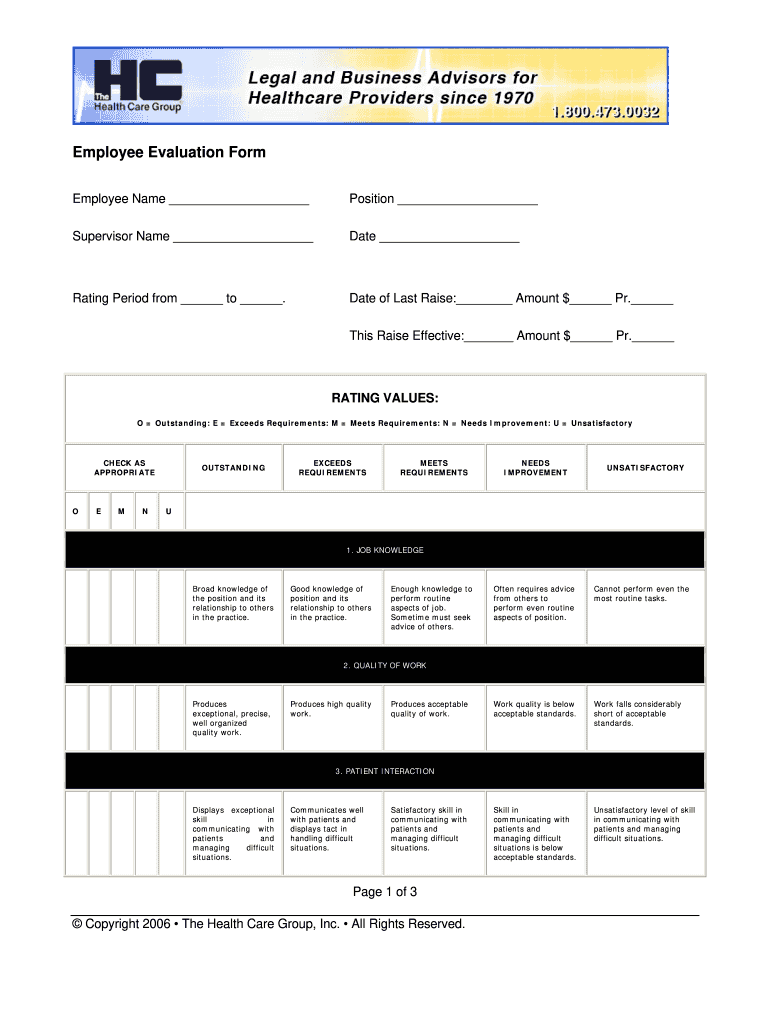
Caregiver Evaluation Form


What is the caregiver evaluation form
The caregiver evaluation form is a structured document designed to assess the performance and effectiveness of caregivers in various settings, such as home health care, assisted living facilities, and hospitals. This form typically includes sections that evaluate skills, competencies, and overall job performance. It serves as a tool for supervisors and managers to provide feedback, identify areas for improvement, and recognize outstanding performance.
How to use the caregiver evaluation form
Using the caregiver evaluation form involves several steps. First, the evaluator should familiarize themselves with the form's structure and criteria. The evaluator then observes the caregiver in action, noting specific examples of performance related to the established criteria. After completing the evaluation, the evaluator should schedule a feedback session with the caregiver to discuss the results, allowing for an open dialogue about strengths and areas for development.
Steps to complete the caregiver evaluation form
Completing the caregiver evaluation form requires a systematic approach:
- Gather relevant information about the caregiver's performance, including feedback from clients, peers, and other supervisors.
- Review the evaluation criteria outlined in the form, which may include communication skills, reliability, and adherence to care plans.
- Fill out each section of the form, providing specific examples and observations to support your ratings.
- Summarize the caregiver's overall performance and suggest actionable goals for improvement.
- Schedule a meeting with the caregiver to discuss the evaluation, ensuring they understand the feedback and have an opportunity to respond.
Key elements of the caregiver evaluation form
Key elements of the caregiver evaluation form typically include:
- Performance Criteria: Specific skills and competencies that the caregiver is expected to demonstrate.
- Rating Scale: A standardized scale (such as one to five) to assess performance levels.
- Comments Section: Space for detailed observations and feedback.
- Goals and Recommendations: Suggestions for professional development and improvement.
Legal use of the caregiver evaluation form
The caregiver evaluation form must comply with relevant legal standards to ensure that it is used appropriately. This includes adhering to privacy regulations such as HIPAA, which protects patient information. Additionally, the evaluation process should be fair and non-discriminatory, providing equal opportunity for all caregivers to receive constructive feedback and support. Proper documentation can also serve as a defense in case of disputes regarding employment practices.
Examples of using the caregiver evaluation form
Examples of using the caregiver evaluation form can vary based on the setting:
- In a home health care environment, the form may assess a caregiver's ability to manage medication schedules and communicate effectively with clients and families.
- In assisted living facilities, the evaluation might focus on interpersonal skills and teamwork among staff members.
- In hospitals, the form can be used to evaluate adherence to clinical protocols and patient care standards.
Quick guide on how to complete caregiver evaluation form
Complete Caregiver Evaluation Form effortlessly on any device
Managing documents online has become increasingly popular among both organizations and individuals. It serves as an ideal eco-friendly alternative to traditional printed and signed papers, as you can obtain the necessary form and securely archive it online. airSlate SignNow equips you with all the resources needed to create, modify, and electronically sign your documents swiftly without any delays. Handle Caregiver Evaluation Form on any device using airSlate SignNow's Android or iOS applications and simplify any document-related processes today.
How to modify and eSign Caregiver Evaluation Form seamlessly
- Locate Caregiver Evaluation Form and click on Obtain Form to begin.
- Utilize the available tools to complete your form.
- Highlight pertinent sections of your documents or obscure sensitive details with tools specifically offered by airSlate SignNow for that purpose.
- Create your signature using the Signature tool, which takes mere seconds and holds the same legal validity as a conventional wet ink signature.
- Review the details and then click the Finish button to save your modifications.
- Select your preferred method to send your form: via email, text message (SMS), or invitation link, or download it to your computer.
Eliminate the worry of lost or misplaced files, tedious form searches, or mistakes that necessitate printing new document copies. airSlate SignNow addresses all your document management needs in just a few clicks from any device you choose. Edit and eSign Caregiver Evaluation Form and ensure outstanding communication throughout your document preparation process with airSlate SignNow.
Create this form in 5 minutes or less
Create this form in 5 minutes!
How to create an eSignature for the caregiver evaluation form
How to create an electronic signature for a PDF online
How to create an electronic signature for a PDF in Google Chrome
How to create an e-signature for signing PDFs in Gmail
How to create an e-signature right from your smartphone
How to create an e-signature for a PDF on iOS
How to create an e-signature for a PDF on Android
People also ask
-
What are caregiver performance review examples?
Caregiver performance review examples are templates or samples that illustrate how to evaluate the performance of caregivers. These examples typically cover various aspects such as professionalism, communication skills, and patient care, helping organizations implement comprehensive reviews.
-
How can airSlate SignNow assist in creating caregiver performance reviews?
airSlate SignNow simplifies the process of creating caregiver performance reviews by providing customizable templates. Users can easily eSign and send these reviews electronically, streamlining the feedback process for caregivers and their supervisors.
-
Are there any costs associated with using airSlate SignNow for caregiver performance reviews?
Yes, airSlate SignNow offers various pricing plans to fit different business needs. Getting started with caregiver performance review examples can be affordable, depending on the chosen package, ensuring accessibility for small to large organizations.
-
What features does airSlate SignNow offer for caregiver performance reviews?
Key features include customizable templates, electronic signatures, and seamless document sharing. With airSlate SignNow, you can easily create caregiver performance review examples that can be tailored to your specific requirements.
-
How do caregiver performance review examples benefit organizations?
These reviews facilitate constructive feedback and performance assessment, leading to enhanced caregiver accountability and improved care quality. By using caregiver performance review examples, organizations can foster growth and align expectations effectively.
-
Can airSlate SignNow integrate with other tools for caregiver performance reviews?
Absolutely! airSlate SignNow integrates with various software tools, allowing easy syncing of caregiver data and performance metrics. This integration can enhance the utility of caregiver performance review examples by enabling a more comprehensive evaluation process.
-
What types of organizations can benefit from caregiver performance review examples?
Organizations such as home healthcare agencies, nursing facilities, and senior care centers can greatly benefit from caregiver performance review examples. These tools help ensure that caregivers meet industry standards while providing high-quality care.
Get more for Caregiver Evaluation Form
- Texas information form
- Quitclaim deed by two individuals to husband and wife texas form
- Warranty deed from two individuals to husband and wife texas form
- Estate lady bird form
- Enhanced life estate deed 497327348 form
- Request for information from subcontractor individual texas
- Tx limited partnership form
- Texas gift form
Find out other Caregiver Evaluation Form
- How Do I eSignature Arkansas Medical Records Release
- How Do I eSignature Iowa Medical Records Release
- Electronic signature Texas Internship Contract Safe
- Electronic signature North Carolina Day Care Contract Later
- Electronic signature Tennessee Medical Power of Attorney Template Simple
- Electronic signature California Medical Services Proposal Mobile
- How To Electronic signature West Virginia Pharmacy Services Agreement
- How Can I eSignature Kentucky Co-Branding Agreement
- How Can I Electronic signature Alabama Declaration of Trust Template
- How Do I Electronic signature Illinois Declaration of Trust Template
- Electronic signature Maryland Declaration of Trust Template Later
- How Can I Electronic signature Oklahoma Declaration of Trust Template
- Electronic signature Nevada Shareholder Agreement Template Easy
- Electronic signature Texas Shareholder Agreement Template Free
- Electronic signature Mississippi Redemption Agreement Online
- eSignature West Virginia Distribution Agreement Safe
- Electronic signature Nevada Equipment Rental Agreement Template Myself
- Can I Electronic signature Louisiana Construction Contract Template
- Can I eSignature Washington Engineering Proposal Template
- eSignature California Proforma Invoice Template Simple