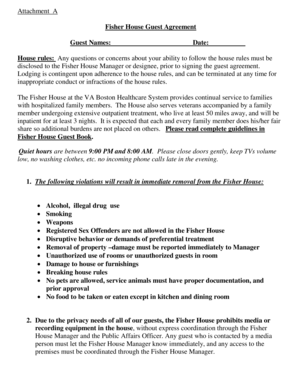
Temporary House Guest Agreement Form


What is the Temporary House Guest Agreement
The temporary house guest agreement is a legal document that outlines the terms and conditions under which a guest may stay in a host's home for a limited period. This agreement serves to protect both the host and the guest by clearly defining expectations regarding the duration of the stay, responsibilities, and any applicable house rules. It is particularly useful in situations where a friend or family member is staying temporarily, as it helps prevent misunderstandings and potential disputes.
Key Elements of the Temporary House Guest Agreement
A well-structured temporary house guest agreement typically includes several essential elements:
- Names of the parties: Clearly state the names of the host and the guest.
- Duration of stay: Specify the start and end dates of the guest's stay.
- House rules: Outline any specific rules the guest must follow during their stay, such as noise restrictions or guest policies.
- Responsibilities: Detail the responsibilities of the guest, such as cleaning up after themselves or managing their own meals.
- Termination clause: Include conditions under which the agreement may be terminated early by either party.
Steps to Complete the Temporary House Guest Agreement
Completing a temporary house guest agreement involves several straightforward steps:
- Gather information: Collect necessary details about both the host and guest, including full names and contact information.
- Define the terms: Clearly outline the duration of the stay, house rules, and any other expectations.
- Draft the agreement: Use a template or create a document that includes all the key elements discussed.
- Review the agreement: Both parties should read through the document to ensure clarity and mutual understanding.
- Sign the agreement: Both the host and guest should sign the document to make it legally binding.
How to Use the Temporary House Guest Agreement
The temporary house guest agreement can be used in various scenarios, such as when a friend is visiting for a few days or when a family member needs a place to stay during a transitional period. To utilize the agreement effectively:
- Ensure that both parties understand the terms before signing.
- Keep a copy of the signed agreement for reference during the stay.
- Discuss any changes to the agreement if circumstances evolve, such as extending the stay.
Legal Use of the Temporary House Guest Agreement
The temporary house guest agreement is legally binding when both parties sign it, provided it meets specific legal requirements. To ensure its enforceability:
- Make sure the document is clear and concise.
- Include all necessary details to avoid ambiguity.
- Consider consulting with a legal professional to ensure compliance with local laws.
Examples of Using the Temporary House Guest Agreement
There are numerous scenarios where a temporary house guest agreement can be beneficial:
- A college student staying with a family friend during the summer.
- A relative visiting for a holiday or family event.
- A friend needing a place to stay while relocating to a new city.
Quick guide on how to complete temporary house guest agreement
Complete Temporary House Guest Agreement effortlessly on any device
Online document management has gained traction among organizations and individuals. It serves as an ideal eco-friendly alternative to traditional printed and signed documents, allowing you to obtain the necessary form and securely store it online. airSlate SignNow equips you with all the resources required to create, modify, and electronically sign your documents rapidly without delays. Manage Temporary House Guest Agreement on any platform with airSlate SignNow Android or iOS applications and enhance any document-based process today.
The easiest way to alter and eSign Temporary House Guest Agreement effortlessly
- Obtain Temporary House Guest Agreement and select Get Form to begin.
- Make use of the tools we offer to finalize your document.
- Highlight pertinent sections of your documents or obscure sensitive information with tools that airSlate SignNow specifically offers for that purpose.
- Generate your eSignature using the Sign tool, which takes mere seconds and holds the same legal significance as a conventional wet ink signature.
- Review the information and click on the Done button to save your modifications.
- Select your preferred method for sending your form, whether by email, text message (SMS), or invitation link, or download it to your computer.
Forget about lost or misplaced documents, tedious form searches, or errors that necessitate printing new copies. airSlate SignNow addresses your document management needs in just a few clicks from any device you choose. Modify and eSign Temporary House Guest Agreement and ensure outstanding communication at every stage of the form preparation process with airSlate SignNow.
Create this form in 5 minutes or less
Create this form in 5 minutes!
How to create an eSignature for the temporary house guest agreement
How to create an electronic signature for a PDF online
How to create an electronic signature for a PDF in Google Chrome
How to create an e-signature for signing PDFs in Gmail
How to create an e-signature right from your smartphone
How to create an e-signature for a PDF on iOS
How to create an e-signature for a PDF on Android
People also ask
-
What is a temporary house guest agreement form?
A temporary house guest agreement form is a legal document used to outline the terms and conditions under which a guest stays in a house. This form helps protect property owners by specifying rules regarding the stay, responsibilities, and liabilities. Using a clear temporary house guest agreement form can prevent misunderstandings and conflicts between homeowners and their guests.
-
Why do I need a temporary house guest agreement form?
Having a temporary house guest agreement form is essential for both hosts and guests. It ensures that all parties are aware of their rights and obligations during the stay. This form can help prevent potential disputes and provides legal protection in case of any issues that may arise during the guest's visit.
-
How much does it cost to create a temporary house guest agreement form with airSlate SignNow?
Creating a temporary house guest agreement form with airSlate SignNow is cost-effective, allowing you to customize and eSign documents without breaking the bank. Pricing plans are designed to cater to various business needs, ensuring you can create high-quality documents at an affordable rate. Review our plans to find one that fits your budget.
-
What features does the airSlate SignNow platform offer for a temporary house guest agreement form?
The airSlate SignNow platform offers a range of features for creating temporary house guest agreement forms, such as customizable templates, eSignature capabilities, and document tracking. Its user-friendly interface makes it easy to design and manage your forms efficiently. Additionally, you can store and share your completed documents securely.
-
Can I integrate my temporary house guest agreement form with other applications?
Yes, airSlate SignNow allows seamless integrations with various applications, enhancing the usability of your temporary house guest agreement form. You can connect with popular tools like Google Drive, Dropbox, and many others for improved document management. This ensures your forms are always accessible and organized.
-
Is it easy to eSign a temporary house guest agreement form using airSlate SignNow?
Absolutely! airSlate SignNow makes it incredibly easy for both hosts and guests to eSign a temporary house guest agreement form. With just a few clicks, you can sign and send the document, saving time and streamlining the entire process. It's designed for efficiency, making the eSigning experience simple and user-friendly.
-
What benefits does a legal temporary house guest agreement form provide?
A legal temporary house guest agreement form provides numerous benefits, including legal clarity and defined expectations. It helps establish ground rules that protect both the host and the guest during their stay. Furthermore, having a formalized agreement can provide peace of mind and promote respectful interactions between all parties involved.
Get more for Temporary House Guest Agreement
- Texas easement public form
- Texas foreign judgment enrollment texas form
- Texas detainer form
- Court eviction texas form
- Texas expungement form
- Real estate home sales package with offer to purchase contract of sale disclosure statements and more for residential house 497327761 form
- Texas annual minutes form
- Notices resolutions simple stock ledger and certificate texas form
Find out other Temporary House Guest Agreement
- Can I eSignature West Virginia Lawers Cease And Desist Letter
- eSignature Alabama Plumbing Confidentiality Agreement Later
- How Can I eSignature Wyoming Lawers Quitclaim Deed
- eSignature California Plumbing Profit And Loss Statement Easy
- How To eSignature California Plumbing Business Letter Template
- eSignature Kansas Plumbing Lease Agreement Template Myself
- eSignature Louisiana Plumbing Rental Application Secure
- eSignature Maine Plumbing Business Plan Template Simple
- Can I eSignature Massachusetts Plumbing Business Plan Template
- eSignature Mississippi Plumbing Emergency Contact Form Later
- eSignature Plumbing Form Nebraska Free
- How Do I eSignature Alaska Real Estate Last Will And Testament
- Can I eSignature Alaska Real Estate Rental Lease Agreement
- eSignature New Jersey Plumbing Business Plan Template Fast
- Can I eSignature California Real Estate Contract
- eSignature Oklahoma Plumbing Rental Application Secure
- How Can I eSignature Connecticut Real Estate Quitclaim Deed
- eSignature Pennsylvania Plumbing Business Plan Template Safe
- eSignature Florida Real Estate Quitclaim Deed Online
- eSignature Arizona Sports Moving Checklist Now