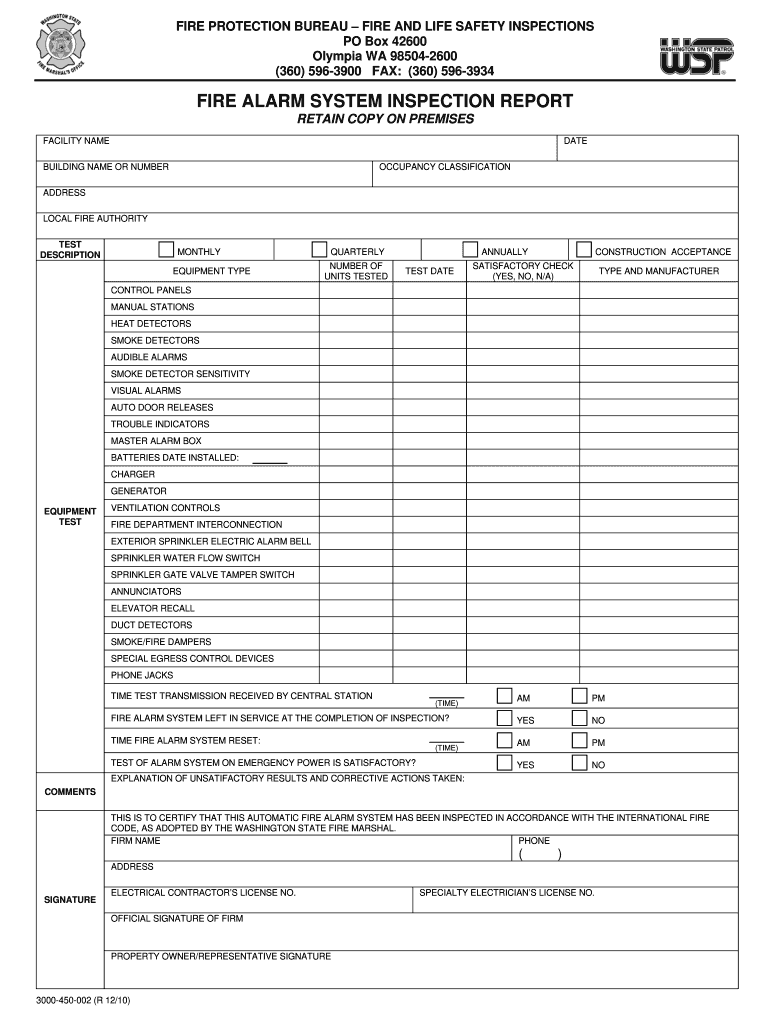
Fire Alarm Testing Report Format


What is the fire alarm testing report format
The fire alarm testing report format is a structured document used to record the results of fire alarm inspections and tests. It serves as a vital tool for ensuring compliance with safety regulations and maintaining the functionality of fire alarm systems. This format typically includes sections for the date of inspection, location, inspector details, and specific tests performed. Additionally, it may outline any deficiencies found during the inspection and recommendations for corrective actions. This report is essential for property owners, safety inspectors, and insurance companies to verify that fire alarms are in working order and meet local codes.
Key elements of the fire alarm testing report format
A comprehensive fire alarm testing report format should include several key elements to ensure thorough documentation. These elements typically encompass:
- Date of inspection: The specific date when the inspection took place.
- Location: The address or specific area where the fire alarm system is installed.
- Inspector information: The name and credentials of the person conducting the inspection.
- System details: Information about the fire alarm system, including the make and model.
- Test results: A detailed account of the tests performed, including smoke detector functionality and alarm sound tests.
- Deficiencies noted: Any issues or non-compliance findings that require attention.
- Recommendations: Suggested actions to correct any deficiencies or improve system performance.
Steps to complete the fire alarm testing report format
Completing the fire alarm testing report format involves a systematic approach to ensure all necessary information is captured accurately. The following steps can guide you through the process:
- Gather necessary information: Collect details about the fire alarm system, including its location and specifications.
- Conduct the inspection: Perform a thorough inspection of the fire alarm system, testing each component as required.
- Document findings: Record the results of each test, noting any deficiencies or issues encountered during the inspection.
- Provide recommendations: Suggest corrective actions for any deficiencies found, ensuring they are clear and actionable.
- Review the report: Double-check all entries for accuracy and completeness before finalizing the document.
- Sign and date: Ensure the report is signed by the inspector and dated to validate the inspection.
Legal use of the fire alarm testing report format
The legal use of the fire alarm testing report format is crucial for compliance with local fire safety regulations. In many jurisdictions, maintaining accurate records of fire alarm inspections is not only a best practice but also a legal requirement. These reports can serve as evidence of compliance during inspections by fire marshals or insurance audits. It is essential to ensure that the report is completed accurately and retained for the required period as specified by local laws to avoid potential liabilities.
How to obtain the fire alarm testing report format
Obtaining a fire alarm testing report format can be done through several avenues. Many fire safety organizations and regulatory bodies provide standardized templates that can be downloaded online. Additionally, fire alarm service providers often have their own formats that they use for inspections. It is advisable to choose a format that aligns with local regulations and includes all necessary elements to ensure compliance. Customizable templates may also be available, allowing for adjustments based on specific needs or requirements.
Examples of using the fire alarm testing report format
Utilizing the fire alarm testing report format can vary based on the context of the inspection. For instance:
- In commercial buildings, the report may be used to document routine inspections required by local fire codes.
- In residential settings, homeowners may use the report to track maintenance and ensure their systems are functioning properly.
- Insurance companies may require a copy of the report as part of policy underwriting or renewal processes.
Quick guide on how to complete fire alarm testing report format
Accomplish Fire Alarm Testing Report Format effortlessly on any gadget
Digital document management has gained signNow traction among businesses and individuals. It presents an ideal environmentally friendly alternative to conventional printed and signed paperwork, as you can easily access the required form and securely archive it online. airSlate SignNow equips you with all the necessary tools to create, modify, and eSign your documents swiftly without interruptions. Manage Fire Alarm Testing Report Format on any device using airSlate SignNow's Android or iOS applications and simplify any document-related task today.
The simplest way to modify and eSign Fire Alarm Testing Report Format with ease
- Obtain Fire Alarm Testing Report Format and then click Get Form to begin.
- Make use of the tools we provide to finalize your document.
- Emphasize relevant sections of your documents or redact sensitive information using tools specifically designed for that purpose by airSlate SignNow.
- Form your eSignature with the Sign tool, which takes just seconds and holds the same legal value as a conventional wet ink signature.
- Review the details and then click on the Done button to preserve your changes.
- Select how you would like to send your form, via email, text message (SMS), or invitation link, or download it to your computer.
Eliminate concerns about lost or misplaced documents, tiresome form searches, or errors requiring new document copies. airSlate SignNow manages all your document administration needs with just a few clicks from any device you prefer. Modify and eSign Fire Alarm Testing Report Format to ensure outstanding communication throughout your form preparation journey with airSlate SignNow.
Create this form in 5 minutes or less
Create this form in 5 minutes!
How to create an eSignature for the fire alarm testing report format
How to create an electronic signature for a PDF online
How to create an electronic signature for a PDF in Google Chrome
How to create an e-signature for signing PDFs in Gmail
How to create an e-signature right from your smartphone
How to create an e-signature for a PDF on iOS
How to create an e-signature for a PDF on Android
People also ask
-
What is a smoke alarm inspection form?
A smoke alarm inspection form is a document used to record the inspection and maintenance of smoke alarms. This form ensures compliance with safety regulations and helps track the functionality of smoke alarms in residential and commercial properties.
-
How can airSlate SignNow help with smoke alarm inspection forms?
airSlate SignNow simplifies the process of managing smoke alarm inspection forms by providing an easy-to-use platform for sending, signing, and storing these documents. With its intuitive features, you can ensure that inspections are documented efficiently and securely.
-
Is there a cost associated with using the smoke alarm inspection form feature?
Yes, airSlate SignNow operates on a subscription-based pricing model which includes access to the smoke alarm inspection form functionality. The pricing is designed to be cost-effective, making it accessible for businesses of all sizes to manage their inspection needs.
-
Can the smoke alarm inspection form be customized?
Absolutely! airSlate SignNow allows users to customize the smoke alarm inspection form to meet specific requirements. You can add fields, logos, and branding to ensure the form fits your organization's standards.
-
Are there any integrations available with the smoke alarm inspection form?
Yes, airSlate SignNow offers various integrations with popular applications to streamline the process of managing smoke alarm inspection forms. This allows you to connect with your existing tools and enhance your workflow for better efficiency.
-
What are the benefits of using a smoke alarm inspection form?
Using a smoke alarm inspection form helps ensure that your smoke alarms are regularly checked and maintained. This not only aids in compliance with safety regulations but also enhances the overall safety of your environment.
-
How can I ensure my staff are trained to use the smoke alarm inspection form?
airSlate SignNow provides comprehensive resources and training materials to help your staff effectively use the smoke alarm inspection form. By leveraging these resources, you can ensure your team is well-equipped to manage inspections and keep records accurately.
Get more for Fire Alarm Testing Report Format
- Estate planning questionnaire and worksheets texas form
- Document locator and personal information package including burial information form texas
- Demand to produce copy of will from heir to executor or person in possession of will texas form
- Apartment rental agreement form
- Alimony remarriage form
- Spouse motion form
- At will employment agreement form
- Support alimony form
Find out other Fire Alarm Testing Report Format
- Can I Electronic signature Mississippi Rental property lease agreement
- Can I Electronic signature New York Residential lease agreement form
- eSignature Pennsylvania Letter Bankruptcy Inquiry Computer
- Electronic signature Virginia Residential lease form Free
- eSignature North Dakota Guarantee Agreement Easy
- Can I Electronic signature Indiana Simple confidentiality agreement
- Can I eSignature Iowa Standstill Agreement
- How To Electronic signature Tennessee Standard residential lease agreement
- How To Electronic signature Alabama Tenant lease agreement
- Electronic signature Maine Contract for work Secure
- Electronic signature Utah Contract Myself
- How Can I Electronic signature Texas Electronic Contract
- How Do I Electronic signature Michigan General contract template
- Electronic signature Maine Email Contracts Later
- Electronic signature New Mexico General contract template Free
- Can I Electronic signature Rhode Island Email Contracts
- How Do I Electronic signature California Personal loan contract template
- Electronic signature Hawaii Personal loan contract template Free
- How To Electronic signature Hawaii Personal loan contract template
- Electronic signature New Hampshire Managed services contract template Computer