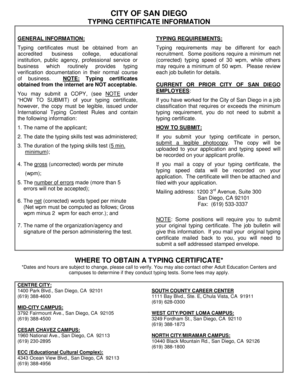
Typing Certificate Download PDF Form


What is the typing certificate download pdf?
A typing certificate download pdf serves as an official document that verifies an individual's typing skills, including speed and accuracy. This document is often required for job applications, educational programs, or professional certifications. It typically includes essential details such as the individual's name, typing speed measured in words per minute (WPM), and the date of the assessment. The typing certificate format pdf is designed to be easily accessible and printable, allowing users to present their typing proficiency in a standardized manner.
How to use the typing certificate download pdf
Using a typing certificate download pdf is straightforward. Once you have obtained the document, you can submit it as part of your job application or educational enrollment process. Many employers and institutions accept this certificate as proof of your typing skills. It is advisable to check specific requirements for submission, as some may require the document to be printed and signed, while others may accept a digital version. Ensure that the typing certificate is up-to-date and accurately reflects your current skills.
Steps to complete the typing certificate download pdf
Completing the typing certificate download pdf involves several key steps:
- Choose a reliable typing test platform that offers a certificate upon completion.
- Take the typing test, ensuring that you focus on both speed and accuracy.
- Once you finish, review your results to confirm the typing speed and accuracy percentage.
- Download the typing certificate pdf, which will typically include your results and the test date.
- Save the document securely for future use, whether for job applications or educational purposes.
Legal use of the typing certificate download pdf
The typing certificate download pdf is legally recognized as a valid document when it meets specific criteria. To be considered legitimate, the certificate should include accurate information about the individual's typing performance and be issued by a credible source. Compliance with local regulations and standards is essential, especially if the certificate is used for employment or educational purposes. Organizations may require verification of the certificate's authenticity, so it is important to retain any supporting documentation related to the typing test.
Key elements of the typing certificate download pdf
A well-structured typing certificate download pdf should contain several key elements to ensure its validity and usefulness:
- Full name: The individual's name should be clearly stated.
- Typing speed: This is usually expressed in words per minute (WPM).
- Accuracy rate: The percentage of correct keystrokes during the test.
- Date of assessment: When the typing test was completed.
- Issuing authority: The name of the organization or platform that conducted the test.
Examples of using the typing certificate download pdf
There are various scenarios where a typing certificate download pdf can be beneficial:
- Job applications: Many employers require proof of typing skills, especially for administrative or data entry positions.
- Educational programs: Some courses may require a typing certificate as part of the admission process.
- Professional certifications: Individuals seeking certification in fields that require typing proficiency may need to submit this document.
Quick guide on how to complete typing certificate download pdf
Easily Prepare Typing Certificate Download Pdf on Any Device
Managing documents online has gained popularity among businesses and individuals. It offers an excellent environmentally friendly substitute for traditional printed and signed paperwork, allowing you to locate the required form and securely keep it online. airSlate SignNow equips you with all the tools necessary to create, modify, and electronically sign your documents swiftly without delays. Handle Typing Certificate Download Pdf on any device with the airSlate SignNow apps available for Android or iOS and streamline any document-related process today.
The Easiest Method to Edit and Electronically Sign Typing Certificate Download Pdf
- Obtain Typing Certificate Download Pdf and click on Get Form to begin.
- Use the tools provided to fill out your form.
- Highlight important sections of the documents or redact sensitive information with features that airSlate SignNow specifically provides for that purpose.
- Create your electronic signature using the Sign tool, which takes mere seconds and carries the same legal validity as a traditional handwritten signature.
- Review all the details and click on the Done button to save your changes.
- Choose your method of sending the form, whether by email, SMS, or invitation link, or download it to your computer.
Say goodbye to lost or misplaced documents, tedious form navigation, or mistakes that necessitate printing new copies. airSlate SignNow fulfills your document management needs in just a few clicks from any device you prefer. Amend and electronically sign Typing Certificate Download Pdf to ensure outstanding communication throughout your form preparation process with airSlate SignNow.
Create this form in 5 minutes or less
Create this form in 5 minutes!
How to create an eSignature for the typing certificate download pdf
How to create an electronic signature for a PDF online
How to create an electronic signature for a PDF in Google Chrome
How to create an e-signature for signing PDFs in Gmail
How to create an e-signature right from your smartphone
How to create an e-signature for a PDF on iOS
How to create an e-signature for a PDF on Android
People also ask
-
What is a typing certificate template?
A typing certificate template is a standardized document that verifies a person's typing speed and accuracy. It can be customized for different purposes, such as job applications or educational requirements. Using a typing certificate template can help streamline the certification process, making it easier for prospective employers to assess candidates' typing skills.
-
How can I obtain a typing certificate template using airSlate SignNow?
You can easily create a typing certificate template by using airSlate SignNow's intuitive document editing features. Simply upload your own content or choose from our library of templates. After customization, you can send it out for eSignatures to signNow the document's authenticity.
-
Are there any costs associated with using a typing certificate template on airSlate SignNow?
airSlate SignNow offers various pricing plans, which include access to customizable templates, including the typing certificate template. Pricing is flexible and designed to accommodate businesses of all sizes, ensuring you only pay for the features you need. Visit our pricing page for detailed information on the available plans.
-
What features are included in the typing certificate template with airSlate SignNow?
The typing certificate template includes customizable fields for personal information, typing speed, and accuracy metrics. Additionally, it allows for the addition of digital signatures, making the certification process quick and efficient. This template is designed to be user-friendly, ensuring a seamless experience for all users.
-
Can I integrate the typing certificate template with other platforms?
Yes, airSlate SignNow supports integrations with various business applications and tools. This means you can easily connect your typing certificate template with platforms like CRM systems and project management tools. Integrating these systems enhances productivity and ensures a smooth workflow.
-
What benefits does using a typing certificate template provide?
Using a typing certificate template simplifies the certification process, saving time and reducing manual work. It ensures professionalism and consistency when presenting typing skills to potential employers or educational institutions. Additionally, it allows for easy sharing and tracking of documents electronically.
-
Is the typing certificate template customizable?
Absolutely! The typing certificate template in airSlate SignNow is fully customizable, allowing users to modify text, fonts, and layouts to suit their specific needs. This flexibility ensures that you can create a certificate that accurately reflects your brand or personal style, enhancing its effectiveness.
Get more for Typing Certificate Download Pdf
Find out other Typing Certificate Download Pdf
- eSign Tennessee Car Dealer Lease Agreement Form Now
- Sign Pennsylvania Courts Quitclaim Deed Mobile
- eSign Washington Car Dealer Bill Of Lading Mobile
- eSign Wisconsin Car Dealer Resignation Letter Myself
- eSign Wisconsin Car Dealer Warranty Deed Safe
- eSign Business Operations PPT New Hampshire Safe
- Sign Rhode Island Courts Warranty Deed Online
- Sign Tennessee Courts Residential Lease Agreement Online
- How Do I eSign Arkansas Charity LLC Operating Agreement
- eSign Colorado Charity LLC Operating Agreement Fast
- eSign Connecticut Charity Living Will Later
- How Can I Sign West Virginia Courts Quitclaim Deed
- Sign Courts Form Wisconsin Easy
- Sign Wyoming Courts LLC Operating Agreement Online
- How To Sign Wyoming Courts Quitclaim Deed
- eSign Vermont Business Operations Executive Summary Template Mobile
- eSign Vermont Business Operations Executive Summary Template Now
- eSign Virginia Business Operations Affidavit Of Heirship Mobile
- eSign Nebraska Charity LLC Operating Agreement Secure
- How Do I eSign Nevada Charity Lease Termination Letter