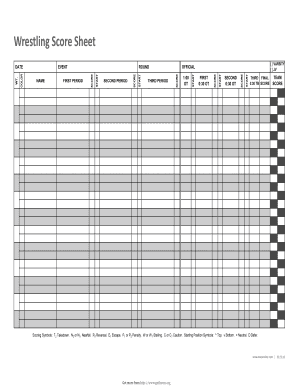
Wrestling Score Sheet Form


What is the wrestling score sheet?
The wrestling score sheet is a crucial document used to record the outcomes of wrestling matches. It serves as an official record of points scored, takedowns, escapes, and other relevant statistics during a bout. These sheets are particularly important in competitive environments, such as high school or collegiate wrestling, where accurate scoring can impact team standings and individual rankings. The printable wrestling score sheets are designed to be user-friendly, allowing coaches and referees to fill them out quickly and efficiently during matches.
How to use the wrestling score sheet
Using a wrestling score sheet effectively involves understanding its various sections and how to record information accurately. Typically, the sheet includes areas for both competitors' names, weight classes, and a detailed scoring section. To use the score sheet:
- Fill in the names of the wrestlers and their respective weight classes at the top of the sheet.
- As the match progresses, record points for takedowns, escapes, reversals, and near falls in real-time.
- Ensure that all scoring is clear and legible, as this document may be reviewed later for accuracy.
- At the end of the match, total the points for each wrestler and indicate the winner.
Steps to complete the wrestling score sheet
Completing the wrestling score sheet involves several straightforward steps:
- Begin by entering the date and location of the match at the top of the score sheet.
- Input the names of the wrestlers, ensuring correct spelling for accurate record-keeping.
- During the match, use the designated scoring sections to log points for each scoring action.
- After the match concludes, verify the total points scored by each wrestler and mark the winner clearly.
- Sign the score sheet to validate the results, which may be required for official records.
Key elements of the wrestling score sheet
Several key elements make up a wrestling score sheet, ensuring that all necessary information is captured accurately:
- Wrestler Information: Names, weight classes, and team affiliations should be clearly listed.
- Match Details: Date, location, and match type (dual meet, tournament) are essential for context.
- Scoring Sections: Areas for recording points from takedowns, escapes, reversals, and penalties.
- Total Points: A section to sum the points for each wrestler, leading to the final outcome.
- Referee Signature: A space for the official to sign, confirming the accuracy of the recorded results.
Legal use of the wrestling score sheet
The legal use of wrestling score sheets extends to their acceptance as official records of match outcomes. These documents can be referenced in disputes regarding match results or eligibility for tournaments. To ensure legal validity:
- Complete the score sheet accurately and in real-time during the match.
- Ensure that all involved parties, including referees and coaches, sign the document post-match.
- Store completed score sheets securely, as they may be required for future reference or audits.
Digital vs. paper version of the wrestling score sheet
Both digital and paper versions of the wrestling score sheet have their advantages. The digital format allows for easy sharing and storage, enabling coaches and teams to maintain records without the clutter of paper. Conversely, paper score sheets can be filled out quickly in the heat of the moment during matches. Choosing between the two often depends on the preferences of the coaching staff and the resources available.
Quick guide on how to complete wrestling score sheet
Complete Wrestling Score Sheet effortlessly on any device
Digital document management has become widely accepted by businesses and individuals alike. It serves as an ideal environmentally friendly alternative to conventional printed and signed documents, allowing you to find the necessary form and securely store it online. airSlate SignNow equips you with all the resources you require to create, modify, and eSign your documents promptly without interruptions. Manage Wrestling Score Sheet on any platform using airSlate SignNow's Android or iOS applications and enhance any document-centric process today.
How to adjust and eSign Wrestling Score Sheet with ease
- Find Wrestling Score Sheet and click on Get Form to begin.
- Utilize the tools we offer to complete your document.
- Emphasize important sections of your documents or obscure sensitive information with tools specifically designed by airSlate SignNow for this purpose.
- Generate your signature using the Sign feature, which takes seconds and holds the same legal validity as a conventional wet ink signature.
- Review all the information and click on the Done button to save your modifications.
- Select how you wish to send your form, whether by email, SMS, invitation link, or download it to your computer.
Say goodbye to lost or misplaced documents, tedious form searching, or mistakes that require printing new document copies. airSlate SignNow meets all your document management needs in just a few clicks from any device you prefer. Edit and eSign Wrestling Score Sheet to ensure excellent communication at every stage of the form preparation process with airSlate SignNow.
Create this form in 5 minutes or less
Create this form in 5 minutes!
How to create an eSignature for the wrestling score sheet
How to create an electronic signature for a PDF online
How to create an electronic signature for a PDF in Google Chrome
How to create an e-signature for signing PDFs in Gmail
How to create an e-signature right from your smartphone
How to create an e-signature for a PDF on iOS
How to create an e-signature for a PDF on Android
People also ask
-
What are printable wrestling score sheets?
Printable wrestling score sheets are designed documents that help coaches and officials track the progress and results of wrestling matches. These sheets include categories for points, rounds, and overall match performance. Using printable wrestling score sheets enhances organization and ensures accurate scoring during competitions.
-
How can I access printable wrestling score sheets?
You can easily access printable wrestling score sheets through the airSlate SignNow platform. Simply navigate to our resources section, where you can download and print the score sheets for your needs. Our user-friendly interface makes obtaining these vital documents quick and straightforward.
-
Are there any costs associated with printable wrestling score sheets?
Our printable wrestling score sheets are available at no cost when accessed through airSlate SignNow. You can download and print them for free, making it a cost-effective solution for wrestling coaches, officials, and teams. This allows you to focus on the matches without worrying about expenses.
-
What features do printable wrestling score sheets offer?
Printable wrestling score sheets come equipped with essential features such as sections for match details, scoring criteria, and participant information. These sheets are customizable to meet your specific requirements, making them highly versatile for different wrestling formats. Additionally, they are designed for quick and easy scoring during matches.
-
How do printable wrestling score sheets benefit coaches and teams?
Using printable wrestling score sheets helps coaches and teams streamline their scoring processes during competitions. They provide an organized format that enhances clarity and accuracy, ultimately improving the overall experience for everyone involved. With these sheets, coaches can focus more on strategy and less on tracking scores manually.
-
Can I integrate printable wrestling score sheets with other tools?
Yes, printable wrestling score sheets from airSlate SignNow can be integrated with various tools for seamless operations. This compatibility enhances your workflow by allowing data sharing and storage with documents and systems you already use. Integrating helps maintain an organized approach to wrestling competitions and team management.
-
Are printable wrestling score sheets customizable?
Absolutely, our printable wrestling score sheets are fully customizable! You can modify sections to include specific scoring criteria, branding, or additional notes tailored to your wrestling events. This flexibility ensures that your score sheets meet your organizational needs perfectly.
Get more for Wrestling Score Sheet
Find out other Wrestling Score Sheet
- How Do I Electronic signature Washington Police Promissory Note Template
- Electronic signature Wisconsin Police Permission Slip Free
- Electronic signature Minnesota Sports Limited Power Of Attorney Fast
- Electronic signature Alabama Courts Quitclaim Deed Safe
- How To Electronic signature Alabama Courts Stock Certificate
- Can I Electronic signature Arkansas Courts Operating Agreement
- How Do I Electronic signature Georgia Courts Agreement
- Electronic signature Georgia Courts Rental Application Fast
- How Can I Electronic signature Hawaii Courts Purchase Order Template
- How To Electronic signature Indiana Courts Cease And Desist Letter
- How Can I Electronic signature New Jersey Sports Purchase Order Template
- How Can I Electronic signature Louisiana Courts LLC Operating Agreement
- How To Electronic signature Massachusetts Courts Stock Certificate
- Electronic signature Mississippi Courts Promissory Note Template Online
- Electronic signature Montana Courts Promissory Note Template Now
- Electronic signature Montana Courts Limited Power Of Attorney Safe
- Electronic signature Oklahoma Sports Contract Safe
- Electronic signature Oklahoma Sports RFP Fast
- How To Electronic signature New York Courts Stock Certificate
- Electronic signature South Carolina Sports Separation Agreement Easy