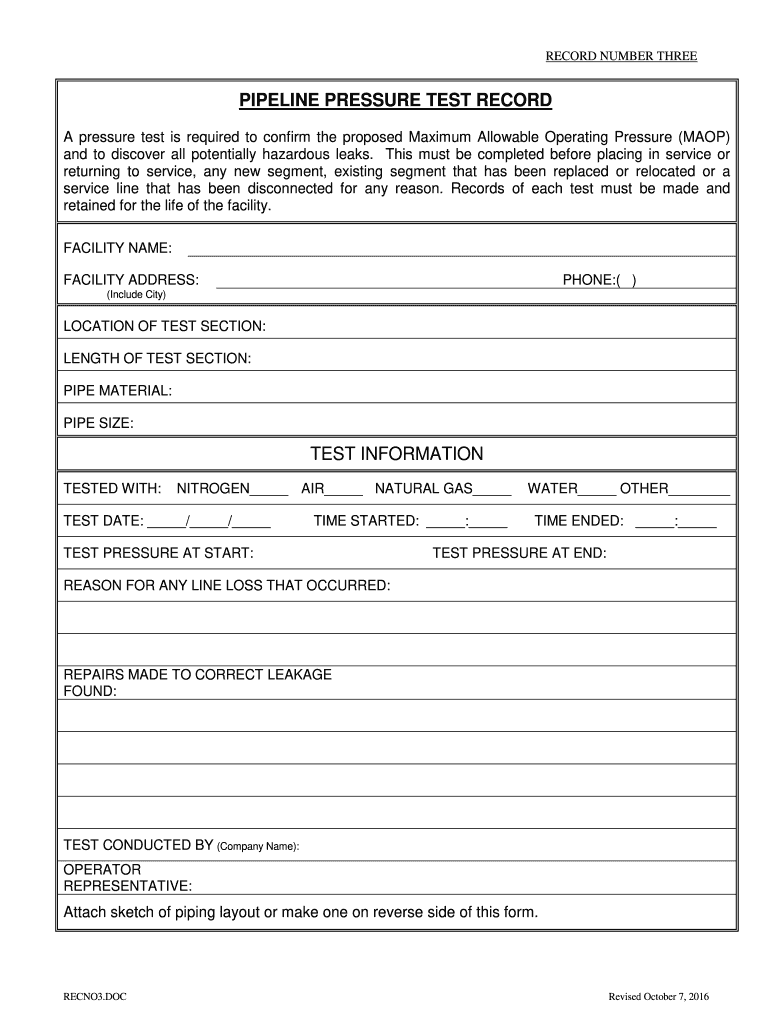
PIPELINE PRESSURE TEST RECORD TEST INFORMATION Azcc


What is the PIPELINE PRESSURE TEST RECORD TEST INFORMATION Azcc
The PIPELINE PRESSURE TEST RECORD TEST INFORMATION Azcc is a critical document used in the pipeline industry to ensure the integrity and safety of pipeline systems. This record captures essential data regarding the pressure testing of pipelines, which is a necessary procedure to verify that they can withstand operational pressures without leaking. It includes information such as the type of test conducted, the pressure levels applied, the duration of the test, and the results obtained. Proper documentation is vital for regulatory compliance and for maintaining operational standards.
How to use the PIPELINE PRESSURE TEST RECORD TEST INFORMATION Azcc
Using the PIPELINE PRESSURE TEST RECORD TEST INFORMATION Azcc involves several steps to ensure accurate completion. First, gather all necessary data related to the pipeline being tested, including specifications and previous test results. Next, fill out the record by entering relevant details about the pressure test, such as the test date, the personnel involved, and the pressure levels used. It is crucial to ensure that all fields are completed accurately to maintain the document's integrity. Once filled, the record can be signed electronically to validate the information provided.
Steps to complete the PIPELINE PRESSURE TEST RECORD TEST INFORMATION Azcc
Completing the PIPELINE PRESSURE TEST RECORD TEST INFORMATION Azcc involves a systematic approach:
- Collect all necessary information about the pipeline and the testing procedure.
- Document the test date and personnel responsible for conducting the test.
- Record the pressure levels applied during the test and the duration of the test.
- Include results and observations noted during the testing process.
- Review the completed document for accuracy and completeness.
- Sign the record electronically to ensure it is legally binding.
Legal use of the PIPELINE PRESSURE TEST RECORD TEST INFORMATION Azcc
The legal use of the PIPELINE PRESSURE TEST RECORD TEST INFORMATION Azcc is governed by various regulations that require accurate and thorough documentation of pipeline testing. This record serves as evidence of compliance with safety standards and regulations set forth by regulatory bodies. To be legally binding, the document must be signed using a compliant electronic signature solution, which ensures that the signatures are verifiable and that the document has not been altered after signing. Adhering to these legal requirements helps protect organizations from potential liabilities.
Key elements of the PIPELINE PRESSURE TEST RECORD TEST INFORMATION Azcc
Several key elements must be included in the PIPELINE PRESSURE TEST RECORD TEST INFORMATION Azcc to ensure its effectiveness and compliance:
- Test Date: The date when the pressure test was conducted.
- Test Type: The specific type of pressure test performed.
- Pressure Levels: The maximum pressure applied during the test.
- Duration: The length of time the test was conducted.
- Results: Outcomes of the test, including any failures or leaks detected.
- Signatures: Electronic signatures of the personnel involved in the testing process.
State-specific rules for the PIPELINE PRESSURE TEST RECORD TEST INFORMATION Azcc
State-specific rules regarding the PIPELINE PRESSURE TEST RECORD TEST INFORMATION Azcc can vary significantly. Each state may have its own regulations governing pipeline safety and testing procedures. It is essential for organizations to familiarize themselves with local laws to ensure compliance. This may include specific requirements for documentation, testing frequency, and reporting procedures. Consulting with legal experts or regulatory agencies can provide clarity on these state-specific requirements.
Quick guide on how to complete pipeline pressure test record test information azcc
Finalize PIPELINE PRESSURE TEST RECORD TEST INFORMATION Azcc seamlessly on any gadget
Digital document handling has gained traction among businesses and individuals. It offers an ideal environmentally friendly alternative to conventional printed and signed paperwork, as you can access the necessary template and securely keep it online. airSlate SignNow equips you with all the resources needed to generate, modify, and electronically sign your documents swiftly without interruptions. Manage PIPELINE PRESSURE TEST RECORD TEST INFORMATION Azcc on any gadget with airSlate SignNow Android or iOS applications and enhance any document-driven process today.
How to amend and electronically sign PIPELINE PRESSURE TEST RECORD TEST INFORMATION Azcc effortlessly
- Locate PIPELINE PRESSURE TEST RECORD TEST INFORMATION Azcc and then click Get Form to begin.
- Employ the tools we provide to complete your document.
- Emphasize relevant sections of your documents or obscure sensitive information with tools that airSlate SignNow offers explicitly for that purpose.
- Generate your signature using the Sign tool, which takes moments and holds the same legal value as a conventional wet ink signature.
- Review all the details and then click on the Done button to save your amendments.
- Select how you wish to submit your form, via email, text message (SMS), or invitation link, or download it to your computer.
Eliminate concerns about lost or misplaced documents, laborious form searching, or mistakes that necessitate printing new document copies. airSlate SignNow addresses your document management needs in just a few clicks from any device of your choice. Modify and electronically sign PIPELINE PRESSURE TEST RECORD TEST INFORMATION Azcc and ensure effective communication throughout the form preparation process with airSlate SignNow.
Create this form in 5 minutes or less
Create this form in 5 minutes!
How to create an eSignature for the pipeline pressure test record test information azcc
How to create an electronic signature for a PDF online
How to create an electronic signature for a PDF in Google Chrome
How to create an e-signature for signing PDFs in Gmail
How to create an e-signature right from your smartphone
How to create an e-signature for a PDF on iOS
How to create an e-signature for a PDF on Android
People also ask
-
What is the PIPELINE PRESSURE TEST RECORD TEST INFORMATION Azcc?
The PIPELINE PRESSURE TEST RECORD TEST INFORMATION Azcc refers to the essential documentation that ensures pipeline integrity and safety during pressure testing. It contains specific data about the tests conducted, making it critical for compliance and operational effectiveness. Utilizing airSlate SignNow for managing this documentation streamlines the process, enhancing efficiency.
-
How can airSlate SignNow help with PIPELINE PRESSURE TEST RECORD TEST INFORMATION Azcc?
airSlate SignNow offers a user-friendly platform for creating, signing, and managing PIPELINE PRESSURE TEST RECORD TEST INFORMATION Azcc documents. By digitizing your workflow, you can easily track, store, and retrieve necessary records, ensuring that your testing documentation is always complete and compliant. The solution enhances productivity and reduces the chances of human error.
-
What are the pricing options for airSlate SignNow when handling PIPELINE PRESSURE TEST RECORD TEST INFORMATION Azcc?
airSlate SignNow provides flexible pricing plans suitable for businesses of all sizes. The costs are designed to deliver value, especially for teams handling multiple PIPELINE PRESSURE TEST RECORD TEST INFORMATION Azcc documents regularly. You can choose a plan that meets your needs and budget, ensuring cost-effective management of your documentation.
-
Are there integrations available with airSlate SignNow for managing PIPELINE PRESSURE TEST RECORD TEST INFORMATION Azcc?
Yes, airSlate SignNow integrates with various tools to enhance the management of PIPELINE PRESSURE TEST RECORD TEST INFORMATION Azcc. Whether it's cloud storage services, project management software, or CRM systems, these integrations facilitate a seamless workflow. This means you can easily access and process your testing records alongside your other business documents.
-
What features does airSlate SignNow offer for PIPELINE PRESSURE TEST RECORD TEST INFORMATION Azcc?
airSlate SignNow features include customizable templates, advanced e-signature capabilities, and secure storage for PIPELINE PRESSURE TEST RECORD TEST INFORMATION Azcc. These features simplify document creation and enhance security, ensuring your test records are stored safely and compliantly. Additionally, the platform’s tracking capabilities allow you to monitor document status in real-time.
-
Is it easy to revise PIPELINE PRESSURE TEST RECORD TEST INFORMATION Azcc documents with airSlate SignNow?
Absolutely! With airSlate SignNow, revising PIPELINE PRESSURE TEST RECORD TEST INFORMATION Azcc documents is straightforward. The platform allows users to edit existing templates or create new documents quickly, ensuring that any changes to testing records can be made easily and accurately, without unnecessary delays.
-
Can airSlate SignNow assist with compliance for PIPELINE PRESSURE TEST RECORD TEST INFORMATION Azcc?
Yes, using airSlate SignNow enhances compliance for PIPELINE PRESSURE TEST RECORD TEST INFORMATION Azcc. The platform ensures that all e-signatures are legally binding and that your documents meet industry standards. By keeping your records organized and secure, you can easily provide necessary documentation during audits or inspections.
Get more for PIPELINE PRESSURE TEST RECORD TEST INFORMATION Azcc
Find out other PIPELINE PRESSURE TEST RECORD TEST INFORMATION Azcc
- How Do I Sign Washington Healthcare / Medical Word
- How Can I Sign Indiana High Tech PDF
- How To Sign Oregon High Tech Document
- How Do I Sign California Insurance PDF
- Help Me With Sign Wyoming High Tech Presentation
- How Do I Sign Florida Insurance PPT
- How To Sign Indiana Insurance Document
- Can I Sign Illinois Lawers Form
- How To Sign Indiana Lawers Document
- How To Sign Michigan Lawers Document
- How To Sign New Jersey Lawers PPT
- How Do I Sign Arkansas Legal Document
- How Can I Sign Connecticut Legal Document
- How Can I Sign Indiana Legal Form
- Can I Sign Iowa Legal Document
- How Can I Sign Nebraska Legal Document
- How To Sign Nevada Legal Document
- Can I Sign Nevada Legal Form
- How Do I Sign New Jersey Legal Word
- Help Me With Sign New York Legal Document