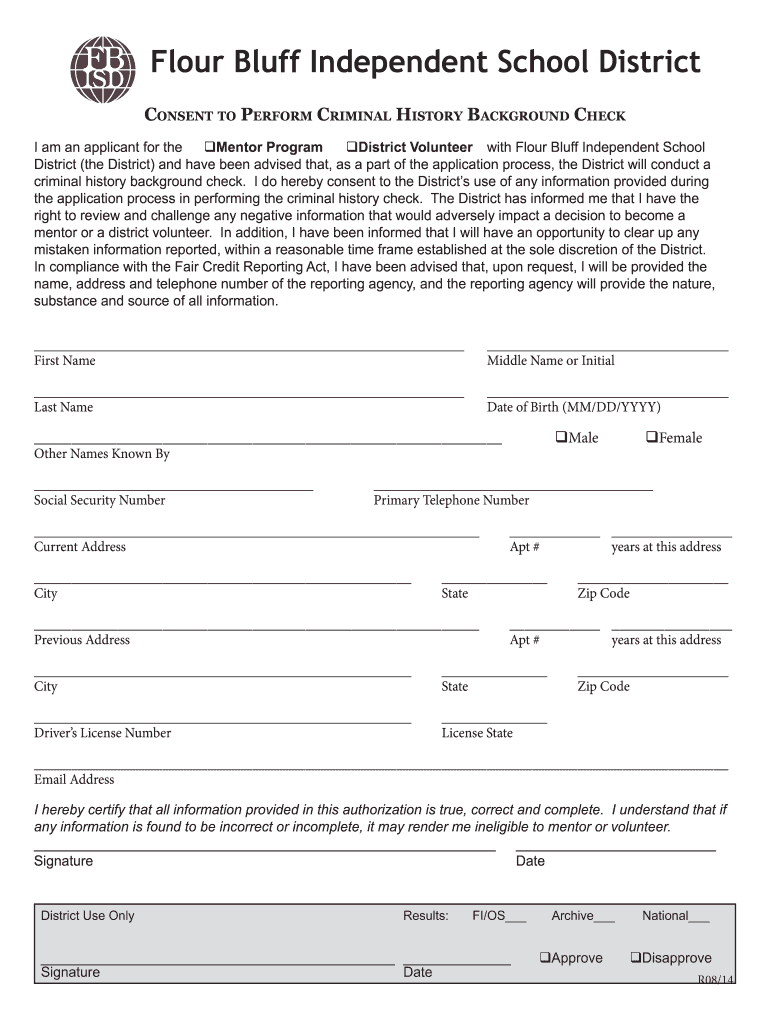
Background Check Flour Bluff Independent School District 2014-2026


What is the Background Check Flour Bluff Independent School District
The Background Check Flour Bluff Independent School District is a crucial process designed to ensure the safety and security of students and staff within the district. This background check typically involves a thorough review of an individual's criminal history, employment records, and other relevant information. It is a mandatory step for individuals seeking employment or volunteer opportunities within the district, aimed at safeguarding the educational environment.
How to use the Background Check Flour Bluff Independent School District
Using the Background Check Flour Bluff Independent School District involves several steps. First, applicants must fill out the required forms, which can often be found on the district's official website. Next, individuals will need to provide personal information, including identification details and consent for the background check. Once submitted, the district will process the application, typically utilizing third-party services to conduct the background screening efficiently and securely.
Steps to complete the Background Check Flour Bluff Independent School District
Completing the Background Check Flour Bluff Independent School District involves the following steps:
- Access the official Flour Bluff Independent School District website to download the necessary forms.
- Fill out the forms with accurate personal and contact information.
- Provide any required documentation, such as identification or proof of residency.
- Submit the completed forms either online or in person, depending on the district's guidelines.
- Await notification regarding the status of your background check.
Legal use of the Background Check Flour Bluff Independent School District
The legal use of the Background Check Flour Bluff Independent School District is governed by various federal and state laws, including the Fair Credit Reporting Act (FCRA). This legislation ensures that individuals are informed about the background check process and have the right to dispute any inaccuracies. The district must also maintain confidentiality and use the information solely for employment-related purposes, ensuring compliance with privacy regulations.
Eligibility Criteria
Eligibility for undergoing the Background Check Flour Bluff Independent School District typically includes being a prospective employee or volunteer within the district. Applicants must meet specific qualifications, such as age requirements and educational background. Additionally, individuals with certain criminal convictions may be disqualified from employment or volunteer opportunities, depending on the nature of the offenses and the district's policies.
Application Process & Approval Time
The application process for the Background Check Flour Bluff Independent School District generally involves submitting the required forms and documentation to the district's human resources department. Once submitted, the approval time can vary based on the volume of applications and the thoroughness of the background check. Typically, applicants can expect to receive results within a few days to a few weeks, depending on the complexity of the check.
Quick guide on how to complete background check flour bluff independent school district
The simplest method to locate and endorse Background Check Flour Bluff Independent School District
Across the entirety of a business, ineffective workflows regarding paper approvals can consume considerable work hours. Endorsing documents like Background Check Flour Bluff Independent School District is an inherent aspect of operations for any company, which is why the effectiveness of each agreement’s lifespan signNowly impacts the organization’s overall performance. With airSlate SignNow, endorsing your Background Check Flour Bluff Independent School District is as straightforward and rapid as possible. You will discover with this platform the latest version of nearly any document. Even better, you can endorse it instantly without the necessity of installing external applications on your computer or printing anything as physical copies.
Steps to obtain and endorse your Background Check Flour Bluff Independent School District
- Browse our collection by category or use the search box to locate the document you require.
- View the form preview by selecting Learn more to ensure it’s the correct one.
- Select Get form to begin editing immediately.
- Fill out your form and include any necessary information using the toolbar.
- Once completed, click the Sign feature to endorse your Background Check Flour Bluff Independent School District.
- Choose the signature method that suits you best: Draw, Create initials, or upload a photo of your handwritten signature.
- Hit Done to finalize editing and move on to document-sharing options if required.
With airSlate SignNow, you have everything you need to handle your paperwork effectively. You can find, complete, modify, and even send your Background Check Flour Bluff Independent School District in one tab with ease. Enhance your workflows with a single, intelligent eSignature solution.
Create this form in 5 minutes or less
FAQs
-
How should I fill out an employment background check form if I have a criminal history? (The background check is post-offer.)
When looking for records on the net try a website such as backgroundtool.com It is both open public and also exclusive information. It will go further than what just one supplier is able to do for you or what yahoo and google might present you with. You have entry to public information, social websites analysis, a all round world wide web research, court public records, criminal offender records, mobile phone data (both open public and exclusive repositories ), driving information and a lot more.How should I fill out an employment background check form if I have a criminal history? (The background check is post-offer.)Understand Employment Background ChecksWhat Is A Background Check? - An Employment Background Check may be best described as an Application Verification. An employment background check allows an employer to verify information provided by an applicant on a resume or job application. Independent sources such as criminal and civil court records, prior employers, educational institutions, and departments of motor vehicles are researched. The information obtained is then compared to the information provided by the applicant and reviewed for any negative material.Most Employers Do Background Checks - Most employers do some form of an employment background check. This can be as simple a reference check, or as in-depth as covering everything from criminal record checks to interviewing friends and neighbors.Why Employers Do Background Checks - Employers conduct background checks to meet regulatory, insurance, and customer requirements; increase applicant and new hire quality; reduce workplace violence; avoid bad publicity; protect against negligent hiring liability; reduce employee dishonesty losses; reduce employee turnover; and hire the right person the first time. An employer has the obligation to provide a safe workplace for employees, customers, and the public. See Why Background Checks?What Do They Look For In A Background Check? - Employers look for discrepancies between an applicant’s claims and what is reported by schools, prior employers, etc. They also look for negative reports such as a bad Driving Record or a Criminal History that would impact the applicant's job qualifications. See What Do Employers Look For in a Background Check?What Is In A Background Check For Employment? - Anything from an applicant's history CAN come up. It depends how detailed the background check is, who conducts the background check, how far back they go, who they talk to, what information they check, and what laws apply in the particular situation. If there are any black marks in an applicant's past, it is pretty hard to keep them a secret. See What Shows Up On A Background Check For Employment?A typical basic background check may include county criminal record checks, a social security number scan, employment history verification, and education verification. Depending on the job, a more complete background check may include common items such as a motor vehicle report, a credit report, license and certification verification, reference checks, a sex offender registry check, or county civil record searches. See Comprehensive Background Check.Your Rights - The FCRA (Fair Credit Reporting Act) is the primary federal law regulating employment background checks. Despite its name the FCRA applies to all employment backgrounds checks conducted by a third party whether they include a credit report or not. See A Summary of Your Rights Under the Fair Credit Reporting Act.In addition to the FCRA, there are many other Federal, State, and Local laws and regulations that may impact a particular employment background check. See Background Check Laws & Regulations.
-
Why don't schools teach children about taxes and bills and things that they will definitely need to know as adults to get by in life?
Departments of education and school districts always have to make decisions about what to include in their curriculum. There are a lot of life skills that people need that aren't taught in school. The question is should those skills be taught in schools?I teach high school, so I'll talk about that. The typical high school curriculum is supposed to give students a broad-based education that prepares them to be citizens in a democracy and to be able to think critically. For a democracy to work, we need educated, discerning citizens with the ability to make good decisions based on evidence and objective thought. In theory, people who are well informed about history, culture, science, mathematics, etc., and are capable of critical, unbiased thinking, will have the tools to participate in a democracy and make good decisions for themselves and for society at large. In addition to that, they should be learning how to be learners, how to do effective, basic research, and collaborate with other people. If that happens, figuring out how to do procedural tasks in real life should not provide much of a challenge. We can't possibly teach every necessary life skill people need, but we can help students become better at knowing how to acquire the skills they need. Should we teach them how to change a tire when they can easily consult a book or search the internet to find step by step instructions for that? Should we teach them how to balance a check book or teach them how to think mathematically and make sense of problems so that the simple task of balancing a check book (which requires simple arithmetic and the ability to enter numbers and words in columns and rows in obvious ways) is easy for them to figure out. If we teach them to be good at critical thinking and have some problem solving skills they will be able to apply those overarching skills to all sorts of every day tasks that shouldn't be difficult for someone with decent cognitive ability to figure out. It's analogous to asking why a culinary school didn't teach its students the steps and ingredients to a specific recipe. The school taught them about more general food preparation and food science skills so that they can figure out how to make a lot of specific recipes without much trouble. They're also able to create their own recipes.So, do we want citizens with very specific skill sets that they need to get through day to day life or do we want citizens with critical thinking, problem solving, and other overarching cognitive skills that will allow them to easily acquire ANY simple, procedural skill they may come to need at any point in their lives?
-
Was told to fill out background check form at the end of a job interview - and they'll let me know if I got the job next week, because they're "speaking to other people" - does that really mean if my check comes back clean, they'll give me an offer?
Were they asking everyone or at least most of them to fill in background check application at the end of interviews?If yes, then this does not mean that you are getting an offer if background check comes through.Moreover: they cannot run the background check legally unless they intend to make an offer to you otherwise. So even though they have asked you to fill in the application, they will not process it (go ahead with the check) if they are “not going to make an offer if background check is clean”
-
One of my friends lives far away from my school but he still wants to go to this school. He is using our address. How do we fill out the school form? We don't know what to exactly put on the form, we need massive help. We need to finish this today.
My district has a window of time that allows students to transfer to chosen schools. Almost all transfers are accepted.There is a specific procedure to do this correctly.If the student lives in a different district, they have to officially notify that district that they are planning on going to a neighboring district. Paperwork must be signed by both districts.Please contact all the districts involved. They can help you with the steps.Each year the student must reapply for the transfer. My district only denies transfers when attendance or behavior has been an issue.
Create this form in 5 minutes!
How to create an eSignature for the background check flour bluff independent school district
How to create an eSignature for the Background Check Flour Bluff Independent School District in the online mode
How to create an eSignature for the Background Check Flour Bluff Independent School District in Google Chrome
How to create an electronic signature for putting it on the Background Check Flour Bluff Independent School District in Gmail
How to create an eSignature for the Background Check Flour Bluff Independent School District from your smartphone
How to create an eSignature for the Background Check Flour Bluff Independent School District on iOS devices
How to make an eSignature for the Background Check Flour Bluff Independent School District on Android OS
People also ask
-
What types of positions are available under Flour Bluff ISD employment?
Flour Bluff ISD employment includes a diverse range of positions, from teaching roles and administrative jobs to support staff and specialized positions. Interested candidates can find full-time, part-time, and substitute roles that cater to various skill sets and qualifications.
-
How can I apply for a job with Flour Bluff ISD?
To apply for Flour Bluff ISD employment, visit the official district website where job openings are posted. You can submit your application online, upload your resume, and provide the necessary documentation as required by the application guidelines.
-
What are the benefits of working for Flour Bluff ISD?
Flour Bluff ISD employment offers competitive salaries, comprehensive benefits packages, and opportunities for professional development. Employees also enjoy a supportive work environment and the chance to make a positive impact in the community.
-
Are there any specific qualifications required for Flour Bluff ISD employment?
Qualifications for Flour Bluff ISD employment vary by position, but most teaching roles require a valid teaching certificate and relevant experience. Administrative and support roles may have different requirements, so it’s important to review the job description for specifics.
-
What is the hiring process for Flour Bluff ISD employment?
The hiring process for Flour Bluff ISD employment typically includes submitting an online application, initial screenings, interviews, and background checks. Selected candidates will receive further instructions and information regarding contract offers and orientation.
-
How often are job openings posted for Flour Bluff ISD employment?
Job openings for Flour Bluff ISD employment are updated regularly, often aligning with the school year and in response to staffing needs. It’s recommended to check the district’s website frequently or subscribe to job alerts for the latest opportunities.
-
Can I work part-time at Flour Bluff ISD?
Yes, Flour Bluff ISD employment includes part-time opportunities for various roles, including teaching assistants and support staff. Part-time positions may offer flexible hours to accommodate different schedules and commitments.
Get more for Background Check Flour Bluff Independent School District
- Pa standby form
- Affidavit of surviving spouse or joint survivor pennsylvania form
- Complaint civil form
- Pa tenant form
- Criminal complaint form
- Pennsylvania bankruptcy 7 form
- Pennsylvania bankruptcy forms
- Pennsylvania western district bankruptcy guide and forms package for chapters 7 or 13 pennsylvania
Find out other Background Check Flour Bluff Independent School District
- Electronic signature Iowa Legal LLC Operating Agreement Fast
- Electronic signature Legal PDF Kansas Online
- Electronic signature Legal Document Kansas Online
- Can I Electronic signature Kansas Legal Warranty Deed
- Can I Electronic signature Kansas Legal Last Will And Testament
- Electronic signature Kentucky Non-Profit Stock Certificate Online
- Electronic signature Legal PDF Louisiana Online
- Electronic signature Maine Legal Agreement Online
- Electronic signature Maine Legal Quitclaim Deed Online
- Electronic signature Missouri Non-Profit Affidavit Of Heirship Online
- Electronic signature New Jersey Non-Profit Business Plan Template Online
- Electronic signature Massachusetts Legal Resignation Letter Now
- Electronic signature Massachusetts Legal Quitclaim Deed Easy
- Electronic signature Minnesota Legal LLC Operating Agreement Free
- Electronic signature Minnesota Legal LLC Operating Agreement Secure
- Electronic signature Louisiana Life Sciences LLC Operating Agreement Now
- Electronic signature Oregon Non-Profit POA Free
- Electronic signature South Dakota Non-Profit Business Plan Template Now
- Electronic signature South Dakota Non-Profit Lease Agreement Template Online
- Electronic signature Legal Document Missouri Online