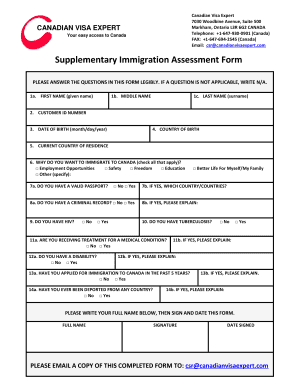
Canadian Visa Expert Form


What is the Canadian Visa Expert?
The Canadian Visa Expert is a comprehensive service designed to assist individuals in navigating the complexities of the Canadian visa application process. This service provides guidance on the various visa types available, including work, study, and permanent residency options. By offering expert advice, the Canadian Visa Expert helps applicants understand the requirements and procedures necessary for successful visa acquisition.
Steps to Complete the Canadian Visa Expert
Filling out the Canadian visa application form involves several critical steps. First, applicants should determine the appropriate visa category based on their purpose for traveling to Canada. Next, they must gather all required documentation, such as identification, proof of funds, and any supporting documents relevant to their visa type. After assembling the necessary materials, applicants can proceed to fill out the application form accurately, ensuring that all information is complete and truthful. Finally, submitting the application through the designated channels—whether online or by mail—is essential for processing.
Required Documents
When applying for a Canadian visa, specific documents are essential for a successful application. Commonly required items include:
- Valid passport with at least six months of validity remaining
- Completed visa application form, such as Form 206
- Passport-sized photographs that meet Canadian immigration standards
- Proof of financial support, such as bank statements or employment letters
- Any additional documents specific to the visa category, such as acceptance letters for study permits or job offers for work permits
Eligibility Criteria
Eligibility for a Canadian visa varies depending on the visa type being applied for. Generally, applicants must demonstrate that they meet the following criteria:
- Have a valid purpose for traveling to Canada
- Possess sufficient funds to support themselves during their stay
- Meet health and character requirements, which may include medical examinations and background checks
- Intend to leave Canada at the end of their authorized stay
Form Submission Methods
Applicants can submit their Canadian visa application through various methods, depending on their preference and the specific requirements of the visa type. The primary submission methods include:
- Online submission through the official Canadian immigration website
- Mailing the completed application form and supporting documents to the appropriate immigration office
- In-person submission at designated visa application centers or Canadian consulates
Legal Use of the Canadian Visa Expert
Utilizing the Canadian Visa Expert is legally sound as long as applicants adhere to the guidelines and requirements set forth by Canadian immigration authorities. The service ensures that all forms are filled out correctly and that applicants are informed of the legal implications of their submissions. By following the legal framework, individuals can avoid potential pitfalls that may arise from incorrect or incomplete applications.
Quick guide on how to complete canadian visa expert
Complete Canadian Visa Expert effortlessly on any gadget
Online document management has gained traction among businesses and individuals. It presents an ideal eco-friendly substitute for conventional printed and signed papers, as locating the appropriate form and securely storing it online is quite feasible. airSlate SignNow equips you with all the tools necessary to create, modify, and electronically sign your documents swiftly without delays. Manage Canadian Visa Expert on any gadget using airSlate SignNow apps for Android or iOS, and simplify any document-related task today.
The simplest method to modify and eSign Canadian Visa Expert with ease
- Find Canadian Visa Expert and then click Get Form to begin.
- Utilize the tools we offer to fill out your document.
- Emphasize important sections of your documents or redact sensitive information with tools that airSlate SignNow provides specifically for this purpose.
- Create your eSignature with the Sign tool, which takes mere seconds and carries the same legal significance as a traditional wet ink signature.
- Verify the details and then hit the Done button to save your changes.
- Choose how you want to send your form, whether by email, text message (SMS), invitation link, or download it to your computer.
Eliminate worries about lost or misplaced documents, tedious form searching, or mistakes that require printing new document copies. airSlate SignNow meets your needs in document management in just a few clicks from any device of your preference. Edit and eSign Canadian Visa Expert and ensure excellent communication at every stage of your form preparation process with airSlate SignNow.
Create this form in 5 minutes or less
Create this form in 5 minutes!
How to create an eSignature for the canadian visa expert
How to create an electronic signature for a PDF online
How to create an electronic signature for a PDF in Google Chrome
How to create an e-signature for signing PDFs in Gmail
How to create an e-signature right from your smartphone
How to create an e-signature for a PDF on iOS
How to create an e-signature for a PDF on Android
People also ask
-
What is the process for canada visa form filling using airSlate SignNow?
The process for canada visa form filling with airSlate SignNow is streamlined and user-friendly. Users can upload necessary documents, fill out the required fields, and eSign the forms with just a few clicks. Our platform ensures that all information is securely stored and easily accessible.
-
How does airSlate SignNow ensure the security of my canada visa form filling data?
AirSlate SignNow employs advanced security measures, including encryption and secure data storage, to protect your information during canada visa form filling. We prioritize user privacy and comply with all relevant regulations to keep your data safe throughout the process.
-
Are there any additional features for canada visa form filling on airSlate SignNow?
Yes, airSlate SignNow offers several additional features for canada visa form filling, such as customizable templates, automated reminders, and collaboration tools. These features enhance the user experience, making it easier to manage and complete your visa applications effectively.
-
What is the pricing structure for using airSlate SignNow for canada visa form filling?
AirSlate SignNow offers competitive pricing plans that cater to various business needs, including options for canada visa form filling. Our flexible subscription models ensure that you only pay for the features you need, making it a cost-effective solution for businesses of all sizes.
-
Can I integrate airSlate SignNow with other applications for canada visa form filling?
Absolutely! AirSlate SignNow supports integrations with a variety of popular applications to enhance your canada visa form filling process. This allows you to streamline workflows and ensure a seamless experience across different platforms, which can be crucial for efficient visa processing.
-
What are the benefits of using airSlate SignNow for canada visa form filling?
Using airSlate SignNow for canada visa form filling offers numerous benefits, such as increased efficiency, cost savings, and improved accuracy. The platform helps eliminate paper-based processes and simplifies document management, making it easier for individuals and businesses to complete their visa applications.
-
Is there customer support available for assistance with canada visa form filling?
Yes, airSlate SignNow provides customer support to assist users with any questions or challenges related to canada visa form filling. Our knowledgeable support team is available to guide you through the process and ensure that you have a smooth experience while using our platform.
Get more for Canadian Visa Expert
Find out other Canadian Visa Expert
- eSignature Tennessee Banking Affidavit Of Heirship Online
- eSignature Florida Car Dealer Business Plan Template Myself
- Can I eSignature Vermont Banking Rental Application
- eSignature West Virginia Banking Limited Power Of Attorney Fast
- eSignature West Virginia Banking Limited Power Of Attorney Easy
- Can I eSignature Wisconsin Banking Limited Power Of Attorney
- eSignature Kansas Business Operations Promissory Note Template Now
- eSignature Kansas Car Dealer Contract Now
- eSignature Iowa Car Dealer Limited Power Of Attorney Easy
- How Do I eSignature Iowa Car Dealer Limited Power Of Attorney
- eSignature Maine Business Operations Living Will Online
- eSignature Louisiana Car Dealer Profit And Loss Statement Easy
- How To eSignature Maryland Business Operations Business Letter Template
- How Do I eSignature Arizona Charity Rental Application
- How To eSignature Minnesota Car Dealer Bill Of Lading
- eSignature Delaware Charity Quitclaim Deed Computer
- eSignature Colorado Charity LLC Operating Agreement Now
- eSignature Missouri Car Dealer Purchase Order Template Easy
- eSignature Indiana Charity Residential Lease Agreement Simple
- How Can I eSignature Maine Charity Quitclaim Deed