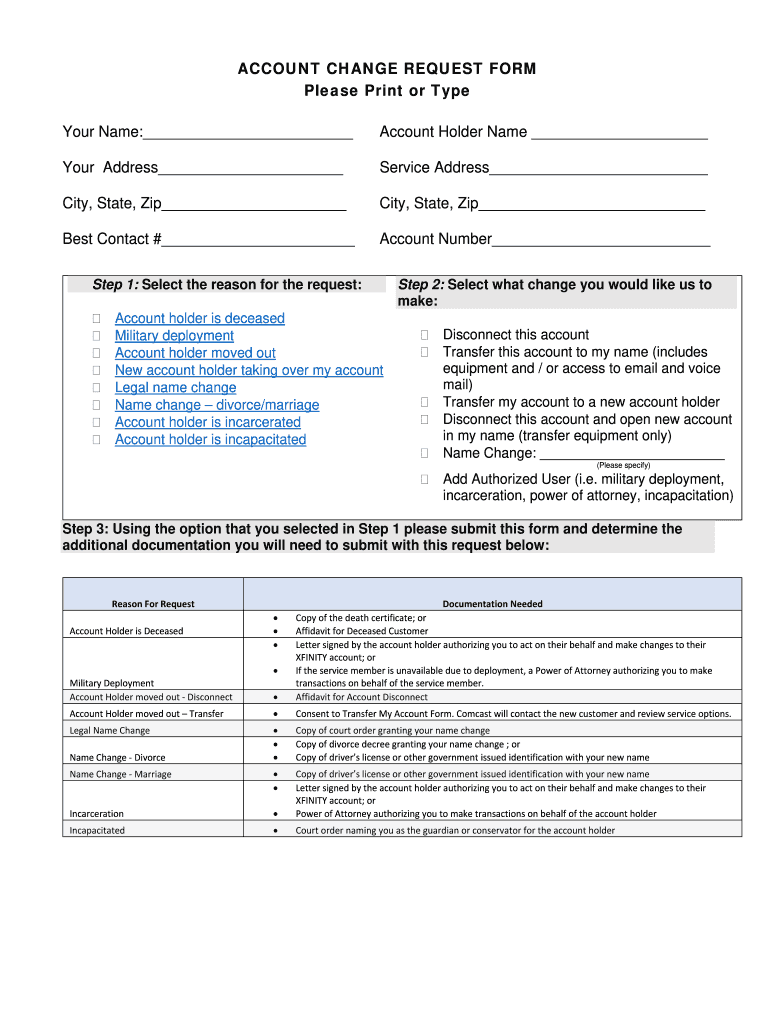
Xfinity Account Change Request Form


What is the Xfinity Account Change Request Form
The Xfinity Account Change Request Form is a crucial document used by customers to officially request modifications to their existing accounts. This form can be utilized for various purposes, including name changes, account reassignment, or updates to personal information. By submitting this form, customers ensure that their account details are accurate and up to date, which is essential for maintaining service continuity and compliance with company policies.
How to use the Xfinity Account Change Request Form
Using the Xfinity Account Change Request Form involves several straightforward steps. First, customers need to download the form from the official Xfinity website or access it via their account portal. Once obtained, it is important to fill out the form accurately, providing all required information such as account number, current name, and the desired changes. After completing the form, customers can submit it through the designated channels, which may include online submission, mailing it to the appropriate address, or delivering it in person at a local Xfinity office.
Steps to complete the Xfinity Account Change Request Form
Completing the Xfinity Account Change Request Form requires careful attention to detail. Here are the essential steps:
- Download the form from the Xfinity website or access it through your account.
- Fill in your current account details, including your account number and contact information.
- Specify the changes you wish to make, such as a name change or account reassignment.
- Provide any necessary documentation to support your request, such as identification or proof of name change.
- Review the completed form for accuracy before submission.
- Submit the form via the preferred method: online, by mail, or in person.
Key elements of the Xfinity Account Change Request Form
The Xfinity Account Change Request Form contains several key elements that are vital for processing your request. These include:
- Account Information: Your current account number and personal details.
- Requested Changes: A clear description of the changes you wish to make.
- Supporting Documents: Any required documentation that verifies the changes, such as a marriage certificate for a name change.
- Signature: Your signature is necessary to authorize the changes and confirm that the information provided is accurate.
Legal use of the Xfinity Account Change Request Form
The Xfinity Account Change Request Form is legally binding once submitted and accepted by Xfinity. It is important to ensure that all information provided is truthful and accurate, as providing false information can lead to penalties or denial of the request. The form complies with relevant regulations governing electronic signatures and documentation, ensuring that your request is processed in a secure and legally valid manner.
Form Submission Methods
Customers have several options for submitting the Xfinity Account Change Request Form. These methods include:
- Online Submission: Fill out and submit the form directly through the Xfinity account portal.
- Mail: Print the completed form and send it to the designated address provided on the form.
- In-Person: Deliver the form to a local Xfinity store for immediate processing.
Quick guide on how to complete xfinity account change request form
Effortlessly Prepare Xfinity Account Change Request Form on Any Device
Managing documents online has become increasingly favored by organizations and individuals alike. It offers an ideal environmentally friendly option to traditional printed and signed paperwork, as you can easily find the required form and securely store it online. airSlate SignNow equips you with all the tools necessary to create, modify, and electronically sign your documents swiftly and without delays. Handle Xfinity Account Change Request Form on any platform via the airSlate SignNow apps for Android or iOS and enhance any document-centric process today.
How to Modify and Electronically Sign Xfinity Account Change Request Form with Ease
- Obtain Xfinity Account Change Request Form and click Get Form to begin.
- Utilize the tools we provide to fill out your form.
- Mark signNow sections of your documents or redact sensitive information using tools specifically designed by airSlate SignNow for this purpose.
- Create your electronic signature using the Sign tool, which takes just seconds and carries the same legal validity as a traditional handwritten signature.
- Review the details and click the Done button to save your changes.
- Choose how you want to send your form, whether by email, text (SMS), or shareable link, or download it to your computer.
Say goodbye to lost or misfiled documents, tedious form searches, or errors that necessitate printing new copies. airSlate SignNow caters to all your document management needs in just a few clicks from any device you prefer. Modify and electronically sign Xfinity Account Change Request Form to ensure excellent communication throughout the document preparation process with airSlate SignNow.
Create this form in 5 minutes or less
Create this form in 5 minutes!
How to create an eSignature for the xfinity account change request form
How to create an electronic signature for a PDF online
How to create an electronic signature for a PDF in Google Chrome
How to create an e-signature for signing PDFs in Gmail
How to create an e-signature right from your smartphone
How to create an e-signature for a PDF on iOS
How to create an e-signature for a PDF on Android
People also ask
-
What is an account change request in airSlate SignNow?
An account change request in airSlate SignNow refers to the process of modifying your existing account settings, including your subscription plan, billing information, or user access. This can help you customize your usage according to your business needs and ensure that you are using the most efficient features available.
-
How do I submit an account change request?
To submit an account change request, simply log into your airSlate SignNow account and navigate to the account settings. There, you will find options to make changes such as updating your plan or adjusting your billing information. If you need assistance, our customer support team is ready to help you with any aspect of your request.
-
Are there any fees associated with an account change request?
Typically, submitting an account change request does not incur additional fees; however, changes to your subscription plan might result in different pricing depending on the selected features. It’s advisable to review the pricing details specific to your chosen plan before finalizing your account change request.
-
Can I change my account type with an account change request?
Yes, you can change your account type through an account change request. Whether you want to upgrade to a higher plan or switch to a free version, you can initiate this process in your account settings. Please note that some features may vary based on the account type selected.
-
What benefits can I expect from making an account change request?
By making an account change request, you can align your airSlate SignNow experience with your current business needs. This may include gaining access to additional features, improved support, or better pricing structures. Our goal is to ensure you get the maximum benefit from our eSigning solution.
-
Will my document access change after submitting an account change request?
The access to your documents will depend on the type of changes made through the account change request. Generally, upgrading your plan will enhance your access to advanced features, while downgrading may limit certain functionalities. Always review the impact of changes on your document access before proceeding.
-
How long does it take to process an account change request?
Processing an account change request usually takes a few moments if performed online. However, if assistance is needed from customer support, it may take longer, typically within one business day. We strive to ensure all adjustments are made promptly to enhance your experience with airSlate SignNow.
Get more for Xfinity Account Change Request Form
- Parent affidavit form
- Emergency medical form template
- Authorization to administer medicine to student at school patient consent form
- Continuing guaranty of business indebtedness by corporate stockholders form
- Agreement heirs form
- Contract construction building agreement form
- Sample letter apology 497329616 form
- Sample letter form application 497329617
Find out other Xfinity Account Change Request Form
- eSignature Missouri Car Dealer Purchase Order Template Easy
- eSignature Indiana Charity Residential Lease Agreement Simple
- How Can I eSignature Maine Charity Quitclaim Deed
- How Do I eSignature Michigan Charity LLC Operating Agreement
- eSignature North Carolina Car Dealer NDA Now
- eSignature Missouri Charity Living Will Mobile
- eSignature New Jersey Business Operations Memorandum Of Understanding Computer
- eSignature North Dakota Car Dealer Lease Agreement Safe
- eSignature Oklahoma Car Dealer Warranty Deed Easy
- eSignature Oregon Car Dealer Rental Lease Agreement Safe
- eSignature South Carolina Charity Confidentiality Agreement Easy
- Can I eSignature Tennessee Car Dealer Limited Power Of Attorney
- eSignature Utah Car Dealer Cease And Desist Letter Secure
- eSignature Virginia Car Dealer Cease And Desist Letter Online
- eSignature Virginia Car Dealer Lease Termination Letter Easy
- eSignature Alabama Construction NDA Easy
- How To eSignature Wisconsin Car Dealer Quitclaim Deed
- eSignature California Construction Contract Secure
- eSignature Tennessee Business Operations Moving Checklist Easy
- eSignature Georgia Construction Residential Lease Agreement Easy