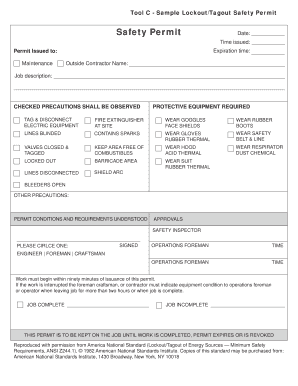
Loto Permit Format


What is the loto permit format
The loto permit format is a crucial document used in various industries to ensure safety during maintenance and servicing tasks. It serves as a formal declaration that specific machinery or equipment has been locked out to prevent accidental energization. This format is essential for compliance with safety regulations and helps protect workers from potential hazards associated with unexpected machine operation.
How to use the loto permit format
Using the loto permit format involves several key steps. First, identify the equipment that requires servicing and ensure that all affected personnel are informed. Next, complete the loto permit by filling in details such as the equipment identification, the names of authorized personnel, and the specific lockout procedures. Once the permit is filled out, it should be posted near the equipment to alert others of the lockout status. Always ensure that the permit is signed by the authorized personnel to validate its use.
Steps to complete the loto permit format
Completing the loto permit format involves a systematic approach to ensure accuracy and compliance. Follow these steps:
- Identify the equipment that needs to be locked out.
- Notify all affected employees about the lockout procedures.
- Fill out the loto permit format with necessary details, including the date, time, and names of those involved.
- Attach the permit to the equipment to inform others of the lockout.
- Once the work is completed, remove the lock and sign off on the permit to indicate that the equipment is safe to operate.
Legal use of the loto permit format
The legal use of the loto permit format is governed by Occupational Safety and Health Administration (OSHA) regulations. These regulations require that employers implement lockout/tagout procedures to ensure that machinery is properly shut off and not able to be started up again until maintenance or servicing is completed. The loto permit format serves as a documented proof of compliance, demonstrating that safety protocols have been followed and that workers are protected from potential injuries.
Key elements of the loto permit format
The loto permit format includes several key elements that are essential for its effectiveness and legal standing. These elements typically consist of:
- Identification of the equipment being locked out.
- Names of authorized employees responsible for the lockout.
- Specific lockout procedures to be followed.
- Date and time of the lockout.
- Signatures of the personnel involved in the process.
Examples of using the loto permit format
Examples of using the loto permit format can be found across various industries. For instance, in manufacturing, a loto permit may be used when performing maintenance on conveyor belts or machinery. In the construction industry, it can be applied when working on electrical systems or heavy equipment. Each instance emphasizes the importance of safety and compliance, ensuring that workers are protected during potentially hazardous tasks.
Quick guide on how to complete loto permit format
Effortlessly Prepare Loto Permit Format on Any Device
Digital document management has gained signNow traction among businesses and individuals alike. It serves as a superb eco-friendly alternative to conventional printed and signed papers, allowing you to access the necessary forms and securely maintain them online. airSlate SignNow equips you with all the resources required to create, modify, and electronically sign your documents quickly and efficiently. Handle Loto Permit Format on any device using the airSlate SignNow applications for Android or iOS and simplify any document-related procedure today.
The easiest method to modify and eSign Loto Permit Format without hassle
- Find Loto Permit Format and click Get Form to begin.
- Make use of the tools we offer to complete your form.
- Highlight relevant sections of your documents or obscure sensitive information using tools that airSlate SignNow provides for this specific purpose.
- Generate your eSignature with the Sign tool, which only takes moments and carries the same legal validity as a conventional ink signature.
- Verify all the details and click on the Done button to save your changes.
- Select your preferred method to send your form, whether by email, SMS, or invitation link, or download it to your computer.
Eliminate worries about lost files, tedious form searches, or mistakes that necessitate printing new document copies. airSlate SignNow addresses your document management needs in just a few clicks from your chosen device. Edit and eSign Loto Permit Format and ensure excellent communication at every step of your form preparation process with airSlate SignNow.
Create this form in 5 minutes or less
Create this form in 5 minutes!
How to create an eSignature for the loto permit format
How to create an electronic signature for a PDF online
How to create an electronic signature for a PDF in Google Chrome
How to create an e-signature for signing PDFs in Gmail
How to create an e-signature right from your smartphone
How to create an e-signature for a PDF on iOS
How to create an e-signature for a PDF on Android
People also ask
-
What is a LOTO permit format?
The LOTO permit format is a standardized document used in lockout/tagout procedures to ensure safety during maintenance and repair. This format outlines the specific equipment being serviced and the steps taken to safely lock out energy sources, reducing the risk of accidental harm.
-
How can airSlate SignNow help with creating a LOTO permit format?
airSlate SignNow offers customizable templates that allow you to create a LOTO permit format quickly and efficiently. With its user-friendly interface, businesses can generate compliant documents tailored to their specific procedures, enhancing workplace safety.
-
Is there a cost associated with using airSlate SignNow for LOTO permit formats?
Yes, there is a pricing structure for airSlate SignNow, which depends on the features and number of users. However, considering its extensive capabilities, including creating a LOTO permit format, many organizations find it a cost-effective solution for document management.
-
Can I integrate airSlate SignNow with other software to manage my LOTO permit formats?
Absolutely! airSlate SignNow provides integrations with various software platforms, enabling seamless document flow. This ensures that your LOTO permit format is easily accessible and can be linked with existing systems for enhanced efficiency.
-
What are the benefits of using airSlate SignNow for LOTO permit formats?
Using airSlate SignNow to create a LOTO permit format brings multiple benefits, including streamlined processes, improved accuracy, and better compliance with safety regulations. Its eSignature feature also facilitates quick approvals, thus increasing productivity.
-
Are there mobile capabilities for managing LOTO permit formats on airSlate SignNow?
Yes, airSlate SignNow has a mobile-friendly application that allows users to create, sign, and send LOTO permit formats on the go. This flexibility ensures that safety procedures can be maintained at any location, making it convenient for busy professionals.
-
How does airSlate SignNow ensure compliance in the LOTO permit format?
airSlate SignNow incorporates compliance checks within its features, ensuring that your LOTO permit format adheres to industry regulations. Regular updates and industry-standard templates help maintain consistency and legality in your safety procedures.
Get more for Loto Permit Format
Find out other Loto Permit Format
- How To eSignature Rhode Island Orthodontists LLC Operating Agreement
- Can I eSignature West Virginia Lawers Cease And Desist Letter
- eSignature Alabama Plumbing Confidentiality Agreement Later
- How Can I eSignature Wyoming Lawers Quitclaim Deed
- eSignature California Plumbing Profit And Loss Statement Easy
- How To eSignature California Plumbing Business Letter Template
- eSignature Kansas Plumbing Lease Agreement Template Myself
- eSignature Louisiana Plumbing Rental Application Secure
- eSignature Maine Plumbing Business Plan Template Simple
- Can I eSignature Massachusetts Plumbing Business Plan Template
- eSignature Mississippi Plumbing Emergency Contact Form Later
- eSignature Plumbing Form Nebraska Free
- How Do I eSignature Alaska Real Estate Last Will And Testament
- Can I eSignature Alaska Real Estate Rental Lease Agreement
- eSignature New Jersey Plumbing Business Plan Template Fast
- Can I eSignature California Real Estate Contract
- eSignature Oklahoma Plumbing Rental Application Secure
- How Can I eSignature Connecticut Real Estate Quitclaim Deed
- eSignature Pennsylvania Plumbing Business Plan Template Safe
- eSignature Florida Real Estate Quitclaim Deed Online