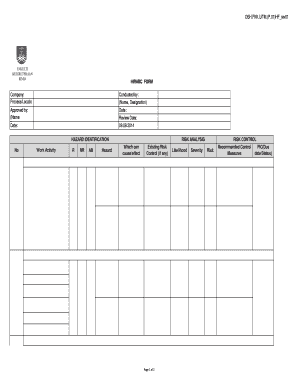
Hirac Template Excel Form


What is the Hirac Template Excel
The Hirac Template Excel is a structured document designed to facilitate risk assessment processes within various industries. It helps users identify hazards, assess risks, and implement control measures effectively. This template is particularly useful for organizations aiming to maintain compliance with safety regulations and improve workplace safety standards. By utilizing the Hirac format, businesses can systematically document their findings and ensure that all necessary steps are taken to mitigate risks.
How to Use the Hirac Template Excel
Using the Hirac Template Excel involves several straightforward steps. First, download the template from a reliable source. Once opened, identify the sections that require input, including hazard identification, risk assessment, and control measures. Fill in relevant details for each section, ensuring that all information is accurate and comprehensive. After completing the template, review it for any omissions or errors before saving and sharing it with relevant stakeholders for further action.
Steps to Complete the Hirac Template Excel
Completing the Hirac Template Excel can be broken down into a few essential steps:
- Download the Template: Obtain the Hirac Template Excel from a trusted source.
- Identify Hazards: List all potential hazards present in the work environment.
- Assess Risks: Evaluate the likelihood and severity of each hazard.
- Implement Control Measures: Document the actions taken to mitigate identified risks.
- Review and Finalize: Ensure all sections are complete and accurate before saving the document.
Key Elements of the Hirac Template Excel
The Hirac Template Excel includes several key elements that are crucial for effective risk assessment. These elements typically consist of:
- Hazard Description: A detailed explanation of each identified hazard.
- Risk Rating: A systematic evaluation of the risk level associated with each hazard.
- Control Measures: Specific actions or procedures implemented to reduce risks.
- Responsible Person: The individual accountable for monitoring and managing each risk.
- Review Date: A scheduled date for revisiting the risk assessment to ensure ongoing compliance and effectiveness.
Legal Use of the Hirac Template Excel
The legal use of the Hirac Template Excel is essential for organizations to demonstrate compliance with occupational health and safety regulations. Proper documentation can serve as evidence in case of audits or inspections. It is important for businesses to ensure that the template is filled out accurately and that all relevant laws and standards are adhered to. This not only protects the organization but also promotes a culture of safety and accountability within the workplace.
Examples of Using the Hirac Template Excel
Examples of using the Hirac Template Excel can vary across different industries. For instance:
- Construction: Identifying risks related to heavy machinery and site safety.
- Healthcare: Assessing risks associated with patient handling and infection control.
- Manufacturing: Evaluating hazards related to equipment operation and chemical exposure.
These examples illustrate how the Hirac Template can be adapted to meet the specific needs of various sectors, ensuring effective risk management practices are in place.
Quick guide on how to complete hirac template excel
Prepare Hirac Template Excel seamlessly on any gadget
Web-based document management has become increasingly popular among businesses and individuals. It offers an ideal eco-friendly alternative to conventional printed and signed documents, allowing you to easily locate the necessary form and safely keep it online. airSlate SignNow equips you with all the resources required to create, edit, and eSign your documents swiftly without delays. Manage Hirac Template Excel on any gadget with airSlate SignNow Android or iOS applications and enhance any document-oriented process today.
How to modify and eSign Hirac Template Excel effortlessly
- Locate Hirac Template Excel and click Get Form to begin.
- Utilize the tools we provide to complete your form.
- Emphasize pertinent sections of the documents or conceal sensitive information with tools that airSlate SignNow specifically offers for that purpose.
- Create your eSignature using the Sign tool, which takes seconds and has the same legal validity as a conventional wet ink signature.
- Review all the details and click on the Done button to save your modifications.
- Choose how you wish to send your form, via email, text message (SMS), invite link, or download it to your computer.
Say goodbye to lost or misplaced files, tiresome form searches, or errors that require printing new document copies. airSlate SignNow meets your document management needs in just a few clicks from any device of your preference. Modify and eSign Hirac Template Excel and ensure outstanding communication at any step of the form preparation process with airSlate SignNow.
Create this form in 5 minutes or less
Create this form in 5 minutes!
How to create an eSignature for the hirac template excel
How to create an electronic signature for a PDF online
How to create an electronic signature for a PDF in Google Chrome
How to create an e-signature for signing PDFs in Gmail
How to create an e-signature right from your smartphone
How to create an e-signature for a PDF on iOS
How to create an e-signature for a PDF on Android
People also ask
-
What is a hirac template excel?
A hirac template excel is a customizable tool designed to help businesses efficiently assess risks and manage compliance. It helps streamline processes by allowing users to input data directly into the template, ensuring all relevant information is captured accurately. By using this template, companies can enhance their risk management capabilities in a structured format.
-
How can I create a hirac template excel with airSlate SignNow?
Creating a hirac template excel with airSlate SignNow is straightforward and user-friendly. Simply choose a pre-existing document or start from scratch, then utilize our intuitive editing tools to design your template. This allows your team to adopt a consistent approach to risk assessment while enhancing collaboration on document management.
-
Is airSlate SignNow a cost-effective solution for using a hirac template excel?
Yes, airSlate SignNow offers a cost-effective solution for utilizing a hirac template excel. Our flexible pricing plans cater to businesses of all sizes, providing access to essential features without breaking the bank. This allows you to manage document signing and risk assessment efficiently, ultimately saving time and resources.
-
What features does airSlate SignNow offer for managing a hirac template excel?
airSlate SignNow provides various features for managing your hirac template excel, including document editing, secure e-signatures, and the ability to track changes. Additionally, you can easily collaborate with team members and integrate the template into your existing workflows to enhance efficiency. These tools simplify risk assessment processes and improve overall productivity.
-
Can I integrate the hirac template excel with other software applications?
Yes, airSlate SignNow allows you to seamlessly integrate your hirac template excel with a variety of software applications. This enhances your workflow by connecting with CRM systems, project management tools, and cloud storage solutions. These integrations facilitate smoother data sharing and ensure all team members have access to important documents.
-
What are the benefits of using a hirac template excel?
The benefits of using a hirac template excel include improved organization, better compliance tracking, and streamlined risk assessment. By utilizing airSlate SignNow's template, you can ensure that all information is documented consistently, which aids in audits and reports. This leads to better decision-making and enhanced risk management practices within your organization.
-
How does using a hirac template excel improve team collaboration?
Using a hirac template excel within airSlate SignNow fosters improved team collaboration by allowing multiple users to access and modify the document in real-time. This ensures that everyone involved can contribute their insights, leading to more thorough risk analysis. Moreover, tracking changes and comments enhances communication among team members.
Get more for Hirac Template Excel
Find out other Hirac Template Excel
- Sign Oregon Construction Emergency Contact Form Easy
- Sign Rhode Island Construction Business Plan Template Myself
- Sign Vermont Construction Rental Lease Agreement Safe
- Sign Utah Construction Cease And Desist Letter Computer
- Help Me With Sign Utah Construction Cease And Desist Letter
- Sign Wisconsin Construction Purchase Order Template Simple
- Sign Arkansas Doctors LLC Operating Agreement Free
- Sign California Doctors Lease Termination Letter Online
- Sign Iowa Doctors LLC Operating Agreement Online
- Sign Illinois Doctors Affidavit Of Heirship Secure
- Sign Maryland Doctors Quitclaim Deed Later
- How Can I Sign Maryland Doctors Quitclaim Deed
- Can I Sign Missouri Doctors Last Will And Testament
- Sign New Mexico Doctors Living Will Free
- Sign New York Doctors Executive Summary Template Mobile
- Sign New York Doctors Residential Lease Agreement Safe
- Sign New York Doctors Executive Summary Template Fast
- How Can I Sign New York Doctors Residential Lease Agreement
- Sign New York Doctors Purchase Order Template Online
- Can I Sign Oklahoma Doctors LLC Operating Agreement