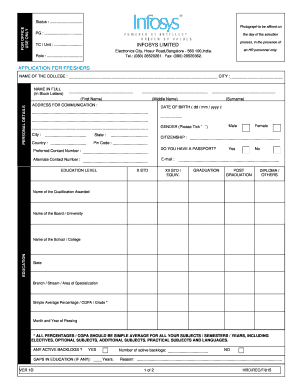
How to Fill Infosys Application Form PDF


Understanding the Infosys Application Form PDF
The Infosys application form is a crucial document for candidates seeking employment with the company. It serves as a formal request for consideration for various job positions. This form can typically be found in PDF format, which ensures consistency and ease of use across different devices. Understanding the structure and requirements of the Infosys application form is essential for applicants to present their information clearly and effectively.
Steps to Complete the Infosys Application Form PDF
Filling out the Infosys application form involves several key steps to ensure that all required information is accurately provided. Here are the general steps to follow:
- Download the Infosys application form in PDF format from the official website.
- Open the PDF using a compatible PDF reader, ensuring you can fill in the fields electronically.
- Begin with personal details, including your full name, contact information, and address.
- Provide your educational background, including degrees obtained and institutions attended.
- Detail your work experience, listing previous employers, job titles, and responsibilities.
- Answer any additional questions, such as skills, certifications, and references.
- Review the completed form for accuracy before saving it.
Legal Use of the Infosys Application Form PDF
When filling out the Infosys application form, it is important to be aware of the legal implications of the information provided. The form must be completed truthfully, as any false statements can lead to disqualification from the hiring process or termination if discovered after hiring. Additionally, the use of electronic signatures is legally recognized under the ESIGN Act, provided that the signer has consented to use electronic records.
Key Elements of the Infosys Application Form PDF
The Infosys application form contains several key elements that applicants need to pay attention to:
- Personal Information: Basic details such as name, address, and contact information.
- Educational Background: Information about academic qualifications.
- Work Experience: A detailed account of previous employment and relevant skills.
- References: Contact information for individuals who can vouch for your qualifications.
- Signature: A declaration of the truthfulness of the information provided.
How to Obtain the Infosys Application Form PDF
The Infosys application form can be easily obtained from the official Infosys careers page. Applicants should navigate to the relevant section for job applications and look for the downloadable PDF link. It is advisable to ensure that the most current version of the form is used to avoid any discrepancies during the application process.
Form Submission Methods for the Infosys Application Form
Once the Infosys application form is completed, it can typically be submitted through several methods:
- Online Submission: Many candidates prefer to submit their applications directly through the Infosys career portal.
- Email Submission: Some applicants may choose to email their completed forms to the designated HR email address.
- In-Person Submission: Depending on the location, candidates may also have the option to deliver their application in person.
Quick guide on how to complete how to fill infosys application form pdf
Complete How To Fill Infosys Application Form Pdf effortlessly on any device
Online document management has become increasingly popular among businesses and individuals. It offers an ideal eco-friendly alternative to conventional printed and signed documents, allowing you to access the necessary form and securely save it online. airSlate SignNow provides all the tools you need to create, edit, and electronically sign your documents quickly without delays. Manage How To Fill Infosys Application Form Pdf on any device using airSlate SignNow Android or iOS applications and enhance any document-focused operation today.
The easiest way to edit and electronically sign How To Fill Infosys Application Form Pdf effortlessly
- Find How To Fill Infosys Application Form Pdf and click on Get Form to begin.
- Utilize the tools we offer to fill out your form.
- Highlight important parts of your documents or obscure sensitive information with tools that airSlate SignNow provides specifically for that purpose.
- Generate your signature using the Sign tool, which takes seconds and carries the same legal validity as a traditional wet ink signature.
- Review all the information and click on the Done button to save your changes.
- Choose how you wish to send your form, via email, text message (SMS), invite link, or download it to your computer.
Say goodbye to lost or misplaced documents, tedious form searches, or mistakes that necessitate printing new document copies. airSlate SignNow fulfills all your document management needs in just a few clicks from any device of your choice. Edit and electronically sign How To Fill Infosys Application Form Pdf and ensure effective communication at every stage of the form preparation process with airSlate SignNow.
Create this form in 5 minutes or less
Create this form in 5 minutes!
How to create an eSignature for the how to fill infosys application form pdf
How to create an electronic signature for a PDF online
How to create an electronic signature for a PDF in Google Chrome
How to create an e-signature for signing PDFs in Gmail
How to create an e-signature right from your smartphone
How to create an e-signature for a PDF on iOS
How to create an e-signature for a PDF on Android
People also ask
-
What is the infosys application form used for?
The infosys application form is a crucial document for applicants seeking to join Infosys. It gathers essential information about the candidates, including their education, experience, and skills. Filling out the infosys application form accurately increases the chances of being shortlisted for an interview.
-
How can I fill out the infosys application form online?
You can easily fill out the infosys application form through the official Infosys careers page. Ensure you gather all necessary documentation and information before starting. The online platform will guide you through the process, ensuring a smooth application experience.
-
What key features should I look for in a tool to submit my infosys application form?
When submitting your infosys application form, look for features such as eSigning, document tracking, and integration capabilities with your email. A user-friendly interface can also enhance your application process. Using a reliable tool ensures your application is submitted efficiently and securely.
-
Is there a cost associated with submitting the infosys application form?
Submitting the infosys application form itself is typically free of charge as it is part of the recruitment process. However, if you're using paid tools for document management or eSigning, you will need to consider those costs. Utilizing cost-effective solutions can help streamline your application process without breaking the bank.
-
What are the benefits of using digital tools for the infosys application form?
Using digital tools to complete the infosys application form offers numerous benefits, including speed, accuracy, and convenience. You can fill, sign, and submit your application from anywhere at any time. Additionally, these tools often provide tracking features that keep you updated on your application status.
-
Can I integrate my application process with other software when submitting the infosys application form?
Yes, many digital signing solutions allow seamless integration with various software platforms. This means you can streamline your infosys application form submission process by linking it to your preferred project management or communication tools. Integration simplifies your workflow and enhances productivity.
-
What should I do if I encounter issues while filling out the infosys application form?
If you encounter issues while filling out the infosys application form, first check the FAQs on the Infosys website for guidance. You can also signNow out to their support team for assistance. Utilizing the right tools can further reduce potential problems during the application process.
Get more for How To Fill Infosys Application Form Pdf
Find out other How To Fill Infosys Application Form Pdf
- How To Sign Alaska Insurance Promissory Note Template
- Sign Arizona Insurance Moving Checklist Secure
- Sign New Mexico High Tech Limited Power Of Attorney Simple
- Sign Oregon High Tech POA Free
- Sign South Carolina High Tech Moving Checklist Now
- Sign South Carolina High Tech Limited Power Of Attorney Free
- Sign West Virginia High Tech Quitclaim Deed Myself
- Sign Delaware Insurance Claim Online
- Sign Delaware Insurance Contract Later
- Sign Hawaii Insurance NDA Safe
- Sign Georgia Insurance POA Later
- How Can I Sign Alabama Lawers Lease Agreement
- How Can I Sign California Lawers Lease Agreement
- Sign Colorado Lawers Operating Agreement Later
- Sign Connecticut Lawers Limited Power Of Attorney Online
- Sign Hawaii Lawers Cease And Desist Letter Easy
- Sign Kansas Insurance Rental Lease Agreement Mobile
- Sign Kansas Insurance Rental Lease Agreement Free
- Sign Kansas Insurance Rental Lease Agreement Fast
- Sign Kansas Insurance Rental Lease Agreement Safe