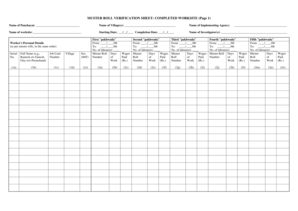
Muster Roll Format Odisha PDF


What is the Muster Roll Format Odisha PDF
The Muster Roll Format Odisha PDF is a structured document used to record attendance and work details of individuals employed under the Mahatma Gandhi National Rural Employment Guarantee Act (MGNREGA) in Odisha. This format is essential for maintaining transparency and accountability in the disbursement of wages. It typically includes fields for the worker's name, job details, hours worked, and payment information. The format ensures that all necessary information is captured systematically, facilitating efficient processing of payments and compliance with government regulations.
How to Use the Muster Roll Format Odisha PDF
Using the Muster Roll Format Odisha PDF involves several straightforward steps. First, download the PDF from a reliable source. Once you have the document, open it using a PDF reader. Fill in the required fields, ensuring that all information is accurate and complete. After completing the form, it is advisable to save a copy for your records. If you are submitting the form electronically, ensure that you follow the specific submission guidelines provided by the local authorities to avoid any delays in processing.
Steps to Complete the Muster Roll Format Odisha PDF
Completing the Muster Roll Format Odisha PDF requires careful attention to detail. Begin by entering the date and location at the top of the form. Next, list the names of all workers involved, along with their unique identification numbers. For each worker, record the number of days worked and the corresponding wages earned. Ensure that all calculations are accurate to prevent discrepancies. Finally, review the completed form for any errors before submitting it to the relevant authority.
Legal Use of the Muster Roll Format Odisha PDF
The legal use of the Muster Roll Format Odisha PDF is crucial for compliance with MGNREGA regulations. This document serves as an official record of employment and payment, which can be referenced in case of disputes or audits. It is essential that the form is filled out accurately and submitted within the stipulated timeframes to ensure that all legal requirements are met. Failure to comply may result in penalties or delays in wage disbursement.
Key Elements of the Muster Roll Format Odisha PDF
The key elements of the Muster Roll Format Odisha PDF include the worker's name, identification number, job type, days worked, and total wages. Additionally, the form may contain sections for signatures of the supervisor and the worker, confirming the accuracy of the information provided. Each element is designed to ensure comprehensive documentation of employment under MGNREGA, which is vital for both administrative purposes and worker rights protection.
State-Specific Rules for the Muster Roll Format Odisha PDF
State-specific rules for the Muster Roll Format Odisha PDF are defined by the Odisha government to ensure adherence to MGNREGA guidelines. These rules may include specific formatting requirements, deadlines for submission, and protocols for record-keeping. It is important for users to familiarize themselves with these regulations to ensure compliance and avoid potential issues during audits or reviews by government officials.
Quick guide on how to complete muster roll format odisha pdf
Complete Muster Roll Format Odisha Pdf effortlessly on any device
Managing documents online has gained signNow traction among companies and individuals alike. It serves as an ideal eco-conscious alternative to traditional printed and signed documents, allowing you to find the right form and securely store it online. airSlate SignNow provides all the necessary tools to create, modify, and electronically sign your documents promptly, without any delays. Handle Muster Roll Format Odisha Pdf on any platform with airSlate SignNow's Android or iOS applications and enhance any document-related process today.
How to modify and electronically sign Muster Roll Format Odisha Pdf with ease
- Find Muster Roll Format Odisha Pdf and click Get Form to begin.
- Utilize the tools at your disposal to fill out your form.
- Emphasize important sections of your documents or obscure sensitive details using features that airSlate SignNow specifically offers for this purpose.
- Generate your eSignature with the Sign tool, which takes mere seconds and holds the same legal validity as a traditional signed document.
- Review the details and click on the Done button to save your changes.
- Choose your preferred method to send your form, whether by email, SMS, invitation link, or download it to your computer.
Say goodbye to lost or misplaced documents, tedious form searching, or errors that necessitate reprinting new copies. airSlate SignNow satisfies your document management needs in just a few clicks from any device you prefer. Edit and eSign Muster Roll Format Odisha Pdf and ensure outstanding communication at every step of your form preparation process with airSlate SignNow.
Create this form in 5 minutes or less
Create this form in 5 minutes!
How to create an eSignature for the muster roll format odisha pdf
How to create an electronic signature for a PDF online
How to create an electronic signature for a PDF in Google Chrome
How to create an e-signature for signing PDFs in Gmail
How to create an e-signature right from your smartphone
How to create an e-signature for a PDF on iOS
How to create an e-signature for a PDF on Android
People also ask
-
What is the mgnrega odisha muster roll?
The mgnrega odisha muster roll is a record that tracks the attendance of workers participating in the Mahatma Gandhi National Rural Employment Guarantee Act (MGNREGA) program in Odisha. It ensures transparency and accountability in labor management within rural development projects. Understanding this roll is essential for proper wage disbursement and project monitoring.
-
How can airSlate SignNow assist with mgnrega odisha muster roll?
airSlate SignNow offers a streamlined process for managing the mgnrega odisha muster roll. With our electronic signature capabilities, you can effortlessly sign and manage documents related to labor records. This helps in maintaining accurate records while enhancing efficiency in handling muster rolls.
-
Is there a cost associated with using airSlate SignNow for mgnrega odisha muster roll?
Yes, airSlate SignNow provides various pricing plans tailored to different organizational needs, including features for managing the mgnrega odisha muster roll. Our plans are designed to be cost-effective, ensuring you only pay for what you need while maximizing productivity in document management.
-
What features does airSlate SignNow offer for managing mgnrega odisha muster roll?
airSlate SignNow includes features such as cloud storage, electronic signatures, and document templates specifically designed for the mgnrega odisha muster roll. These features enable easy access, quick signing, and efficient archiving of worker attendance records, making your management process seamless.
-
Can airSlate SignNow integrate with other tools I use for managing mgnrega odisha muster roll?
Yes, airSlate SignNow integrates with a variety of tools and software to help you manage your mgnrega odisha muster roll effectively. Whether you use project management or accounting software, our integrations ensure all your data is synchronized and accessible from one platform.
-
What are the benefits of using airSlate SignNow for mgnrega odisha muster roll?
Utilizing airSlate SignNow for your mgnrega odisha muster roll offers several benefits, including improved accuracy, reduced paperwork, and faster processing times. By digitizing your muster rolls, you can enhance transparency and streamline operations, ultimately leading to better project outcomes.
-
How do I get started with airSlate SignNow for mgnrega odisha muster roll?
Getting started with airSlate SignNow for managing mgnrega odisha muster roll is easy. Simply visit our website, sign up for an account, and explore our features tailored to document management. You can also check our resources and customer support to guide you through the setup process.
Get more for Muster Roll Format Odisha Pdf
Find out other Muster Roll Format Odisha Pdf
- How To eSignature Iowa Doctors Business Letter Template
- Help Me With eSignature Indiana Doctors Notice To Quit
- eSignature Ohio Education Purchase Order Template Easy
- eSignature South Dakota Education Confidentiality Agreement Later
- eSignature South Carolina Education Executive Summary Template Easy
- eSignature Michigan Doctors Living Will Simple
- How Do I eSignature Michigan Doctors LLC Operating Agreement
- How To eSignature Vermont Education Residential Lease Agreement
- eSignature Alabama Finance & Tax Accounting Quitclaim Deed Easy
- eSignature West Virginia Education Quitclaim Deed Fast
- eSignature Washington Education Lease Agreement Form Later
- eSignature Missouri Doctors Residential Lease Agreement Fast
- eSignature Wyoming Education Quitclaim Deed Easy
- eSignature Alaska Government Agreement Fast
- How Can I eSignature Arizona Government POA
- How Do I eSignature Nevada Doctors Lease Agreement Template
- Help Me With eSignature Nevada Doctors Lease Agreement Template
- How Can I eSignature Nevada Doctors Lease Agreement Template
- eSignature Finance & Tax Accounting Presentation Arkansas Secure
- eSignature Arkansas Government Affidavit Of Heirship Online