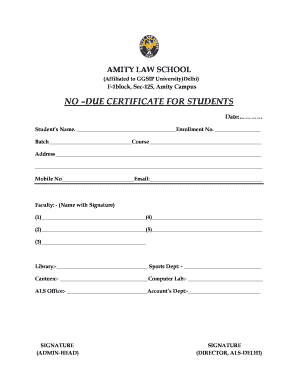
No Dues Certificate Format PDF Download


What is the no due certificate format?
The no due certificate is an essential document for students, confirming that they have no outstanding dues or obligations to their educational institution. This certificate is often required when students are completing their studies, transferring to another school, or applying for further education. The format typically includes the institution's name, student details, and a declaration stating that all dues have been cleared. It serves as a formal acknowledgment by the school that the student has fulfilled their financial responsibilities.
Key elements of the no due certificate
A no due certificate generally contains several crucial elements to ensure its validity and acceptance. These include:
- Institution Name: The official name of the school or college issuing the certificate.
- Student Information: Full name, roll number, and course details of the student.
- Declaration: A statement confirming that the student has no pending dues, including library fees, tuition, and other charges.
- Signature: Signature of the authorized personnel from the institution, along with the date of issuance.
- Institution Seal: The official seal or stamp of the institution to validate the document.
Steps to complete the no due certificate application
To obtain a no due certificate, students should follow these steps:
- Gather Required Documents: Collect all necessary documents, such as fee receipts and identification proof.
- Visit the Administrative Office: Go to the school's administrative office or the designated department responsible for issuing the certificate.
- Submit Application: Fill out the no due certificate application form, providing accurate details as required.
- Clear Outstanding Dues: Ensure that all dues are paid before submission, as this is a prerequisite for obtaining the certificate.
- Receive the Certificate: Once the application is processed and approved, collect the no due certificate from the office.
Legal use of the no due certificate
The no due certificate holds legal significance as it serves as proof that a student has settled all financial obligations to their educational institution. This document is often required for various purposes, such as:
- Enrollment in higher education institutions.
- Application for scholarships or financial aid.
- Transfer to another school or college.
- Completion of educational programs.
Having a legally valid no due certificate ensures that students can proceed with their academic and professional aspirations without any hindrances related to financial dues.
How to obtain the no due certificate format
Students can typically obtain the no due certificate format directly from their educational institution. Many schools provide a standardized template that students can fill out. Alternatively, students may also find downloadable formats online, which they can customize with their details. It is essential to ensure that any format used complies with the institution's requirements and includes all necessary elements for validity.
Examples of using the no due certificate
The no due certificate can be utilized in various scenarios, including:
- College Admissions: Required by colleges to confirm that students have settled all dues with their previous institutions.
- Job Applications: Some employers may request this certificate to verify educational qualifications and financial responsibility.
- Scholarship Applications: Scholarships often require proof of no outstanding dues to ensure eligibility.
These examples illustrate the importance of the no due certificate in facilitating students' academic and career advancements.
Quick guide on how to complete no dues certificate format pdf download
Effortlessly prepare No Dues Certificate Format Pdf Download on any device
Digital document management has gained traction among companies and individuals. It offers an ideal eco-friendly substitute for traditional printed and signed documents, allowing you to find the appropriate form and securely archive it online. airSlate SignNow equips you with all the tools required to create, modify, and electronically sign your documents swiftly without delays. Manage No Dues Certificate Format Pdf Download on any device using the airSlate SignNow Android or iOS applications and streamline any document-related task today.
How to edit and electronically sign No Dues Certificate Format Pdf Download effortlessly
- Find No Dues Certificate Format Pdf Download and click on Get Form to begin.
- Utilize the tools we provide to complete your form.
- Emphasize important sections of the documents or obscure sensitive information with tools specifically designed for that purpose by airSlate SignNow.
- Generate your signature using the Sign feature, which takes only seconds and carries the same legal validity as a conventional wet ink signature.
- Review all the details and click on the Done button to save your modifications.
- Select how you wish to send your form—via email, text message (SMS), invitation link, or download it to your computer.
Eliminate concerns about lost or mislaid files, tedious form searches, or errors that require printing new document copies. airSlate SignNow addresses all your document management needs in just a few clicks from any device you prefer. Edit and electronically sign No Dues Certificate Format Pdf Download and guarantee outstanding communication at every stage of your form preparation process with airSlate SignNow.
Create this form in 5 minutes or less
Create this form in 5 minutes!
How to create an eSignature for the no dues certificate format pdf download
How to create an electronic signature for a PDF online
How to create an electronic signature for a PDF in Google Chrome
How to create an e-signature for signing PDFs in Gmail
How to create an e-signature right from your smartphone
How to create an e-signature for a PDF on iOS
How to create an e-signature for a PDF on Android
People also ask
-
What is a school no due certificate?
A school no due certificate is an official document issued by educational institutions signNowing that a student has cleared all dues. This certificate is often required for admission into another school or for specific administrative processes. Obtaining a school no due certificate can streamline transitions for students.
-
How can airSlate SignNow help in obtaining a school no due certificate?
airSlate SignNow enables users to efficiently send and eSign documents, including school no due certificates. The platform allows schools to streamline the approval process, ensuring that students receive their certificates quickly and without hassle. This can save valuable time for both administrative staff and students.
-
What are the benefits of using airSlate SignNow for school no due certificates?
Using airSlate SignNow for school no due certificates offers several benefits, including a user-friendly interface, easy tracking of document statuses, and enhanced security. The platform ensures that sensitive student information is protected while facilitating swift document processing. Additionally, it reduces the need for physical paperwork, promoting eco-friendly practices.
-
What features does airSlate SignNow offer for school document management?
airSlate SignNow features include customizable templates, electronic signatures, document sharing, and real-time collaboration, all of which enhance the management of school no due certificates. These tools simplify the process for educators, allowing them to create and manage documents efficiently. Integration with other applications can further streamline administrative workflows.
-
Are there any costs associated with using airSlate SignNow for school no due certificates?
Yes, airSlate SignNow offers various pricing plans depending on the features needed. Schools can choose a plan that aligns with their individual needs and budget, allowing for cost-effective management of school no due certificates. It's advisable to check the website for the most current pricing and any available discounts.
-
Can airSlate SignNow integrate with other school management systems?
Absolutely! airSlate SignNow can integrate seamlessly with popular school management systems to enhance the issuance of school no due certificates. This integration allows for automated data transfer, reducing manual entry errors and improving efficiency. Schools can streamline processes by connecting different tools on a single platform.
-
Is it easy to use airSlate SignNow for parents applying for a school no due certificate?
Yes, parents will find airSlate SignNow easy to use when applying for a school no due certificate. The platform provides a straightforward interface that guides users through the processes of filling out and signing necessary documents. Additionally, real-time notifications keep users updated on the status of their applications.
Get more for No Dues Certificate Format Pdf Download
Find out other No Dues Certificate Format Pdf Download
- eSign Oklahoma Finance & Tax Accounting Executive Summary Template Computer
- eSign Tennessee Finance & Tax Accounting Cease And Desist Letter Myself
- eSign Finance & Tax Accounting Form Texas Now
- eSign Vermont Finance & Tax Accounting Emergency Contact Form Simple
- eSign Delaware Government Stock Certificate Secure
- Can I eSign Vermont Finance & Tax Accounting Emergency Contact Form
- eSign Washington Finance & Tax Accounting Emergency Contact Form Safe
- How To eSign Georgia Government Claim
- How Do I eSign Hawaii Government Contract
- eSign Hawaii Government Contract Now
- Help Me With eSign Hawaii Government Contract
- eSign Hawaii Government Contract Later
- Help Me With eSign California Healthcare / Medical Lease Agreement
- Can I eSign California Healthcare / Medical Lease Agreement
- How To eSign Hawaii Government Bill Of Lading
- How Can I eSign Hawaii Government Bill Of Lading
- eSign Hawaii Government Promissory Note Template Now
- eSign Hawaii Government Work Order Online
- eSign Delaware Healthcare / Medical Living Will Now
- eSign Healthcare / Medical Form Florida Secure