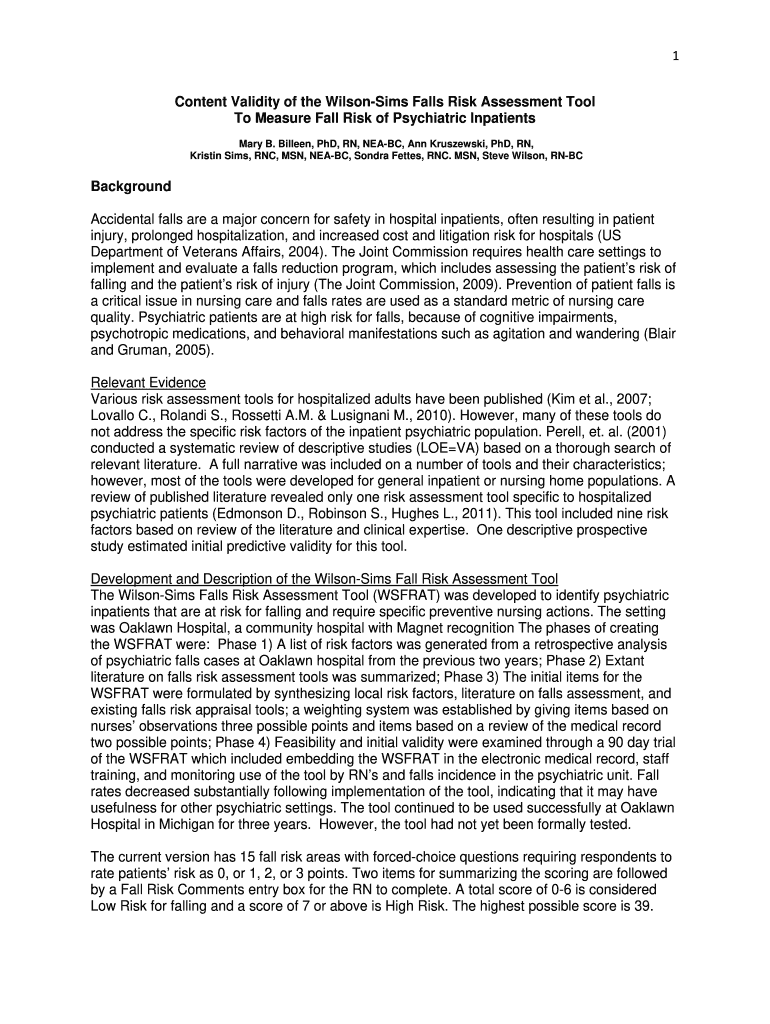
Wilson Sims Fall Risk Assessment Tool Form


What is the Wilson Sims Fall Risk Assessment Tool
The Wilson Sims Fall Risk Assessment Tool is a standardized instrument designed to evaluate an individual's risk of falling. It is particularly useful in healthcare settings, where assessing fall risk can help in implementing preventive measures. The tool takes into account various factors, including medical history, physical capabilities, and environmental considerations. By utilizing this assessment, healthcare professionals can develop tailored intervention strategies to minimize fall risks for patients.
How to use the Wilson Sims Fall Risk Assessment Tool
Using the Wilson Sims Fall Risk Assessment Tool involves a systematic approach to gather relevant information about the individual being assessed. First, healthcare providers should ensure they have the most recent version of the assessment tool, often available in PDF format. Next, they should conduct an interview with the individual to collect data on medical history, medications, and mobility issues. After gathering the necessary information, the provider can score the responses according to the tool's guidelines, which will help determine the individual's fall risk level.
Steps to complete the Wilson Sims Fall Risk Assessment Tool
Completing the Wilson Sims Fall Risk Assessment Tool requires careful attention to detail. Here are the steps involved:
- Obtain the latest version of the Wilson Sims Fall Risk Assessment Tool PDF.
- Review the assessment criteria and scoring system.
- Conduct a comprehensive interview with the individual to gather necessary information.
- Score the responses based on the guidelines provided in the tool.
- Interpret the results to determine the individual's fall risk level.
- Document the findings and develop a personalized intervention plan if needed.
Legal use of the Wilson Sims Fall Risk Assessment Tool
The legal use of the Wilson Sims Fall Risk Assessment Tool is essential in ensuring that the assessment is recognized as valid and reliable. For the tool to be legally binding, it must be completed in compliance with applicable regulations and guidelines. This includes proper documentation of the assessment process, maintaining confidentiality of the individual's information, and ensuring that the tool is used by qualified professionals. Adhering to these legal standards helps protect both the assessor and the individual being assessed.
Key elements of the Wilson Sims Fall Risk Assessment Tool
The Wilson Sims Fall Risk Assessment Tool consists of several key elements that contribute to its effectiveness. These include:
- Comprehensive criteria: The tool evaluates multiple factors that influence fall risk, such as medical history and mobility.
- Scoring system: A clear scoring system allows for easy interpretation of results.
- Guidelines for intervention: The tool provides recommendations based on the assessed risk level.
- Documentation requirements: Proper documentation is essential for legal compliance and future reference.
How to obtain the Wilson Sims Fall Risk Assessment Tool
The Wilson Sims Fall Risk Assessment Tool can typically be obtained through healthcare institutions or professional organizations specializing in fall prevention. It is often available in PDF format for easy access and distribution. Healthcare providers may also find the tool through educational resources or training programs focused on fall risk assessment. Ensuring that you have the most current version is crucial for accurate assessments.
Quick guide on how to complete wilson sims fall risk assessment tool
Effortlessly prepare Wilson Sims Fall Risk Assessment Tool on any device
Digital document management has become increasingly popular among businesses and individuals alike. It offers an ideal eco-friendly substitute for traditional printed and signed documents, allowing you to easily locate the necessary form and securely store it online. airSlate SignNow equips you with all the tools essential for creating, editing, and electronically signing your documents swiftly without delays. Manage Wilson Sims Fall Risk Assessment Tool on any device with airSlate SignNow's Android or iOS applications and enhance any document-related process today.
How to edit and eSign Wilson Sims Fall Risk Assessment Tool effortlessly
- Locate Wilson Sims Fall Risk Assessment Tool and click on Get Form to begin.
- Utilize the tools available to submit your form.
- Highlight important sections of your documents or redact sensitive information using tools specifically provided by airSlate SignNow for that purpose.
- Create your eSignature with the Sign feature, which takes just seconds and carries the same legal validity as a conventional wet ink signature.
- Review all the details and click on the Done button to save your changes.
- Choose your preferred method to send your form, whether by email, SMS, or invitation link, or download it to your computer.
Eliminate the hassle of lost or misplaced documents, time-consuming form searches, or errors that require printing new copies. airSlate SignNow addresses your document management needs in just a few clicks from any device you select. Modify and eSign Wilson Sims Fall Risk Assessment Tool and ensure excellent communication throughout the document preparation process with airSlate SignNow.
Create this form in 5 minutes or less
Create this form in 5 minutes!
How to create an eSignature for the wilson sims fall risk assessment tool
How to create an electronic signature for a PDF online
How to create an electronic signature for a PDF in Google Chrome
How to create an e-signature for signing PDFs in Gmail
How to create an e-signature right from your smartphone
How to create an e-signature for a PDF on iOS
How to create an e-signature for a PDF on Android
People also ask
-
What is the Wilson Sims Fall Assessment Tool PDF?
The Wilson Sims Fall Assessment Tool PDF is a comprehensive resource designed to assess fall risks in individuals. It provides a systematic approach to identifying risk factors and implementing necessary interventions, making it an essential tool for health professionals.
-
How does the Wilson Sims Fall Assessment Tool PDF benefit my practice?
Utilizing the Wilson Sims Fall Assessment Tool PDF helps improve patient safety by accurately identifying individuals at risk of falls. This resource allows practitioners to take proactive measures, ultimately enhancing patient care and reducing liability.
-
Is the Wilson Sims Fall Assessment Tool PDF easy to integrate with other systems?
Yes, the Wilson Sims Fall Assessment Tool PDF can be easily integrated with various electronic health record (EHR) systems. This integration facilitates seamless data sharing and improves workflow efficiency for healthcare providers.
-
What are the pricing options for the Wilson Sims Fall Assessment Tool PDF?
Pricing for the Wilson Sims Fall Assessment Tool PDF is competitive and designed to fit various budgets. Contact us for specific pricing details or to request a custom quote based on the number of users or specific needs.
-
Can I customize the Wilson Sims Fall Assessment Tool PDF for my facility?
Yes, the Wilson Sims Fall Assessment Tool PDF is customizable to meet the specific needs of your facility. You can modify elements to ensure it aligns with your assessment protocols and patient demographics.
-
What features does the Wilson Sims Fall Assessment Tool PDF offer?
The Wilson Sims Fall Assessment Tool PDF includes various features such as a detailed assessment checklist, scoring guidelines, and intervention recommendations. These elements ensure thorough evaluations and actionable insights for patient safety.
-
Are there any training resources available for using the Wilson Sims Fall Assessment Tool PDF?
Absolutely! We provide training resources and support to help you effectively implement the Wilson Sims Fall Assessment Tool PDF in your practice. This includes user guides, video tutorials, and access to our customer support team.
Get more for Wilson Sims Fall Risk Assessment Tool
Find out other Wilson Sims Fall Risk Assessment Tool
- eSignature New York Non-Profit LLC Operating Agreement Mobile
- How Can I eSignature Colorado Orthodontists LLC Operating Agreement
- eSignature North Carolina Non-Profit RFP Secure
- eSignature North Carolina Non-Profit Credit Memo Secure
- eSignature North Dakota Non-Profit Quitclaim Deed Later
- eSignature Florida Orthodontists Business Plan Template Easy
- eSignature Georgia Orthodontists RFP Secure
- eSignature Ohio Non-Profit LLC Operating Agreement Later
- eSignature Ohio Non-Profit LLC Operating Agreement Easy
- How Can I eSignature Ohio Lawers Lease Termination Letter
- Can I eSignature Ohio Lawers Lease Termination Letter
- Can I eSignature Oregon Non-Profit Last Will And Testament
- Can I eSignature Oregon Orthodontists LLC Operating Agreement
- How To eSignature Rhode Island Orthodontists LLC Operating Agreement
- Can I eSignature West Virginia Lawers Cease And Desist Letter
- eSignature Alabama Plumbing Confidentiality Agreement Later
- How Can I eSignature Wyoming Lawers Quitclaim Deed
- eSignature California Plumbing Profit And Loss Statement Easy
- How To eSignature California Plumbing Business Letter Template
- eSignature Kansas Plumbing Lease Agreement Template Myself